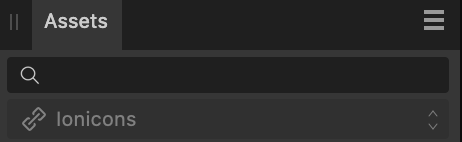Search the Community
Showing results for tags 'Assetspanel'.
-
Hi all, I am starting a project with 60 pages and several hundred images. I would love to be able to get them all into the Assets panel and then drag them onto pages from there but, when I go to Place and grab a load of images, it demands I add them all right away. If I could get them into Assets first and then drag them on from there, that would be a great way to ensure they don't get added twice, if you see what I mean. Is this in any way possible?
- 20 replies
-
- affinity publisher
- publisherv2
-
(and 4 more)
Tagged with:
-
I tried to add an SVG image to my V2 Publisher assets. It would not add to the assets at all. No error message. No crash. Just silently refused to add. I don't know if this is a one of situation, or is this a known bug? Any suggestions? I tried to add by dragging onto the assets panel as well as the "Add from selection" method. Neither works.
- 2 replies
-
- svg
- affinity publisher
-
(and 1 more)
Tagged with:
-
When I import any asset to the assets panel, for some reason the category selector is disabled. It is impossible to navigate to another asset category, unless you restart the program.
- 4 replies
-
- assetspanel
- assets
-
(and 1 more)
Tagged with:
-
Hello, A can't remember exactly when but I accidentally deleted the assets provided to me in the assets panel. I was just wondering how I could possibly recover these or get them back? Thank you, any support would be deeply appreciated! Luke
- 1 reply
-
- assets
- assetspanel
-
(and 1 more)
Tagged with:
-
Hello! I noticed today that the most current IOS 12 assets freeze Affinity Designer for me. I downloaded the IOS 11 assets - didnt make no difference. I reset the entire program and it still has the same problem. I can usually place ONE asset onto the canvas and the second one freezes the entire program. Oddly enough the Affinity Grade UI Kit works perfectly and I have the current version of Affinity Designer. Dont know what else to do 😅 Maybe someone else has an idea what could cause this issue?
- 3 replies
-
- assets
- assetspanel
- (and 5 more)



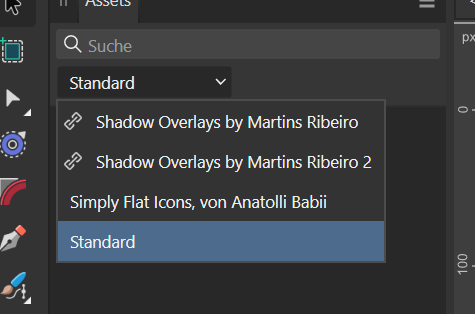

.thumb.png.8a58400f2e5a6db5cab9f2dc9a0ea555.png)