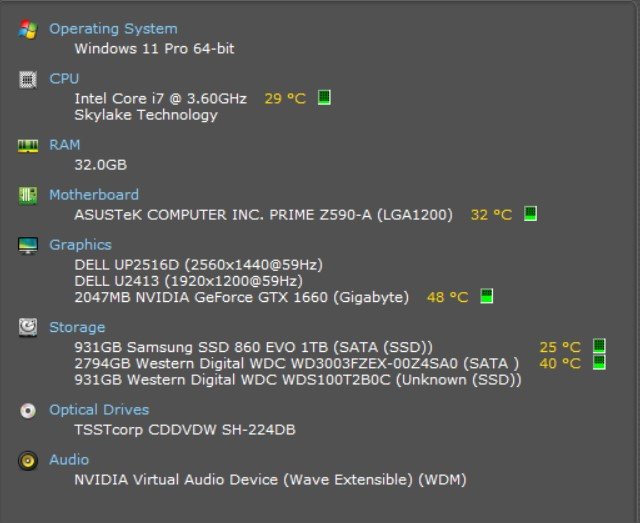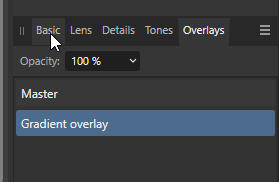Search the Community
Showing results for tags 'AFP-5990'.
-
Good afternoon all. Affinity Photo 2.1.0.1709 crashes when applying gradient in Develop module. What I have done is as follows: 1. Load .NEF file and make adjustments in the Basic tab - exposure, black point, brightness, contrast, clarity, saturation and set colour profile to ProPhoto RGB 2. Set lens profile 3. Do capture sharpening in Details tab 4. Apply a gradient overlay to sky (top to mid image) in the Overlays tab 5. Return to Basic tab to adjust gradient overlay and Affinity crashes/closes. This is repeatable. This behaviour does NOT occur in AP v2.0 Details of my system are shown in the attached screenshot. The .nef file I was using that exhibited the described behaviour is also attached. I have carried out the same process with one other file and the same happened. I trust that a solution will not be too difficult to find! Many thanks Andrew Turner AAT-2019-21-03_6064.NEF
-
Trying to use the overlay in developer module with RAW (NEF) files. Brush seems to work ok to isolate the desired area, but then when I try to switch back to the basic tab to change exposure etc., the program crashes. Able to repeat this several times - Win 11Pro 2H22 Dell Alienware M15 Intel i7 12thgen Nvidia Gforce RTX3060
-
This bug seems fairly obvious, but cannot find any reprots, so.. Open a canon RAW file in develop, switched to "overlays" tab, added a gradient overlay, then selected the "basic" tab to adjust contrast etc and the application just disappears with no mention of a crash/report After trying some more combinations it seems that it crashes no matter which overlay (brush or gradient overlays) I select, or even if I use the overlay. It seems to just be the act oc creating any overlay layer and switching to another tab ("basic", "tones", whatever).