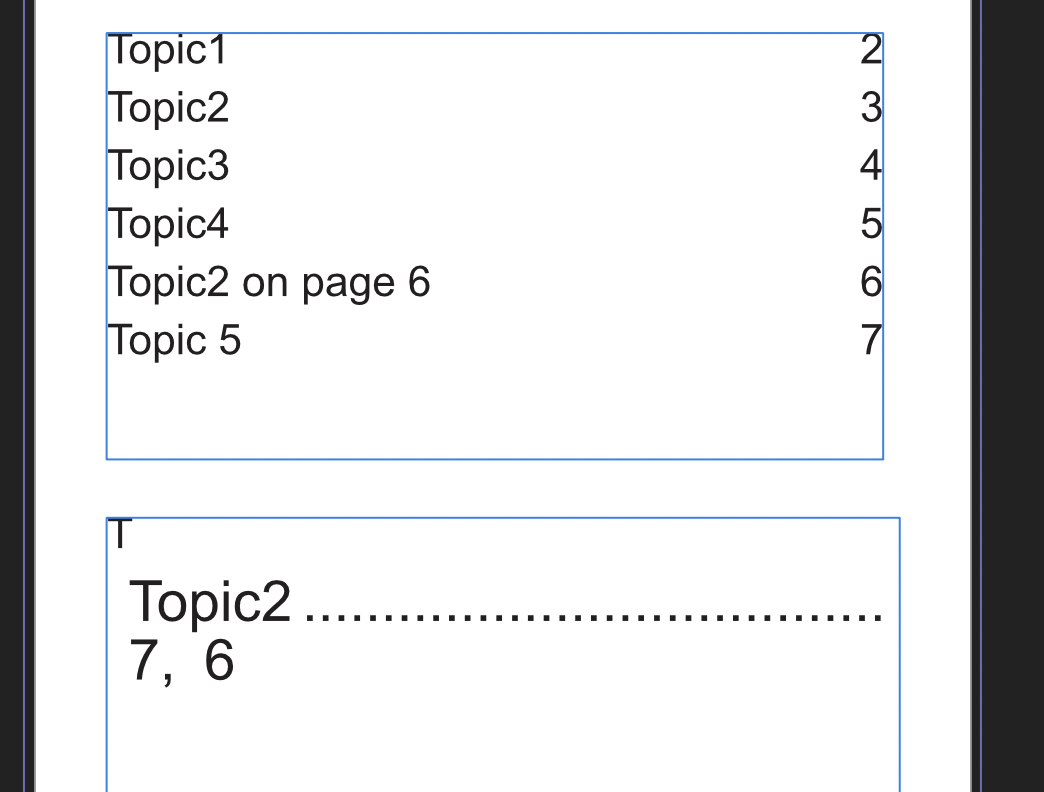Search the Community
Showing results for tags 'AFB-7193'.
-
Hello, in the book I'm working on the page numbers in an index are wrong. I'm using a book and I think that is the source of the bug. I've recreated the bug and am attaching the afpub and afbook files here of the recreation. The screenshot below is of the first page. The first text frame has the TOC while the lower box has the Index. I've put and flagged Topic2 on page 3 (on the first afpub chapter) and page 6 (on the 2nd afpub chapter). As you can see in the index, Topic2 is said to be found on page7, 6 instead of 3,6. I've also encountered many other issues with books but is hard for me to recreate and describe further: crashing suddenly an open afpub cannot be manipulated in any way (when i type nothing happens, none of the elements can be moved resized, etc) and i have to force-close publisher loading document never stops till I have to force-close Sometimes when I change a paragraph style in the chapter with the TOC and Index, the style changes get applied to the TOC and Index too. It has happened multiple times but is hard for me to recreate or explain the circumstance of when it happens. They all seem related to books. I also noticed that books seem to crash less when all the chapters are open or when no book is open. I'm really excited to see the Books feature working without bugs in the future. Thank you for all the hard work and happy new year af debugging.zip