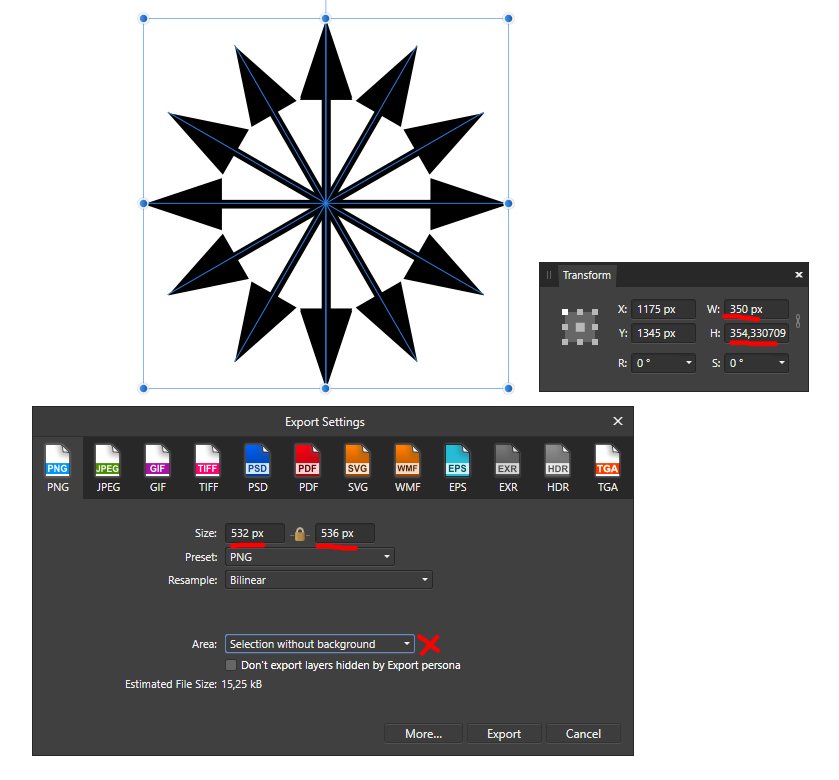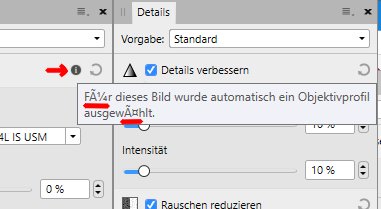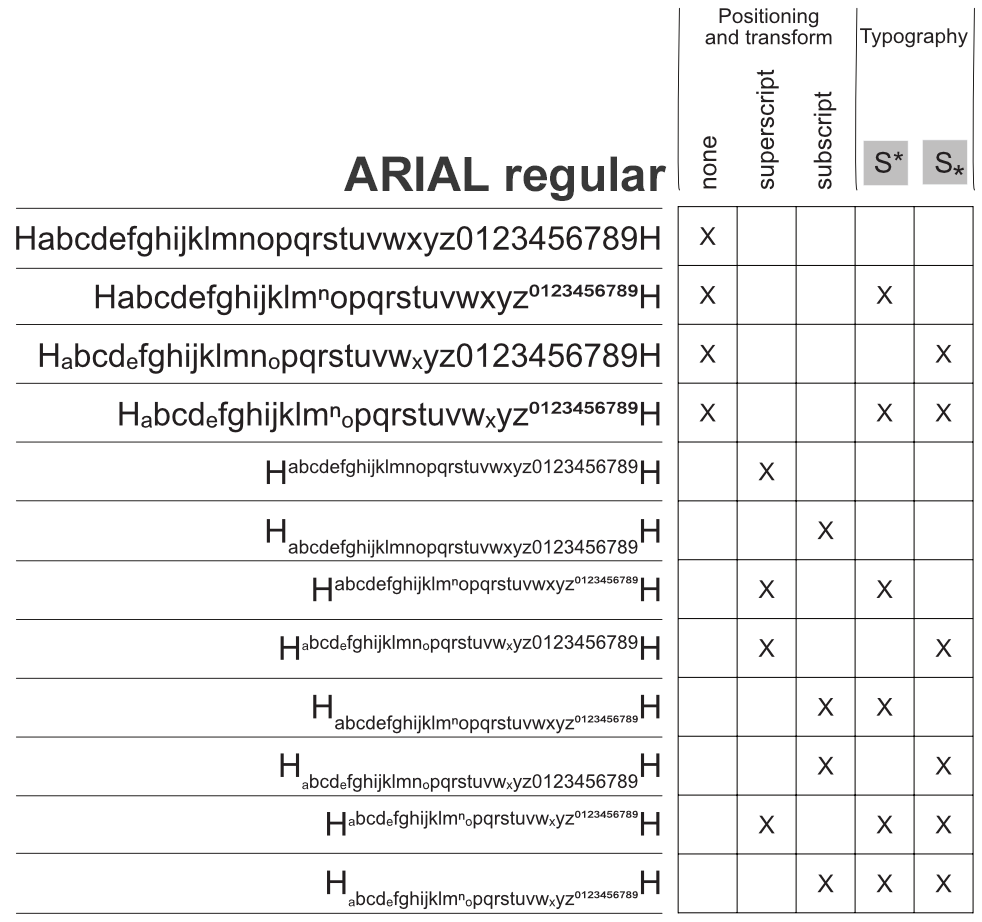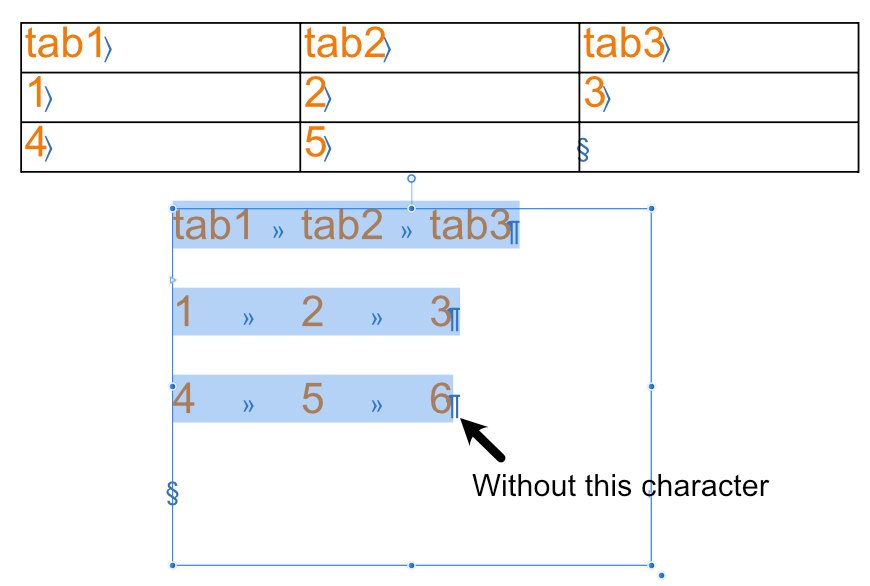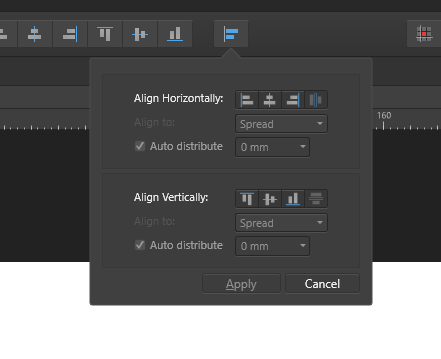Search the Community
Showing results for tags '1.8.3.641'.
-
It must be not enough sleep, age or something else ... I am not able pin a simple 1pt line into a text inline as a character, so that the line is moving as I type text before the line. Of course the space for the line will be cleared, but the line is not moving as I type in text. This is not what I would call inline. To get what I want is to create a group with the line and an extra element. Am I missing something here?
-
The export fails only with preset X-4, all other presets are working. A good indicator for a failing export is, when calculating Estimated File Size is never coming to an end. There is nothing spectacular about this linked / embedded PSD. CMYK, 300 dpi, 2166x2164px, placed DPI is 1460, only one layer, no effects, transparent background. There is a photoshop path inside and a vector mask. When I delete the Photoshop path export still fails. When I delete the vector mask export is working. Interesting here is the fact, that even when the vector mask is deactivated, APu still uses this mask. PSD is attached. failing.psd
-
In my preferences I have 6 decimal units set (for all units). Test document had 300 dpi. 1. Create a line of 350 px length (with or without arrowheads). 2. Power duplicate this line 5 times with 30° around the center. 3. Select all the lines. Result: It must be expected, that the height AND the width of the selected elements have to be 350 px (even if you use Cycle Selection Box). But the selection is a bit higher. Now export to raster format like PNG only for selection and the things are getting worse. Now width is 532 px and height is 536 px! If you open this exported PNG in an image editor you'll experience some "white space" around the image.
-
The table I wanted to place has 19 columns and 21 rows partially filled with content. Placement of the file takes some time and the size of the table has now 103 mm height x 30817 mm width. Original file was a .ods saved as .xlsx with LibreOffice Calc. If the file is needed for examination I need a private upload link.
-
Sorry, I am having not the right translation for this behaviour. Perhaps it is by design?!? 1. Draw a rectangle. 2. Change the fill colour. 3. Undo step 2 and keep the element selected (do not unselect). 4. Go to Menu -> Edit -> Preferences -> Keyboard Shortcuts. 5. Select in Publisher "Edit" and scroll down to Redo ... Result: The shortcut name is now called "Redo Set fill". You can do this also with other actions. The shortcut name has always the name of the last action. This is not breaking any workflows, just a funny observation. Same behaviour in the latest beta.
-
This happened twice in the last time, that I created / saved / exported a document and opening it again after a while hyphenated words changed its hyphenation on their own. Unfortunately I "repaired" the document, so I can't show you the difference. Just wanted to let you know.
-
Whenever I create a symbol - no matter what kind of element - it becomes a group (instantly). First I thought there was bug with the symbol (not noticing it was a group), because rescaling a symbol had no impact on the instances of the symbol. Is this intended and why? Just another additional click when I want to modify the symbol. Something similar was reported on Mac a while ago.
-
(I’m finally in the right forum!) Hello, when a drop cap is followed by one small cap (studio > character > typography > small caps) or more (recommended use in french), some problems arise with many fonts: vertical shift of the drop cap, number of lines allocated to the drop cap, drop cap size, even when only one line is requested. Thank you (sorry for translation) Bonjour : quand une lettrine est suivie d'une petite capitale (studio > caractère > typographie > petite capitale) ou plus (usage conseillé en français), des problèmes se posent avec de nombreuses polices : décalage vertical de la lettrine, nombre de lignes allouées à la lettrine, taille de la lettrine, même quand une seule ligne est demandée. Merci
-
Same controls (sub/superscript in "positioning and transform" & "typography") can be interesting when it works for all characters in the same way, but here... In French we say, by being polite: what a bag of knots! (by changing the font, it can be different, and with other characters, no test). In the attached example both "H" are a visual reference. Merci
- 3 replies
-
- superscript
- subscript
-
(and 1 more)
Tagged with:
-
1. Make a text file dividing text with carriage returns. 2. Place this file into APu. 3. Copy the text from start to end, but without the last carriage return character into a table of "same size". Result: Text at the end will be discarded. See the image, where I did not copy the carriage return character after the 6.
-
Nothing crucial, just an observation. Make a 3 column text frame and insert filler text. Column 1 and 3 will show the text ruler, column 2 not. Expanded filler text shows text rulers for all columns.
-
1. Click on a placed image. JPG in my case. 2. Hit the "Edit Image" button. 3. Switch to Photo Persona. 4. Make some changes to the document. Inpainting in my case. 5. Close the image tab with the X. 6. You are now asked to save the changes with the option Yes, No and Cancel. Pick "Yes". Result: APu crashes immediately to the desktop. To avoid this, use CTRL+S to save before closing the tab with X. If needed I could attach the .dmp file here.
-
Hi, Sometimes, and it's just happened again now, for some unknown reason, Affinity stops registering my Intuos pro pressure sensitivity. I've tried other programs and the pressure sensitivity is still working for those programs. I have just updated AP to 1.8.3.641, restarted the PC, but it's not working ... I have no idea and this wastes so much time for me trying to figure out what happens... randomly, eventually it starts working again ... but in the meantime I lose hours out of my working day trying to **** about trying to get it to respond again. Does anyone have any pointers? I haven't had an Intuos driver upgrade recently so I know it's not that. I just despair sometimes...
-
Bug 1: Embedding a document into another one and rotating it doesn't rotate the light sources. Reported this for the previous version already, original report: Bug 2: Aligning to masked object behaves differently from aligning to masked curve I reported this here already: Bug 3: Alignment drop down menu can not be moved to a panel Feature Request: Alignment drop down menu can not be moved to a panel Bug 3: Copying the style of one object to another changes the settings. Steps to reproduce: a) create a rectangle, size doesn't matter b) right click it -> Layer effects -> "Bevel/Emboss" -> slide the radius to "20px", other settings do not matter. -> apply style with "close" c) select the rectangle and press CTRL+C to copy it to clipboard. d) create a 2nd rectangle of different size (make it much bigger to have a more visible effect) e) press CTRL+SHIFT+V to paste the small rectangles style f) check the settings of the new rectangle: right click -> Layer effects -> "Bevel/Emboss". The radius is now something totally different from the original "20px". This bug also happens to other layer effects and the "Scale with object" setting does not have an impact. Fun fact: If the 2nd rectangle is created by copying the 2st rectangle right after step (a), then resizing it and going through the rest of the steps (that means adding some layer effects to the 1st rectangle, selecting it, CTRL+C, selecting the 2nd rectangle, CTRL+SHIFT+V), the layer effects stay in tact! That's super weird to me! Bug 4: Weird rendering artifact for sharp Bevel Applying a sharp bevel/emboss with a 45deg angel light source (that's not too uncommon ... 🙄) causes a weird dark line on the edge. It should not be there, it should all be uniform. Same for the white line on the opposite side. Final notes. Ok, that's the bugs I found so far. Oh and any news on a vector envelope/perpective/distort or scissors tool? I'm just asking for a friend ... Naja, non the less I like seeing you guys working to improve the software. Keep it up.
-
Case 1: Make a rectangle without a stroke, select it and insert artboard from selection. Result: Rectangle and artboard size match. Case 2: Make a rectangle with a 1 pt stroke, select it and insert artboard from selection. Result: Artboard is slightly bigger than the rectangle. It does not matter how the stroke of the rectangle is aligned.
-
Garbage is not the correct term, but I don't know else to name it. 1. Original image (TIFF) about from September 19, edited with APhoto, 5796x3870px, RGB/8, sRGB, one Selective Colour adjustment had 160.213 KB 2. Saving it today as .afphoto the file has 144.267 KB 3. Removing the adjustment and exporting as TIFF the file has 15.152 KB 4. Opened TIFF from step 3 and added Selective Colour adjustment againg and exported as TIFF the file has 39.593 KB Does this mean, that there are about 120.000 KB useless information in the file from step 1?
-
I don't know if this is a bug or more a feature request. When you open a PSD with a hidden effect (in my case Drop Shadow) applied to a layer, the effect gets lost in AP.