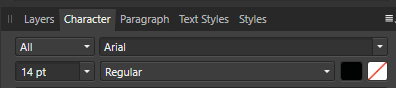Search the Community
Showing results for tags '1.8.0.518'.
-
The Affinity Publisher Windows customer beta 1.8.0 has all UI locales available. In the Edit menu > Preferences > General you can choose any of the 10 languages, restart the application and experience Affinity Publisher in that locale. We are hoping that the localisation is now correct, but if you see any words or phrases that are out of the ordinary, or are clipped/cropped short in the Windows build PLEASE report them in this thread, stating the language and version you are running and what OS you are seeing the problem on. Use this thread (Do not make new threads) unless you are seeing a bug that does not happen in English, so Bugs in new threads, localisation issues in this thread. The help file is still out for translation (sorry) but this thread can be used to report anything you see in the software.
-
While examining the .afpub file posted by MxHeppa here I noticed that if I double-click on a line in the recipe text frame, and then compare the Context Toolbar and the Character panel: In Publisher 1.7.3.481, both locations agree that the font is Georgia. In Publisher beta 1.8.0.518, the Context Toolbar says the font is Georgia, and the Character panel says the font is Arial. From the beta:
- 2 replies
-
- 1.8.0.518
- affinity publisher
-
(and 1 more)
Tagged with:
-
1. Make new document, leave it unsaved 2. Exit the application Result: Publisher is not asking if I want to save the open document, it simply exits. I believe I reported this earlier: Having an unsaved document open, change the language in preferences, Publisher gives the warning about the restart, save the document now -> Publisher does not restart.
-
In all prior Affinity applications, including the 1.8 Publisher beta before 1.8.0.518, pressing Shift while inserting filler text into a text frame gives filler in English (specifically, from Lewis Carroll) rather than in Latin. That no longer happens in 1.8.0.518. The filler text is always Latin now.