Search the Community
Showing results for tags '1.7.0.305'.
-
Hi, as I am not a native English speaker I apologize upfront for spelling mistakes and bad grammar. Yesterday I downloaded the Beta of Publisher which is Version 1.7.0.305 for MacOS. I then placed a pdf to use some of the included elements. Now I can not save the publisher file, only export to the several options publisher has. Because I might change something in the document later on that is a bummer. I guess I am currently working on the imported pdf. Is there a way to toggle some kind of setting to save my work? As I am new to layout in general and worked with inDesign only a hand full of times before, I need your help. Currently there are two tabs in publisher, one unknown which I can save and one embedded, which I can not save and in which I (probably mistakenly) did all of my changes. The changes happen to be done in the unknown tab as well, but objects are not editable as there are only the master layer and the one layer with the pdfs name on top. I hope you can help me, big thanks in advance! Best Wishes Tobias
-
You can crash Publisher by creating a palette from image. Testfile was a CMYK TIFF, same saved as JPEG works without crash. See attached files. Other point is, that the created palette is not exactly what is inside the file (reduced it to 4 colours). It feels like that it is a RGB representation converted to CMYK. colourfield.tif
- 3 replies
-
- windows 8.1
- 1.7.0.305
-
(and 2 more)
Tagged with:
-
Kids, don't do this at home. What you can't see in the video is, that I duplicated the circle a few times. The final "Convert to Curves" makes the circle jump to the right. jumping-frame.mp4
-
Publisher is not checking if the content of a file is corresponding to the expected file format. Means: Rename any file to xxx.docx and Publisher hangs. Same happened with rtf-import. The attached text file contains one x, was meant to be HTML and was saved as .docx instead. crash.docx
- 1 reply
-
- 1.7.0.305
- windows 8.1
-
(and 1 more)
Tagged with:
-
Attached you will a small docx with a table of 2 rows and 3 columns. When the file gets placed the table gets huge in width (2830,4 mm each column). The docx is generated by LibreOffice. tabellentest.docx
- 1 reply
-
- 1.7.0.305
- windows 8.1
-
(and 1 more)
Tagged with:
-
Sample .afpub file: pinning1.afpub Scenario: Open Pinning Panel. Select red rectangle. Press Inline button. Select a "Scale to" option, say "Cap Height". Note that the rectangle resizes, as one would expect. Change the "Scale to" option to "No Scale". Problem: Note that the rectangle remains scaled to Cap Height, rather than returning to its original size. Only an Undo will restore the rectangle. However, thank you for only recording one History entry as one plays with different values for the Scale setting, so it takes only one Undo to get back to No Scale with the rectangle restored.
-
Just downloaded the latest version with pinned objects and I find the panel is displaying oddly - I can't see the contents properly. Just the panel (looks the same docked or floating): With a picture selected and set to inline with text: Using the light mode I see the following: This is the version I'm running. Did someone forget to style the dark mode panel?
-
Here's a sample .afpub file: pinning1.afpub Scenario: Open the .afpub. Open the Pinning Panel. Select the red rectangle. Observe position of rectangle. Click Inline button in Pinning Panel. Note that rectangle moves. Click Unpin button. Note that the rectangle moves again. Continue to alternate between Inline and Unpin. Note that the rectangle moves to a different each time. This feels wrong. I expected the Unpin to be a kind of Undo for the prior pinning action. But perhaps my expectations are wrong. (By the way, there seems to be no Help for pinning yet.)










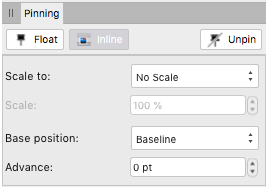


-Klein.thumb.png.284eb0fdd852bc10f13f537a0370249b.png)
