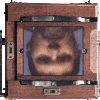Search the Community
Showing results for tags '.psb'.
-
Hello, and thank you for Affinity Photo; the world needs more alternatives to you-know-what and Affinity has some great features. Some observations about plugins, some may have been mentioned before. The plugin image preview is not color managed, making it difficult to adjust color. Dropdowns on the plugin UI (with FilterMeister plugins anyway) only show two menu items; the arrow keys must be used to scroll down. I do not see a progress bar after the filter is displayed. And I have had two crashes so far on opening plugins, which previously opened. Here are some plugins to work with at http://www.russellcottrell.com/photo/RCFilters.htm The curves dialog needs to show the input and output values for the selected point. This is especially important for the center point of Lab’s a and b curves. Also, could HSB/HSL mode be added? Congratulations on the HDR merge feature; the .exr output file is the highest quality that I have seen, much better than that of the well-known HDR programs. When merging .tifs (rather that raw files so the camera .dcp profile can be applied first), all other programs that I have tried produce very noisy shadows, often unusable, when opened in applications such as SNS-HDR. (Nothing against your tone-mapping per se but SNS-HDR is the best.) The Affinity .exr’s are high-quality, fully usable. But I have run into a few problems; several of the images I merged had artifacts, little vertical colored lines in the output. And the output files do not look the same when trying to merge them into a panorama with PTGui; the exposure and color balance vary, even with images identically exposed and raw processed (in RawTherapee). I don’t know if this is inevitable or not; I have not had images of this high quality to work with before. Also, could the New HDR Merge dialog save the last used settings (alignment, ghosts, noise reduction, tone map)? Lastly, being able to export files as .psb would be useful. Thank you again . . . . —Russell