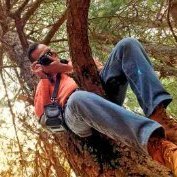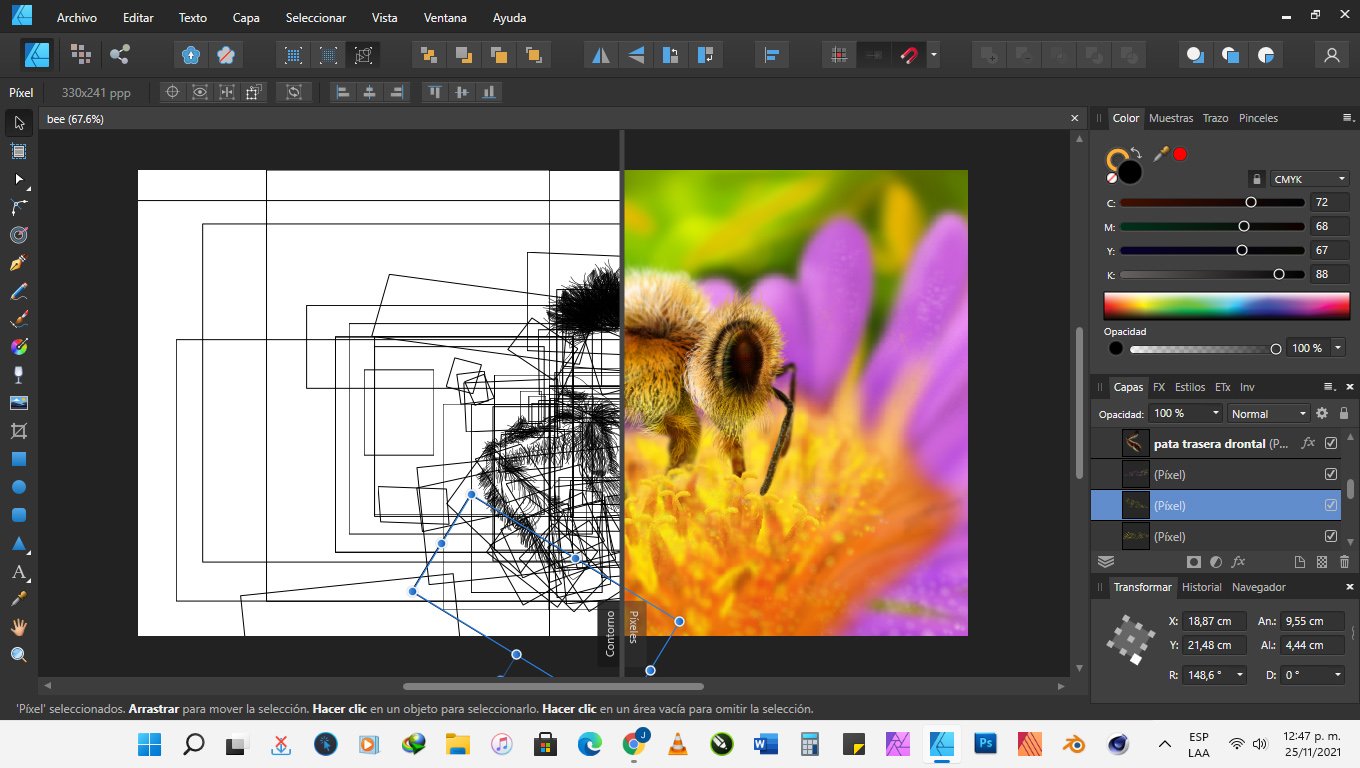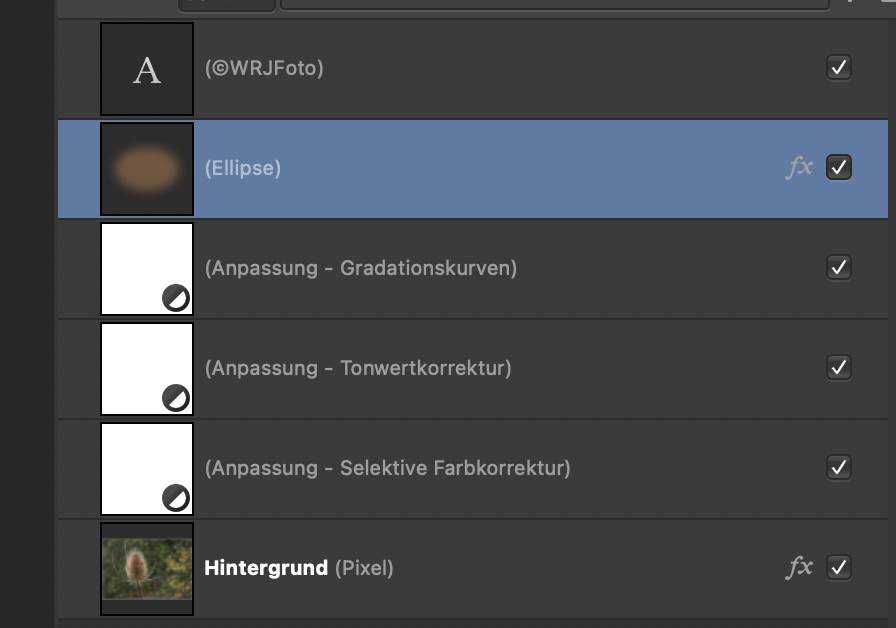Search the Community
Showing results for tags 'nature' in content posted in Share your work.
-
-
- affinity photo v2
- tree
-
(and 3 more)
Tagged with:
-
-
I waited all summer to catch this female of natural aviation at the lunch counter getting her fill up. I'm glad Affinity Photo was there when the waiting was over.
-
-
Photo of a leaf, Mirror filter applied, released and tonally processed, new background. All done with Affinity Photo.
-
-
- 4 replies
-
- watercolour
- watercolor
-
(and 3 more)
Tagged with:
-
I have just finished 'Mountains in the Mist', which I did in Affinity Photo using the free 'Nature' and 'Atmosphere' brushes (plus a few images and other brushes). I have uploaded too a numbered set of JPG images from the first background sky layer 01_ to the last _FINAL so (if anyone is interested 😄) you can see how I created it.
- 15 replies
-
A normal pic, duplicated layer, soft blend, added selective colors and curves adjustments, plus a fine sharpening macros.
-
A buzzard and a crow over City of Hamburg / Eppendorf Canon EOS 80D Sigma EF 150-600 at 600 1/1600s Handheld Sky smoothed with denoise and bilateral blur Birds treated with mild tone map (20% / 20%) and clarity
-
Earlier this summer I took some photos of snails and modified them a little with Affinity Photo. Here are the results. With the first one I only edited the um.. "home" on the snails back a bit plus darkened the upper or more distant background using a gradient layer. The second snail got a little more dramatic change as you can see. I made the um.. "hut" green and the body a bit luminescent. Affinity products have really helped me advance as a photographer by motivating me. It's soo much more fun to take photographs, when you know you can make something fantastic (in more than one sense of the word fantastic) out of them. L.P.
-
Another one. The clematis flowers have all started going to seed, and some of the heads are getting quite fluffy. I'd intended to make another merge or two, but the camera battery ran out! Technical stuff: Canon EOS750D camera, Canon EFS 60mm (96mm equivalent) macro lens, f/2.8, ISO 1600 (because I forgot to set it to 100 before i started!); thirty photos. I have the camera set to save CR2 (Canon Raw) and jpeg; for quickness, I made the first merge from the jpegs straight out of camera then adjusted white balance and vibrance, saved the afphoto file, then reduced the size and ever so slightly sharpened the image. (For some reason I get an error trying to upload the first file, but this slightly compressed version works.) Although I set the white balance and vibrance to give what i thought was the same result, as you see the two pics are quite different. I think I prefer the first one, but that's just me. And maybe a more contrasting background next time?
- 4 replies
-
- focus merge
- focus stack
-
(and 2 more)
Tagged with:
-
Cropped a little bit the layer, duplicated it, then Levels, Curves, Exposure, Brightness adjustment and Gold Punch, Subtle Yellow/Blue and Enhaced Yellow macros by James Ritson (different levels of opacity).
-
A small butter-fly having a moment of rest. I clipped the image, I added Levels, Vibrance, Curve and Selective Colors adjustment only for the right wing and for the body.
-
Hola. Mi nombre es Juan José Pérez. Este es mi primer post para la comunidad y primer arte serio realizado en affinity Designer. Espero sus comentarios. Gracias! Hello. My name is Juan José Pérez. This is my first post for the community and first serious art done at affinity Designer. I look forward to your comments. Thank you!
-
This is my first serious attempt to make something with APhoto. I used a photo I'd taken of a saltwater marsh in Maine. I brightened up the colors a bit because they looked dull. I hope I didn't overdo it. Then I replaced the sky and water, and added two Canada geese I found on Pixabay. The sky looks real, but the water and geese look pasted on because I couldn't figure out how to make them look realer. Good enough, I guess. I haven't learned to use all the tools yet. APhoto is great fun. I'm glad I bought it.
-
Developed from RAW and processed with Affinity Photo 1.10.4 without any problem, Olympus M1.2 and 30mm/3,5 Makro
-

affinity designer Finally got the daisies nearly right!
Antony parks posted a topic in Share your work
The hard work is done in Affinity designer.....with retouching in Photo. (There's a thread in AD mac bugs about pattern design work flow and colours etc.) I can still see some retouching to do....can I call it work in progress? However it probably won't get taken much further at the moment. These softwares are becoming addictive! Loving It Antony -
-
I am new one and probably my work is not perfect. I just try what all i can do or not with affinity.
-
Sympetrum flaveolum commonly known as a yellow winged darter. I started this ages ago and stopped a few times as I got bored with it due to it being so fiddly. I adjusted it a bit to get rid of some ugly flare. Too much effort for what it is but oh well. The outlines looks like a black mess so I've just shown a section.
-