Search the Community
Showing results for tags 'workbook'.
-
Thought i'd share my take on chapter 5 from the workbook, Snow Queen. Model photo is the stock image provided in the chapter. Graffiti photo is my own, not sure who sprayed it (local skate park and fully allowed area) but it seems to wrap around the model really well and there is a crack/chip in the surface of the wall which lines up with the hair line of the model so well. I did this version on my iMac but have also repeated the same process on the iPad version of Photo. I did try a full black and white version, but didn't think it suited the image. Attached for those who are interested is very low res version of the graffiti shot used, If anyone wants the full res version to play around with just ask and i'll upload it.
-
I wanted to start a topic for everyone new to affinity designer who's working through the work book or just teaching them selves the basics to upload your highs, lows struggle and flow of your progress or any help some of the senior users would be more than welcomed
-
is it possible to deliver your books in Italian? Thanks
- 1 reply
-
- user guide
- affinity designer
-
(and 3 more)
Tagged with:
-
-Sell the rights to the electronic copy of the workbooks as a package or as a separate license with trackable id's like electronic barcode signatures or some other internet tracking signature. Other ways of making electronic copies of the workbooks only accessible to the purchaser of record: -Limit the electronic copies of the workbook to 2 x the number of personal purchases of the workbook-linked to 2 electronic licenses for each workbook purchased-verifiable by order number+ip address+username+password. -Limit the electronic copies to 1 x the number of workbooks purchased by commercial purchasers-linked to an electronic license for each workbook-verifiable by a commercial license # + documented employee credentials (verified against commercial licensees verified current employee status) + username + password. (I doubt seriously that many people would be willing to give up their usernames and passwords to third parties). -It would be impossible for a third party to be able to broadcast the ip address of the network of the original purchaser. -Only the original purchaser could submit changes to the ip address, verifiable by supplying the original ip address + some other factor like router signature/serial number or some other network signature trackable by Serif Labs when you log in. -Make the electronic copy of the workbook an online workbook whereby the purchaser of record has to log in which gives Serif Labs the opportunity to compare the ip address, username and password with the last used credentials and/or the last ip address used to access the electronic copy.
-
I'm working through the AD Workbook, and the first example seemed a little too easy for an old hand (or do I mean know-all?) like me, so I decided to try something a little more ambitious. So I did a tiger. It wasn't bad, but I thought I could do better ... so I did another one. Here it is ... This is reduced to about 70% of the original size. In the book, Ben The Illustrator says he often works from videos rather than still photos, so I looked out one or two videos on the internet. This image is made from two stills, as the real thing didn't look exciting enough! I made vector shapes on separate layers of: the body and nearer legs; the tail; the head; the further legs; and the stripes -- the stripes I clipped to their layers so i didn't have to fiddle about with the edges. I saved that as an AD file, then as an AP file, which I then edited with some motion and radial blur to give a sense of movement. As I went along, I duplicated some of the layers and rasterised them, so I could add some shading and clip them. Finally, I made up a background from a couple of texture images, and added a shadow underneath the animal.
-
It looks like the Affinity Designer Workbook is offered at a discounted price. I only use the IPad version of Affinity Designer. Is this Workbook applicable to the IPad version of Affinity Designer? Is it worth purchasing if I don’t use the desktop version?
- 1 reply
-
- ipad
- affinity designer workbook
-
(and 1 more)
Tagged with:
-
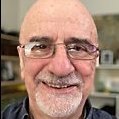
affinity photo Learning Selections - Old Dog, New Tricks
Gerry Fraiberg posted a topic in Share your work
Twenty years ago it was suggested I learn Photoshop to make myself employable at the local community college. Well, I didn't and went on to other things. Now I'm learning Affinity Photo and I have to say I love the Affinity Photo Workbook. I find it's clearly designed, and the exercises are easy to follow. I've always found that I learn best by doing. The Help section is great, but having someone guide me along is very helpful. I'm early into the Workbook, learning about Selections. The first image shows you the photos I started with, the second is the composite made by Selections and saving with Transparent Background. I used a slight Glow effect around the dog to separate her from the cat, sampling the cat for the colour of the glow. -
Good Evening Affinity Members. Can anyone tell me if there is a PDF type User Guide for the Affinity Programs? I have recently purchased both Designer and Photo but I have no experience whatsoever. I am watching tutorials but I think it would be helpful to have more information on hand. Thank You
- 3 replies
-
- user guide
-
(and 1 more)
Tagged with:
-
Affinity photo workbook delivery
Gibouns posted a topic in Customer Service, Accounts and Purchasing
Hey. I'd like to let the customer service know that there was something wrong on my order. My book came in already dented, i still have it in the plastics. 3 pictures as attachments, taken on third of November. Order Number: AY10WZV855 p.s. Thank you for your work and also the program. I've so far maybe learned so far 1% out of 100% on how well to use the program and looking forward to use the program more in the future. -
I while ago I purchased the Affintiy Photo Workbook and have been happily going through the exersizes - downloading the DPIs/Resources as I go along (using https://affin.co/<resource name>). However, today (30 Oct) i am unable to download any resources. Internet etc is fine and I am working on 100MB connectivity. Ive never had any problems before. Does anyone have any suggestions.
-
Hi there, first of all I want to express my gratitude for the countless video tutorials you provide. However, I miss some structured how-to manual, such as the Workbook for Designer. Can anybody recommend an Affinity Photo workbook? many thanks
- 12 replies
-
- affinity photo
- workbook
-
(and 1 more)
Tagged with:
-
Hi, Sorry if I post in the wrong room. I really want to buy workbook, but when I try to fill the shipping details, I cannot see my country (Indonesia) on the list. Why tho? :-/ Is there anyway, somehow... I can buy this book? And shipped to Indonesia. Thank you
-
I thought I'd best work my way through all of the examples in the book to make sure I don't miss anything! In Chapter 2 under "Tonally adjusting a raw image", step 3 is to "Drag the highlights slider to the left to recover some of the clipped tones." Now I understand how highlights can be clipped, but looking at the histogram and the photo I don't see any clipping. Is there somewhere else I should be checking to know that I need to worry about clipped tones?
-
A couple of days ago I finally received my copy of the Affinity Photo Workbook. Having read the first 240 pages I must admit that I am mostly disappointed. By purchasing the book published by the developers of Affinity Photo I hoped to gain some in depth insight into how Affinity Photo works and how I could apply the different techniques demonstrated in the book to my own projects. Sadly though this is exactly where the book fails. Because I know that simply telling you that the book "sucks" is not enough and certainly wont help you improving it I am going to give you a few examples why exactly it has been such a disappointing experience to me. My biggest issue: From page 120 onward you explain in depth how to move, nest, rename and otherwise manipulate layers. While I admit that this might be useful to some beginners I think anyone who is not a complete computer illiterate will figure this out within minutes. In fact when I started editing images it was immediately clear to me how to perform such basic layer actions that do not differ much from the basic concept of manipulating files and folders in any file explorer. On the other hand any information on how the different blend modes work is completely missing. I ask you, if we talk about the average person who want's to get into image editing, what would such a person typically need help with? Creating or renaming a layer or comprehending what a multiply, hard light or reflect blend mode does? Why are there layouts with keyboard short cuts but no explanatory chapter on blend modes? Again the question, what would I probably want to read a book for? To learn the keyboard short cut to invoke a certain command or to gain a better understanding of the concept of blend modes? If I read a book like this I expect to learn new techniques and I generally want to gain deeper insight on how a program like Affinity Photo works and how I can use the software for my personal work flow. But in the case of your book it has repeatedly left me with more questions than answers. Here is a list of examples where the book has left me with unanswered questions: On page 144 you explain how to control certain colour tones using a black & white adjustment layer and the blend mode overlay. Now maybe I'm the only person on earth who finds it confusing to use a black and white adjustment layer to change colour tones in a coloured photograph but fact is, I don't understand this technique and thus I'm not able to use this trick for my own photos. Unless of course I had exactly the same photo as in the book in which case I'd certainly be able to replicate the steps described. But in order to apply this trick to my images I would need someone to explain me what a black and white adjustment in combination with the overlay blend mode does and why it does this. The next example would be page 160 (Laying the tonal ground work) and following. Here you explain how to control tones with brush strokes, an empty pixel layer and the overlay blend mode. And again you fail to explain why it does what you describe. But at least this one is not as bad as the case mentioned above because here I can actually use the technique for my projects (with the slight inconvenience that I use a technique I don't really understand). In other words, if someone watched over my shoulder while I am applying this technique and asked me why I had chosen the overlay blend mode I would not be able to answer the question because frankly I don't know, I just copied the steps from the book without knowing better. Another one: On page 228 you show a way to eliminate or at least reduce a colour cast in the sky by using a black and white adjustment layer (again in a coloured photograph) and the multiply blend mode. Once more you fail to provide any background information on why and how this combination works. Without this information the process remains a mystery to me and I'm probably never going to be able to use this technique for my own photos. I just don't feel comfortable to work with tools I don't understand. I could mention further examples but I suppose by now you are getting the point. Now one could always ask why I didn't search the web for more information. And while this is of course true and I also do this on a regular basis I have been asking myself why on earth I'd read a book that makes me search the web for basic knowledge about the described techniques. Didn't I buy the book exactly because I wanted to gain more in depth knowledge about image editing with Affinity Photo? Wouldn't I be better off not buying the book at all and simply asking the search engine of my choice (which is completely free by the way)? But enough criticism for now. Let's also mention a few positive aspects. Apart from the missing information as described above the texts are very understandable (even for non native English speakers like me) and the book looks generally very professional. I've also found the selection of images and projects to be well chosen, the projects are interesting and the photographs are of high quality. While reading the book one immediately notices that the authors not only know what they are writing about but it's also clear that the persons involved in the creation of the book are passionate for photography and Affinity Photo in particular. In other words: If you added the missing background information on how and why certain techniques work as well as a comprehensive explanation on the various blend modes available this could become one of the best books about image editing in general and Affinity Photo in particular on today's market. Oh and one last thought: If you don't want to clutter the book with too much information and avoid overtaxing some readers why not provide an appendix with additional background information (be it in the book or as downloadable resource) for those who desire to better understand how and why certain techniques work? And if you plan to improve the book and add the requested information it would be a very nice gesture of you to make this additional information available to the buyers of the initial issue as well (as a download for example). P.S. I opened this thread here because I couldn't find any other, more suitable place. Please feel free to move the thread if necessary. And sorry for having created such a lengthy post
-
Affinity Photo workbook for iOS?
Trxr posted a topic in Pre-V2 Archive of Affinity on iPad Questions
New user here and I have been going through the video tutorials. These are great, but I’m finding myself with a lot questions - For example, retouching has multiple techniques and settings that can’t fully be explored in a 10 min video. Anyone try using the workbook for the iPad? How helpful have you found it for the tablet version of Affinity Photo? Naturally some of the buttons and functionality will work differently, but I’m hoping it will go into the depth of content needed to fully understand this software. Thanks, Trxr -
Hello, I am working through the Affinity Photo Workbook with my Mac and iPad to learn both applications simultaneously. I noticed that the histograms are different between the two when opening up a raw file. Why is there a difference? Please see the two screen shots for the exact same unaltered image from the Workbook. They seem to be quite different, so I must not be seeing them the same in the application.
-
I am on Page 258 of the Affinity Photo Workbook and Paragraph 1 states Quote "Above the Background Dither Layer, create a new HSL adjustment by going to the Layer Menu and etc., etc. I do not see a 'Dither Layer' on the layers on this particular exercise and I do not know what Dither Layer is anyway. Can you help explain this Please. Thanks
- 26 replies


















