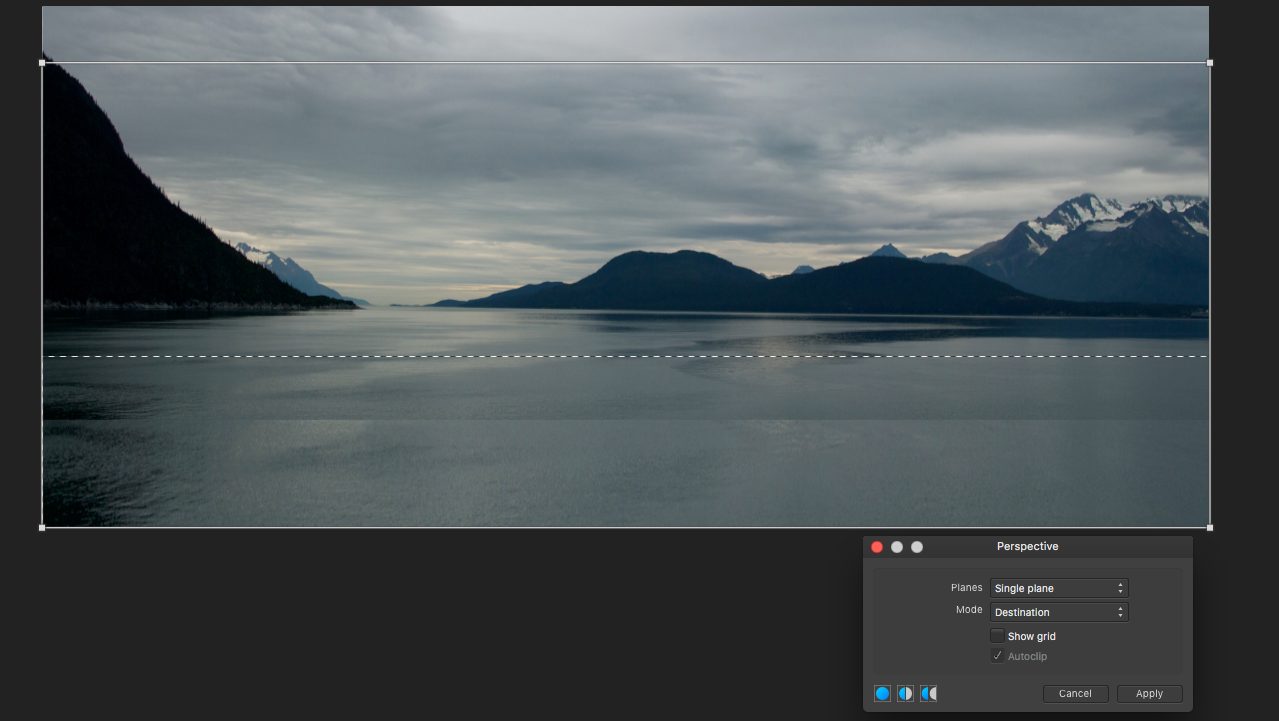Search the Community
Showing results for tags 'workbook content'.
-
Request: EPUB versions of the workbooks. This will help keep us up to date when the software is updated, for those of us that bought the workbooks. Why it's important? Let's say a few years down the road you guys have updated all the software and added a lot more features; the workbooks won't cover these changes, but a EPUB or PDF adaptation could be updated and it could be provided to registered accounts that have bought the workbooks already. I also would like the ability to have the content on my computer or phone, rather than having to lug around workbooks. Shipping of the workbooks to people in different parts of the world can be limiting. An epub or .pdf version eliminates that barrier. Easier to update the books as needed. You save on printing & shipping costs. Less stuff to carry around. Environmentally friendly. Quicker access.
- 4 replies
-
- workbook content
- workbooks
-
(and 6 more)
Tagged with:
-
I love the Panorama creation in Affinity Photo. To learn more about it I went to Chapter 4, Subsection 2, Torres Del Paine in the Affinity Photo Workbook. In that section on page 300 starts a concept called "Blocking". As I found that concept quite interesting I tried to follow this section very carefully. Here is the challenge I have: I managed to follow the steps in detail all the way to Page 302, including Step 9. However, when I perform Step 10 on Page 303, (i.e. On the Tools Panel choose the Perspective Tool, then ensure Show grid is unchecked in Perspective settings) my resulting image looks different from the one shown in the Workbook. Specifically, the frame created by the Move Tool (selected in Step 9) is much larger and does not have any "handles" in the lower part of the water section (as shown in the attached image). As a result I can not perform Step 11 on Page 303 (i.e. Drag the bottom-left and bottom-right corner handles outwards to skew the water and change the angle of the reflections.). Dragging the bottom-left and bottom-right corner handles outwards causes virtually the whole length of each side to move outwards, creating a strange skew across the whole picture. Please note that I used one of my own images and not the one given in the Workbook. But I don't think that should make any difference. I just wanted to practice the technique on one of my own images. One additional issue I see is the line across the lower part of the water. I believe that is caused by the duplication of that lower part asked for in Step 9 on Page 302. Strangely enough, there is no such line in the upper part of the image, although I also had to use the same steps (i.e. duplicate a rectangular piece). ....and of course, that cross line can not be removed easily as it is caused by two separate parts of the composition. Any help in understanding what I am doing wrong would be greatly appreciated.