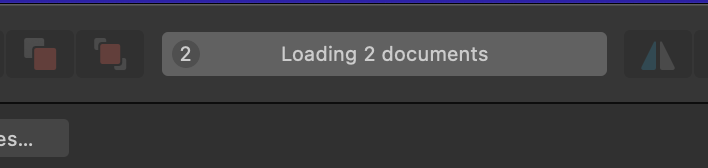Search the Community
Showing results for tags 'wont open'.
-
Whenever I try to open a file with embedded images, the CPU maxes out and Designer gets stuck in an endless loop saying it’s waiting for document to open. I can open other files easily and quickly regardless of size of the file. But even a small file with embedded image just doesn't do anything. I deleted the MRU.dat file but this didn't help. As per guidance: I am using the latest version of Affinity Designer 2.1.0. I can upload the document but I would need you to provide a safe link. General Description: Operating System MacOS Monterey version 12.6.6 (21G419). MacBook Pro (Retina, 15-inch, Mid 2015) Processor 2.2 GHz Quad-Core Intel Core i7 Memory 16 GB 1600 MHz DDR3 Graphics Intel Iris Pro 1536MB I have turned hardware acceleration OFF Please help! note: Pulled this out from a reply on another thread to try and get some traction as I’m literally blocked on working until this is sorted!
- 4 replies
-
- affinity designer
- designer
-
(and 5 more)
Tagged with:
-
I installed Affinity Design yesterday and I got it installed. However, every time I try to open Affinty, the attached error message pops up and tells me that I need to download the version of .NET Framework in order to start the program. I followed the link and downloaded it, and I kept getting the same message. I restarted my computer, 'Installed as an Administrator' and nothing seems to work. I have even un-and re-installed it and there's been no progress. Any ideas would be much appreciated.
- 2 replies
-
- error message
- wont open
-
(and 2 more)
Tagged with:
-
I successfully installed it but it will not open despite warning me that there may be UI and performance issues because I refuse to use Windows Aero. I'm sure my workstation is plenty powerful enough to bypass these problems. Any chance of making the warning a warning, not just a refusal to launch the program? 2x Xeon E5-2630v3 (8 core, 2.4GHz Base), 64GB RAM, Quadro K4200, Windows 7 Enterprise.
- 6 replies
-
- publisher beta
- windows aero
-
(and 1 more)
Tagged with: