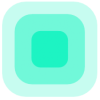Search the Community
Showing results for tags 'windows'.
-
Hello, I've just started using Affinity Designer for Windows but I've run into a few issues that are quite puzzling (Note I'm coming from Photoshop / Illustrator). I've discovered that the eyedropper icon that appears in the fill area needs to be clicked and dragged to pick a color but is there not an easier way? I've made a gradient and I'd like to sample a color from another object but right now I need to select the handle for the color I want to change, use the eye dropper to select the color and then click the color to apply it. Is there not simpler way to do this? (i.e. not having to click+drag AND confirm my selection).
- 1 reply
-
- eyedropper
- color picker
-
(and 2 more)
Tagged with:
-
We Windows users normally have to jump over hoops to produce symbols in our text, using the Alt key and the numbers keypad. However, this does not work in the AF beta. Holding down Alt and then typing 0169 should produce the copyright symbol -- © -- but both the Artistic Text tool and Frame Text tool produce a generic hollow rectangle shape instead.
-
Hi, there are some minimum cpu specs for Affinity Photo? It runs well on atom x5?
- 5 replies
-
- minimum cpu
- windows
-
(and 1 more)
Tagged with:
-
Hi all, I am trying to purchase a Windows version of Affinity Designer, but everytime I complete this process, it ends with "Error: Payment Card Declined". I meet all of the payment requirements (accepted cards/funds/etc.). Any help would be much appreciated, I am very eager to get my hands on a copy.
-
Hi I've bought windows version and I am really happy with this program, but it has some problems the aplication stops suddently, it gave me a message telling me that affinity photo has stopped and closes, it happens when i am working with several or a lot of layers, fx or adjustments. (no more than 15 layers) the day after yestarday I just apllied and effect and the pc got very slow and a bluscreen appeard with a text like this: error storing or something so, I don't remember very well.... I think this software has problems with its performance, I think my pc is pretty good for working with it 'cause I can run modern games My pc: amd fx 8320 3.5ghz asus m5a99x evo r2.0 corsair 1600 4gb x 2 dual channel = 8gb XFX Radeon 7850 2gb dd black edition with last drivers seagate barracuda 1tb 7200 rpm all without overclock thanks for your help...... A final question......... can I post in spanish?
-
Hi all, I purchased Affinity Photo for both the Mac and Windows versions, as I have both a Mac and a PC (Surface Pro). On my Mac, I can rotate the photo by using the touch rotate gesture, but when I go to try it on the Windows version, it doesn't work. The Surface Pro is touch enabled, so I can pinch and zoom, move the canvas around, etc. Yet, for some reason, I cannot get the rotate canvas to work. Any ideas?? Thank you. Byron
-
Hey, great Application (Affinity Photo) . I´m using it on an almost daily basis. But one thing is bothering me. Is there an option for seamlessly rotating the canvas? I just found the 90° Option. But it would come really handy if it was possible to rotate the canvas with a button and the mouse like in Photoshop (R + Mouse). When Painting Masks and so on this would really help, because of stroke directions. Thanks, Elmar
- 4 replies
-
- rotation
- affinity photo
-
(and 1 more)
Tagged with:
-
Hi. On a 24" 4K monitor with 200% UI scaling factor set in Windows 10, the edited picture is shown 1:1 (one pixel in the picture equals one pixel on the monitor) when zoom is set to 50% and not when set to 100% as I would expect. Please see attached screenshot for reference.
-
Hello Affinity, just tried to install Affinity Photo on a PC with an AMD Opteron 180 CPU. This CPU is a 64 Bit CPU, nevertheless I can't install Affinity Photo because "no 64 Bit CPU was detected" Is there a known limitation with AMD processors? In the Q&A I could not find a hint... Thanks for your answer Regards, Holger
-
I was excited to learn of the availability of Affinity Designer for Windows Public Beta. I downloaded it and installed it. The system here is Windows 7 Professional X64. I was concerned when during installation the installer told me that it would be best to have am Aero theme in place. I do not use an Aero theme, and do not care to. So I ignored the message and continued with the installation. When I tried to start the application, I found that the matter of the Aero theme was more than a suggestion. When the program found that the theme in place was not an Aero series theme, it gave me an error message and the program would not proceed to start. I find this a worrisome requirement. There are many implications in my operations of the choice of theme, and I do not really want to change to an Aero theme "just" so I can run Affinity Designer. What's the story here? Thanks. Best regards, Doug Kerr
-
By default the number keys set opacity - which is fine. BUT AD doesn't distinguish between the standard numbers and the numeric keypad, to which I'd really like to assign a bunch of other shortcuts. With 15 keys on the numpad, and at least 3 different modifiers, there are >45 keyboard shortcuts going to waste here! Also, under the current system, if I do set a numeric keypad numeral as a shortcut, it doesn't warn me that there is an existing clash with the opacity function... worst of both worlds! Thanks for your consideration.
-
I had public beta version installed on my system, I deleted its folder from program files, it's not in my programs list to uninstall. now I want to install newly purchased 1.5.1 version, but it fails. see the screenshot in attachment. there are no error logs in temp folder or in windows event viewer.
-
Is export crippled on the Photo Windows beta? I just want to check that that is indeed the problem and not something else before I spend my money on the proper version. What is happening is that I go through the export dialogue, but when the save dialogue comes up, Affinity is the only file format offered.
-
Hi, I really want to see the RC for windows ready to buy (We want to say "shut up and take my money!", you know it... xD) Can you give us an approx date? Now seriously... Some people pay for the "rival" software per year instead doing that per month, so knowing that info will be helpful. Thanks in advance.
-
Hello, I was trying to create a button using symbols and each buttons has different labels, so what I did is I disabled sync for the text and re-enabled it again once I'm done updating the text content I then tried to change the font family of the text but the change is not being sync to the buttons I updated. Is there a way for me to re-sync the text layer again so that if I need to update the font family I won't have to do it for every buttons..kinda defeat the purpose of using symbols if I can't do that. Thanks!
-
I'd like to purchase Affinity Photo for Windows as a gift. What is the best way to do this? Is it best to buy it through my account and just pass on the serial number or is there a way i can transfer it to account they set up after Christmas? Or something else? Thanks in advance Caleb PS Loving both AP and AD :)
-
I just installed Designer on a Surface Pro 3 running Windows 10 and am unable to use pressure sensitive brushes when using the Surface pen. I selected a solid brush with pressure and opacity from the Assorted draw, and set a Pressure profile in Strokes. Is there some other setting I've missed?
- 3 replies
-
- pressure sensitive
- designer
-
(and 3 more)
Tagged with:
-
Windows 10 (x64) with 8GB RAM. I restarted Windows 10 so that no other applications were using memory. I then ran Affinity Beta and selected 3, Nikon 750 RAW files to do an HDR merge. I chose ghost removal and proceeded with the merge. (Each file was about 29MB in size). Part way through the merge I received the following error: Photo.exe A new guard page for the stack cannot be created. I tried to use the Windows 10 Snipping Tool to screen capture the error message but each time I started the tool, the screen immediately snapped back to error message and Affinity Beta. After about 3 attempts to start the Snipping Tool the screen went black an Windows was totally unresponsive. The system needed to be rebooted. The Event Log output is attached. Mark Wilson Application_Event.txt
-
We are pleased to announce the first update for Affinity Designer for Windows (version 1.5.1). The update is described here and can be downloaded from here. Once downloaded, close Affinity Designer and run (double click) the downloaded EXE to install it. To install this version you will need to have the Affinity Designer for Windows already installed OR you will need to type in your email address and a valid Product key when prompted. When installing on top of an existing version you will not be prompted for the product key. If you need it you can find your product key (and a download button) in your Affinity store account, where you will also find the email address used to generate the key when you ordered the software. If you have installed any previous beta version of Affinity Designer 1.5.0 or 1.5.1, it can be safely uninstalled before or after installing this release update, they are independent installs. The beta will stop working soon anyway. Please report any problems you have installing or using this new version in the Windows forum here Patrick Connor The Affinity Team
-
I have bought Affinity designer on my mac, but I do have another computer with windows, and sometimes I work on it exclusively, the question is, do I need to buy the windows version to use it or can I use my account to download the windows version ?? Thanks, Erick
-
I am currently in the exploration phase of affinity designer for windows so sorry if this question is allready asked. I am using this on my surface 3 and pinch and zoom works great while painting, but when swiping around with one finger, the program is registering it as mouse input, is there a way to make panning the canvas with one finger possible, I checked the preferences menu and searched the forum but I haven't found a solution yet. I know it is possible with 2 fingers, but it is not always that accurate and sometimes, pinch and zoom registers a brush stroke (mouse input) as well, which is really anoying.
- 1 reply
-
- touch
- affinity designer
-
(and 3 more)
Tagged with:
-
Hi I just downloaded Affinity Photo Public Beta for Windows, and im running Windows 10 Pro x64! So, when i double click to open the app, shows the Affinity's Photo splash screen and then the cursor freezes, my other monitor becomes half blue, and the system hangs until i hard reset it with the reset button. System info: OS Name: Microsoft Windows 10 Pro Version 10.0.14393 Build 14393 Motherboard: Asus P8Z77-V LX2 Processor: Intel® Core i7-3770K CPU @ 3.50GHz, BIOS Version/Date: American Megatrends Inc. 2501, 2/9/2014 RAM: 2 x 8GB DDR3 Geil Snapdragon PC3-12800 Graphics: NVIDIA GeForce GTX 760 Hard Disks: SSDs [ 2 x 180GB Kingston SV300S37A120G | 1 x 80GB Intel SSDSA2M080G2GC ] HDDs [ 1 x 120GB Fujitsu MHZ2120BH G2 | 1 x 240GB Hitachi HTS543225L9A300 | 1 x 80GB Seagate ST980811AS ] Power Supply: Corsair 750Watts CX750M
-
Wow! Surface Studio seems to be giving its competition, Wacom and Apple, a run for their money. There's a lot of arguments out there, but i wish Apple could design an iMac and macOS to accept touchscreen input in the manner Studio does. I remember Craig demonstrating drawing on an iPad Pro and then copying the drawn map to a Mac at WWDC2016. This was supposed to showcase the brilliance of the new Universal Clipboard feature that binds iOS and macOS devices closer together. Comparing to Studio now, that copy-paste feature really looks like a desperate workaround more than anything else. When it comes to productivity, Microsoft certainly has trumped Apple, at least for now. This makes me consider switching allegiances. Apple needs to address this quickly! Right now, I strongly feel that their adamant decision to not sort of merge iOS and macOS, is more of an egotistical stance and a cruel business strategy to generate more profits. I'll reserve more comments for now, until at least after 27th October when Apple will be announcing new Mac hardware. http://www.pcworld.com/article/3135370/computers/hands-on-microsofts-surface-studio-is-a-windows-pc-for-the-mac-crowd.html Will Affinity on Windows be "tweaked" to take advantage of the Surface Dial?