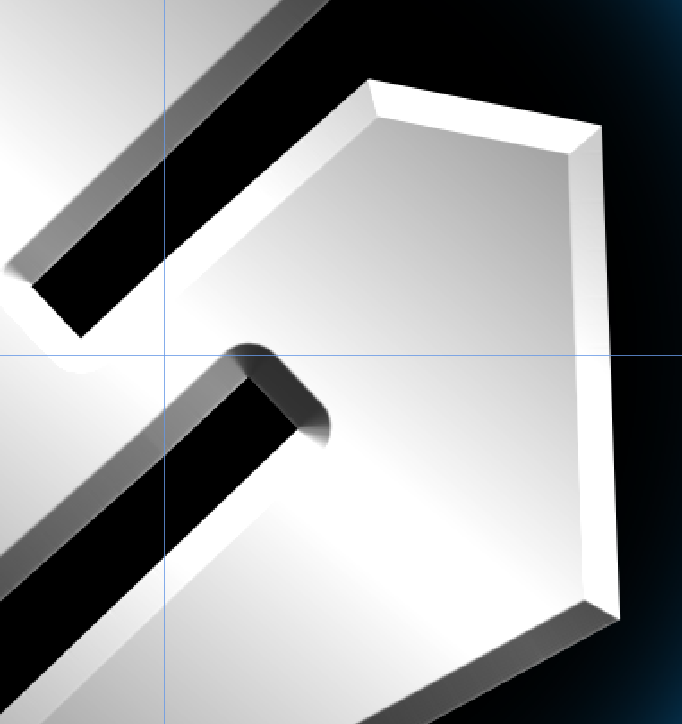Search the Community
Showing results for tags 'windows'.
-
Installed and removed this piece of c**p after 20 minutes. Could have been shorter if it was able to just change my brush in less then 5 minutes... Hope I can go back to previous version.
-
We are pleased to announce an update for the Windows release of Affinity Photo, version 1.9.0 Changes in this build A highlights explanation can be found here: 5 things you should know about Affinity Photo 1.9 The changes in Affinity Photo for Windows 1.9.0 (made since the last release Affinity Photo for Windows 1.8.5) are as follows: New Features: Live liquify layers (learn more) Linked layers (learn more) Pattern layers (learn more) Stacking for astrophotography (see tutorials here) Divide blend mode (learn more) Path text added (learn more) Windows hardware (GPU) acceleration (for users running Windows 10 (April 2020 update or later) with a Direct3D feature level 12.0 capable card) (learn more) Studio Presets for the UI layout to save your favourite workspace setups for different tasks, explained here Studio panel combinations (also learn more) Create brushes from current pixel selection (learn more) Linked images and Resource Manager (learn more) Use filters on masks Edit spare channels as layers Added per-layer antialiasing controls in the advanced blending menu Added export preview panel (for raster types) Support PDF passthrough to ensure perfect representation of original PDF when exporting, without the need to have embedded fonts installed Benchmarking option to measure speed of your device Content sync of store purchases (requires registration) This feature is explained in more detail here Sync your Affinity Store resources with your Affinity 1.9 apps Fixes & Improvements: Improved “Serif Labs” RAW engine including native CR3 support Elliptical marquee automatically creates from centre Hierarchical view (learn more) Configurable bleed and margin guide colours Import multiple LUTS (learn more) Placed scale for all placed files, which allows scaling to be reset to 100% Snap to pixel selection bounds Added curves adjustment to the tone mapping persona Added JPEG-XR 101010 import support (useful for screen captures from Xbox, etc.) Added support for 12bit grayscale TIFF files Added “Duplicate spare channel” to right click menu Blend modes now work on “alpha only” layers (masks, adjustments, live filters, etc.) Gradient map adjustments now support global colours Filter effects now work properly with global colours The Curves adjustment now has numeric field controls for precise positioning Unable to use CMYK/LAB/GREY equations in a Live Procedural Texture More filters now work on masks / adjustments / spare channels (Add Noise, Perlin Noise, etc.) LUT adjustments can be exported directly from the adjustments panel, and batch imported from files Added Canvas Rotation option to Preferences Fixed Changing between RGB and CMYK sliders in Colour Chooser panel gives incorrect values Fixed Moving a mask from a layer to the live stack group crashes the app Unable to open .heic if there is a special character in the file path Original file name no longer saved as "Title" in PDF, after renaming the file TIFF file handling improvements Fixed Tools getting stuck in the hand tool cursor after using spacebar + alt and click to zoom out Hue shift slider background should not move with the slider Creating or adding pixel selections from other layers to a selection also selects the respective layers Various stability improvements Help and Localisation improvements UPDATING TO THIS VERSION (Free for existing customers) The software version can be seen on the splash screen and the About dialog (in Help > About Affinity Photo). If you’ve purchased from the Affinity Store— each time you start the Affinity Store software it will check for updates and offer any available update. The latest update will install over the top of any earlier version, with no need to uninstall. You can download the latest installer by logging into the affinity store here and find the order in your account and use the "Download" button in there. Alternatively, this new release (and previous versions of Affinity Photo for Windows) can be downloaded from this link. (that installer is NOT for Windows Store purchases and needs a product key). If you’ve purchased from the Microsoft Store— Microsoft Store updates are done automatically by the operating system (each time you start the application). If this does not happen for you, open the Windows Store app and click the three dots in the top right corner of the app and then go to Downloads and Updates. Click Get Updates. This should hopefully force the update to show.
-
We are pleased to announce an update for the Windows release of Affinity Designer, version 1.9.0 Changes in this Build A highlights explanation can be found here: 5 things you should know about Affinity Designer 1.9 The detailed changes in Affinity Designer for Windows 1.9.0 (over the last release Affinity Designer for Windows 1.8.5) are as follows: New Features: Powerful contour tool to create abstract objects or increase the width of single open curves (learn more) Select Same to efficiently match attributes such as fill colour, stroke colour, stroke weight, transparency, blend mode or shape type (learn more) Select Object to select all objects of a certain type within your document to make editing even easier (learn more) Windows hardware (GPU) acceleration (for users running Windows 10 (April 2020 update or later) with a Direct3D feature level 12.0 capable card) Studio presets for the UI layout to save your favourite workspace setups for different tasks, explained here Studio panel combinations (also learn more) Linked images and Resource Manager (learn more) PDF passthrough option added Save As Package feature to collate your document alongside all used image and font resources into a folder (learn more) Divide blend mode added Placed scale for all placed files, which allows scaling to be reset to 100% (learn more) Added hierarchical antialiasing control - accessed from the Blend Ranges dialog in the Layers Panel Curves numeric field controls Blend modes for mask layers Added export preview to export dialog (for raster types) Create brushes from current pixel selection (learn more) Content sync of store purchases (requires registration). This feature is explained in more detail here Sync your Affinity Store resources with your Affinity 1.9 apps Fixes & Improvements: Elliptical marquee automatically creates from centre Added option for Designer to be able to show/hide overflow text - particularly useful for text on a path Snap to pixel selection bounds Configurable bleed and margin guide colours When creating a global colour from an object also apply it Filter effects now work properly with global colours Original file name no longer saved as "Title" in PDF, after renaming the file Fixed inability to change document dimensions while aspect ratio was unlocked When items copied as SVG they could not be pasted as text Fixed Tools getting stuck in the hand tool cursor after using spacebar + alt and click to zoom out Added Canvas Rotation option to Preferences New Samples Various stability improvements Help and Localisation improvements Performance improvements UPDATING TO THIS VERSION (free for existing customers) The software version can be seen on the splash screen and the About dialog (in Help > About Affinity Designer). If you’ve purchased from the Affinity Store— each time you start the Affinity Store software it will check for updates and offer any available update. The latest update will install over the top of any earlier version, with no need to uninstall. You can download the latest installer by logging into the affinity store here and find the order in your account and use the "Download" button in there. Alternatively, this new release (and previous versions of Affinity Designer for Windows) can be downloaded from this link (that installer is NOT for Windows Store purchases and needs a product key). If you’ve purchased from the Microsoft Store— Microsoft Store updates are done automatically by the operating system (each time you start the application). If this does not happen for you, open the Windows Store app and click the three dots in the top right corner of the app and then go to Downloads and Updates. Click Get Updates. This should hopefully force the update to show.
-
We are pleased to announce an update for the Windows release of Affinity Publisher, version 1.9.0 Changes in this build A highlights explanation can be found here: 5 things you should know about Affinity Publisher 1.9 The detailed changes in Affinity Publisher for Windows 1.9.0 over the release build Affinity Publisher for Windows 1.8.5 are as follows: New Features Data Merge (learn more) Support PDF Passthrough to ensure perfect representation of original PDF when exporting, without the need to have embedded fonts installed Package feature to collate your document alongside all used image and font resources into a folder (learn more) Studio Presets for the UI layout to save your favourite workspace setups for different tasks, explained here Studio panel combinations (also learn more) Content sync of store purchases (requires registration) This feature is explained in more detail here Sync your Affinity Store resources with your Affinity 1.9 apps Windows hardware (GPU) acceleration (for users running Windows 10 (April 2020 update or later) with a Direct3D feature level 12.0 capable card) Flattened bitmap representation used for all PSD files Path text improvements (learn more) Initial text baseline advance (learn more) Configurable bleed and margin guide colours (learn more) OpenAsset support for drag/drop from browser content PDF bookmarks (learn more) Convert pixel layer to image node (learn more) Divide blend mode Fixes & Improvements: General Artboard conversion to spreads now optional Placed scale for all placed files, which allows scaling to be reset to 100% Pages panel loses the scroll position when switching between document tabs Document Merge - Added option to ignore unused incoming text styles Document profile PDX Export preflight tweak, falls back to CMYK profile for RGB / LAB documents Opening a template from File > Open or Drag and drop will now open it as untitled Filter Effect Dialog - Enabled the use of global colours When creating a global colour from an object also apply it Fixes various issues with mishandling of CJK fonts in the UI (Win) Various stability improvements Help and Localisation improvements Performance improvements Page/Spread Resizing single page Master could change the size of dependent spreads incorrectly Deleting Master Page when editing detached could leave 'Editing Detached' notification open Fixed issue where re-applying master pages with text frames with pinned objects could cause document instability When modifying Adjustment Layers any bleed and pasteboard areas affected were not updating correctly Pinned objects from Master Pages were not showing in bleed Resizing a single page master could cause spreads that used it to be resized incorrectly Guides lost from Master Page when changing from facing to single pages Fixes for margins setup on a Master Page (Win) Added option to 'Add Pages (from file) at end of document' Added option in Add Pages From File to 'Add Before / After / Replacing Section' Text Text selection highlight across multiple spreads could display incorrectly Hyperlink styling could accidentally be added to new text More consistent handling of mid-word punctuation Deleting a row with merged cells could cause a crash Text wrap settings on images could become distorted after a document save and load Fix for hang resizing table columns in certain circumstances Line widths around Drop Caps could be wrong /inconsistent Glyph Browser was missing glyphs under certain circumstances when sorting via Unicode Prevent application of Hyperlink Anchors to Layers / Master Page instances Prevent creation of blank Hyperlink Anchors that could case errors on PDF Export Multi-curve text wrap could be combined incorrectly resulting in unexpected wrapping around complex shapes Bookmarks created by TOC not in the correct order when exported to PDF Auto correct quotation marks for French Style changes not always picked up as out of date for TOC TOC Anchors were not being deleted when the TOC was deleted Fixed generation of wrap shapes for certain images with alpha Import IDML Import - text import now always applies appropriate text styling to be used when appending to imported text IDML import - Speed and efficiency improvements PDF import - Filter Effects could be wrongly rasterised and cause export failures PDF import - placed PDF improvements PDF import - fix for tiling patterns SVG Import - stability improvement Resources Many Resource Manager fixes and improvements Artboard and other settings could be lost when reconnecting missing Affinity resources Place linked files could be opened as <Embedded> under certain circumstances 'Size frame to content' for images imported from IDML could behave incorrectly Picture frame within a Picture Frame could cause crash Export Export Pages field now clears when switching documents PDF Export - Improved export of Type 1 fonts, which could cause failure under certain circumstances TGA Export - Fix for 32bit export RTF export / copy paste was losing hyphens under certain circumstances UPDATING TO THIS VERSION (Free for existing customers) The software version can be seen on the splash screen and the About dialog (in Help > About Affinity Publisher). If you’ve purchased from the Affinity Store— each time you start the Affinity Store software it will check for updates and offer any available update. The latest update will install over the top of any earlier version, with no need to uninstall. You can download the latest installer by logging into the affinity store here and find the order in your account and use the "Download" button in there. Alternatively, this new release (and previous versions of Affinity Publisher for Windows) can be downloaded from this link (that installer is NOT for Windows Store purchases and needs a product key). If you’ve purchased from the Microsoft Store— Microsoft Store updates are done automatically by the operating system (each time you start the application). If this does not happen for you, open the Windows Store app and click the three dots in the top right corner of the app and then go to Downloads and Updates. Click Get Updates. This should hopefully force the update to show.
-
I am trying to make this layer consistent for all angles with the 3D layer effect. Notice the outer obtuse angles (right) go inward on a straight line, but the inner acute angles (left) are rounded. I want them to be straight lines as well. I have adjusted the layer effect in every way I can see and have made a custom profile but as far as I can tell the 3D effect does the same thing to any acute angles on a layer. Is there a way to make all angles go in at a straight line?
-
I've been using Affinity Photo more lately and there are a few things I'm still trying to figure out. One thing I use often in Photoshop is the crop to pixels feature, you just make a selection and click the crop tool, the crop tool then automatically snaps to the outer most pixels around the selection then you just apply the crop for a pixel-perfect alignment. I have tried this in Affinity Photo as well as manually cropping and it doesn't seem to be able to do this. In some cases it's easy enough to manually crop, but this is not ideal for anything with semi-opaque pixels or glowing effects where clipping may occur if it is not cropped accurately. Is there a way to do this in Affinity Photo?
-
I thought I had downloaded the programmes last night, and received an email with Product Keys. However, if I click on the programs which I expected would launch them, I get a message from Windows to download more safely through their Store. This doesn't seem to offer a Free Trial, just an outright purchase. How do I proceed from here, please?
- 13 replies
-
- windows
- microsoft store
-
(and 1 more)
Tagged with:
-

beta 1.9.0.923 after patch tool
NotMyFault posted a topic in [ARCHIVE] Photo beta on Windows threads
Hi, i got a corrupted file while using the patch tool. The file is private, if you can provide a private upload link i can share it with affinity staff only. Used 5 TIF files with perspective filter and masks used a pixel layer atop for final tweaking with patch tool when the beta stumbled. Luccily, a have a stored version before and after the crash. As soon as i swicth from pacth tool to hand/move tool the file ets corrupted.- 2 replies
-
- 1.9.0.923
- patch tool
-
(and 3 more)
Tagged with:
-
I bought affinity photo and designer last week on my iMac and I am very happy with it. I talked to someone else who owns it, and she said she first used it on Apple and when she switched to Microsoft, she could just install the software there. However, when I download try to the software on my Windows laptop, the files are not supported: they are clearly installers for Apple operating systems. So I was wondering, is it possible to get the software for windows as well (or do I need to buy this separately)? Thanks already, Jip
-
Hello, I am facing a peculiar issue. I have two windows laptops on which Affinity photo is installed. But only on one of them I get this error when exporting an image after finishing the edit - If I turn the embed metadata option off, then it works. However, on the other laptop there is no such issue. I tried uninstalling and reinstalling affinity photo on the machine, but the issue persists. Incidentally, the machine with this issue is the faster of the two. How can I resolve this? Thanks in advance.
-
i saved my project in Affinjity Photo own format. when i open single layer project where i place photo top it in this drawing what i have this single layer goes top of picture even normal layer mode. earlier is fully replaced things what are bottom of layer stack. of course i can put photo back of this layer when looks what i expect. or i forgotted how i used them. actually photos (when i added jpeg to of png) work way what i expect. this affinity fle thing is actually useful doing one thing if use such document in guidelines (they are not part end project) of whole project. they show then top of all elements. oddness is these cases work different way and this affinity documnet way is better actually this what i try do.
-
Today I got strange behavior in operation version 1.8.0.703 after windows update this morning. After removing the white paper from a developed ARW file I try to remove the background with the background remove tool and mouse, both strike to work in normale mode. The XPPen work alone with 1 pixel or total not. The same with the mouse. I have trye the leatest beta and there its working sofar normally. The pen is working like I wanted. Some more have this problem?
-
Publisher is great. Started Freezing often. I lost much time in-between my frequent CTRL+S for frequent file saves/restart/freeze cycles. Found many other people posting about freeze and crash items. Noticed several that mentioned connections to fonts. Too many fonts installed, freeze during font selection, etc. ) So I looked for a font I had recently installed and was sprinkled throughout my text. PWSERIFSCRATCH. I removed this font from my text. And still crashes/freeze continued....Ooops, missed two spots. Once all instances of this font were removed from the text box I was working on that spread through 10 pages, the freezing stopped. All is good now. I still reflexively hit CTRL+S every few seconds, but so far it has been working fine. Some thoughts....On a good day, Publisher uses 2GB of memory. Not even Chrome uses this much memory. When it crashes, it seems to be over 2.6GB of memory. Perhaps the font control is working overtime and runs up the memory until my Win10 Microsoft Surface i7-7660 2.5GHz with 8.00GB Memory. Can Publisher be engineered to use less memory?
-
How make brtush works like daub spatula? grabs partly its colour from what i allready have. i want do my own brushes sometimes work same way even Designer i think paint mixer brush does in Photo. they have in affinity designer symbol what i post here. these premade brushes work this way but i can set any brush work this way. i checked manual no luck and i cannot add this tool to tool bar. really wanted use affinity designer for art. transfering files to program x to program y is silly. and missing such tool funny when designer is made for more art and photo more modifing and correcting photos. i post feature request if this dont found somewhere where i dont know.
- 2 replies
-
- windows
- affinity photo
-
(and 1 more)
Tagged with:
-
Where is upgrade to Daub watercolor brushed ? and how do tinted paper? in net there is seems no anymore old tutorial. which ansvers this. and i dont rembmer where my notes about are. only thing what i remember these used i think overlay more with paper texture files with over flat coloured area. new tutorial talks upgrades about these brushes.
- 8 replies
-
- affinity photo
- daub
-
(and 1 more)
Tagged with:
-
Hi All I have had Affinity Photo for a long time but not really had time to get into it in a big way but now that I have retired I have the time on my hands to play with it. I can do little bits to make my photos look better by using the Tutorial. I'm also doing my family Tree and I have lots of old photos that I would like to add to the tree but most of them are not in good condition like the one I have attach to this post. So my question is is it possible to do anything with photos like this or not? if it is possible can anyone point me in the wright direction please. Thank you for your help Andrew
-
Hi Forum! I'm changing from Mac to Windows in a few weeks and would like to change all my software so it works with the windows system. I was wondering if there is any way of switching my Mac Affinity purchases and simply change it to be a Windows key. I won't really be using my mac so I won't need the mac key anymore (this is where the "is that even possible? Or is a activated key already 'locked' " question arises). I understand that I can't have the program on both my Mac and my Windows and that this would need to be two separate keys, but in this case I'm thinking of completely switching. I also want to say that I love the Affinity program and don't really have a huge problem paying for a second set for windows. I'm simply asking in-case there is a way of doing this? Thank you for your replies Kind regards Therese
-
Affinity Photo/Designer how convert photo black and white ? way where grayscale values uses only K from CMYK. based what one priting service they talk colour profiles but based what they tell their page i think i use color profile even black and white products. but using only K ink. I use Windows.
- 2 replies
-
- affinity photo
- affinity designer
-
(and 1 more)
Tagged with:
-
I have noticed that after I installed a font bundle I purchased (http://www.kimberlygeswein.com/), Affinity Designer in Windows 1.8.5.5703 started freezing on color selection (dragging the full color spectrum selector) and just creating rectangles and such. The app will slow down or freeze and then draw the rectangles or allow to change the color. I immediately removed all the fonts I installed, and the problem went away. I have a intel i7 10700K with 32GB ram, M.2 1TB SSD main HD and AMD 5700XT GPU.
-
Hi everyone - still relatively new to Designer so I don't know if this is an existing feature but I've been unable to find anything online so far. I have wrist issues that make extended mouse use difficult, so I use a pen tool and keyboard as much as possible. Been looking for non-mouse keyboard shortcuts for the scroll function (horizontal and vertical), preferably with a way to customize the precision with which you move, so you can move as much or little as needed with each key stroke in each direction. The latter is nice to have right now--just getting the keyboard functionality would be really helpful for my workflow. I've not been able to find any way to customize scrolling in the Preferences menu, and nothing is listed in the shortcuts cheatsheets that I can find online. Am I out of luck on this one? (I use v.1.8 in Windows on Windows 10, in case that makes a difference.)
- 3 replies
-
- scrolling
- keyboard shortcut
-
(and 2 more)
Tagged with:
-
So I'm reaching the point of delivering work to the client and need to export to a different drive. I just changed the parent path in a bunch of files and clicked Export Slices and promptly found a new folder called "D" which contained all the exports. I was trying to export to "D:\Dropbox\..." and found the new folder contained a subfolder called Dropbox. On closer examination I find that the path in the parameters section of the slices wasn't as I'd entered it. The colon after the drive letter was omitted. As this was a copy and paste step I knew that it had been entered correctly. After a bit of searching on here I find that this has been discussed before but no resolution proposed. From a UI/UX perspective I've always believed that code should never change the data that a user enters without letting them know that it has happened and why. In other instances this edit box changes the text to red when things aren't quite right but doesn't prevent the text being entered - although still doesn't explain why. e.g. A full stop/period (or two) in Windows is a valid (relative) path. I know I could use links to make this work but I really shouldn't have to. I'm guessing that this is a problem due to the Mac centric development of the application where colons are outlawed in file and pathnames. I'm hoping that because this has been raised before that it is on the roadmap (although I can no longer find that to check). Any chance of any feedback on whether this is likely to be addressed?
- 6 replies
-
- affinity designer
- export persona
-
(and 1 more)
Tagged with: