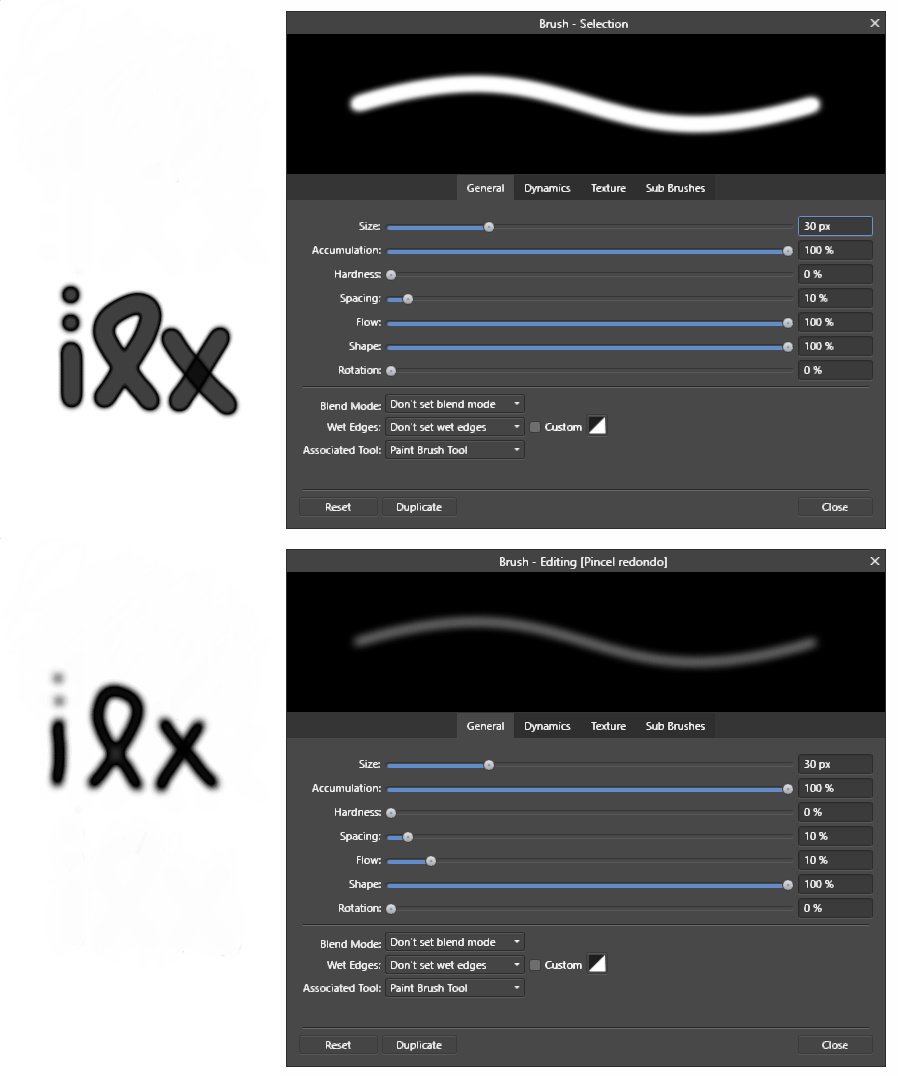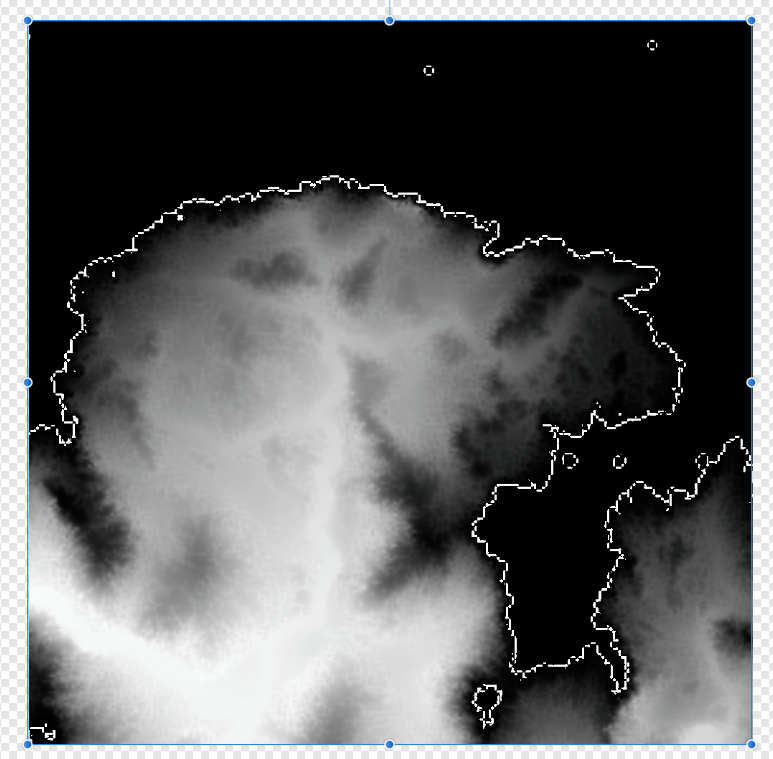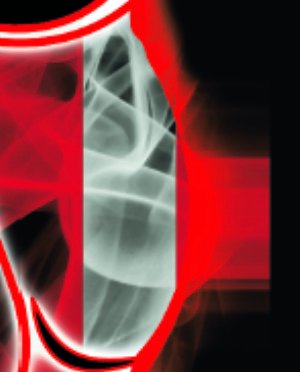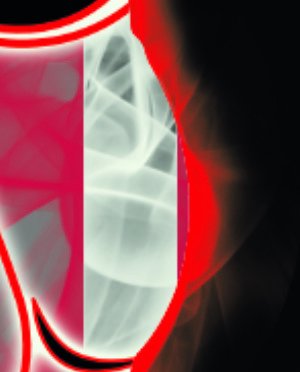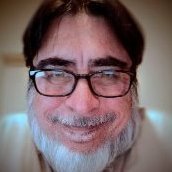Search the Community
Showing results for tags 'windows'.
-
If you pick a thick brush from "Basic" group and paint some shapes you will notice the following issues: 1. Center color is more transparent(gray) and border is more opaque(black). NOTE: If you reduce "flow" parameter to 10%, the center of the brush becomes more opaque, which is very strange. (see uploaded image) 2. "Blend mode" has a lot of interesting options but they don't seem to change anything, in most cases. I've been programming computer games and graphic effects some time ago and had to solve similar problems related to transparency calculations. I hope it helps. Nothing more to say, except that your software is very good, congrats.
- 6 replies
-
- affinity photo
- brush
-
(and 1 more)
Tagged with:
-
Hey guys, I found this weird problem, while importing 32bit .tif files. Photoshop and Windows can preview them normally, but Affinity is adding white boarders around the white areas. Hope to get help here... Any idea what I am doing wrong? Thank you Jonny
-
SORRY FOR MY ENGLISH When I use brush tool it works like opacity is low i the middle and high on the edges - the lower hardness the higher opacity on the edges. It has already happened to me before, but it disappeared itself. I tried reinstalling but it didin't work. I use the latest version of Affinity Photo.
- 3 replies
-
- brush
- affinity photo
-
(and 2 more)
Tagged with:
-
We are pleased to announce an update for the Windows release of Affinity Publisher, version 1.10.5 The detailed changes in Affinity Publisher for Windows 1.10.5 over the release build Affinity Publisher for Windows 1.10.4 are as follows: Fixes & Improvements: Fixed registration failure (will now use the browser to complete registration, rather than attempt it in-app) Fixed possible rendering issues with Raster elements Optimisation when transforming Text Frames. Import document user details, metadata and text variables from IDML files. Improved IDML picture frame fitting. Help & localisation improvements. The major improvements in 1.10 are listed in some detail in this 1.10.0 Publisher Windows update announcement UPDATING TO THIS VERSION (Free for existing customers) The software version can be seen on the splash screen and the About dialog (in Help > About Affinity Publisher). If you’ve purchased from the Affinity Store— each time you start the Affinity Store software it will check for updates and offer any available update. The latest update will install over the top of any earlier version, with no need to uninstall. You can download the latest installer by logging into the affinity store here and find the order in your account and use the "Download" button in there. Alternatively, this new release (and previous versions of Affinity Publisher for Windows) can be downloaded from this link (that installer is NOT for Windows Store purchases and needs a product key). If you’ve purchased from the Microsoft Store— Microsoft Store updates are done automatically by the operating system (each time you start the application). If this does not happen for you, open the Windows Store app and click the three dots in the top right corner of the app and then go to Downloads and Updates. Click Get Updates. This should hopefully force the update to show.
-
We are pleased to announce an update for the Windows release of Affinity Photo, version 1.10.5 The changes in Affinity Photo for Windows 1.10.5 (made since the last release Affinity Photo for Windows 1.10.4) are as follows: Fixes & Improvements: Updated the RAW import Library (updated libraw to 202110). Fixed registration failure (will now use the browser to complete registration, rather than attempt it in-app) Fixed possible rendering issues with Raster elements Fixed background layer being blurred when re-opening an afphoto file Fixed artefacts on export of documents with a Live Radial Blur Fixed Overlay Paint and Erase Tools in Develop Persona not painting correctly at small brush sizes Fixed Overlay Paint Brush starting at the edge of canvas Fixed corrupt images when entering Photoshop plugins, with hardware acceleration enabled Help & localisation improvements. The improvements in 1.10 since are listed in some detail in this 1.10.0 Photo Windows update announcement UPDATING TO THIS VERSION (Free for existing customers) The software version can be seen on the splash screen and the About dialog (in Help > About Affinity Photo). If you’ve purchased from the Affinity Store— each time you start the Affinity Store software it will check for updates and offer any available update. The latest update will install over the top of any earlier version, with no need to uninstall. You can download the latest installer by logging into the affinity store here and find the order in your account and use the "Download" button in there. Alternatively, this new release (and previous versions of Affinity Photo for Windows) can be downloaded from this link. (that installer is NOT for Windows Store purchases and needs a product key). If you’ve purchased from the Microsoft Store— Microsoft Store updates are done automatically by the operating system (each time you start the application). If this does not happen for you, open the Windows Store app and click the three dots in the top right corner of the app and then go to Downloads and Updates. Click Get Updates. This should hopefully force the update to show.
-
We are pleased to announce an update for the Windows release of Affinity Designer, version 1.10.5 The detailed changes in Affinity Designer for Windows 1.10.5 (over the last release Affinity Designer for Windows 1.10.4) are as follows: Fixes & Improvements: Fixed registration failure (will now use the browser to complete registration, rather than attempt it in-app) Improved performance of artboards with many Text Frames. Fixed possible rendering issues with Raster elements. Help & localisation improvements. The improvements in 1.10 over 1.9 are listed in some detail in this 1.10.0 Designer Windows update announcement UPDATING TO THIS VERSION (free for existing customers) The software version can be seen on the splash screen and the About dialog (in Help > About Affinity Designer). If you’ve purchased from the Affinity Store— each time you start the Affinity Store software it will check for updates and offer any available update. The latest update will install over the top of any earlier version, with no need to uninstall. You can download the latest installer by logging into the affinity store here and find the order in your account and use the "Download" button in there. Alternatively, this new release (and previous versions of Affinity Designer for Windows) can be downloaded from this link (that installer is NOT for Windows Store purchases and needs a product key). If you’ve purchased from the Microsoft Store— Microsoft Store updates are done automatically by the operating system (each time you start the application). If this does not happen for you, open the Windows Store app and click the three dots in the top right corner of the app and then go to Downloads and Updates. Click Get Updates. This should hopefully force the update to show.
-
I have a copy of Affinity Photo. It says it's 1.10.4.1198. Unfortunately, I can't find any information on much of anything on the Affinity site, including exactly WHAT the current version of V1 is. And when I asked about updating, it sent me to the Microsoft Store to update for Windows... BUT, what I would like to do is export a set of images to Affinity from Lightroom, and have Affinity USE those images to do a "New HDR Merge". I can get the files there, but can't see HOW to tell Affinity to USE them to do an HDR. How do I do this? I have it set up as an external editor, but that's extremely limited - if I send three images, it creates .tif files. Instead I'm exporting directly, but either way, I need to know HOW to make Affinity USE the files. I figure this is something simple and stupid that I just don't know. Is there a command line parameter when calling photo.exe to tell it to do an HDR with the images it gets? Or there's got to be some other way...
-
Greetings, I have come simply to ask these two questions regarding the Windows 10 system. 1. Is it by any chance possible to disable floating windows? Trying to move them in the order that suits one better is starting to get quite difficult when the windows pop out non-stop. And if it isn't a possibility, please add it to the system. 2. I have heard of mac/ipad capabilities to import/export document setup, I use Designer most of the time where I create a bunch of new presets but once I come over to Photo I realise that they aren't saved over there as well. Any way to transfer them over on Windows?
-
When I receive Publisher files from a colleague, prepared on his Windows system, they always present very differently on my iMac (running OS Mojave) - and vice versa. Font sizes, line spacing etc etc. Embedded pictures seem to stay in same positions, rest has a mind of its own. As we are trying to jointly compile a document, this is a real problem. We are both novice users. I understand the files should be interchangeable so what are we doing wrong?
- 10 replies
-
Hi, Whenever I export this file with either of the adjustment layers on, I get this blocky chunk that shouldn't be there. Notice it around the cheekbone in the afdesign file. I only see it when exported into a PDF. It's just a hard straight vertical line. This file is for print, and I'd really like the adjustment layers to work for it, because otherwise it doesn't look as good. Operating system and Affinity Designer versions Using Windows 10, latest update Affinity Designer 1.10.4.1198 Export settings File format: PDF Rasterize: Unsupported properties Downsample images: off Resample: Lanczos 3 Non-Seperable Use DPI: 350 Allow JPEG compression: off Compatibility: PDF 1.7 Color space: CMYK ICC Profile: GRACoL2006_Coated1v2.icc Embed ICC profile: on Convert color space: off Honor spot colors: on Overprint black: on Include layers: on Include bleed: on Embed fonts: all fonts, and subset fonts on Allow advanced features: on Everything else is off problems with rasterized images.afdesign
-
Hi, Since I installed the latest update my Publisher freezes with every click, literally every click. First, I have to double click in order to simply select another page and it takes at least 5 seconds (no joke) for the selected page to start loading, IF it loads. if I want to do anything in the top menu, like edit the document set up, same issue, it freezes. I've also had to end process in the task manager to be able to close the program. I tried restarting PC, cleaning storage, repairing the installation, uninstalling and downloading the software again and increasing the speed on the performance section of the preferences menu. Nothing works. Last night I spent 6 hours working on a document that would normally take me 45 minutes. It's really bad Thank you Publisher 1.10.4.1198 Windows 10 Pro 64-bit OS
-
Hello Everybody, I'm new to Affinity Photo, I'm testing it and I love it. Of course nothing never perfect... I'm a hobbyist and I create a comic. I'm using Photoshop for post processing 3D Daz/Blender images. Affinity looks to be a better tool for my needs. I have a first problem. I'm running Windows 10, and I don't find how to activate the full screen mode. I have multiple screens, I would like to work my image "real size". I googled that this is easy for OSX users, and it looks Windows users can do it too. But I do not know how. Please can you tell me ? Gwen69
-
Something I don't really understand is setting the maximum RAM usage etc in Preferences. Having done a search it would seem that the maximum amount shown should be the RAM that you have installed. I have 32GB of RAM installed, bur the maximum setting is shown as 65536 MB. I have no idea how these figures relate to each other! I wonder if anyone could tell me what I should set the maximum to in each app, assuming I may have all three open at the same time, (possibly plus a web browser,) for best performance. Thanks for any advice.
-
Hello, I am on Windows 10 Home. All three applications have been installed to C:\Program Files\Affinity\ and were then moved to S:\Program Files\Affinity\ After that, C:\Program Files\Affinity\ has been deleted and replaced with a SYMLINK to S:\Program Files\Affinity\. Yesterday I updated Designer to the latest version. The installer first detected the installed program, deleted it, then deleted the SYMLINK and created a folder Affinity in C:\Program Files\. I then did the move again and relinked the folder, this time using a JUNCTION. Today I installed Photo and Publisher, the same thing happened, the JUNCTION got replaced with a physical folder Affinity in C:\Program Files\, though, the Application was found in S:\Program Files\Affinity before update, since it has been deleted from that folder. The report is true for all three applications, Photo, Designer and Publisher. Thanks and greets, Andreas
- 7 replies
-
- update
- installation
- (and 4 more)
-
When copying, changing duplicating objects. Once i move the object the gradient appears.. Sorry for the lack of explanation. Hard to describe. Will try and get a vid , but very busy with work. Gary
-
We are pleased to announce an update for the Windows release of Affinity Designer, version 1.10.4 (replacing 1.10.3) (Note: 1.10.2 was an iPad only release) The detailed changes in Affinity Designer for Windows 1.10.4 (over the last release Affinity Designer for Windows 1.10.1) are as follows: Fixes & Improvements: Fixed Refine Selection as New Layer with Mask preventing rendering of Artboards Fixed Brush Hardness changing when swapping tools Fixed document with 'Save History' failing to save after promoting a Group to a Layer Fixed vector import potentially importing with the wrong document size Fixed PSD import of Linear Burn blend mode being imported as Multiply Fixed some occasionally fonts failing to be recognized at startup Fixed Borderless printing having a border Fixed 'Preset Manager' > 'Shape Presets' being unable to click Fixed hang on My Account page Fixed crash when closing the application Fixed potential crash on launch when a sync'd asset references an unavailable font Fixed 'Convert to Curves' crash with underlined text, emoji etc. Fixed Vector import (SVG etc) can be created at incorrect size Screen and UI corruption (in 1.10.3) on some desktops App hanging on shutdown due to font cache problem Help & localisation improvements. The improvements in 1.10 over 1.9 are listed in some detail in this 1.10.0 Designer Windows update announcement UPDATING TO THIS VERSION (free for existing customers) The software version can be seen on the splash screen and the About dialog (in Help > About Affinity Designer). If you’ve purchased from the Affinity Store— each time you start the Affinity Store software it will check for updates and offer any available update. The latest update will install over the top of any earlier version, with no need to uninstall. You can download the latest installer by logging into the affinity store here and find the order in your account and use the "Download" button in there. Alternatively, this new release (and previous versions of Affinity Designer for Windows) can be downloaded from this link (that installer is NOT for Windows Store purchases and needs a product key). If you’ve purchased from the Microsoft Store— Microsoft Store updates are done automatically by the operating system (each time you start the application). If this does not happen for you, open the Windows Store app and click the three dots in the top right corner of the app and then go to Downloads and Updates. Click Get Updates. This should hopefully force the update to show.
-
We are pleased to announce an update for the Windows release of Affinity Photo, version 1.10.4 (replacing 1.10.3) (Note: 1.10.2 was an iPad only release) The changes in Affinity Photo for Windows 1.10.4 (made since the last release Affinity Photo for Windows 1.10.1) are as follows: Fixes & Improvements: Fixed Refine Selection as New Layer with Mask preventing rendering of Artboards Fixed Brush Hardness changing when swapping tools Fixed Live Filters with Radius or Distance spuriously changing the Azimuth anticlockwise Fixed Toggling 'Quick Mask' not updating until you toggle the mask off and on again Fixed 'Overlay Paint' and 'Overlay Erase' tools in Develop Persona not painting with correct spacing Fixed document with 'Save History' failing to save after promoting a Group to a Layer Fixed vector import potentially importing with the wrong document size Fixed 16-bit 'Saturation blend mode' displaying white pixels Fixed crash painting on empty pattern layer Fixed 'Levels' > 'Output black and white' using the same values when changing channels Fixed files losing quality after a merge or export Fixed potential crash opening an EXR document Fixed crash opening multiple FITS files at once Fixed DNG files not being displayed in Develop Persona with Hardware Acceleration enabled Fixed Astrophotography to cope with Unicode file paths Fixed PSD import of Linear Burn blend mode being imported as Multiply Fixed some occasionally fonts failing to be recognised at startup Fixed Borderless printing having a border Improved 'Uninstall Pack' flow to auto-select the pack Fixed 'Preset Manager' > 'Shape Presets' being unable to click Fixed hang on My Account page Fixed 'Defringe' > 'Also remove complementary colour' Fixed crash when closing the application Fixed potential crash on launch when a sync'd asset references an unavailable font Fixed document pixel resolution being stored in the wrong format within XMP metadata (breaks later parsing of the same data; hides the values from the metadata panel's 'Detail' view) Increased maximum defringe radius Fixed 'Convert to Curves' crash with underlined text, emoji etc. Fixed Astrophotography Stack failing on some DNG's with no warning Improved Astrophotography 'Make Align Layers By Stars' to work for layers in transformed groups Screen and UI corruption (in 1.10.3) on some desktops. App hanging on shutdown due to font cache problem. Help & localisation improvements. The improvements in 1.10 since are listed in some detail in this 1.10.0 Photo Windows update announcement UPDATING TO THIS VERSION (Free for existing customers) The software version can be seen on the splash screen and the About dialog (in Help > About Affinity Photo). If you’ve purchased from the Affinity Store— each time you start the Affinity Store software it will check for updates and offer any available update. The latest update will install over the top of any earlier version, with no need to uninstall. You can download the latest installer by logging into the affinity store here and find the order in your account and use the "Download" button in there. Alternatively, this new release (and previous versions of Affinity Photo for Windows) can be downloaded from this link. (that installer is NOT for Windows Store purchases and needs a product key). If you’ve purchased from the Microsoft Store— Microsoft Store updates are done automatically by the operating system (each time you start the application). If this does not happen for you, open the Windows Store app and click the three dots in the top right corner of the app and then go to Downloads and Updates. Click Get Updates. This should hopefully force the update to show.
-
We are pleased to announce an update for the Windows release of Affinity Publisher, version 1.10.4 (replacing 1.10.3) (Note: 1.10.2 was an iPad only release) The detailed changes in Affinity Publisher for Windows 1.10.4 over the release build Affinity Publisher for Windows 1.10.1 are as follows: Fixes & Improvements: Fixed document with 'Save History' failing to save after promoting a Group to a Layer. Fixed PSD import of Linear Burn blend mode being imported as Multiply. Vector import (SVG, IDML etc) can be created at incorrect size. Space incorrectly gets added to text on clipboard if you double click a word to highlight. Fixed bug when deleting multiple pinned objects at the same time. Placed .afphoto documents can cause redraw issues. PDF Passthrough could crash when rendering entire placed document. Positioning pins should not find frames that are not editable. Hyperlinks with 'MailTo' fail to export when containing a space. Miscellaneous stability updates arising from specific cases. Invalid URL hyperlinks prevent PDF export. Date & Time field format options not appearing. Screen and UI corruption (in 1.10.3) on some desktops. App hanging on shutdown due to font cache problem. Resource manager display is sometimes incorrect. Help & localisation improvements. The improvements in 1.10 are listed in some detail in this 1.10.0 Publisher Windows update announcement UPDATING TO THIS VERSION (Free for existing customers) The software version can be seen on the splash screen and the About dialog (in Help > About Affinity Publisher). If you’ve purchased from the Affinity Store— each time you start the Affinity Store software it will check for updates and offer any available update. The latest update will install over the top of any earlier version, with no need to uninstall. You can download the latest installer by logging into the affinity store here and find the order in your account and use the "Download" button in there. Alternatively, this new release (and previous versions of Affinity Publisher for Windows) can be downloaded from this link (that installer is NOT for Windows Store purchases and needs a product key). If you’ve purchased from the Microsoft Store— Microsoft Store updates are done automatically by the operating system (each time you start the application). If this does not happen for you, open the Windows Store app and click the three dots in the top right corner of the app and then go to Downloads and Updates. Click Get Updates. This should hopefully force the update to show.
-
Hi, I am going to change the hard drive of my PC and I will have to reinstall the windows 10 system or maybe I will update to windows 11. I would like to know if I will not have problems in re-installing my affinity photo and Designer software and use my current activation key or if I have to buy the product again. thanks for your support.
- 2 replies
-
- reinstall
- reinstalling
-
(and 8 more)
Tagged with:
-
I'm have a little problem with spelling settings. I am currently creating documents in Publisher that will be output in both UK (native) and US formats. The problem I have is that when I open the US version of the file and try to change the spellchecker to US in the preferences in order to check the US spellings, it reverts back to UK spellings dictionaries as soon as I close the preferences panel. I've tried setting the preferences to US and restating Publisher but when it opens again I'm back to UK settings. I'm sure I'm missing something simple here! So is there a different or correct way to switch spelling settings from UK to US? Yes, I do have the US dictionaries installed. Thanks, Anthony
-
We are pleased to announce an update for the Windows release of Affinity Publisher, version 1.10.1 The detailed changes in Affinity Publisher for Windows 1.10.1 over the release build Affinity Publisher for Windows 1.10.0 are as follows: Fixes & Improvements: Converting text with emojis, underlined text, or text with other attributes to curves would cause the app to crash. Application failed to launch due to downloaded My Account content that contains missing fonts. Fixed a crash that could occur when closing the application. Trials have been reset, so anyone who has tried the 10 day trail before can start a new trial. Fixed the "Failed to save" error in documents containing duplicated picture frames. Fixed a crash with global list numbering and composing text. Fixed a crash opening some files containing linked text frames. Fixed a crash selecting pins. Unsplash removed from the stock panel Help and localisation improvement. The improvements in 1.10 are listed in some detail in this 1.10.0 Publisher Windows update announcement UPDATING TO THIS VERSION (Free for existing customers) The software version can be seen on the splash screen and the About dialog (in Help > About Affinity Publisher). If you’ve purchased from the Affinity Store— each time you start the Affinity Store software it will check for updates and offer any available update. The latest update will install over the top of any earlier version, with no need to uninstall. You can download the latest installer by logging into the affinity store here and find the order in your account and use the "Download" button in there. Alternatively, this new release (and previous versions of Affinity Publisher for Windows) can be downloaded from this link (that installer is NOT for Windows Store purchases and needs a product key). If you’ve purchased from the Microsoft Store— Microsoft Store updates are done automatically by the operating system (each time you start the application). If this does not happen for you, open the Windows Store app and click the three dots in the top right corner of the app and then go to Downloads and Updates. Click Get Updates. This should hopefully force the update to show.
-
We are pleased to announce an update for the Windows release of Affinity Photo, version 1.10.1 The changes in Affinity Photo for Windows 1.10.1 (made since the last release Affinity Photo for Windows 1.10.0) are as follows: Fixes & Improvements: Converting text with emojis, underlined text, or text with other attributes to curves would cause the app to crash. Application failed to launch due to downloaded My Account content that contains missing fonts. Fixed a crash that could occur when closing the application. Trials have been reset, so anyone who has tried the 10 day trail before can start a new trial. Fixed the "Failed to save" error in documents containing duplicated picture frames. Unsplash removed from the stock panel Help & localisation improvements. The improvements in 1.10 are listed in some detail in this 1.10.0 Photo Windows update announcement UPDATING TO THIS VERSION (Free for existing customers) The software version can be seen on the splash screen and the About dialog (in Help > About Affinity Photo). If you’ve purchased from the Affinity Store— each time you start the Affinity Store software it will check for updates and offer any available update. The latest update will install over the top of any earlier version, with no need to uninstall. You can download the latest installer by logging into the affinity store here and find the order in your account and use the "Download" button in there. Alternatively, this new release (and previous versions of Affinity Photo for Windows) can be downloaded from this link. (that installer is NOT for Windows Store purchases and needs a product key). If you’ve purchased from the Microsoft Store— Microsoft Store updates are done automatically by the operating system (each time you start the application). If this does not happen for you, open the Windows Store app and click the three dots in the top right corner of the app and then go to Downloads and Updates. Click Get Updates. This should hopefully force the update to show.