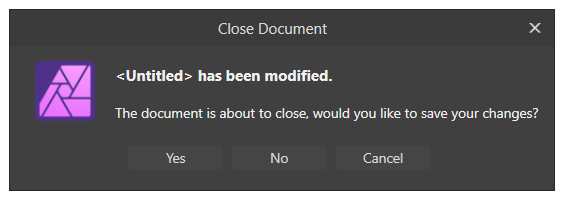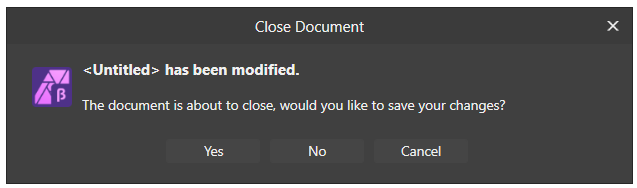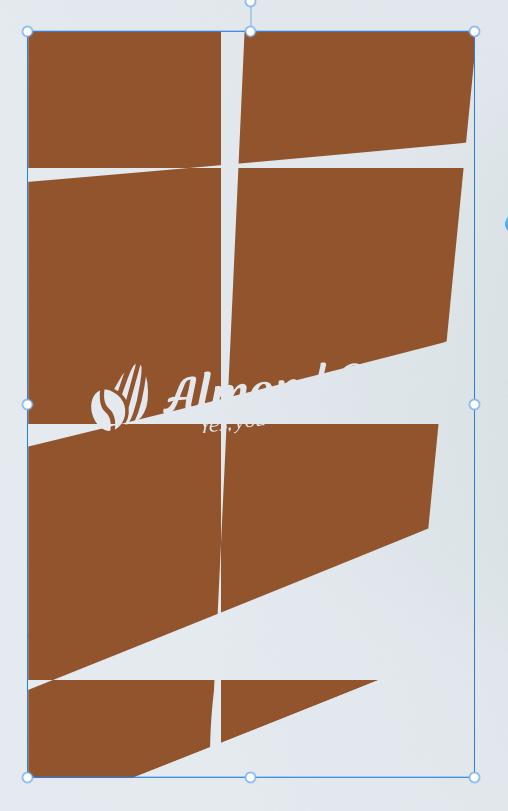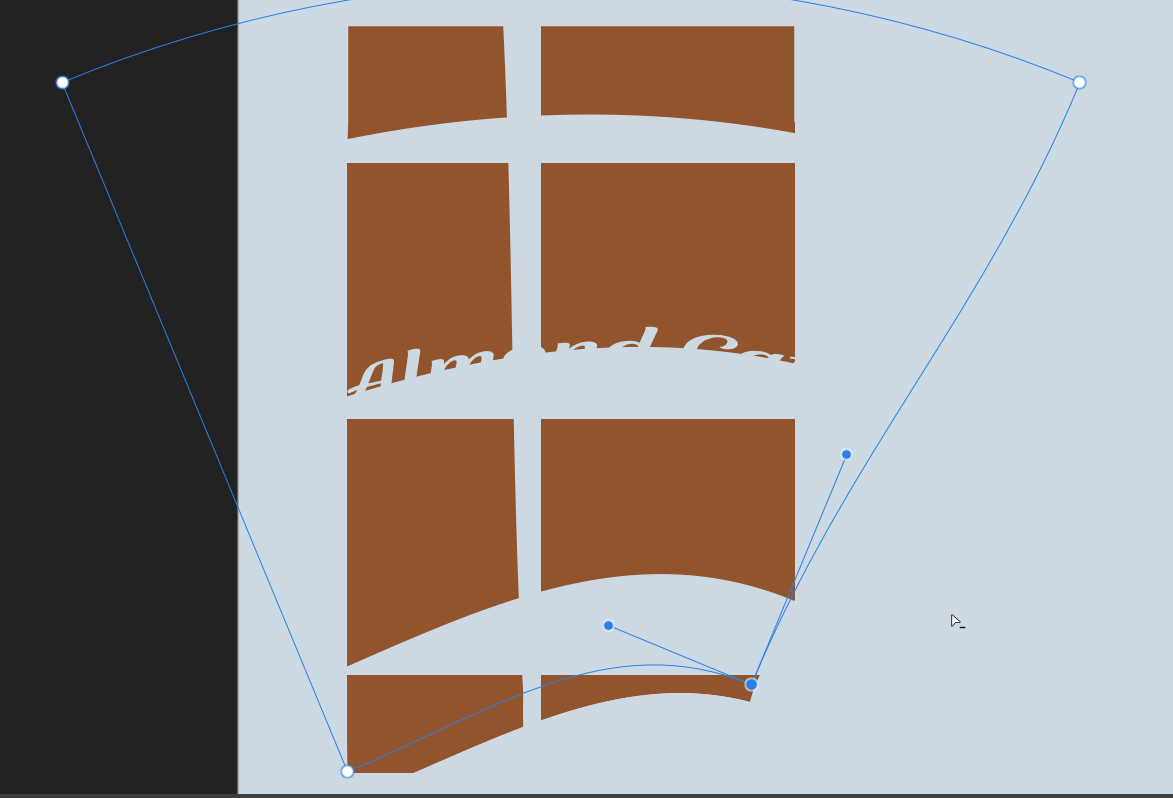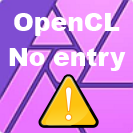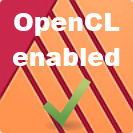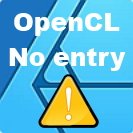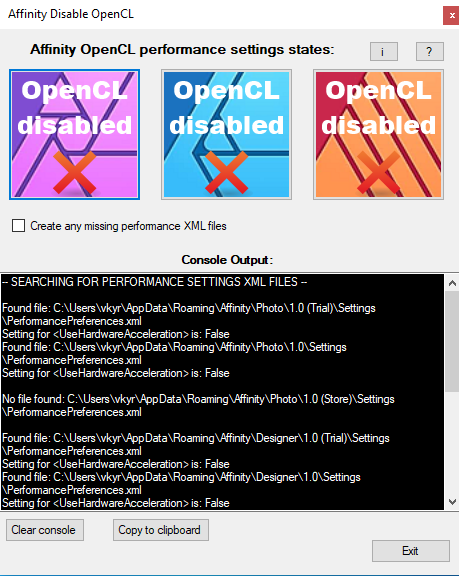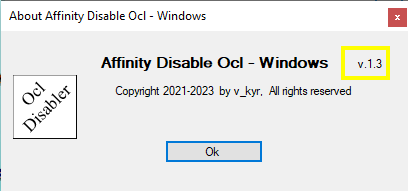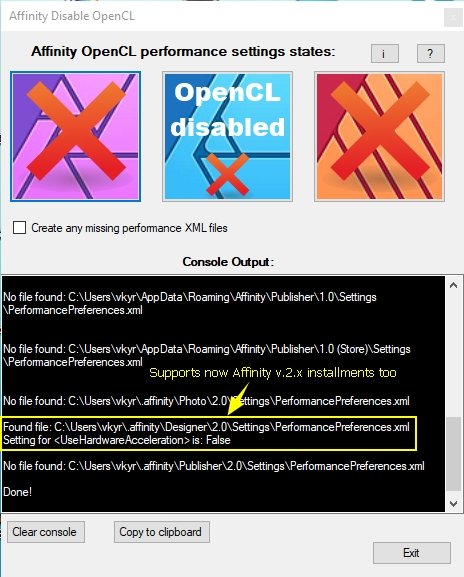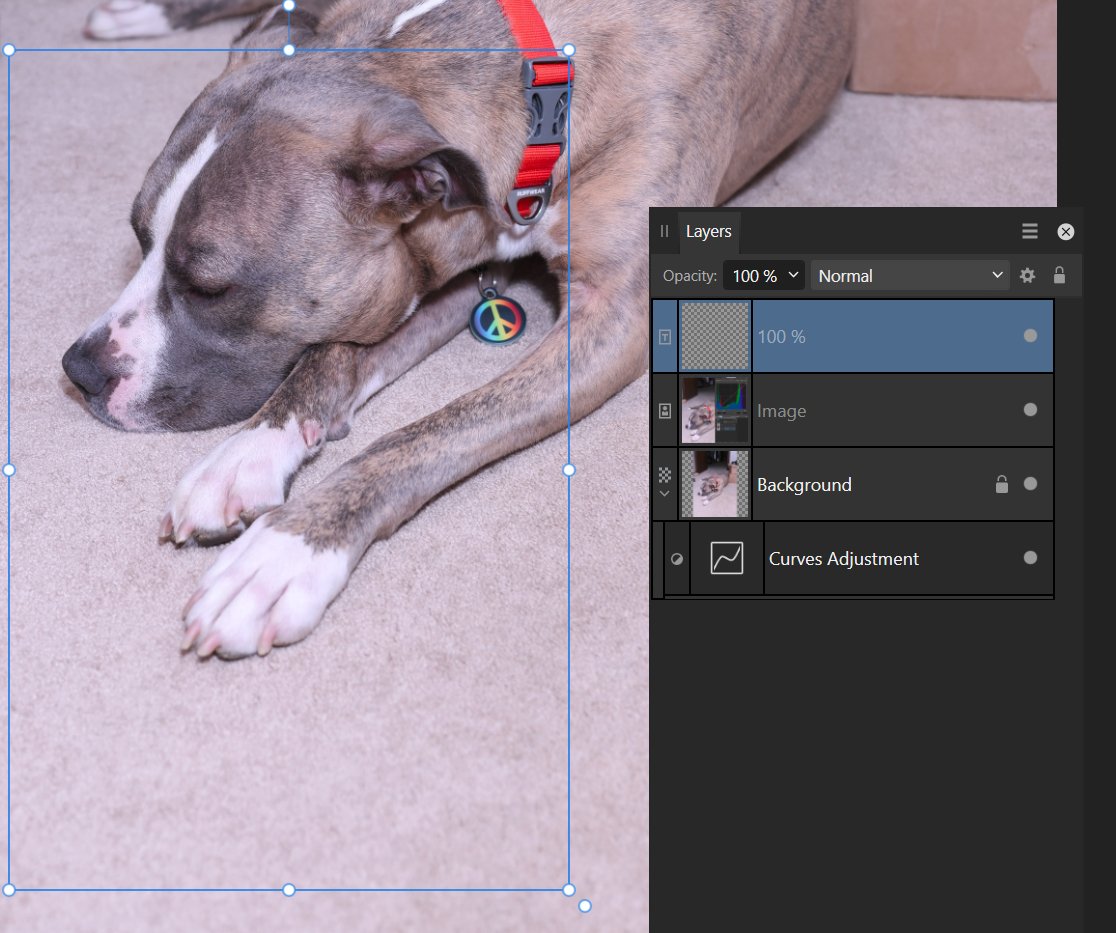Search the Community
Showing results for tags 'windows'.
-
We are pleased to announce an update for the Windows release of Affinity Photo 2, version 2.1.1 This build is available as a (sandboxed) MSIX application installer and as an (unsandboxed) MSI/EXE traditional installer. Please see this FAQ thread for instructions on how to access the unsandboxed MSI/EXE version. The changes in Affinity Photo 2 for Windows 2.1.1 (those made since the last release Affinity Photo 2 for Windows 2.1.0) are listed in this FAQ forum post: To get notified when any new releases are made please follow the latest releases thread by clicking here UPDATING TO THIS VERSION (which is free for all V2 users) The software version can be seen on the splash screen and the About dialog (in Help > About Affinity Photo). If you’ve purchased from the Affinity Store — each time you start the Affinity Store software it will check for updates and offer any available update .The Windows builds only automatically checks once per day. In the Help menu there is a manual "Check for updates". The latest update will install over the top of any earlier version, with no need to uninstall. You can download the latest installer by logging into the affinity store here and find the order in your account and use the "Download" button in there. Alternatively, this new release (and previous versions of Affinity Photo for Windows) can be downloaded from this link (those installers are NOT for customers who made Microsoft Store purchases). If you've purchased from the Microsoft Store — Microsoft Store updates are done automatically by the operating system (each time you start the application). If this does not happen for you, open the Windows Store app and click the three dots in the top right corner of the app and then go to Downloads and Updates. Click Get Updates. This should hopefully force the update to show.
-
We are pleased to announce an update for the Windows release of Affinity Designer 2, version 2.1.0 This build is available as a (sandboxed) MSIX application installer and as an (unsandboxed) MSI/EXE traditional installer. Please see this FAQ thread for instructions on how to access the unsandboxed MSI/EXE version. The changes in Affinity Designer 2 for Windows 2.1.1 (those made since the last release Affinity Designer 2 for Windows 2.1.0) are listed in this FAQ forum post: To get notified when any new releases are made please follow the latest releases thread by clicking here UPDATING TO THIS VERSION (which is free for all V2 users) The software version can be seen on the splash screen and the About dialog (in Help > About Affinity Designer ). If you’ve purchased from the Affinity Store — each time you start the Affinity Store software it will check for updates and offer any available update. The Windows builds only automatically checks once per day. In the Help menu there is a manual "Check for Updates". The latest update will install over the top of any earlier version, with no need to uninstall. You can download the latest installer by logging into the affinity store here and find the order in your account and use the "Download" button in there. Alternatively, this new release (and previous versions of Affinity Publisher for Windows) can be downloaded from this link (those installers are NOT for customers who made Microsoft Store purchases). If you've purchased from the Microsoft Store — Microsoft Store updates are done automatically by the operating system (each time you start the application). If this does not happen for you, open the Windows Store app and click the three dots in the top right corner of the app and then go to Downloads and Updates. Click Get Updates. This should hopefully force the update to show.
-
Hi there! While 1.10.x and 2.0.4 do work fine at my end with setting custom dpi to anything but 100/125/150/175%, the new 2.1.0 doesn't. That is a step backward. The Affinity apps do start despite having set Windows 10 to a custom dpi value, but the moment I want to call the colour dialogue in Affinity the apps crash without any warning or any crash report. The are also reports here in the forum that it does happen with the gradient tool, too. Would be highly appreciated if this regression could be fixed with the next version/update. Best, Volker
-
We are pleased to announce an update for the Windows release of Affinity Designer 2, version 2.1.0 This build is available as a (sandboxed) MSIX application installer and as an (unsandboxed) MSI/EXE traditional installer. Please see this FAQ thread for instructions on how to access the unsandboxed MSI/EXE version. The changes in Affinity Designer 2 for Windows 2.1.0 (those made since the last release Affinity Designer 2 for Windows 2.0.4) are listed in this FAQ forum post: To get notified when any new releases are made please follow the latest releases thread by clicking here UPDATING TO THIS VERSION (which is free for all V2 users) The software version can be seen on the splash screen and the About dialog (in Help > About Affinity Designer ). If you’ve purchased from the Affinity Store — The Windows builds only automatically checks once per day and offers any available update. In the Help menu there is a manual "Check for Updates". The latest update will install over the top of any earlier version, with no need to uninstall. You can download the latest installer by logging into the affinity store here and find the order in your account and use the "Download" button in there. Alternatively, this new release (and previous versions of Affinity Publisher for Windows) can be downloaded from this link (those installers are NOT for customers who made Microsoft Store purchases). If you’ve purchased from the Microsoft Store — Microsoft Store updates are done automatically by the operating system (each time you start the application). If this does not happen for you, open the Windows Store app and click the three dots in the top right corner of the app and then go to Downloads and Updates. Click Get Updates. This should hopefully force the update to show.
-
Even in v2.1 Wrap Group Tool still freaks out when wrapping imported svg. I've reported it already for previous version. After exporting it is even worse.
- 1 reply
-
- affinity designer
- designer 2
- (and 8 more)
-
We are pleased to announce an update for the Windows release of Affinity Publisher 2, version 2.1.0 This build is available as a (sandboxed) MSIX application installer and as an (unsandboxed) MSI/EXE traditional installer. Please see this FAQ thread for instructions on how to access the unsandboxed MSI/EXE version. The changes in Affinity Publisher 2 for Windows 2.1.0 (made since the last release Affinity Publisher 2 for Windows 2.0.4) are listed in this FAQ forum post: To get notified when any new releases are made please follow the latest releases thread by clicking here UPDATING TO THIS VERSION (free for existing customers) The software version can be seen on the splash screen and the About dialog (in Help > About Affinity Publisher ). If you’ve purchased from the Affinity Store — The Windows builds only automatically checks once per day and offers any available update. In the Help menu there is a manual "Check for Updates". The latest update will install over the top of any earlier version, with no need to uninstall. You can download the latest installer by logging into the affinity store here and find the order in your account and use the "Download" button in there. Alternatively, this new release (and previous versions of Affinity Publisher for Windows) can be downloaded from this link (those installers are NOT for customers who made Microsoft Store purchases). If you’ve purchased from the Microsoft Store — Microsoft Store updates are done automatically by the operating system (each time you start the application). If this does not happen for you, open the Windows Store app and click the three dots in the top right corner of the app and then go to Downloads and Updates. Click Get Updates. This should hopefully force the update to show.
-
We are pleased to announce an update for the Windows release of Affinity Photo 2, version 2.1.0 This build is available as a (sandboxed) MSIX application installer and as an (unsandboxed) MSI/EXE traditional installer. Please see this FAQ thread for instructions on how to access the unsandboxed MSI/EXE version. The changes in Affinity Photo 2 for Windows 2.1.0 (those made since the last release Affinity Photo 2 for Windows 2.0.4) are listed in this FAQ forum post: To get notified when any new releases are made please follow the latest releases thread by clicking here UPDATING TO THIS VERSION (which is free for all V2 users) The software version can be seen on the splash screen and the About dialog (in Help > About Affinity Photo). If you’ve purchased from the Affinity Store — The Windows builds only automatically checks once per day and offers any available update. In the Help menu there is a manual "Check for Updates". The latest update will install over the top of any earlier version, with no need to uninstall. You can download the latest installer by logging into the affinity store here and find the order in your account and use the "Download" button in there. Alternatively, this new release (and previous versions of Affinity Photo for Windows) can be downloaded from this link (those installers are NOT for customers who made Microsoft Store purchases). If you’ve purchased from the Microsoft Store — Microsoft Store updates are done automatically by the operating system (each time you start the application). If this does not happen for you, open the Windows Store app and click the three dots in the top right corner of the app and then go to Downloads and Updates. Click Get Updates. This should hopefully force the update to show.
-
I use a ANSI (qwerty) keyboard, but type in multiple languages, most of which are european, so I use the EURkey keyboard layout by Steffen Brüntjen to type the language specific letters occasionally needed. As an example to type the german Umlauts (ä,ü,ö) you would use the keybind "CTRL+ALT+A/U/O" or "AltGr + A/U/O". In Affinity Publisher 2, when typing in a Text Frame or Artistic Text Frame, the same keybinds with "CTRL+ALT" do not produce the desired characters, instead no input is read by the program. Using "AltGr" does produce the desired characters in the Text Frames. Interestingly if I go to Edit -> Preferences -> Auto-Correct and type in the "Replace" or "With" input fields, the program behaves as expected with both input methods, meaning that it can read the inputs normally. The problem can repeatedly be reproduced on new files. Technical details: Windows 10 Home 64 bit, Version 21H1 OS build 19043.1526 Ryzen 5 5600X processor 16 GB RAM Radeon RX 6800 XT Graphics card Issue persists with and without hardware acceleration enabled No relevant background software that may intercept the keystrokes other than the OS Recipe: Have ANSI (qwerty) Keyboard (Issue supposedly appears on other keyboards too) Have EURkey keyboard layout installed and selected Open Affinity Publisher 2 Create new Project Create a text or artistitc text frame Type in it Try to insert special characters with the CTRL+ALT+Character binding Unverified personal assumtions regarding the issue: The only other program where I have seen similar behavior in the past was in Joplin, a notetaking software. In there the issue existed because the keybindings were already preoccupied by the program, and had to be unbound in the settings. After unbinding it worked as intended. Since in Affinity Publisher 2 only one of the relevant keybindings seems to be preoccupied with another keybind ( CTRL+ALT+SHIFT+S for export), this solution does not work here. However my assumption is that the program somehow blocks the keybind because it reads some of the input. Since using AltGr keybinds works, my assumption is that the issue is the using of the CTRL key on the keyboard to switch into the mode in which you can see the distances of text fields to their surroundings (for lack of a more specific term). A "fix" could consist of either making it so that the keybinds work on EURKey again (evaluating how realistic that is is beyond my technical skills), or giving us the option to bind this control mode in the settings to some other key, which might also work. I'm of course willing to elaborate should further information help on my part. I know this is a bit of a nieche issue, but it seems like unwanted behavior and as such it should qualify as a bug. I asked about possible ways to fix it in the Support & Questions part of the forums and was advised to specify it as a bugreport. Thank you for your time.
- 2 replies
-
- bug
- keyboard layout
-
(and 8 more)
Tagged with:
-
I was building some fairly large panoramas in Affinity Photo today, pointed AP at 30-40 raw files and sent it on its way. I was working on another (non-AP related) task when my C: drive filled up! I had to scramble to free up some space. Several programs I had started panicking on the low disk space, though I never saw a message from AP. I ended up canceling the rendering of my panos to worry about it later. When I closed AP, several gigs were cleared up on C:. I have a larger data disk that I would prefer to be used for this type of temporary data, but I couldn't find anything in the settings pages that allowed me to change it. Is there a setting for this, and if so, where? Thanks!
-
Kapture 2023-03-16 at 05.38.54.webm Howdy, the floating panels appear to act on their own accord in MacOS. Take a look at the bottom right corner of the attached video. Thanks so much! | Designer 2.0.4
-
We are pleased to announce an update for the Windows release of Affinity Photo 2, version 2.0.4 This build is available as a (sandboxed) MSIX application installer and as an (unsandboxed) MSI/EXE traditional installer. Please see this FAQ thread for instructions on how to access the unsandboxed MSI/EXE version. The changes in Affinity Photo 2 for Windows 2.0.4 (those made since the last release Affinity Photo 2 for Windows 2.0.3) are as follows: Fixes & Improvements: (since the last release 2.0.3) Develop Persona: Enabling White Balance on non RAW files crashes Affinity Photo or was not functioning correctly. [AFP-5803] Fixed tint value in CR3 files[AFP-4617] Improved timezone handling in Metadata panel StudioLink incompatible with licensing used for businesses. Fixed non-ASCII characters not being accepted in license usernames Fix New Document sometimes showing Letter* instead of A4 Cannot set stroke width if units not set to points. [AFD-6276] Saving files may reduce file size in some circumstances (example was a 2gb file with no embedded data) Some image resources are being replaced by others from the same document when copy/paste was used to insert them. [AFB-7053] Assorted stability fixes Help and Localisation updates. Assorted other Licensing and Registration improvements To get notified when any new releases are made please follow the latest releases thread by clicking here UPDATING TO THIS VERSION (which is free for all V2 users) The software version can be seen on the splash screen and the About dialog (in Help > About Affinity Photo). If you’ve purchased from the Affinity Store — each time you start the Affinity Store software it will check for updates and offer any available update. The latest update will install over the top of any earlier version, with no need to uninstall. You can download the latest installer by logging into the affinity store here and find the order in your account and use the "Download" button in there. Alternatively, this new release (and previous versions of Affinity Photo for Windows) can be downloaded from this link. (that installer is NOT for Windows Store purchases and needs a product key). If you’ve purchased from the Microsoft Store — Microsoft Store updates are done automatically by the operating system (each time you start the application). If this does not happen for you, open the Windows Store app and click the three dots in the top right corner of the app and then go to Downloads and Updates. Click Get Updates. This should hopefully force the update to show.
- 17 replies
-
plz help me figure out why this lags so much, with one group it start lagging badly. i have my i7 7700 and 16gb ram with gtx 1050. this is not that bad of a setup to work with in the vid u can see how illustrator handle performance is thare any setting i could change to make it better??? let me know. THANK YOU! afnty bug.mp4
-
Hi, I recently attempted to install Affinity Photo 2.0.3, but was unsuccessful. I tried changing the file extension to .msi, but received an error stating that it is an unknown software. As I prefer to only install software that has been certified by Microsoft, I am hesitant to continue with the installation. Will this issue be resolved in the near future? If so, I would be interested in purchasing Affinity Photo if it is compatible with Cartoon Animator 5. However, if I am unable to install the software within the next 24 hours, I will have to consider other options. Thank you for your assistance. Best regards, Greg T. SOLUTION: Change the non-existing extension (which the software developer forgot to add) to .msix and it makes the file able to install. So change affinity-photo-2.0.3 to affinity-photo-2.0.3.msix
- 18 replies
-
- trial version
- windows
-
(and 1 more)
Tagged with:
-
We are pleased to announce an update for the Windows release of Affinity Designer 2, version 2.0.4 This build is available as a (sandboxed) MSIX application installer and as an (unsandboxed) MSI/EXE traditional installer. Please see this FAQ thread for instructions on how to access the unsandboxed MSI/EXE version. The changes in Affinity Designer 2 for Windows 2.0.4 (those made since the last release Affinity Designer 2 for Windows 2.0.3) are as follows: Fixes & Improvements: (since the last release 2.0.3) Cannot set stroke width if units not set to points. [AFD-6276] Some image resources are being replaced by others from the same document when copy/paste was used to insert them. [AFB-7053] Fixed non-ASCII characters not being accepted in license usernames Fix New Document sometimes showing Letter* instead of A4 Editing an embedded PDF does not create a History step, meaning changes are lost when closing as no save prompt is shown Assorted stability fixes Help & localisation improvements. Assorted other Licensing and Registration improvements To get notified when any new releases are made please follow the latest releases thread by clicking here UPDATING TO THIS VERSION (which is free for all V2 users) The software version can be seen on the splash screen and the About dialog (in Help > About Affinity Designer ). If you’ve purchased from the Affinity Store — each time you start the Affinity Store software it will check for updates and offer any available update. The latest update will install over the top of any earlier version, with no need to uninstall. You can download the latest installer by logging into the affinity store here and find the order in your account and use the "Download" button in there. Alternatively, this new release (and previous versions of Affinity Publisher for Windows) can be downloaded from this link. (those installers are NOT for Windows Store purchases). If you’ve purchased from the Microsoft Store — Microsoft Store updates are done automatically by the operating system (each time you start the application). If this does not happen for you, open the Windows Store app and click the three dots in the top right corner of the app and then go to Downloads and Updates. Click Get Updates. This should hopefully force the update to show.
-
Think I have been patient. Bought v2 on Nov 9th. Still haven't used it waiting for MSI installers. 2.0.3 is out for MSIX , where is the MSI? Thanks Gary
- 6 replies
-
- msi installer
- windows
-
(and 2 more)
Tagged with:
-
We are pleased to announce an update for the Windows release of Affinity Publisher 2, version 2.0.4 This build is available as a (sandboxed) MSIX application installer and as an (unsandboxed) MSI/EXE traditional installer. Please see this FAQ thread for instructions on how to access the unsandboxed MSI/EXE version. The changes in Affinity Publisher 2 for Windows 2.0.4 (those made since the last release Affinity Publisher 2 for Windows 2.0.3) are as follows: Changes in this build (since the last release 2.0.3) Cannot set stroke width if units not set to points [AFD-6276] Fixed styles panel category selector not updating on Workspace switch, and reflection of the styles in Photo and Designer. Fixed Booklet printing when printing selected pages. Some image resources are being replaced by others from the same document when copy/paste was used to insert them. [AFB-7053] Text decoration bottom in wrong place (regression, so 2.0.3 docs may need adjustment). [AFB-6981] StudioLink incompatible with licensing used for businesses. Fixed non-ASCII characters not being accepted in some usernames Saving files may reduce file size in some circumstances (example was a 2gb file with no embedded data) Editing an embedded PDF does not create a History step, meaning changes are lost when closing as no save prompt is shown Placed documents can lose dimensions and appear blank when hosting document is re-opened Assorted stability fixes Help & localisation improvements. Assorted other Licensing and Registration improvements To get notified when any new releases are made please follow the latest releases thread by clicking here UPDATING TO THIS VERSION (free for existing customers) The software version can be seen on the splash screen and the About dialog (in Help > About Affinity Publisher ). If you’ve purchased from the Affinity Store — each time you start the Affinity Store software it will check for updates and offer any available update. The latest update will install over the top of any earlier version, with no need to uninstall. You can download the latest installer by logging into the affinity store here and find the order in your account and use the "Download" button in there. Alternatively, this new release (and previous versions of Affinity Publisher for Windows) can be downloaded from this link. (those installers are NOT for Windows Store purchases). If you’ve purchased from the Microsoft Store — Microsoft Store updates are done automatically by the operating system (each time you start the application). If this does not happen for you, open the Windows Store app and click the three dots in the top right corner of the app and then go to Downloads and Updates. Click Get Updates. This should hopefully force the update to show.
-
The Affinity OpenCL Disabler is a little Windows based support tool, which will search and check for the availability of the PerformancePreferences.xml files (and inside those especially the existance and value setting of the <UseHardwareAcceleration> field) in Affinity for Windows release product installments. It's main purpose is to automatically disable the OpenCL hardware acceleration settings for the GPU in PerformancePreferences.xml files, which when as default enabled can lead on some Windows systems to crashes of Affinity application due to possible GPU driver incompatibilities. So if these settings are as default enabled, this tool will disable these settings for Affinity release programs. The tools main window looks like this ... ... and when started does a first automatic search after PerformancePreferences.xml files and their contents. It's console output box lists (outputs) what it processes and found out so far. The console also prints some hints for the next steps to take (pressing related image buttons) in order to disable related found OpenCL settings. Further during processing the top big image buttons change to indicate the found out states, their tooltips do change too dynamically and give here further related hints. - The tools top three big affinity image buttons do always show the found out state of the as installed found Affinity apps (Photo, Designer and Publisher). The tool actually searches only for Affinity Store, MS Store and Test releases of Affinity app versions, Affinity Beta versions are here excluded from the automatic search facility and thus not yet taken into account. No applications or PerformancePreferences.xml settings file found ... ... these image buttons are shown if no application related settings file are found, meaning there are probably no related Affinity apps installed on the Windows system. PerformancePreferences.xml settings file found but it has no <UseHardwareAcceleration> field entry ... ... clicking on one of the above shown "OpenCL No entry" image buttons will create a corresponding entry into the related PerformancePreferences.xml file, but will flag it to OpenCL disabled (False) and thus disable hardware acceleration. Hardware acceleration OpenCL related setting as enabled found ... ... clicking on one of the above shown "OpenCL enabled" image buttons will edit/change the corresponding PerformancePreferences.xml file entry to OpenCL disabled (False) and thus disable hardware acceleration. The state this program always aims to reach is to disable all the OpenCL hardware acceleration settings and thus it should finally ideally show these image buttons here ... ... if the obove shown images are shown, OpenCL is disabled for the Affinity Windows apps, which might hopefully help to prevent possible default app crashes then. [x] Create any missing performance XML files When this checkbox is enabled during clicking on any of the above shown image buttons then a possibly missing performance XML files can be initially auto-generated. The Affinity OpenCL Disabler then looks during it's scan after any related Affinity product if it's settings directory is available (does exist), if the directory exists but there is no PerformancePreferences.xml settings file found inside, then an initial PerformancePreferences.xml will be generated and created in the corresponding settings directory! - Such a scan and XML file creation is only performed when this checkbox is enabled and one of the above Affinity Photo, Affinity Designer or Affinity Publisher icon buttons are pressed! NOTE: The tool comes along with some HTML based help contents (see the file in: ..\help\help_en.html) which you should read. From inside the running tool the help is accessable via the little [?] show help button. The HTML based help can be alternatively opened (the file help_en.html) from inside the supplied help directory with your local webbrowser. Installation: In order to use Affinity OpenCL Disabler you must have an actual installed Microsoft .NET Framework 4.5.2 (or a newer version) on your computer. To install Affinity OpenCL Disabler, just copy the contents of it's ZIP file into a directory of your choice. Where the AffinityOclChecker.exe file is the main Affinity OpenCL Disabler file, which must be executed in order to run the tool. In the following table, <somedir> refers to an installation directory of your choice. File to copy Target directory Contents of AffinityOclChecker.zip <somedir>/AffinityOclChecker/ To start the Affinity OpenCL Disabler you can just do a double click on it's EXE file, afterwards the Affinity OpenCL Disabler tool should appear and is ready to use. Here is the little AffinityOclChecker Windows based program, it's zipped (archived) thus remember that you have first to extract (unzip) it in order to use it: AffinityOclChecker.zip(v1.0a) AffinityOclChecker_v1.2.zip (v1.2) AffinityOclChecker_v1.3.zip(v1.3) I hope that it might be useful for the one or other Affinity forum user, regards v_kyr!
- 21 replies
-
- application
- windows
-
(and 2 more)
Tagged with:
-
While working with the curves panel I highlighted the Opacity dialog box, does not matter what the % is, I dragged the box over to the image and let go and it created a new blank layer that says it is Frame Text and lists the % of opacity that was present in the Opacity dialog box. Is this a BUG? If not what is the purpose of creating a text frame layer from this dialog box? thx, - T V (seems to happen from any highlighted input dialog box with the Move Tool (V))