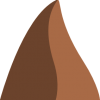Search the Community
Showing results for tags 'windows'.
-
Hello. I'm wondering if - yet again - I'm doing something wrong. I've made some adjustments and saved as a LUT (Screen shot 'Adjustments applied'). When I copy and paste the adjustments to another photo, they are fine. When I load as a LUT, the resulting adjustment is nothing like what I thought I'd saved. The second screenshot 'LUT applied' shows the same image, with the original and saved adjustment layers disabledm, and the LUT applied. I've referred to the LUT tutorial video and double checked that I'm not doing anything wrong, but I probably still am... Thanks in advance.
-
Suggestions to improve document handling
thomasp posted a topic in Older Feedback & Suggestion Posts
Would it be possible to tweak the handling of windows/tabs within the Affinity interface a little to make things more convenient - - when undocking a document window to have it floating, have Affinity adjust window dimensions to the current canvas size - when resizing a floating window, have the content center accordingly, at least for as long as the displayed canvas is smaller than the window borders I've made some animated Gif's to illustrate what I mean. Also, would it be possible to have the 'hot zone' for docking windows into the main application workspace a little smaller? Right now it's quite broad, making it easy to undock (yay!) and far too easy to accidentially dock (nay!), causing a bit of a struggle at times to carefully position undocked window next to one another. Could we tweak it so that for docking it's smaller than for undocking? -
I created some custom profiles for my Canon iP6700D, using the Profile Prism app, for printing with Lightroom under Windows 10. I put the ICC file C\windows\system32\spool\drivers\color...with all the other Windows device profile files. I'm relatively new to Affinity photo, had it only a few months. When I print from Photo, I can't find the printer profiles I created and used in Lightroom, in the drop down lists. I also put the profiles in the Appdata\affinity\...\profiles folder (just in case), but still they don't show. When I do a reverse search e.g. in the drop down list in Photo|Edit|Print|Color Management, I see "Canon 6700 Glossy Lightroom", but I can't find it on either my C: or D: drives. I did a full search for all "*.IC*" files, and didn't find the "Canon 6700 Glossy Lightroom" string. Where does the Affinity drop down profile list come from and/or how do I get profiles into the list that aren't their now? Thanks for the help (and I think Affinity Photo is an excellent app...a real competitor for PS at a reasonable price).
- 3 replies
-
- windows
- printer profiles
-
(and 1 more)
Tagged with:
-
Hi, blend modes can't be seen completelly (without scrolling) as in MacOS version even on the highest possible resolution. Sliding with mouse is not very good because of that. You can see the resolution of my screen in the signature.
-
Hello, good morning. I have bought Affinity for Windows because I have Windows on my computer at home. But i will buy a Mac soon, is there an option to download Affinity for Mac also, if I already have a product code? If not it's really a shame that I have to pay for a Windows version, and pay also for a Mac version. Regards.
-
Hi there! I've just downloaded the trial for Affinity Photo for Windows, and am planning to buy it sometime soon. I've been trying to fade an image that is on top of another as an overlay (so an image that is partially visible, on top of another image), but finding the opacity slider isn't working. I then tried using the transparency tool, but found that it doesn't exist on my download. I'm sure I'm not doing anything wrong, but there might be something I haven't realised. Could someone point me in the right direction please? Thanks heaps everyone!
-
Hi to the dev. team. Is there any solution for the problem I've encountered? I can't export the invites I laid out to pdf. You can see the dialog box appeared when I've tried exporting it. (refer to screen shot please) For a brief background on the work, it's only a one page lay out, the design is done separately and I laid them again (4 copies) to fit them in an A4 size paper for exporting. The saying "Estimated File Size:" , just gave me " Calculating for almost 7 minutes to 10 minutes. Your quick response will be appreciated. I'm using Affinity Designer for Windows (Win10)
-
Hi, I don't know if I'm posting this at the right place, but I have a problem in Affinity Designer on Windows. The colors of the program are not the right colors. When I export a file, the colors are right. I attached a screenshot of an exported image on the left and Affinity Designer on the right. How can I fix this problem? I can't see what colors I use when I'm designing, only when I export it. The problem applies to any document I open/create and also applies to the UI of the program. This makes it very hard to design. Sincerely, Tijmen
-
I would appreciate if the pinned topic at https://forum.affinity.serif.com/index.php?/topic/28553-windows-install-faq/ could be developer-expert expanded to include FAQs like: What will happen to all your existing resources on an existing installed version of Windows Designer and Photo when you: a. install a beta (will it inherit your existing resources from the existing installed version?) b. decide to make the beta your one-and-only c. decide to quit using the beta and retreat to your previous version d. upgrade from one stable version to the next announced stable version Also add FAQs step-by-steps to do any version/beta upgrades so nothing bad happens, and you see no interruptions in all your resources, tools, settings, etc. (This is 21st century possible, right?) Yes, I'm a worrier. And a problem-avoidance technician. And everyone really is out to get me. It is a result of too many softwares, too many OSs, too many years.
-
Hello, So, I have Affinity Designer installed on my computer. I am planning to do a clean install of my computer and am wondering about the Affinity Designer product key. I am wondering if I am able to simply uninstall Affinity, then do my clean install, and install it again with my email and product key, or if I will have to do something else for it to deactivate. Thanks for any help. I am running Windows 10 Creator's Update (64-bit) on a custom desktop.
- 1 reply
-
- clean install
- windows
- (and 10 more)
-
Hi all, I'm new using AP and I'm reading some tutorials in order to learn how to use it. There is something that I need to get sorted out as soon as possible and I don't find the way to do it after reading other publications in this forum... maybe you may help me.. I have different fonts in .otf format that I would like to apply to AP for Windows but it brings me crazy because I don't find any specific fonts folder within the Affinity folder and I'm not sure where should I copy the fonts to be uploaded them. My apologies if I'm asking something very simple but I'm 100% beginner using image editing programs. Thanks a mil, Lidia
-
Hello everyone, I found a bug in affinity 1.6.0.75 (it may existed in older versions too, but not sure), where when I change to the Move tool after making a selection, some times, the move handles have an offset (see attached image). If I try to resize the selection and then undo, the handles move to the correct position. Hope it gets fixed on the next release. Keep up the good work guys! Edit: Sorry for my mistake, I've attached the image now :rolleyes: Edit 2: I've been able to reproduce the issue each time like this: Make a selection Move it using the move tool Make another selection Change over the selection tool
-
Hi, I have recently purchased Affinity Photo and have been quite happy with what I can achieve with it. I'm a photographer and I normally go through the workflow of Iridient X-Transformer --> Lightroom --> Affinity Photo on my PC. Affinity Photo is only used for stacking and tone mapping purposes using TIF files generated by Lightroom. More and more I am finding myself going through the same performance pain points where I am basically sitting there for minutes waiting for Affinity Photo to do something (which I will get into below). Last night I downloaded the trial version of Affinity Photo on my Macbook Pro and did a few tests. Turns out Affinity Photo consistently performs up to 3 times faster on the MBP using the same set of files. I am hoping someone with more experience here can give me some advice on how I could improve the performance of Affinity Photo on PC. Below are the specs for my PC and MBP: PC Intel i7-4790K OC'd @ 4.40 Ghz (with a large Noctua air cooler) 16GB DDR3 RAM @ 2400 MHz with XMP profile 1 enabled (G.Skill Trident-X 8Gx2 F3-2400C10D-16GTX) Nvidia 1080 GPU (a Gigabyte OC model) Macbook Pro (Mid 2015, 15'') Intel i7 @ 2.5 Ghz 16GB DDR3 @ 1600 MHz AMD Radeon R9 M370X + Intel Iris Pro 1536 MB As you can see the PC's spec is significantly higher than the macbook's. It is winter here at the moment (<0C outside) and the system is well ventilated (has no problem in 144hz gaming) so there is no thermal limitation. The photos that I edit generally sit on a NAS. The PC is connected to the NAS via ethernet and the MBP via wireless AC. I have uploaded a sample of 4 RAF files generated by a Fujifilm X-T2 onto Dropbox. Here's the link. To test the performance. I always repeated the following steps and timed each one on each machine: Create a new stack in Affinity Photo using the 4 RAF files Set Live Stack Group blending to minimum Rasterize the Live Stack Group Tone map the pixel layer Here are some observations I made from the tests: Affinity Photo loads up faster on the MBP than the PC. Creating a Live Stack Group is consistently quicker on the MBP. Live Stack group blend mode live preview is a lot faster on the MBP than the PC. Live Stack group rasterizing is significantly faster on the MBP than the PC (10sec vs minutes) PC tone mapping consistently takes 00:50 ~ 1:30 to process. MBP tone mapping consistently takes 00:20 ~ 00:22 to process. CPU heavy tasks will utilise 100% of the CPU on the MBP but only 60~80% on the PC in some cases. There is no CPU throttling on the PC at all (winter + large cooler) GPU utilisation never goes above 1% on the PC. There is very little disk/network bandwidth utilitsation during any of these tasks. All of the above are true regardless of which renderer I use on PC and whether I have hyper-threading enabled or not. Having the RAF files on SSD's instead of the NAS made no differences either. I have tried the latest 1.6 beta and it made no differences in performance on PC using the same steps above. I don't understand why a PC with much better hardware is being out performed by a Macbook by 3 times as much and generally have a much smoother experience... I am getting to the point where I am seriously considering using the MBP as a photo editing machine but that would mean some significant investment into repurchasing software licenses and some new hardware so I could actually dock the MBP to my PC monitors and input peripherals and I would rather not have to do that. Any help is much appreciated! EDIT: more info on the spec's and additional notes on the observations.
- 2 replies
-
- performance
- mac
-
(and 3 more)
Tagged with:
-
Hi, I have the trial version of affinity photo, and am considering buying the full version but was wondering is it just the trial version on affinity photo that is missing the text and mesh warp tool? On windows. Thanks.
- 2 replies
-
- windows
- affinity photo
-
(and 3 more)
Tagged with:
-
Hi, I have the Affinity Photo Trial Version, I am planning on buying the product but as I was testing it out I noticed that neither the text on the left bar nor the mesh warp tool on the left bar were there. Will these be there in the full verison. I do use Windows. Please let me know. Thanks!
- 1 reply
-
- help
- affinity photo
- (and 4 more)
-
I am new to Affinity Designer, and looking to thin out a fixed width text (I need a thinner version of the text on a different layer for printing purposes). This is possible in Adobe Illustrator through the use of a negative "offset path", but I cannot figure out how to do it in Affinity, which does not appear to have an offset path feature. The latest post I can find re:Offset Paths in Affinity Designer: https://forum.affinity.serif.com/index.php?/topic/30221-offset-path/ Here is how people do this in Illustrator: https://graphicdesign.stackexchange.com/questions/22315/how-to-make-a-font-thinner http://www.alison.co.uk/2011/11/22/how-to-make-a-fixed-font-thinner-in-illustrator/ Does anyone have a technique for achieving the same goal in Affinity Designer?
-
Hey guys! :) Just joined this forum and started using the trial of Photo. I am coming (what a surprise) from Photoshop and really miss a option in Photo to configure which button has to be pressed for zooming in with the scroll wheel. I am really used to using the "ALT" button (Im on Windows btw) in pair with the scroll wheel. The standard seems to be a combination of "CTRL + Scroll". Other than that I am really impressed with Photo. My not-so-powerful notebook flies through the program; this wouldn´t be possible with Photoshop. (My gaming PC on the other hand just doesn´t care if its open and running :lol: ) Awesome work! When there is money to spare I will buy this awesome piece of software B)
-
Hi, I own an older version of ipad (about 4 years old), a 2014 dell laptop and a recent Mac pro. Do I need to purchase three license? Sincerely, Raj