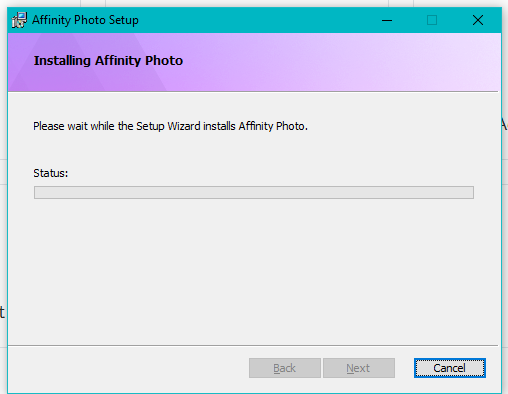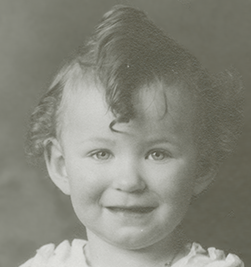Search the Community
Showing results for tags 'windows'.
-
This article relates to purchases direct from our own store https://affinity.store We license Affinity Software for iPad and Mac OS through their respective App stores, independently of Windows and the license is not transferable and needs to be bought for each independent OS (Windows/Mac/iOS) you wish to use it on. If you have a query regarding a placed order, that query should not be dealt with in a public forum like this, as we do not recommend sharing personal details like email address in public posts. Here are some solutions to common problems Where is the Designer 1.5 Launch offer Free Content? If you ordered Affinity Designer for Windows software during the launch offer, you should have received 3 emails 1 of 3 Welcome to Affinity (for Account Creation) 2 of 3 Affinity order confirmation - AXXXXXXXXX (for a Software Order or Workbook order) 3 of 3 Affinity Product Key - Order AXXXXXXXXX (for a Software Order) In the one titled "Affinity order confirmation - AXXXXXXXXX" you will find 2 buttons one to download the software and one called "Get the freebies" that links to the Grade-UI kit etc. You will not find this link in your online Affinity store account, only in the order confirmation email. Order emails have not arrived If you have ordered/paid for software on the Affinity store, you should have received 3 emails 1 of 3 Welcome to Affinity (for Account Creation) 2 of 3 Affinity order confirmation - AXXXXXXXXX (for a Software Order or Workbook order) 3 of 3 Affinity Product Key - Order AXXXXXXXXX (for a Software Order) If you did not get these (and they are not in your spam folder) then you will probably need our assistance to resolve this. As you have paid for the software we will locate your account and either refund the payment or if the email was typed in incorrectly, change the email address over to the corrected one. To get us to start this process, please email affinity@serif.com with your name, email address used on the order and how you paid and tell us what you bought (and when). We will do our best to find your account. and once found, we can tell you how to proceed. If it was an error in the email address used to create the account we will tell you what address it was created with and you can follow the next set of instructions in this post. Incorrect Email Address (but you know what you typed wrong) If you have ordered/paid for software, but accidentally used an incorrect email address on your account, then you should login to the account using the wrong email address (if you know what you typed and the password for the account) and change the email address to the corrected one. Your account will from that point onwards use the new email address for logging in. Changing Account Email Address If you wish to change the address used for your Serif Account then you may. All previous Affinity software product keys generated using the original address will remain unchanged. You should always install the software with the email address and product key pair as they were when you placed the order, and as they appear in your account order downloads page. Returns and refunds If you are not satisfied with your product for any reason, you may return it within a 14 day period after receipt of your product to receive a full refund to affinityreturns@serif.com . See the returns section of our help and support page for more details. How do I obtain a VAT receipt? See the Billing section of our help and support page for more details. Licensing Digital Software orders made from the Affinity Store can be installed by one user on any number of Windows PCs that are for the sole use of one person, OR on one computer for any number of users on it. The legal wording is replicated in the Digital Orders section in the store help guide.
-
Hello! I'd like to know for how long I can keep a license of Affinity without using it after buying the software. The thing is that I want to take advantage of this offer with 20% discount and buy a license but I'll get a new computer soon, so I don't know if I'll be able to use the same license in the new computer or if I can save this license for a few months until I get a new laptop. Thanks in advance.
-
Hello, I have few questions about buying Affinity Photo on the Microsoft Store. The current deal and automatic updates out of the box are nice, but I don't have a strong trust towards the MS Store and whether it will last or not. 1. Is it possible to use the beta versions posted on the forum if I buy the app through MS Store? 2. Is the MS Store update for the application available right at the moment when the release gets released elsewhere? Or is there some delay? 3. What if MS Store would be discontinued; is there some contigency plan with Affinity, that they would try to transfer our licenses to the version they provide? King regards PK
-
Hi I've been working long time in learning how to retouch images in ap, here is an external portrait before and after
-
i mainly use my desktop pc downstairs but if i need to work in bed i use my macbook air. i want to purchase the full version but do i need to purchase both versions even though its only being used by one person (me)
-
Hey guys, i dont if someone had the same problem or this topic even exists already, but i have big problem and really dont know what to do. Problem; when i want to install my fresh bought Affinity Designer for Windows, which i bought online and downloaded it, i also got the email with my product key and so on.. But i am not able to install the software, i get the message: you email or/and key is not valid ??? I also could not find any support-email-addy from Affinity which is also very weird for me What can i do now? thx in advance
- 3 replies
-
- wrong key
- wrong email
-
(and 2 more)
Tagged with:
-
Hi Affinity devs! It would have been great if Affinity Designer was able to export in emf (enhanced meta file) format. I believe it's a more widely supported format on the Windows platform than any of the current vector-based export formats that AD offers. Since Serif has a solid history of developing great windows applications, that would be a piece of cake, wouldn't it? ;) /Miro
-
First and foremost, Hello! Happy to be here with all of you, and I look forward to being part of this community! I know there are alot of installation posts on this forum, but I could not find an answer to my issue. I currently am running windows 64 bit, with all drivers, updates, and software up to date including direct x. When trying to install affinity photo my installation hangs up on the starting screen : I have tried restarting the program only to get the previous setup bug so I had to clean out windows temp and windows temp installer and try again. I also re downloaded the file and such. Can anyone help with ideas other then disabling antivirus (also already done)
- 2 replies
-
- install
- installation
-
(and 3 more)
Tagged with:
-
Hi, when creating a new HSL layer (Photo 1.6.0 for Windows) you can choose from the drop down listbox red, blue, yellow, zyan, magenta and green. The slider for the saturation shift is allways red. It should be red, blue, yellow, ... depending on the choosen color it the drop down. Robert
-
I'm trying to stack two photos one on top of the other and use a rectangle to mask a hole in the top photo to reveal the underneath photo. I am creating a rectangle above my top photo and dragging it down to create a mask on the top photo. but then I need to invert this so that the center is masked out and the top photo is visible around the edges. I have tried ctrl+i to invert and nothing happens I have tried to set the alpha channel and all I wind up doing is making the whole thing transparent
-
I recently downloaded and tried the beta version of Affinity Photo for Windows. Without sorting through all the menus, I was wondering if there was a way to disable finger input so that touch was only used for navigation while all artwork was done with a stylus (I use a Surface tablet).
-
In help I found this: To convert an existing colour swatch into a global colour: In the Swatches panel, choose a Document palette from the pop-up menu. -click a displayed swatch and select Make Global. But I can't find this option anywhere. Is it implemented? Also is there a way to merge color paletes? Or import palete so it would instantly be made of global colors? Also when selecting color from PANTONE color paletes its instantly added to a document palette as global color with spot. Can users make paletes to work the same way or is it just hardcoded? ;P Also I have to say. Color paletes, global colors they work great even now, but they need a little polish in my opinion. They need a little more manipulation options. Should I add it to requests or meaby it's planned somewhere along the way? :)
- 8 replies
-
- designer
- affinity designer
-
(and 5 more)
Tagged with:
-
Hi, Firstly, just want to say, awesome product, & I really appreciate a reasonable & efficient alternative to the expense of adobe! Secondly, I couldn't find a topic that covered this, so thought I'd start one... Talking exclusively about the windows licence (not mac, and not cross platform).... 1) How many computers can the licence (either designer or photo) be authorized on for personal or commercial use? 2) By extension, is there a way to deauthorize a pc? So that once the licence limit has been hit the program can be uninstalled from a computer and the licence be freed up for use on another one? (thinking about this for when my old pc dies and I want to switch affinity to a new computer). 3) If there isn't a way to deauthorize a pc, is there a dead-lock on the licence limit: ie. if the limit for the program were one pc max, and I tried to install it on a second pc, would the program refuse to install?... What I'm trying to work out is whether I'm only able to install the program a set number of times before I'd have to purchase a new licence, or whether I can deauthorize an old machine and reuse my current licence on a new one. Thanks very much & all help appreciated. Best B
-
Hi, I have some problems working with PDFs. 1. Designer opens the PDF correctly, but when exporting it to PDF again, cuts some pictures partially. 2. It offers me to replace the fonts even they exist and are installed in my computer. 3. Why pages in Layers panel are sorted from last to first instead from first to last?
-
Hi I'd like to see the ability to edit masks easily now is very hard to do it, it would be nice to be able to edit masks with levels or curves or something so
-
I am using Affinity Photo on Windows and would like a better way to catalogue my photos. Currently I am using Picasa as a viewer and occasionally added metadata tags in the EXIF data. While I have read a number of posts on this topic, I am not a current user of LightRoom or other Adobe products but am happy to start if required. So I am looking for any recommendations for software that runs on Windows that will work nicely with Affinity Photo please. (I'm ignoring the Affinity DAM product until it appears) Thanks
-
I've read in several places that I'd need to buy a separate license for Mac and Windows. Personally I think this is a poor business practice. In my particular case, I work on a Mac in my office and Windows at home. If I wanted Designer, Photo and the upcoming layout program, I'd essentially have to buy SIX programs to get three. Sure, I'm getting the shaft with Adobe, but at least I'm able to use the same license on more than one computer and more than one operating system. Please consider working on a way for potential customers to have the ability to work cross platform without having to spend money unnecessarily. Thank you.
-
I am just looking into purchasing your product and I am also getting a 10" Windows Tablet. I see on your requirements page that you suggest Windows 10 64bit and 4GB RAM. Will the Intel® Atom™ x5-Z8550 Processor (2.40GHz 2MB) the 4.0GB LPDDR3 with Windows 10 Pro 64 have enough processor performance to make me happy with your software? (Looking at the Lenovo Yoga Book, 10" 2-in-1 tablet with Halo keyboard) Or will I be disappointed with the performance? if I will be disappointed, what minimum CPU do you require? Also, I have a desktop at home and will travel with he new Windows 10 tablet. Can I install Affinity on both with one license since I am the only user and will be using only one machine at a time?
-
Hi all, I see that the license for Affinity Photo is easily transferable on OSX using the same Apple ID. However, is a similar transfer also possible on Windows? I'd like to purchase a license, but plan to replace my machine in 3 months. Thanks! PS Sorry if this is a repost; i've checked the FAQ's and did a few searches but couldn't find the same question. Feel free to just link to the already answered question if this is a dup.
-
Currently run beta designer for windows v1.5.0.4 (win8.1 i5 2500K overclocked to 4gHz 8GB RAM, Samsung SSD + many other hard disks.) Created my master piece but the print shop wants me to give them the format in pdf, OK no problems, but... When I export to print I (original use document resolution) end up with extra image information (like it is displaying the edges of the images- perhaps you cold call them shadows or lines) in some places. When I use the export to "pdf export" option these anomalies don't show up. The image in designer doesn't' show any "extra shadows-lines" only in pdf for print. When export to .png it is also clean no shadow/line type of noise. Any ideas why the pdf gives two different results in this the case? Thanks.
-
I have opened a photo in TIF format from a website notice that it appears "strange" in Affinity Photo (v1.5.2.69): Opening the same photo in Picasa, it looks "normal": In AP, I see the information "692 x 1100px, 0.76MP, RGBA/16 - Adobe RGB(1998)". Maybe this has something to do with it? This is just for my own learning but I am wondering what I need to do in order to display the photo correctly in Affinity Photo? BTW, the original (large) is available here: http://photo-repair.com/DRbook/figure_05_03.tif Thanks!