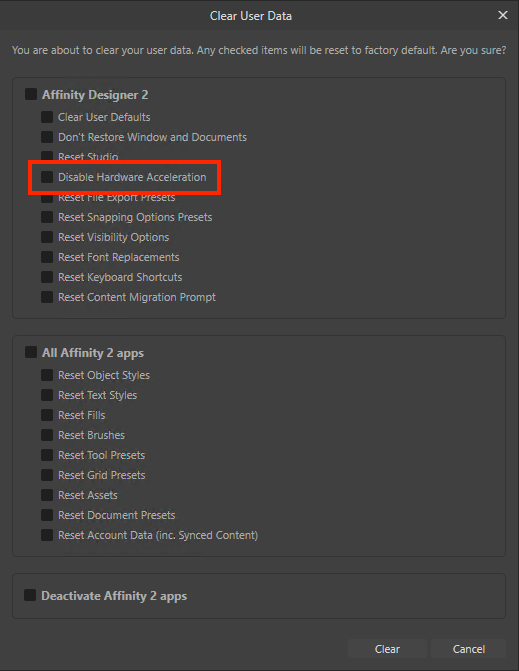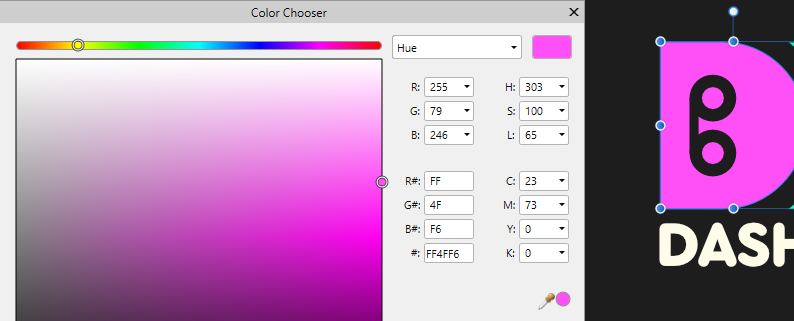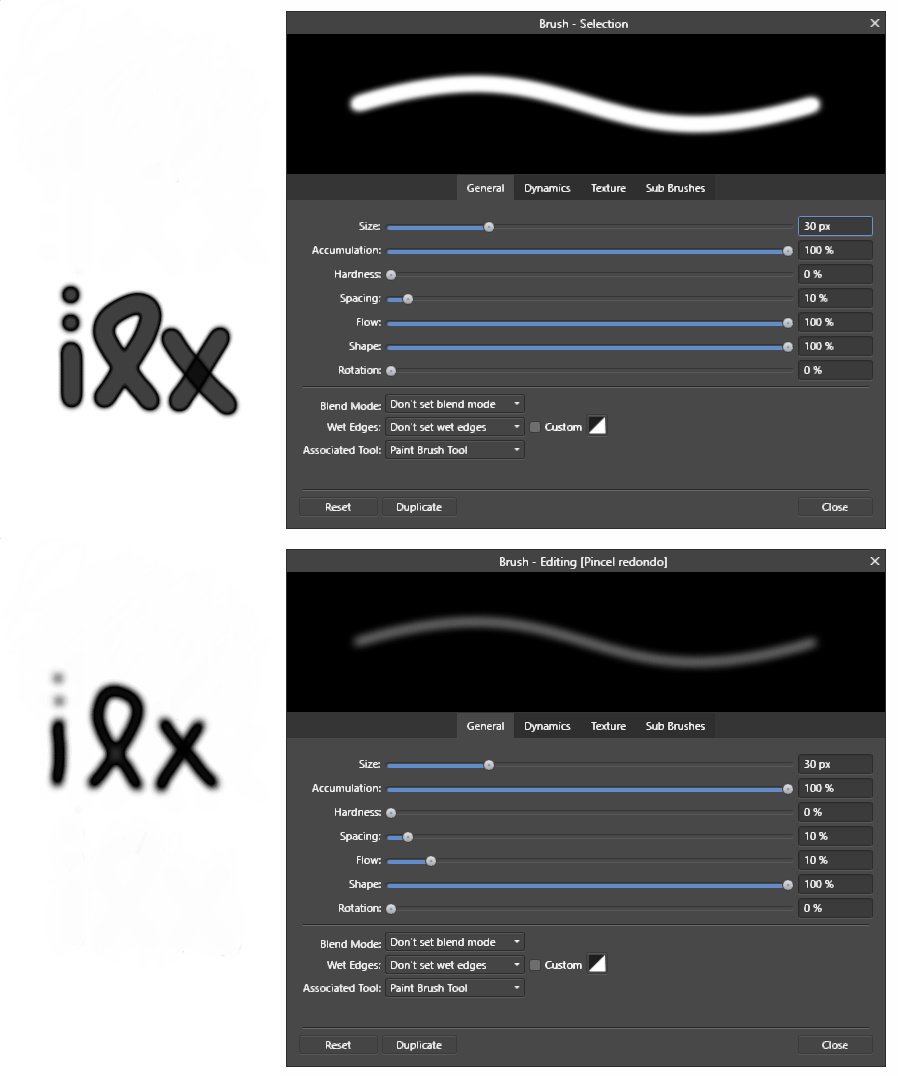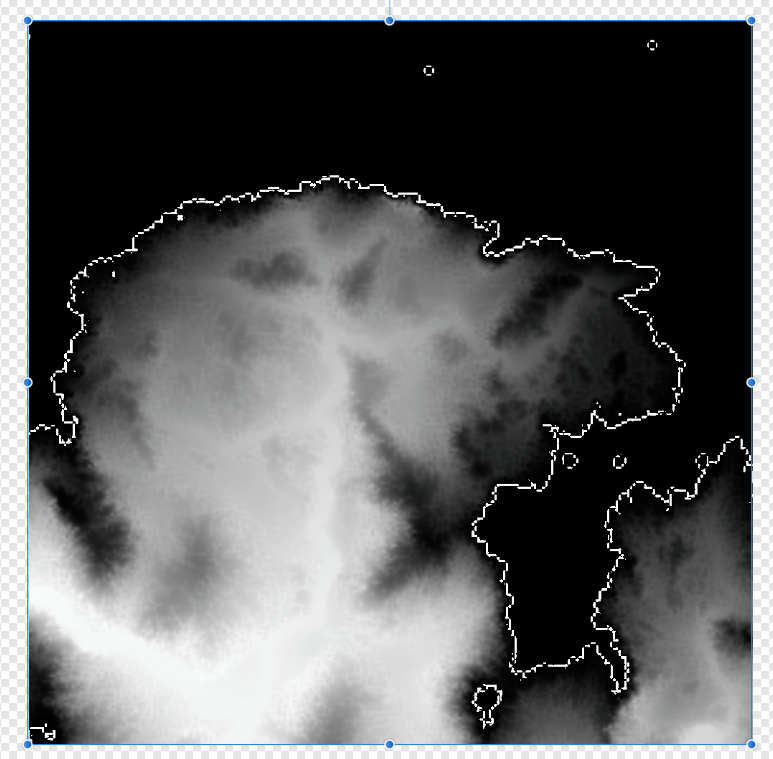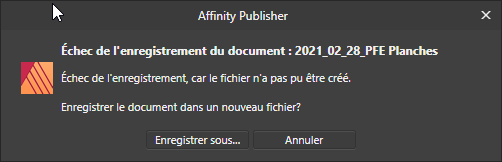Search the Community
Showing results for tags 'windows'.
-
If you're trying to install the Affinity Store or Microsoft Store version of Affinity on Windows and it's failing with the following reason: Windows cannot install package ... because the package requires architecture x64, but this computer has architecture x86. (0x80073d10) This indicates that your machine doesn't have a 64 bit CPU. Our apps require a 64 bit CPU to install and run.
-
If you're trying to install the Affinity Store or Microsoft Store version of Affinity on Windows and it's failing with the following reason: Windows cannot install package ... because this package is not compatible with the device. The package requires OS version 10.0.19041.0 or higher on the Windows.Desktop device family. The device is currently running OS version 10.0.xxxxx.xxx. (0x80073cfd) This indicates that your version of Windows is not supported. Our apps require Windows 11 or Windows 10 May 2020 Update (2004, 20H1, build 19041) or later to install.
-
I read that the windows shortcut for brush size and hardness are holding Alt + Right Mouse Button and then dragging left/right or up/down. However this is not working for me. Am I doing something wrong?
-
Sometimes when our apps fail to install or crash it's possible to get additional information to help diagnose the issue from Event Viewer within Windows. If you've been asked by our support team to provide your Application Logs from Event Viewer or you're trying to find out why the app failed to install or crash for yourself, please follow the instructions provided on Microsoft's TechNet article: How to save a copy of the Event Viewer Application and System logs
-
- eventviewer
- windows
-
(and 1 more)
Tagged with:
-
You may have been asked to provide a crash report when speaking with our support team. This will help them look into your issue further and hopefully allow our developers to figure out what caused the crash. Below are instructions explaining where the Crash Reports are stored on Windows, MacOS and iPadOS: Windows (2.1 onwards) Press the Windows Key + R to launch the Run dialog and enter the relevant app path: Affinity Store (MSIX) & Windows Store: Photo - %USERPROFILE%\.affinity\Photo\2.0\CrashReports\reports Designer - %USERPROFILE%\.affinity\Designer\2.0\CrashReports\reports Publisher - %USERPROFILE%\.affinity\Publisher\2.0\CrashReports\reports Affinity Store (EXE) : Photo - %appdata%\Affinity\Photo\2.0\CrashReports\reports Designer - %appdata%\Affinity\Designer\2.0\CrashReports\reports Publisher - %appdata%\Affinity\Publisher\2.0\CrashReports\reports Our crash reports will have a filename that's made up of random alphanumeric characters and will have a .dmp extension. Please send us this file. macOS Open the Console app from Applications > Utilities. In the left hand panel click Crash Reports - you will see a list of Crash Reports. Find the relevant crash report - it should display the app's name in the Process Name column. Right click and select Reveal in Finder. Please send us the .crash file. iPadOS Go to Settings > Privacy > Analytics > Analytics Data You will see an alphabetical list showing all crash reports on your iPad. Find and open the one that corresponds to the Affinity app that's crashing. Click Share to save to an .ips file and save it to a cloud service.
-
- crash reports
- dmp
-
(and 4 more)
Tagged with:
-
Our 1.9 updates added support for OpenCL compute acceleration on Windows which is enabled by default. It can be disabled in the app by going to Edit > Preferences > Performance and unticking Enable OpenCL compute acceleration. However, if you're having issues launching the app and you suspect that OpenCL compute acceleration is causing the issue you can manually edit PerformancePreferences.xml in %AppData%\<APPNAME>\1.0\Settings\ You will need to change the following line from: <UseHardwareAcceleration>True</UseHardwareAcceleration> to <UseHardwareAcceleration>False</UseHardwareAcceleration> Please be aware that if you haven't been able to launch the app since updating to 1.9, you will not have this line and will need to add it just before the </Settings> closing tag like so: <UseHardwareAcceleration>False</UseHardwareAcceleration> </Settings> Once you've made these changes, please try and launch the app again. More information about OpenCL compute acceleration can be found here: Hardware acceleration (affinity.help)
-
If you're having issues launching Affinity V2 and you suspect that OpenCL compute acceleration is causing the issue. you can force the app to disable OpenCL on launch. 1. Clear User Data Method Launch the app with the CTRL key held down. When the Clear User Data window appears, make sure the only option selected is Disable Hardware Acceleration and click Clear. The app will now launch without Hardware Acceleration enabled. 2. No OCL Flag Method Using the --no-ocl flag will disable OpenCL for this and subsequent launches meaning you only have to use --no-ocl once and is not necessary for subsequent launches. MSIX / MS Store To use the flag, press the Windows Key + R on your keyboard to open the Run dialog and then type CMD and press Enter. This will launch Command Prompt. Affinity Photo: Type in %LocalAppData%\Microsoft\WindowsApps\AffinityPhoto2.exe --no-ocl and press Enter - the app will now launch. Affinity Designer: Type in %LocalAppData%\Microsoft\WindowsApps\AffinityDesigner2.exe --no-ocl and press Enter - the app will now launch. Affinity Publisher: Type in %LocalAppData%\Microsoft\WindowsApps\AffinityPublisher2.exe --no-ocl and press Enter - the app will now launch. EXE/MSI To use the flag, press the Windows Key + R on your keyboard to open the Run dialog and then type CMD and press Enter. This will launch Command Prompt. *Presuming you have the app installed in the default location, type in cd "C:\Program Files\Affinity\Photo 2\" and press Enter. Now type Photo --no-ocl and press Enter - the app will now launch. *If you installed the app to a different location or you're using Affinity Publisher or Designer, please update the location to point to correct folder.
-
AD version: 1.10.5.1342 OS: Windows 11 Home, version 10.0.22000 Build 22000 When I have the color chooser window open, if I select an object and change its fill, and then select another object, everything in the window updates except the hue slider. It updates if go from object to object without changing the color, but if I change the color of one object, everything I select after that doesn't update the hue slider. See attached image where hue slider is in yellow are when it should be around pink/purple.
- 1 reply
-
- color chooser
- affinity designer
-
(and 1 more)
Tagged with:
-
I frequently need to lo load quite complex PDFs, containing multiple nested groups, and edit them in Photo. These are BIG PDFs with thousands, maybe tens of thousands of items, but the problem is not to do with size, I can replicate on small PDFs. None of the items is labelled and they are generated automatically so different parts of an image that are all visually adjacent may be in very different groups within the PDF. I can do almost anything I need, but the process is extremely tedious because of a selection problem I can't seem to get round. If I select an item in the loaded PDF, most times it takes me to a Level 1 Group in the Layers Panel, but not the item. If I then open the group in the Layers Panel, select a random item in the group and then try again, it will take me to a Level 2 group in the Panel. Repeating this process multiple times I eventually get to the item I am trying to select. Clearly Affinity knows where the item is, because it always takes me to the right next level group in the Layers Panel, but it doesn't open the group and it doesn't go any further until I open the group manually choose a random item within the group and then click again on the image. So my experience is that to get to an item in say a Level 4 group takes a minimum of 16 clicks, normally more like 20-25. Now I'm sure I'm missing something, but I can't find anything that addresses this issue anywhere. Find in Layers Panel <Ctrl K> is no different. Solutions, good ideas would be much appreciated. I had about 20 items to select and adjust this morning. It should have taken me much less than a minute, not the 15 minutes it actually took me. Platform is Windows 10. I have also tried in Designer - it is no different. I have used Affinity since it first came out, so I am not a novice, but this one has me beat. Martin
-
Before going any further, please make sure that you're using a supported operating system. Affinity V2 WILL ONLY INSTALL AND RUN on Windows 11 & Windows 10 May 2020 Update (2004, 20H1, build 19041) or later. To find out which version of Windows you're running, please read this from Microsoft. Affinity V2 & .MSIX If you've purchased Affinity V2 for Windows directly from the Affinity Store, you will have downloaded an MSIX package. MSIX packages are a modern and reliable installation package which means install and uninstall issues are rare. You can read more about our decision to use MSIX here. However, if you run into issues when trying to install or uninstall Affinity V2, please try the below suggestions: Check you're not getting one of the below install errors: Error 0x80073D10 Error 0x80073CFD Error 0x80073CF3 App Installer failed to install package dependencies App didn't start Additional MSIX Error Codes Access is Denied (0X80070005): Please use PowerShell command below Opening the package from location failed: Please use PowerShell command below Cannot open app package - error In parsing the app package Sideloading is blocked by policy App Installer Download: If you don't have an app installed to open the .MSIX file you may need to download and install App Installer from the Microsoft Store here. Use PowerShell Instead: You can also install MSIX packages via PowerShell by opening PowerShell as Admin and then using the following command, presuming you have downloaded the MSIX to your Downloads folder: Add-AppxPackage -Path "C:\Users\MyUserName\Downloads\affinity-designer-2.0.3.msix" -DependencyPath "https://aka.ms/Microsoft.VCLibs.x64.14.00.Desktop.appx" Log Files If you're still having issues installing our apps and you're not getting one of the errors listed above, you can check the MSIX installation logs in Event Viewer by going to: Application and Services Logs > Microsoft > Windows > AppxDeployment-Server > Microsoft-Windows-AppXDeploymentServer/Operational App Fail to Uninstall Apps can be uninstall via Settings > Apps > Apps & Features but if that fails for whatever reason, you can try uninstalling via PowerShell using the following command: Remove-AppxPackage -Package "SerifEuropeLtd.AffinityPhoto2_2.0.0_x64__v5ap6qg21y3cg" You can use AppxPackage –AllUsers -Name *Affinity* Cmdlet in PowerShell to find the correct Package Name before running the above command.
-
If you've purchased Affinity V2 for Windows directly from the Affinity Store, you will have downloaded an MSIX package. You will notice when installing Affinity V2 you will not be offered the ability to change the installation path. This is expected and is down to how MSIX packages work. All Windows Apps are installed to the default drive set in Settings > System > Storage. There are two options to change where Affinity V2 is installed to: Temporarily change "Where new content is saved" by going to Settings > System > Storage > More / Advanced Storage Settings > Change where new contact is saved and select the required drive from the New apps will save to: dropdown menu. Once you've installed the app to the new drive, you can revert this setting back to Local Disk (C:) Move the app to a different drive once installed by going to Settings > Apps > Apps & Features selecting the Affinity App and clicking Move Please note: It's only possible to pick the drive where you want the app installed to but not the full location. Unfortunately, this is handled by Windows and cannot be changed by the user.
-
If you purchased Affinity V2 for Windows directly from the Affinity Store, you will have downloaded an MSIX package. You will notice when installing Affinity V2 you will not be offered the ability to create a Desktop shortcut. This is expected and is down to how MSIX packages work. However, you can manually create a desktop shortcut after installation. Go to Start > Run and enter Shell:AppsFolder and press OK - This will take you to a folder where you can drag and drop a copy of the Affinity V2 shortcut to your desktop.
-
We're aware of an issue related to Intel's range of Arc GPUs and our apps crashing on launch due to OpenCL. This particular issue is currently logged with our developers for further investigation. You will need to disable OpenCL for our apps to launch without crashing. To do this you can turn off OpenCL Hardware Acceleration by following the steps described in [FAQ] How can I disable OpenCL compute acceleration on Windows? or can you use @v_kyr's Affinity OpenCL Disabler tool from here.
-
some time ago I saved a paragraph format , justification, text font and size etc. I remember there was a key board short cut option and I chose 'control 1' for one style and 'control 2' for another. Since then something strange has happened when I key in 1 or 2 without pressing control key the open text box is reformated instead of typing 1 or 2. So basically, now I can't type 1 or 2 . I only created this short cut once, a while back and I cant remember how I did it. Obviously this is a big problem, any help would be greatly appreciated.
-
Hello / Hallo, I am currently looking for a way to insert the eighth part of a squad into text. I found options for a full or half squad and others, but not for the eighth part, which surprises me as I learned this as an important part of micro-typography. Can someone help me out, e.g., is this space hidden with another name or can be defined/inserted manually? (And sorry in case the English terms don't fully match; English is not my first language). ---- Ich suche derzeit nach einer Möglichkeit, ein Achtelgeviert in den Text einzufügen. Ich habe Optionen für ein halbes oder ganzes Geviert und auch andere Geviert-Teile gefunden, aber keine Option für ein Achtelgeviert. Was mich wundert, weil ich dieses Abstandsmaß als wichtigen Bestandteil in der Mikro-Typografie gelernt habe. Kann mir hier jemand weiterhelfen; versteckt sich dieser Abstand bspw. hinter einem anderen Namen oder kann manuell definiert/eingegeben werden? Thanks in advance / Danke im Vorraus, M.K.
- 3 replies
-
- affinity publisher
- microtypography
-
(and 3 more)
Tagged with:
-
Hello, I just bought my first brush pack in the Affinity store. I could easily install them in Affinity Designer, but it doesn't work in Affinity photo (desktop for Windows). When i import them, i have a message saying they've been added (as i did this multiple times, it say the name is *brush pack 2, brush pack 3* and so on), but they don't show in my brush panel. I tried to create a new category first but it didn't work either. I would like to find the location folder on Windows to uninstall all those packs that didn't work and find a way for it to work ! Thanks a lot in advance for your help, joujou_tdj
- 14 replies
-
- affinity photo
- windows
-
(and 3 more)
Tagged with:
-
I know this thread is very old now, but I was also looking for the German keyboard shortcuts and I found them here for Mac: https://affinity.help/photo/de.lproj/index.html?page=pages/Workspace/shortcuts.html?title=Tastaturkürzel# I think they are all still the same however my German keyboard does not have the [] brackets as main keys (on mine it is Alt/Option 5 and 6), so I am not sure how to shortcut the use of the paintbrush without them. The German shortcuts also have the same brackets listed as the shortcut, so I admit I am confused.
-
We are pleased to announce an update for the Windows release of Affinity Photo, version 1.8.5 Changes in this build The changes in Affinity Photo for Windows 1.8.5 (made since the last release Affinity Photo for Windows 1.8.4) are as follows: Fixes & Improvements: Fixed many tablet input problems (by reverting the default input method to be Low Precision mode, the same as in 1.8.3). Added tablet input preference (in Tools section) to opt-in to High Precision mode, or Windows Ink mode (NOTE: previous command line options --legacy-wintab and --disable-wintab are now ignored). Fixed cursor disappearing following keyboard shortcuts that display dialogs, while using a brush tool Fixed raster Crop Tool units multiplying incorrectly on the context toolbar Earlier changes and fixes in 1.8 made since 1.7 (including the new 1.8 features) are listed in some detail in 1.8.0 , 1.8.2 and the 1.8.3 update announcements. UPDATING TO THIS VERSION (Free for existing customers) The software version can be seen on the splash screen and the About dialog (in Help > About Affinity Photo). If you’ve purchased from the Affinity Store— each time you start the Affinity Store software it will check for updates and offer any available update. The latest update will install over the top of any earlier version, with no need to uninstall. You can download the latest installer by logging into the affinity store here and find the order in your account and use the "Download" button in there. Alternatively, this new release (and previous versions of Affinity Photo for Windows) can be downloaded from this link. (that installer is NOT for Windows Store purchases and needs a product key). If you’ve purchased from the Microsoft Store— Microsoft Store updates are done automatically by the operating system (each time you start the application). If this does not happen for you, open the Windows Store app and click the three dots in the top right corner of the app and then go to Downloads and Updates. Click Get Updates. This should hopefully force the update to show.
-
If you pick a thick brush from "Basic" group and paint some shapes you will notice the following issues: 1. Center color is more transparent(gray) and border is more opaque(black). NOTE: If you reduce "flow" parameter to 10%, the center of the brush becomes more opaque, which is very strange. (see uploaded image) 2. "Blend mode" has a lot of interesting options but they don't seem to change anything, in most cases. I've been programming computer games and graphic effects some time ago and had to solve similar problems related to transparency calculations. I hope it helps. Nothing more to say, except that your software is very good, congrats.
- 6 replies
-
- affinity photo
- brush
-
(and 1 more)
Tagged with:
-
Hey guys, I found this weird problem, while importing 32bit .tif files. Photoshop and Windows can preview them normally, but Affinity is adding white boarders around the white areas. Hope to get help here... Any idea what I am doing wrong? Thank you Jonny
-
Bonjour, Quand j'enregistre mon travail le message "Échec de l'enregistrement, car le fichier n'a pas pu être crée." apparait. Le fichier est cependant crée dans le dossier ciblé mais il ne s'ouvre pas et affiche "Le type de fichier n'est pas pris en charge".
- 2 replies
-
- affinity publisher
- fail
-
(and 2 more)
Tagged with:
-
When I receive Publisher files from a colleague, prepared on his Windows system, they always present very differently on my iMac (running OS Mojave) - and vice versa. Font sizes, line spacing etc etc. Embedded pictures seem to stay in same positions, rest has a mind of its own. As we are trying to jointly compile a document, this is a real problem. We are both novice users. I understand the files should be interchangeable so what are we doing wrong?
- 10 replies
-
We are pleased to announce an update for the Windows release of Affinity Publisher, version 1.10.5 The detailed changes in Affinity Publisher for Windows 1.10.5 over the release build Affinity Publisher for Windows 1.10.4 are as follows: Fixes & Improvements: Fixed registration failure (will now use the browser to complete registration, rather than attempt it in-app) Fixed possible rendering issues with Raster elements Optimisation when transforming Text Frames. Import document user details, metadata and text variables from IDML files. Improved IDML picture frame fitting. Help & localisation improvements. The major improvements in 1.10 are listed in some detail in this 1.10.0 Publisher Windows update announcement UPDATING TO THIS VERSION (Free for existing customers) The software version can be seen on the splash screen and the About dialog (in Help > About Affinity Publisher). If you’ve purchased from the Affinity Store— each time you start the Affinity Store software it will check for updates and offer any available update. The latest update will install over the top of any earlier version, with no need to uninstall. You can download the latest installer by logging into the affinity store here and find the order in your account and use the "Download" button in there. Alternatively, this new release (and previous versions of Affinity Publisher for Windows) can be downloaded from this link (that installer is NOT for Windows Store purchases and needs a product key). If you’ve purchased from the Microsoft Store— Microsoft Store updates are done automatically by the operating system (each time you start the application). If this does not happen for you, open the Windows Store app and click the three dots in the top right corner of the app and then go to Downloads and Updates. Click Get Updates. This should hopefully force the update to show.