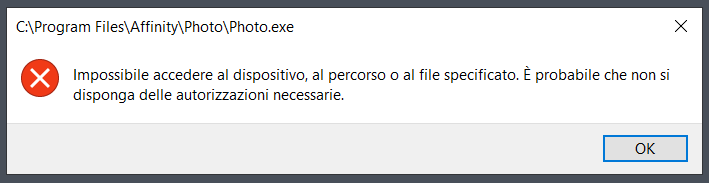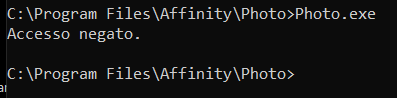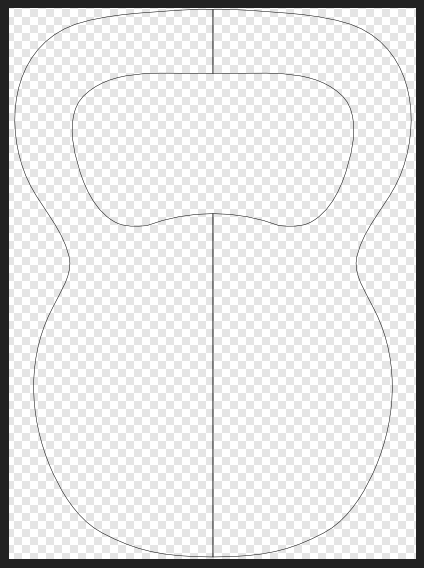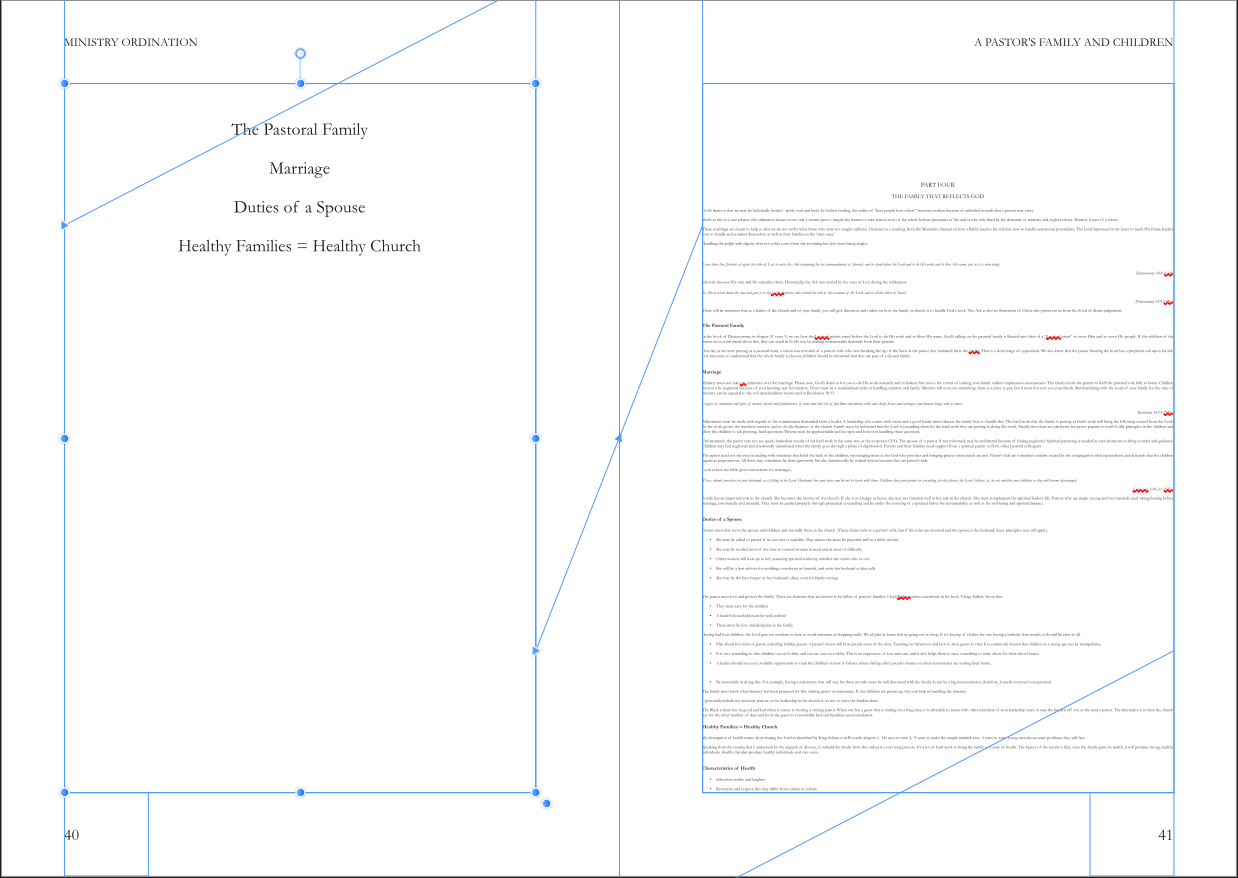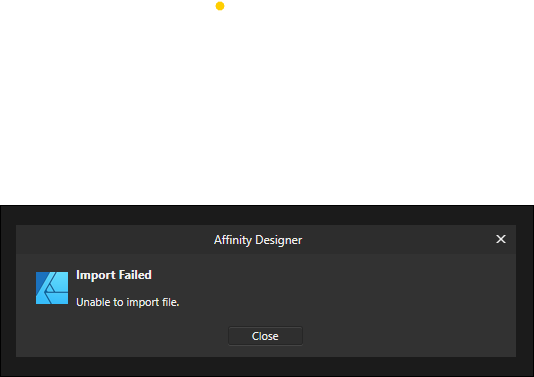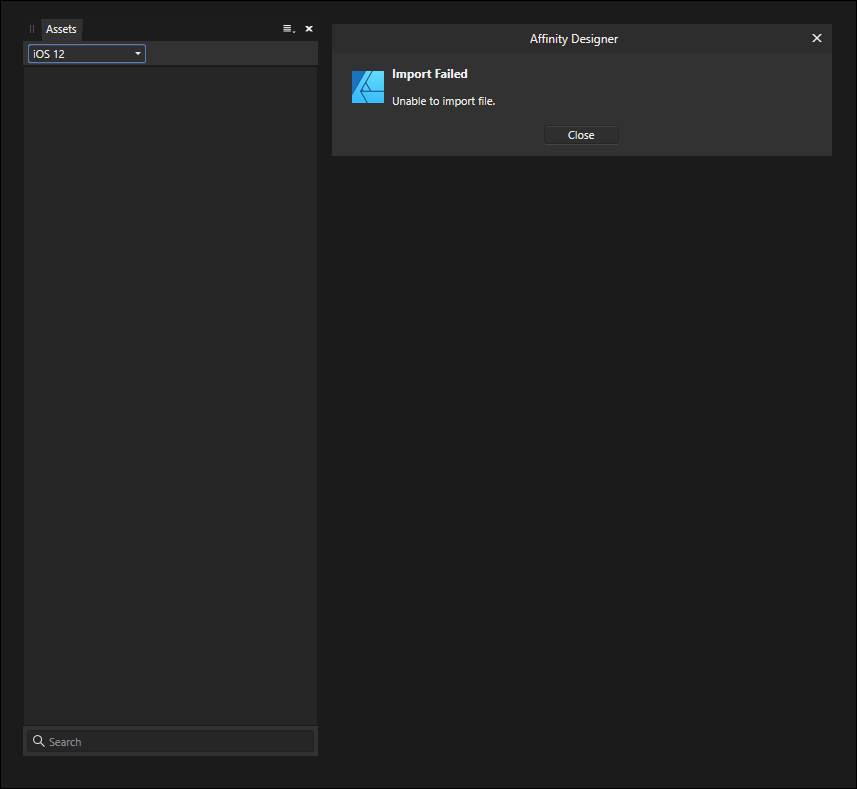Search the Community
Showing results for tags 'windows'.
-
We are pleased to announce an update for the Windows release of Affinity Publisher, version 1.10.1 The detailed changes in Affinity Publisher for Windows 1.10.1 over the release build Affinity Publisher for Windows 1.10.0 are as follows: Fixes & Improvements: Converting text with emojis, underlined text, or text with other attributes to curves would cause the app to crash. Application failed to launch due to downloaded My Account content that contains missing fonts. Fixed a crash that could occur when closing the application. Trials have been reset, so anyone who has tried the 10 day trail before can start a new trial. Fixed the "Failed to save" error in documents containing duplicated picture frames. Fixed a crash with global list numbering and composing text. Fixed a crash opening some files containing linked text frames. Fixed a crash selecting pins. Unsplash removed from the stock panel Help and localisation improvement. The improvements in 1.10 are listed in some detail in this 1.10.0 Publisher Windows update announcement UPDATING TO THIS VERSION (Free for existing customers) The software version can be seen on the splash screen and the About dialog (in Help > About Affinity Publisher). If you’ve purchased from the Affinity Store— each time you start the Affinity Store software it will check for updates and offer any available update. The latest update will install over the top of any earlier version, with no need to uninstall. You can download the latest installer by logging into the affinity store here and find the order in your account and use the "Download" button in there. Alternatively, this new release (and previous versions of Affinity Publisher for Windows) can be downloaded from this link (that installer is NOT for Windows Store purchases and needs a product key). If you’ve purchased from the Microsoft Store— Microsoft Store updates are done automatically by the operating system (each time you start the application). If this does not happen for you, open the Windows Store app and click the three dots in the top right corner of the app and then go to Downloads and Updates. Click Get Updates. This should hopefully force the update to show.
-
Dear Affinity: There has been resistance in the developer community to porting apps to Linux, but now would be a good time. I think with ONE professional content creation company making the move, there would be a flood to the apps and platform.
-
Hi, I opened affinity photo this morning and it ran an automatic update, since then the programme will not open. I just get the first screen up and then it goes. I have restarted my pc, no different I have uninstalled and then reinstalled, no different. Is there a problem with this update? If so how do I disable it? Thanks Patrick
-
We are pleased to announce an update for the Windows release of Affinity Photo, version 1.10.0 The changes in Affinity Photo for Windows 1.10.0 (made since the last release Affinity Photo for Windows 1.9.2) are as follows: Fixes & Improvements: Improved GPU rendering Improved Serif Labs RAW engine Improved IME text editing for Japanese and Simplified Chinese languages Improved Lens Correction for Canon, Tamron and Sigma lenses Improved PDF import/export Astrophotography Edit stacked image names for better organisation Stack images for different filters simultaneously using file groups (auto-alignment avoids resampling) Open FITS files directly in Photo Persona (control over demosaicing) Support for FUJIFILM X-Trans sensor images Improved performance with: Panorama stitching Multiple placed Info page samplers Adjustment layers when hardware acceleration is disabled Heavily layered documents (faster rendering during panning and text reflow) Placed images Embedded documents Low-memory situations (including Windows OpenCL preventing fall-back from hardware to software) Converting documents between ICC profiles / pixel formats Documents which contain flattened, opaque layers (usually the result of merge visible) Raw CR3 support (for Canon EOS 850D) Median Blur mode for Frequency Separation filter Added hardware acceleration to Gradient Map adjustment Added support for most emoji Added ability to Load ACM lens profiles Added additional file drag drop options when holding Alt key Fixed crop tool issue where all presets were landscape Resource Manager: New Relink option for missing resources New File Type column EPS files can be linked Various stability improvements and assorted other fixes. Help and localisation improvement. UPDATING TO THIS VERSION (Free for existing customers) The software version can be seen on the splash screen and the About dialog (in Help > About Affinity Photo). If you’ve purchased from the Affinity Store— each time you start the Affinity Store software it will check for updates and offer any available update. The latest update will install over the top of any earlier version, with no need to uninstall. You can download the latest installer by logging into the affinity store here and find the order in your account and use the "Download" button in there. Alternatively, this new release (and previous versions of Affinity Photo for Windows) can be downloaded from this link. (that installer is NOT for Windows Store purchases and needs a product key). If you’ve purchased from the Microsoft Store— Microsoft Store updates are done automatically by the operating system (each time you start the application). If this does not happen for you, open the Windows Store app and click the three dots in the top right corner of the app and then go to Downloads and Updates. Click Get Updates. This should hopefully force the update to show.
-
I have run tests with the Flaming Pear plugins: Super Blade Pro, Flood, Glitterato, Lunar Cell and Solar Cell. Although they do not work correctly right out of the box, all but one of these Flaming Pear Plugins can be run successfully in the Windows version of Affinity Photo 1.5.0.45 with a workaround. 1. When run within Affinity Photo, the preview window for Flaming Pear plugins splits the image into irregular segments, making it useless for assessment of the way the rendering will look when sent back to AF. However, the preview can be made to render properly if the active layer in AF is selected with the Retangular Marquee Tool before calling the plugin. This works for Flood, Glitterato, Lunar Cell and Solar Cell because they are designed as global applications for a layer. However, Super Blade Pro is usually applied to a local selection; thus you're stuck with a hit-and-miss approach to finding your desired plugin setting for that app. 2. Each Flaming Pear plugin comes with a library of presets (in a subfolder for the preset) which can be randomized in the plugin control panel. You may have to manually point the plugin to the subfolder when this is first run.
-
This is a strange one ,but can reproduce everytime. Video attached. When i dragging layers, by accident i went to far down to the show DESKTOP on far right of win10 task bar. IT crashes DESIGNER everytime. Haven't tried it yet with others PHOTO and PUBLISHER. I have done this twice now..thank god affinity retreives most of what you do before the crash.. Sorry the edit is a little short, but the program shuts down and goes back to desktop. Thanks Gary 2021-08-06_09-56-15_1.mp4
-
I found issues starting Affinity Photo on Windows PC. I tried with 1.9.2.1035 and latest 1.10 Customer Beta. I already uninstalled and reinstalled the software several times and now I noticed the C:\Users\myuser\AppData\Roaming\Affinity\Photo disappeared so I can't attach crash reports. Consider I bought Designer too and it works normally. PC is new and fresh installed and Photo is the only application with this kind of errors. My Windows build is 10.0.18363. Thank you in advance for support.
- 15 replies
-
- access denied
- windows
-
(and 2 more)
Tagged with:
-
How copy for example R to G chabel etc in Affinity Photo desktop? i dont see menu selections what are earlier showed post in another thread (Sorry no link i tried found it again). Somehow when flatten project (I only added one these "colour brush strokes" what is available affinity page added. no avail but when flatten docuemnt i found them but i still can move tihs image element same thing for vector elements what i draw using program tools. earlier all goed single bitmap layer. Flatten seems work different way what done earlier. is mean work like this. of course i can keep such flatten such non moveable from using lock layers panel but.
-
I don't know if this has been reported already, but thought I'd report my first bug 🙂 I discovered that if you set any kind of pressure profile on a path that has rounded sharp corners; it breaks the stroke of that path. Both lines have round caps and joins. Interestingly enough you get a correct result when you expand the stroke. I'm currently using Windows version 1.9.2.1035 Thank you Serif for such an awesome program!
-
Hello. I have two different machines (work/home) that I use Affinity publisher on. I have recently run into an issue where any documents authored on one computer cannot be opened on the other. Outside of that i can create new document and edit documents that are "native" to that computer. The moment i try to open one that was created on the other machine Publisher crashes with no error message. Both are running the same version: 1.9.2.1035 The files are saved in the same cloud folder (one drive) and kept in sync on both computers.
-
Hi, I need to open a received DWG-file into Designer, but never used that file format before. Unfortunately Designer doesn't support DWG and according to a six years long open request thread elsewhere on this forum no support would be expected in the near future. I'm not using Autodesk, nor Adobe anymore, so can't use that to convert the file format. I saw that Inkscape is able to import dxf files, but not dwg files either. (using Windows btw) Other than this I only see online converts, but that's a no go as I can't put private client files through there for obvious reasons (a free product is free for a reason). Anybody here got a workaround to convert DWG to a vectorfile Affinity can import (Preferably SVG or PDF)? Any experiences with installable desktop converter tools either payed or free that can do this? Would it really be a one to one conversions, and/or are there differences in versions in the DWG fileformat I should be aware of (or things that could get lost during a conversion)? [edit] Just did a quick test with AutoDWG (DWG to SVG Converter) to convert the DWG to SVG and than open it in Designer and that seems to work. But it's generating huge files with very inefficient conversions to vectors in the svg (could very well be inefficient in the original though). I'm not experienced in the DWG fileformat, don't know about DWG file format versions/compatibilities issues and at the moment I am not familiar with the original design as I can't view the DWG. So not sure if I am missing something in the export. So still open for experiences on the best workflow or things to take into account! Thanks a lot!
- 6 replies
-
- dwg
- affinity designer
-
(and 1 more)
Tagged with:
-
I'm trying to create a kettlebell icon which is symmetrical around a vertical axis. I'm pretty sure that in the past, with a similar requirement, I've created half the design, duplicated it, flipped the copy, repositioned it and then unioned it with the original to create the intended shape. I don't recall any issues. This one has me scratching my head. In order to ensure the smooth continuity of the curves between the two halves I need the vertical curves at the join to be removed. I was expecting that to happen when I clicked on the union button. These are pixel aligned nodes with snapping on. Is there a clean way to do this without all the fiddle of breaking the curves and joining them back up again? Any thoughts on the "correct" way to do this? kettlebell idea1.afdesign
- 9 replies
-
- affinity designer
- union
-
(and 1 more)
Tagged with:
-
We are pleased to announce an update for the Windows release of Affinity Designer, version 1.9.2 The detailed changes in Affinity Designer for Windows 1.9.2 (over the last release Affinity Designer for Windows 1.9.1) are as follows: Fixes & Improvements: Fixed crash at startup due to bad OpenCL drivers (really this time) Fixed some downloadable brushes being considered undeletable Fixed being unable to download full resolution OpenAsset images Improved Brush and Asset categories to be alphabetically sorted Fixed line breaks not being copied to clipboard. Misc fixes for My Account feature and content downloads. Fixed Assets and Symbols transforming when dragged onto resized artboards or groups Fixed crash with Vector Brush Tool when the Appearance panel is open and undoing a brush stroke and selection changes to an object that had no linestyle Fixed failure to create an object style if the only delta was line weight Fixed loading of certain assets consuming huge amounts of memory Fixed specific Print Profile crash Fixed crash when dragging Unsplash images from panel when Unsplash is returning errors Added F15 / F16 zoom shortcuts for tablets Fixed print orientation being wrong when printing Label with Auto Rotate selected Fixed stroke width being printed incorrectly on rotated objects Fixed "Print job was cancelled from print manager" using Canon iPF 5100 drivers Fixed ending the print spooler from Services causing the app to hang.. Help and Localisation improvements Various stability improvements and assorted other small fixes. Changes and fixes in 1.9 made since 1.8 (including the new 1.9 features) are listed in some detail in this 1.9.0 Designer Windows update announcement UPDATING TO THIS VERSION (free for existing customers) The software version can be seen on the splash screen and the About dialog (in Help > About Affinity Designer). If you’ve purchased from the Affinity Store— each time you start the Affinity Store software it will check for updates and offer any available update. The latest update will install over the top of any earlier version, with no need to uninstall. You can download the latest installer by logging into the affinity store here and find the order in your account and use the "Download" button in there. Alternatively, this new release (and previous versions of Affinity Designer for Windows) can be downloaded from this link (that installer is NOT for Windows Store purchases and needs a product key). If you’ve purchased from the Microsoft Store— Microsoft Store updates are done automatically by the operating system (each time you start the application). If this does not happen for you, open the Windows Store app and click the three dots in the top right corner of the app and then go to Downloads and Updates. Click Get Updates. This should hopefully force the update to show.
-
We are pleased to announce an update for the Windows release of Affinity Photo, version 1.9.2 The changes in Affinity Photo for Windows 1.9.2 (made since the last release Affinity Photo for Windows 1.9.1) are as follows: Fixes & Improvements: Improved hardware acceleration with live filters Fixed Live filters that have any position controls being broken on saving and re-opening the document Fixed Canon D90 + EF-S10-22mm f/3.5-4.5 USM lens not being identified Added lens corrections & LensType mappings for Irix 11mm F4 and Irix 150mm F2.8 lenses Added support for Adobe Lens Correction Profiles Improved performance of Export and Merge Visible for documents with lots of live filters by working in larger tiles Fixed crash at startup due to bad OpenCL drivers (really this time) Fixed some downloadable brushes being considered undeletable Fixed being unable to download full resolution OpenAsset images Improved Brush and Asset categories to be alphabetically sorted Fixed line breaks not being copied to clipboard. Improved Lens Correction identification Misc fixes for My Account feature and content downloads. Added ability to organise LUT adjustment presets, including support for multiple categories and import / export as ".afluts" files Fixed loading of certain assets consuming huge amounts of memory Fixed specific Print Profile crash Fixed crash when dragging Unsplash images from panel when Unsplash is returning errors Added F15 / F16 zoom shortcuts for tablets Fixed print orientation being wrong when printing Label with Auto Rotate selected Fixed stroke width being printed incorrectly on rotated objects Fixed "Print job was cancelled from print manager" using Canon iPF 5100 drivers Fixed ending the print spooler from Services causing the app to hang Various stability improvements Help and Localisation improvements Changes and fixes in 1.9 made since 1.8 (including the new 1.9 features) are listed in some detail in this 1.9.0 Photo Windows update announcement UPDATING TO THIS VERSION (Free for existing customers) The software version can be seen on the splash screen and the About dialog (in Help > About Affinity Photo). If you’ve purchased from the Affinity Store— each time you start the Affinity Store software it will check for updates and offer any available update. The latest update will install over the top of any earlier version, with no need to uninstall. You can download the latest installer by logging into the affinity store here and find the order in your account and use the "Download" button in there. Alternatively, this new release (and previous versions of Affinity Photo for Windows) can be downloaded from this link. (that installer is NOT for Windows Store purchases and needs a product key). If you’ve purchased from the Microsoft Store— Microsoft Store updates are done automatically by the operating system (each time you start the application). If this does not happen for you, open the Windows Store app and click the three dots in the top right corner of the app and then go to Downloads and Updates. Click Get Updates. This should hopefully force the update to show.
-
A few issues I have seen in this version and the previous: 1. Backspace doesn't backspace. It just returns to the previously used paragraph style. 2. Text seems to randomly resize itself. Example attached. When I finally resized the text on the left, the text on the right resized itself. Suggestions for improvements: 1. On the pages panel, maybe consider using the pages numbers of the book, and not the project, Eg : the document might say page11, but the book page numbering is only on page 5. 2. In the section manager, take away 'Section 1, Section 2,' etc. naming. It can be confusing when the book has chapters. 3. Please create an 'Indesign book' like workflow. It makes working on chapters MUCH easier.
- 1 reply
-
- bug
- improvement
-
(and 4 more)
Tagged with:
-
When making a selection on the canvas and bringing my mouse down to the bottom, the document would auto scroll downwards allowing me to make additional selections as and when objects were revealed in view. Alternatively I used to be able to make a selection and use my mouse wheel to scroll the document. Both of the above features in the recent Affinity Designer for Windows update have appeared to stopped working V1.8 (just checked and can confirm this has also stopped working in Affinity Photo, however it worked in previous versions for both Photo & Designer)
-
Hello! I updated the whole Affinity suite to 1.9 and Publisher, Designer and Photo now crashes right on splash screen. You really should put more effort to testing before publishing. Here are the exact infos of env: Affinity version: Windows 1.9.0.932 CPU: Intel(R) Core(TM) i5-6200U CPU GPU: Nvidia Geforce 1060 Memory: 8 Gb OS: Windows 10 Pro 19042.746 / 20H2 EP: 120.2212.551.0
-
I'm using Affinity Publisher on Windows 10. After putting two text frames in a document, linking them, and loading text, I wanted to search. I have the insertion point blinking in one of the text frames so that I could type if I wanted to--and I think this is when searching should work. But when I use the menu to choose Text > Find or when I press the Ctrl+F shortcut, nothing happens. I think a Search and Replace panel is supposed to open somewhere? But it's not open, it doesn't open, and there doesn't seem to be any way to search for text.
-
Greetings, I have found that I am unable to drag and drop layers from one document to another. I know that I can copy paste. But drag and drop feels more convenient. Please consider this feature request. Thank you
- 1 reply
-
- affinity photo
- desktop
-
(and 1 more)
Tagged with:
-
Installed and removed this piece of c**p after 20 minutes. Could have been shorter if it was able to just change my brush in less then 5 minutes... Hope I can go back to previous version.
-
under the assets tab it says ios12 and it has a lot of apple extensions even though i purchased the program/application from the windows store. i am unable to register my productwith your database or whatever.
- 1 reply
-
- registration
- apple ios12
-
(and 1 more)
Tagged with:
-
I bought Affinity Designer for Windows 10 recently, and was wondering if I can use the product key to also use it on my mac. Can I?
-
Our developers have identified an issue where our apps can crash on startup when OpenCL Hardware Acceleration is Enabled and you're using an Intel Graphics Card. This issue is related to having traces of an old driver installed alongside a newer driver. Intel have suggested that users remove all traces of Intel Graphics Card drivers using Display Driver Uninstaller (DDU) and then reinstall the latest drivers using the Intel Driver & Support Assistant tool. For more information on how to use the Display Driver Uninstaller (DDU) tool, please read their tutorial but please use this tool at your own risk. Alternatively, you can turn off OpenCL Hardware Acceleration by following the steps described in [FAQ] How can I disable OpenCL compute acceleration on Windows? or can you use @v_kyr's Affinity OpenCL Disabler tool from here.
-
- hardware acceleration
- gpu
-
(and 3 more)
Tagged with:
-
Hello the most recent build is not printing Files correctly. The effects of layers seem to not stay clipped when printed. They are perfect on screen, but not while printing. the first file is the original file and how it should look, the other three are photos of how the the drop shadow is leaking out side the clipped area. For now i am printing from a JPG to fix it, but i should be able to print from the DESIGNER file without having this happen. Gary
-
Greetings Affinity team. I have the latest update for Affinity Designer installed and I'm having some issues with it. First: Affinity has slow start-up times especially when the Asset Panel has Assets loaded or an Asset file open If I remove all Assets from the Asset panel start-up times are blazing fast. Second: If I organize my objects in an Asset File and export the Asset file to my hard drive, it fails to reimport and give an error. The export process also affects the size of the Asset File (eg: from 5GB to 200MB drop in size) which makes it impossible to reimport again. Third: If I close Affinity Designer sometimes when I relaunch Designer the Assets Panel will be empty and I have to reimport the Assets from my hard drive again. Hopefully this is a bug and not an isolated issue cos of my specs or something 🙂🙂