Search the Community
Showing results for tags 'windows store'.
-
I purchased all 3 softwares in the microsoft store but can not find the download links to the given apps. The links in my purchases brings me to a whitescreen page. This are the links in from my orders: https://www.microsoft.com/is-is/store/p/affinity-designer/9nblggh35lrm/0010 https://www.microsoft.com/is-is/store/p/affinity-publisher/9nblggh35lzr/0010 https://www.microsoft.com/is-is/store/p/affinity-photo/9nblggh35lxn/0010 When i download the Designer/Photo/Publisher Software from here (e.g. https://store.serif.com/en-us/update/windows/publisher/1/) it requires a product key wich i can not receive, because its not in the purchase mails or in the order list from microsoft purchases and the links don't work.
- 2 replies
-
- windows10
- windows store
- (and 4 more)
-
Hi everyone! I'm wondering if there's a way to configure Windows 10 Store version of Affinity Photo as external editor? As it's not an ordinary program I cannot just find a path to the executable file and use it in 3rd party software as path to external editor. I tried several workarounds and none of them worked. If it's not possible, then I have another question - is it possible to install ordinary Windows version if I alredy own Windows Store version? Best regards, Andrey.
-
First of all, I purchased Affinity Photo and Affinity Designer from Microsoft Store, because at the time of purchase I thought that the website and the microsoft store versions are the same, with some exceptions regarding how the software is being updated (for the ones purchased from the microsoft store you don't have to do anything, they update seamless in the background, but with the website versions you have to update them manually). Ok, so starting from this information, I first bought Affinity Photo a while ago. All the things seemed alright, but I noticed that the thumbnails of affinity photo's files do not contain the icon of affinity photo, so it was a bit hard to distinguish the affinity files from the actual exported files, because they looked the same. I had to turn on file extension to know which is which. I thought it was by design and moved on with my work. After some time I decided to try Affinity Designer. So I went to their website and downloaded the free trial of the software. But this time, when I saved some illustrations as .afdesign I noticed that the thumbnails of the files had an extra icon showing the logo of Affinity Designer. This was something very useful as I can distinguish the .afdesigner files from the exported files. So I decided to also buy Affinity Designer, and I really wanted to buy it from the website so that I can have the program's icon on thumbnails but I already had Affinity Photo purchased from microsoft store. It will be weird to download one from store and the other from website. So please, can someone tell me and others who may come across this topic, why the Microsoft Store versions of Affinity software don't have their icons on the thumbnails?? I also attached two photos of what I'm trying to say. The thumbnail with the Affinity Designer logo appears only on the website version of the product. The thumbnail without the Affinity Designer logo results from the Microsoft Store version of the product.
- 4 replies
-
- thumbnails
- windows store
- (and 8 more)
-
I can't back up my Affinity photo workspaces (purchased from the Windows Store), AD, and Apub are working normally. i just don't see the WStore Aphoto folder roaming. Affinity photo: Affinity Designer: Affinity publisher:
- 13 replies
-
- assinity photo
- windows store
- (and 5 more)
-
I recently purchased the trio of Affinity apps on the Windows Store when they were on sale, and when it came time to set Affinity Photo as the external editor in my standalone copy of LR6, I began to wish I had bought it straight from Serif. I found a thread in this forum on this topic from 2018 which explained how Microsoft hides the apps purchased in the Windows Store, and it was at that point impossible to target Affinity Photo as LR's external editor. (I'm coming from Photoshop, as you might have guessed.) So is this still the case or is there now a way to link LR to AP? Thanks!
- 17 replies
-
- lightroom
- windows store
-
(and 1 more)
Tagged with:
-
I purchased Affinity through the Windows Store and it's been working fine. The version I have is 1.6.5.123. I received an email about an update to 1.7, so I went to this forum and downloaded it. (The instructions said I didn't have to uninstall the earlier one.) It didn't work, at all. My original version is still there and works. But I now have an additional newer version 1.7+ and it prompts me for a Key, or to try the free trial. What gives???
-
Hi, Sory if this is duplicate question, but I would like to know if it is possible to port key from Affinity Photo to Affinity Photo from Windows Store? If so, how to do it? Thanks.
-
I just bought a AF Designer MS Store version for my Surface Book. I have tested the brush with pressure, it doesn't work. Do I need to configure anything or it should just work? Thank you in advance. Johnny
- 2 replies
-
- surface
- microsoft store
-
(and 3 more)
Tagged with:
-
First of all, congratulations on the release of Affinity Designer for Windows! Now my burning question: Is there any change Designer and Photo will be published in the Windows Store? If so, what is the timeframe? I think it would be awesome to be amongst the first to publish full desktop apps in the Windows Store, specially before Adobe does it (since Photoshop was already demonstrated as a store app but has not been published there yet). I am a software developer and as far as I can tell there isn't any technical impediments for publishing it in the Store. The only things that are not supported for desktop apps in the Windows Store are device drivers and windows services. It would certainly be my preferred way to purchase it! I love how clean and safe the Store makes it to install and remove apps, not to mention the auto updates and how it takes care of licensing. I'll buy it anyway, but I really don't want to buy now from Serif's site, only to have it be available in the Windows Store shortly. Of course, that would not be an issue at all if users that buy from Serif site now could get a code for the Windows Store later. It will be a shame if this great app isn't made available in the Windows Store, specially since the Mac version is in the iTunes Store.


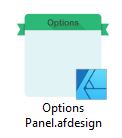
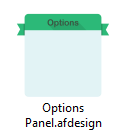

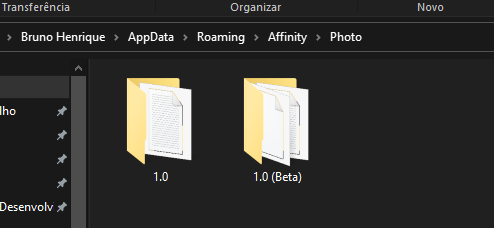
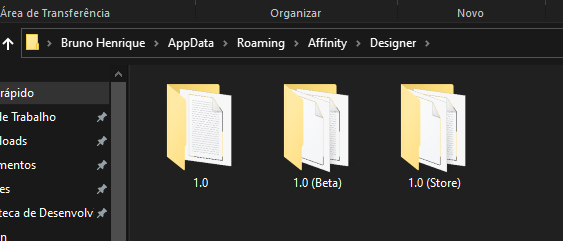
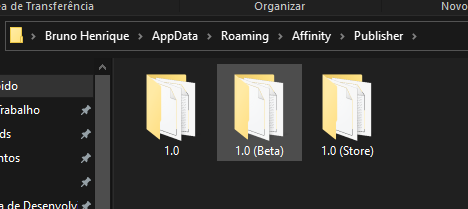
.thumb.png.60dfee7f90ddfcf0ec031dd2c9d8106d.png)

