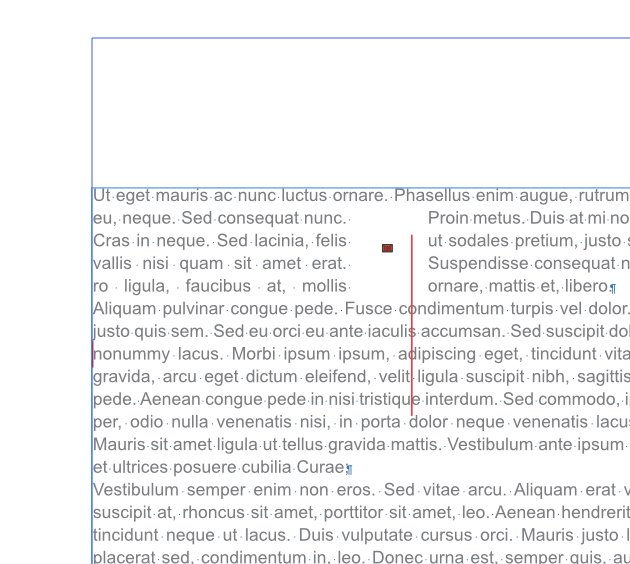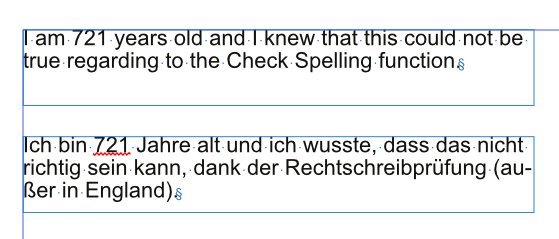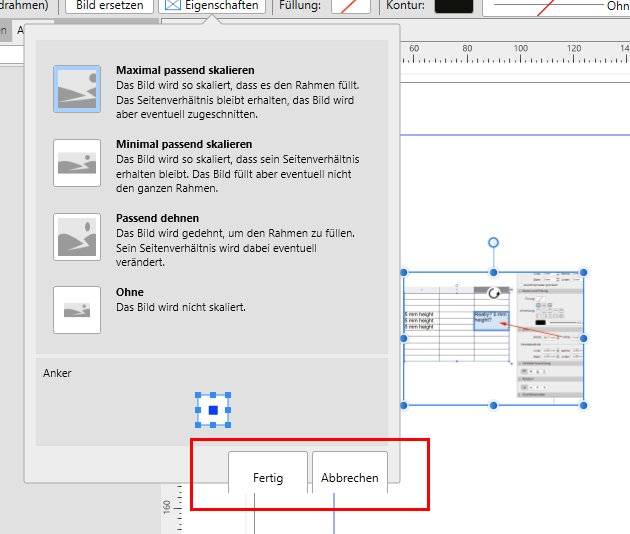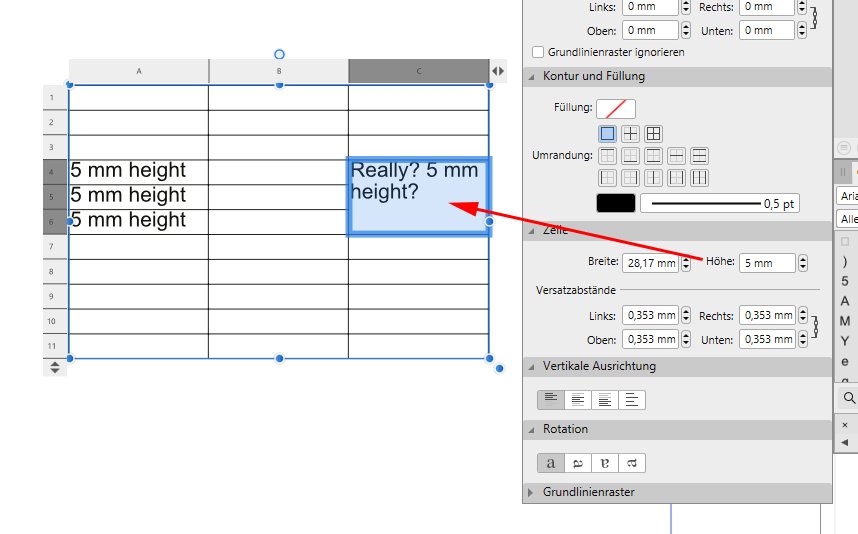Search the Community
Showing results for tags 'windows 8.1'.
-
You can crash Publisher by creating a palette from image. Testfile was a CMYK TIFF, same saved as JPEG works without crash. See attached files. Other point is, that the created palette is not exactly what is inside the file (reduced it to 4 colours). It feels like that it is a RGB representation converted to CMYK. colourfield.tif
- 3 replies
-
- windows 8.1
- 1.7.0.305
-
(and 2 more)
Tagged with:
-
And now for something completely different: I was not sure where to put this. Not a bug, just strange and only working (not working) with Firefox. I have two monitors, left is the main page of Publisher with the workspace and tools and menus, right monitor for all the panels. Additionally Firefox is located on the right monitor. When I try to drag a Firefox tab from right to left monitor when Publisher is in the background nothing happens. I have to minimize Publisher first. It is only the Publisher/Firefox-combination. Chrome has no problem.
-
I created two lines with arrow heads, merged the curves and clicked "Place arrow at the end of the line". The lower arrow head suddenly disappeared. See video. arrowhead.mp4
-
I am not sure, but I believe, that fit-to-text-frame worked in previous versions. Double clicking the lower centre resize handle should fit the frame to text, but this will now give me the red overflow indicator. I tried this various fonts (Milo OT, Adobe Caslon Pro, Arial) with the same result. See attached image. There is always 0,1 - 0,2 mm missing in height.
-
- 1.7.0.312
- windows 8.1
-
(and 1 more)
Tagged with:
-
Title of this topic sounds funny, but it isn't at all. Maybe not a bug, but a flaw in design. Stumbled upon this yesterday. Most of my documents contain technical drawings with lines or arrows to show measures in the outer area of the drawing. First objects in the drawing could be a simple line in the upper right corner with no elements left of it or a small empty distance below. Making text wrap around these drawings give you more work than needed. Step 1: I group legends and drawing. Step 2: I give the group the text wrap options and place the group inside text. Expectation: Since the group is a "box" with coordinates, width and height one would expect, that the text wrap would be around the "box". Result: Only polygonal objects / text boxes but NOT lines are respected in the text wrap. Extra work: Create an object with the same size and coordinates as the "box" and give it text wrap options or edit the text wrap outline of any object inside the "box". In the attached image you can see that only the tiny rectangle is the obstacle for text wrap.
- 1 reply
-
- 1.7.0.293
- windows 8.1
-
(and 2 more)
Tagged with:
-
Publisher is not checking if the content of a file is corresponding to the expected file format. Means: Rename any file to xxx.docx and Publisher hangs. Same happened with rtf-import. The attached text file contains one x, was meant to be HTML and was saved as .docx instead. crash.docx
- 1 reply
-
- 1.7.0.305
- windows 8.1
-
(and 1 more)
Tagged with:
-
Attached you will a small docx with a table of 2 rows and 3 columns. When the file gets placed the table gets huge in width (2830,4 mm each column). The docx is generated by LibreOffice. tabellentest.docx
- 1 reply
-
- 1.7.0.305
- windows 8.1
-
(and 1 more)
Tagged with:
-
In this case I made a 3-column text frame and inserted some text creating an overflow. This overflow I linked to another 3-column text frame on a following page. The text in this new frame completely changed its formatting from 10/13pt to 1,7/2,2pt. See attached image. Although I applied a text style for the complete text the text style in the second frame is marked with a +.
-
At first try I thought Drag and Drop from Explorer wasn't working at all, until I switched showing assets as list. But this looked weird anyway. How are the names for assets generated? Background and Group in mixed order? File name in the first place would be nice. RGB JPG = OK with preview PSD CMYK, OK with lined preview JPG Greyscale OK with lined preview TIF any color won't work at all other file formats I haven't tested yet.
- 1 reply
-
- 1.7.0.292
- windows 8.1
-
(and 1 more)
Tagged with:
-
Numbers seem to be all wrong when Check Spelling is enabled in German. See image. Top: Language and spelling in English, bottom: Language and spelling in German.
- 1 reply
-
- 1.7.0.293
- windows 8.1
-
(and 1 more)
Tagged with:
-
Maybe the import function of Publisher wants to make more sense of a file content than it is obviously in it. I created a small file with an (ancient) editor with the content: <Heading 1>Überschrift</Heading 1> saved it as Header2.rtf without being a real RTF file and tried to place it with Publisher. Publisher hangs at once. A working RTF (don't mind the nonsense in it) should read: {\rtf1\ansi\ansicpg1252\deff0\nouicompat\deflang1031{\fonttbl{\f0\fnil\fcharset0 Calibri;}} {\*\generator Riched20 6.3.9600}\viewkind4\uc1 \pard\sa200\sl276\slmult1\f0\fs22\lang7 <Heading 1>Überschrift</Heading 1>\par }
-
... or should I say the miseries of font substitution? I placed a file for testing purposes and the font changed from GothamLight to LCD. Strange decision, because the fonts do not look too similar. If I look at the document properties / fonts in Acrobat: GothamLight | Type 1 | Embedded subset | User defined encoding. LCD in my system is TrueType. I am hoping for the day, when Publisher allows us to decide whether to place a PDF editable or just as an image.
-
- 1.7.0.292
- windows 8.1
-
(and 2 more)
Tagged with:
-

Zoom to fit (current page)
Joachim_L posted a topic in Feedback for Affinity Publisher V1 on Desktop
Not a bug I guess, named too much bugs lately which weren't ones, but an observation. My document has seven pages, I am on page 7 used Zoom To Fit to see the whole page or any other magnification. Next I use the scrollbar to move to page 1. When I now use shortcut CTRL+0 I am moved back to page 7 zoomed to fit. That was nothing I expected. -
Sorry, I don't if the title of this topic is the correct wording, but have a look at the image to see what I want. Step 1) Write some text with e.g. a bullet followed by a tab stopp Step 2) Define the left indent with 3 mm Result for Step 2) First Line Indent becomes also 3 mm Step 3) Correct First Line Indent into -3 mm Result for Step 3) Value for First Line Indent turns into 0 mm, but the visual result is correct Questions: Am I too stupid for a hanging indent? Wouldn't it be better if order is: First Line and then First Line Indent? Maybe I expect Publisher too often behave like Indesign. I guess there is a smarter way for a hanging indent in Publisher.
-
- 1 reply
-
- windows 8.1
- 1.7.0.257
-
(and 1 more)
Tagged with:
-
See image. I did not check if this applies also for width of combined cells. EDIT: Same applies for the width of combined cells. Additionally one wish: If you manually resize cells holding shift the size of the others cells e.g. all cells to the right keep their size. But if you resize a cell via the panel the next cell to the right gets smaller. Maybe you could a box to keep the sizes of neighbour cells?
-
- 1.7.0.257
- windows 8.1
-
(and 1 more)
Tagged with: