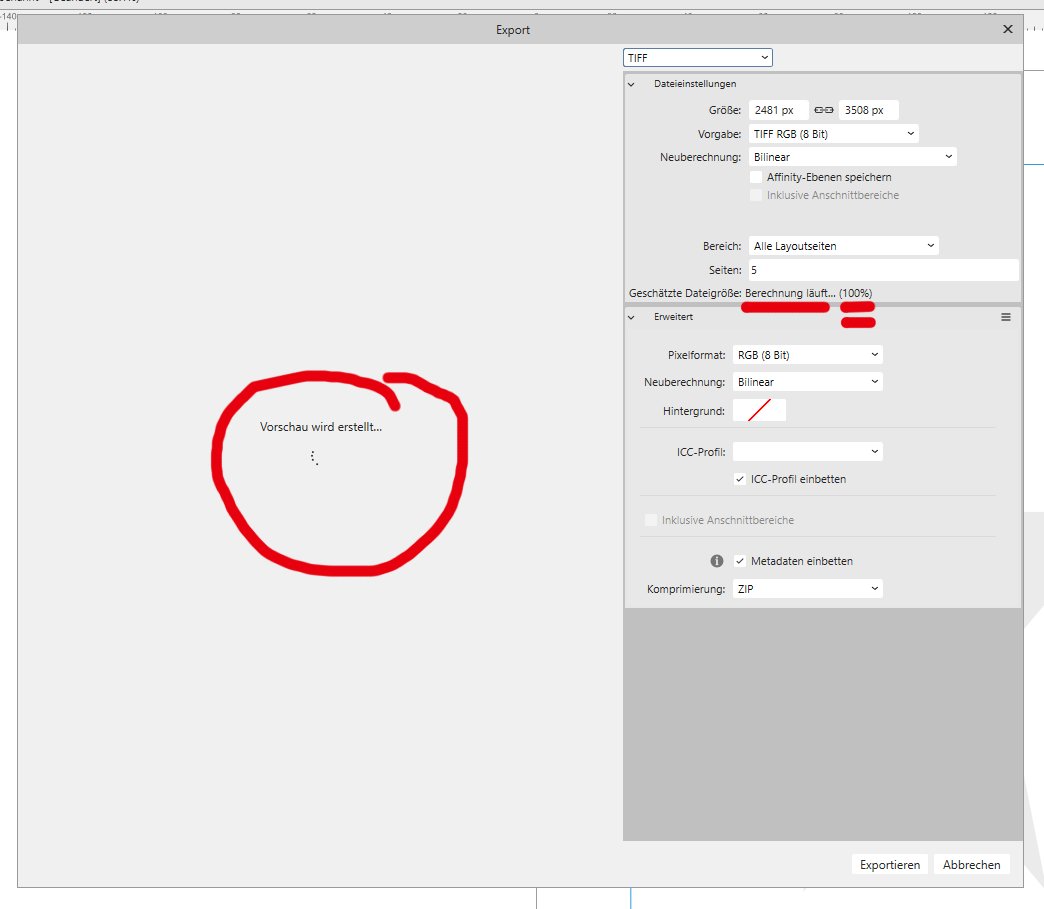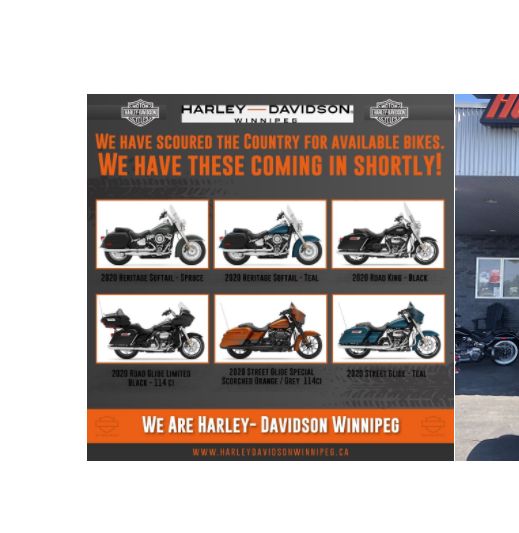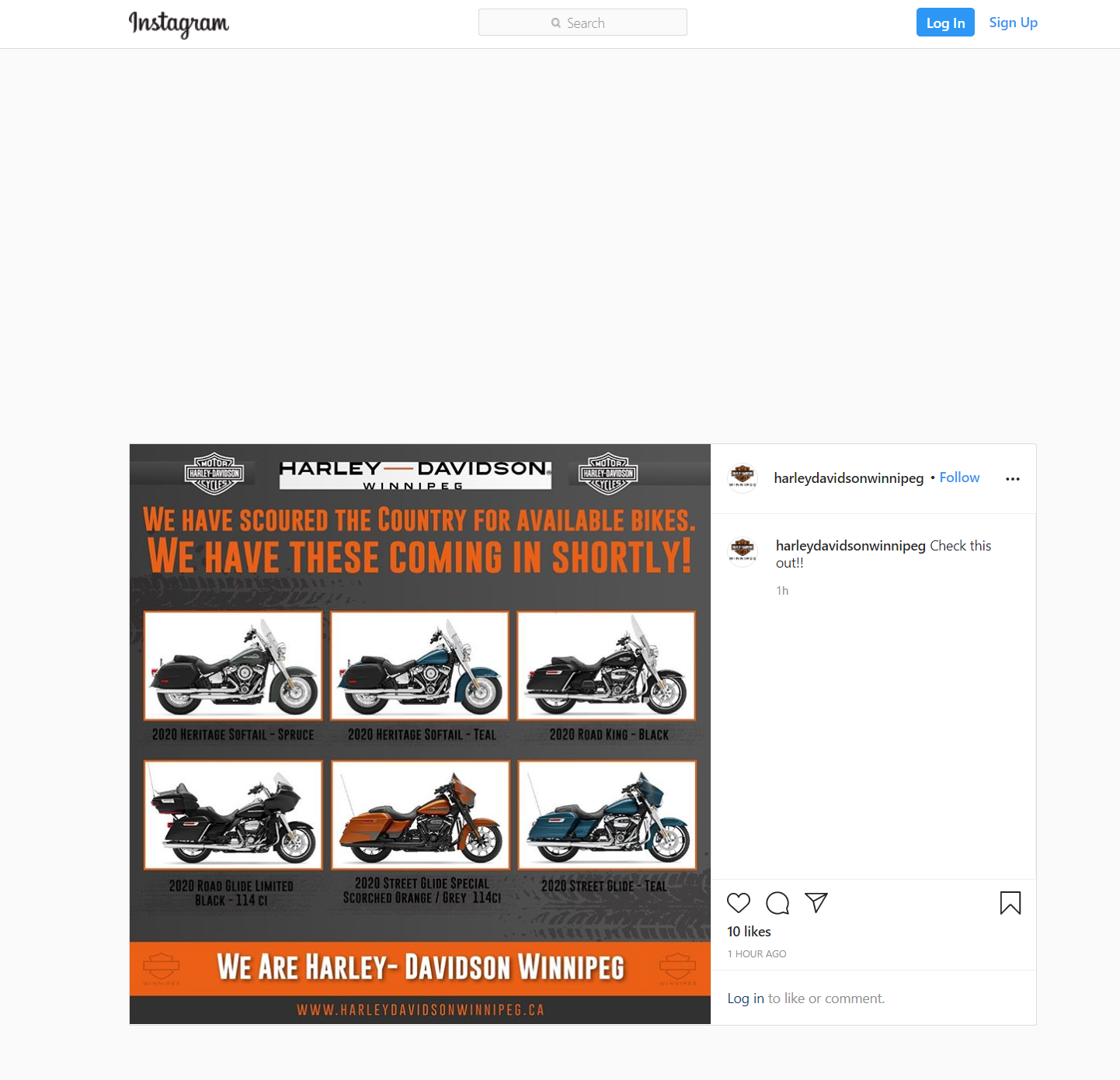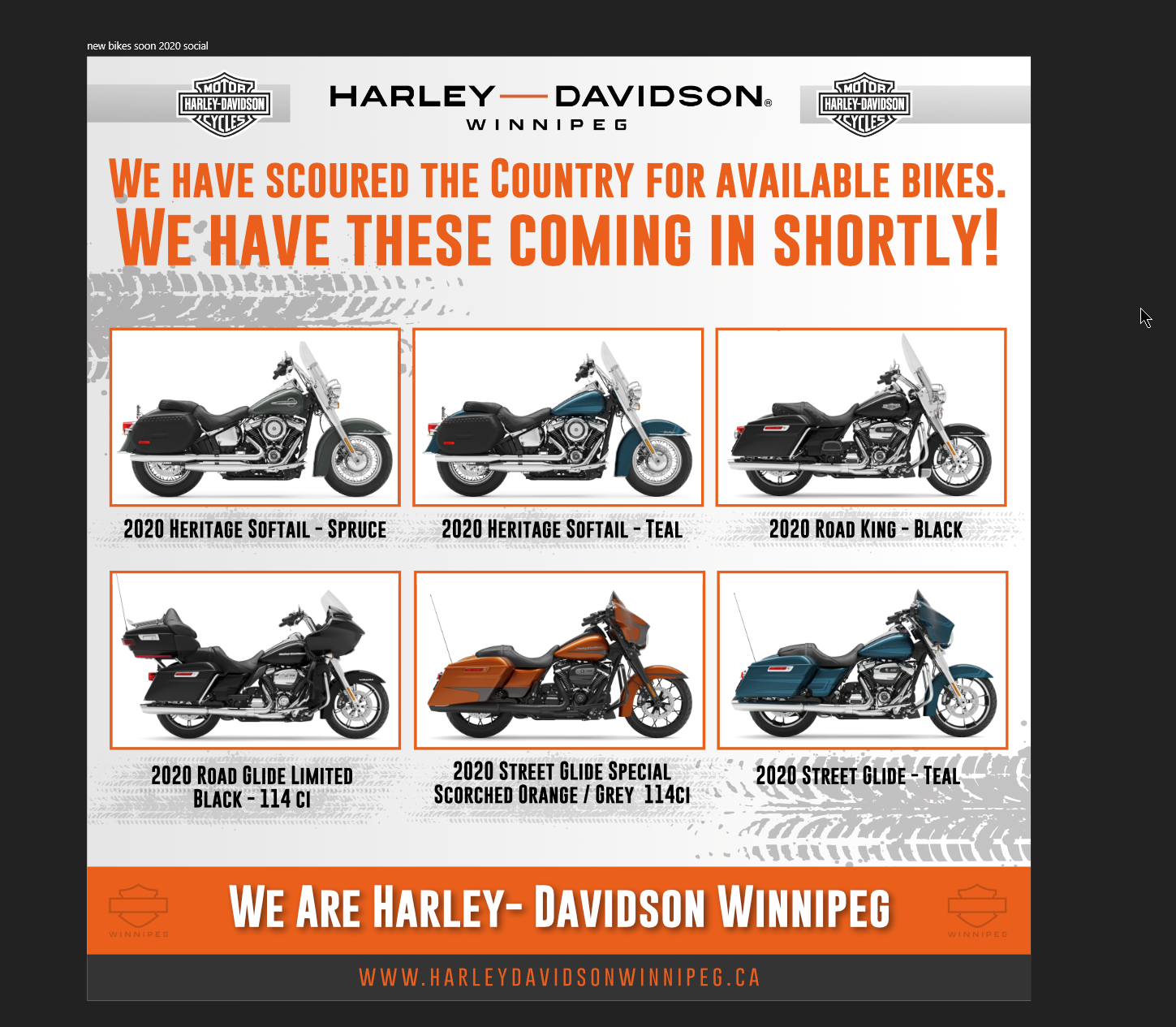Search the Community
Showing results for tags 'win10pro'.
-
APu crashes while learning or ignoring words. But there seems to be a difference. If I jump to the word from Preflight to a "misspelled" word and try to learn / ignore with a rightclick I don't get the options and the app crashes. If I rightclick the word directly - without Preflight - I get the options for learning and ignoring. Crash report attached. a927335d-3f92-433d-8469-e2ec9e2277fe.dmp
- 1 reply
-
- 2.3.1.2217
- win10pro
-
(and 1 more)
Tagged with:
-
Not really a bug or a small one, room for improvement. 1) Create a document with two pages. 2) Export and type 3 into the field Pages. Result: You will be informed, that the preview will be created and the estimated filesize is still being calculated at 100%.
- 1 reply
-
- apublisher v2
- win10pro
-
(and 1 more)
Tagged with:
-
Hey Getting are really weird output on PNG slices. Something is a miss with the slice module. Never used to get these issues, including and still unanswered naming of slices and artboards. When I ouput the file to PNG, it saves in a odd format. Hard to explain, see pics below. They are even wrong when posted to INSTAGRAM and FACEBOOK. Any thoughts. I have now been outputting in JPG , no issues there. But something is miss in PNG. so the last image shows you how it is in DESIGNER, but how it shows when uploaded. Background is all dark, and top HD logo not show MULTIPLY layer style correctly. Gary