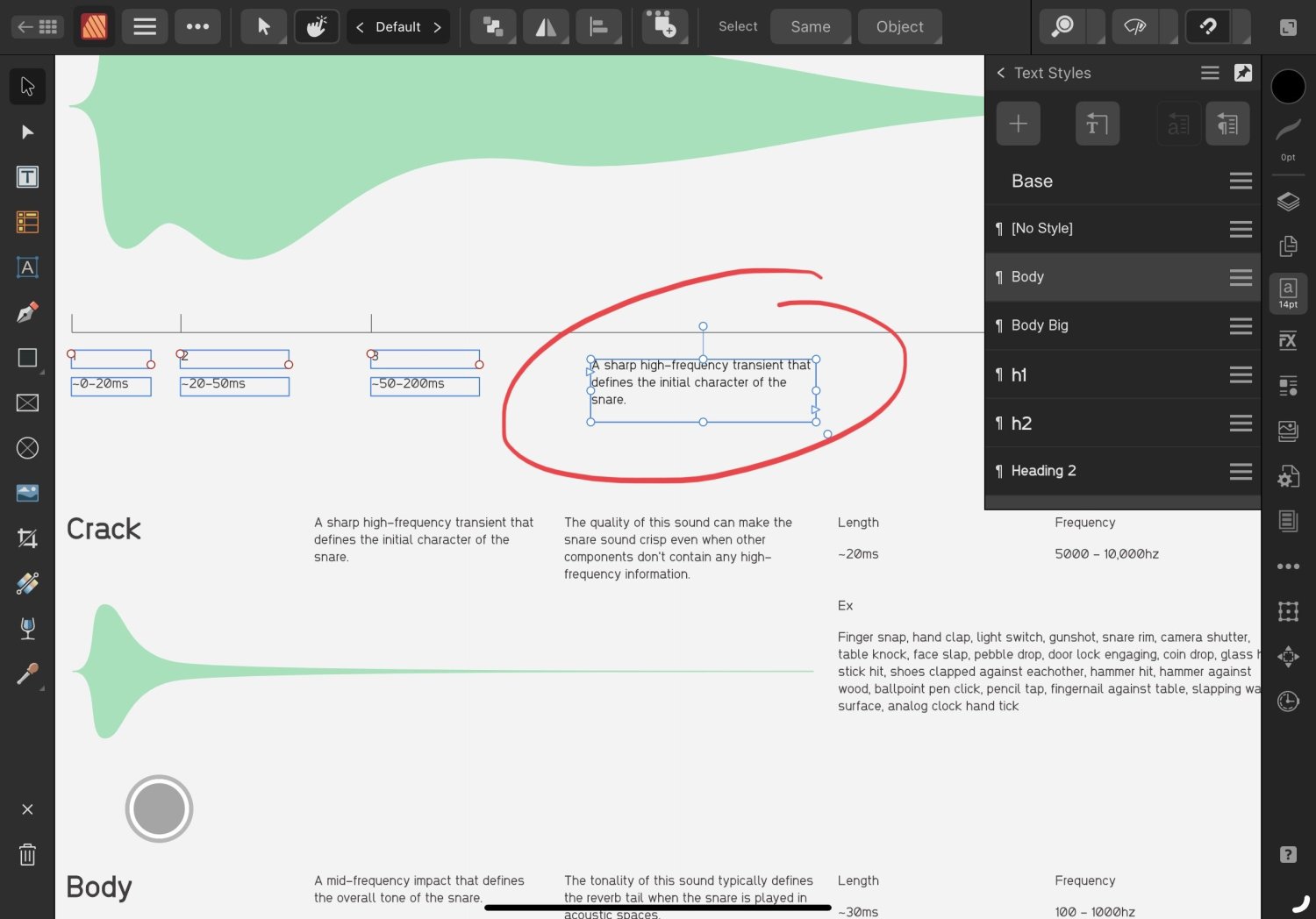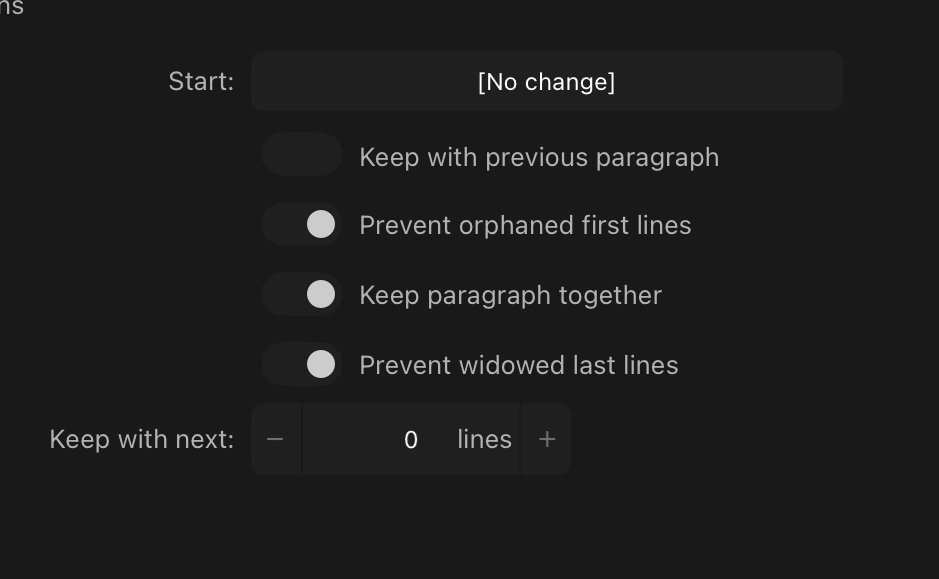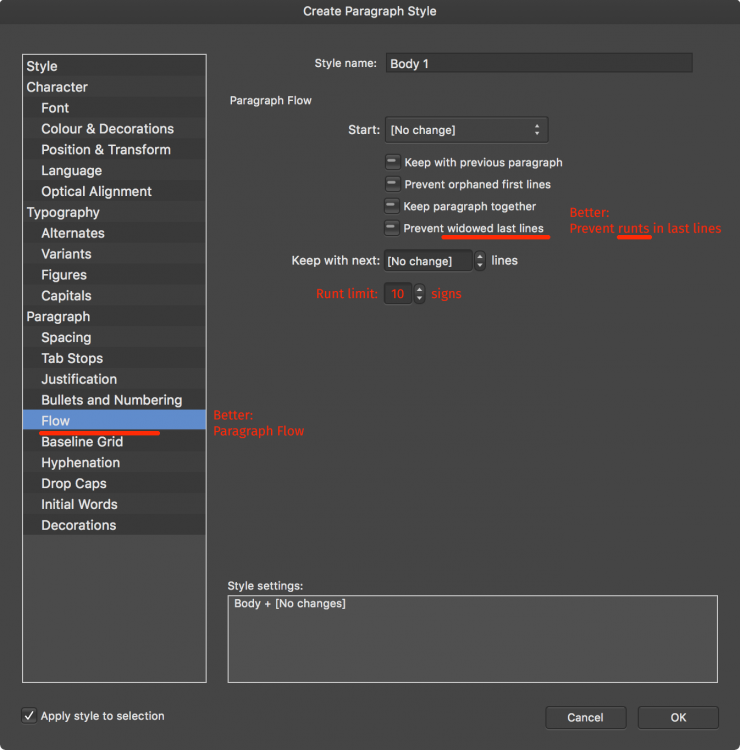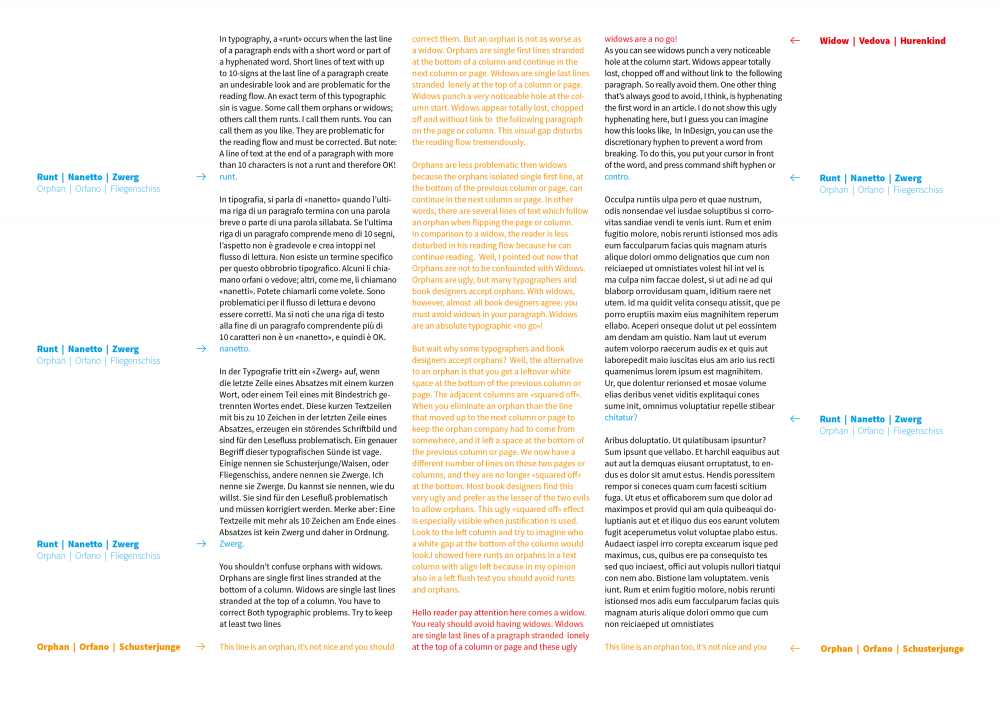Search the Community
Showing results for tags 'widows'.
-
Please let me know if I'm missing something but the "Prevent widowed last lines" checkbox in the paragraph styles settings doesn't seem to do what it says.
- 5 replies
-
- affinity publisher 2
- affinity publisher
-
(and 4 more)
Tagged with:
-
I have not found control options. Will it be? Was I search wrong?
- 27 replies
-
- one-letter
- widows
-
(and 2 more)
Tagged with:
-
Hi, Simple question. Is there a function in publisher to prevent a paragraph ending with a single word? Im not talking about pages ending with or starting with single lines. I simply want to eliminate single word lines at the end of a paragraph. Cheers in advance
- 1 reply
-
- affinity publisher
- typography
-
(and 2 more)
Tagged with:
-
You used in your Flow Window the term «Prevent widowed last lines». In this context, the term widow is not a well-chosen terminology. Actually, it is wrong. I suggest using the term «runt» instead of «widowed». David Blatner introduced the term «runt» for this typographic problem. In typography, a «runt» occurs when the last line of a paragraph ends with: - a part of a hyphenated word - or a single short word - or a short lines of text with up to 10-signs at the last line of a paragraph. An exact term of this typographic crime is vague and (historically) does not exist at all. Some call them orphans or widows; others call them runts. You called them widows which I think is confusing and not correct in this context. I agree with David Blatner how proposed the term «runt» and who pointed out that: ...while some people call these widows and other people call them orphans, those terms definitely do not describe short last lines at the end of a paragraph. The terms Orphans and Widows are reserved for other typographic problems. (Orphans are single first lines stranded at the bottom of a column. Widows are single last lines stranded at the top of a column.) That’s why I (Blatner) like the term “runt” when talking about short last-lines in a paragraph. https://indesignsecrets.com/3-ways-to-fix-runts-in-your-text.php I would further suggest giving the user in the Flow Window the possibility to define how much signs are permissible for «Runts». By the way, InDesign is not offering this functionality and is not using the term «runt».