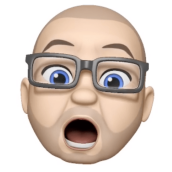Search the Community
Showing results for tags 'white balance'.
-
I'm brand new to Affinity Photo and would like to use it to process infrared images. I have seen the tutorial on producing simulated IR images but am thinking of getting a camera converted for IR use. I've used a friend's IR converted camera and when I brought the images into Affinity they still had a browny/red tinge to them. The minimum Kelvin temperature on the White Balance slider seemed to be 2000k. But I understand that it needs to be adustable between about 1200-1800k in order to remove the colour cast. Is it possible to do this in Affinity? Thanks
-
Hi, I love the software, but miss some crutches I often use in other software. I think it would be convenient to have a few preset white balance settings in a drop down menu in develop persona. E.g. As shot - Sunny - cloudy - shade etc. that usually helps in finding a good starting point for wb. I guess it would be great if demanding individual users could tweak these to account for their specific cameras, but for me that doesn't seem necessary. At least, rawtherapee works for me perfectly this way. Thanks. Wouter
- 2 replies
-
- white balance
- preset
-
(and 1 more)
Tagged with:
-
Hi all When in a 32bit image and adding a white balance adjustment layer, then using the picker to get "white" works as expected, but then when you switch the adjustment layer on and off or go to another layer and back to that layer, the picker colors are lost. When you go into the white balance, the values are like it was picked with the picker, but it doesn't affect anything. To make it work I have to adjust the balance and tint 1% left of what it is now...
- 2 replies
-
- white balance
- picker
-
(and 1 more)
Tagged with:
-
Hello, what I don't like in Affinity Photo is the function of white balance. In Photoshop (Elements) there are three pipettes for the black point, white point, and the neutral gray values. In AffinityPhoto there is only the possibility of matching the middle tones. But what if you do not find anything in a picture that corresponds or could correspond to a neutral gray? I hope that Serif in this respect improves the function at example of Photoshop. Regards, Martin
-
Help , In China the sample photo with layer in the App can’t be downloaded ! If we want get some support we must register the forum , but user form China network, the "Security Check” code can’t display ,so , User from China can’t get any support , please help !(I use friend's VPN) 求助!程序中的样例需要现去下载,而中国用户下载不了。 想获得支持必须注册官方论坛,但是中国网络用户注册的时候“安全码”无法正常显示出来,也注册不了,所以我们无法获得任何支持,请帮助解决! 很喜欢,对于摄影师的工作效率而言,有两个最重要的功能希望能够添加: 1. 类似 Capture NX 2 中的 U 点功能,修片儿效率胜过一切软件; 2.类似 Capture NX 2 中的通过选框取样设定灰点,在有着不同色温的复杂光源条件下调整白平衡无比好用; 如能,很多用户就可以从 Capture NX2 完全转到 Affinity Photo 下了。 Capture NX2 已经停止更新,老的安装程序不支持10.11 ,为此我们只能先装OS X 10.9,再装 Capture NX2 最后升级到 OS X 10.11 ,由于 Capture NX2 出色的效率,这么做是值得的,希望 Affinity Photo 能具有这两个重要功能,请务必考虑,谢谢。 I like it very much ,but to the Photographer’s word efficiency, there’s two functions is very , very important for us : 1. Like the U point function in Capture NX2 ,the most high-efficiency function of all the Photo App ; 2. In turning White Balance, like the Set Grey Point through Select Area in Capture NX2 ,When in the environment of complex lighting of different color temperature , It’s the best and only tool can make photographer satisfied. Would you add similar functions with same effects ? If you can , many Capture NX2 users would turn to the Affinity’s side . Because the Capture NX2 can’t run Install in OS X 10.10 or 10.11 , so ,we had to install OS X 10.9 and Capture NX2 first then update to OS X 10.11 ,It’s worth to do this ,because of the work efficiency of Capture NX2. Please consider our suggestion ,please !
-
Have opened Nikon RAW file, NEF, from an older digital camera, E5700. While in RAW editor, prior to pressing develop, if i click on the White Balance option I get a messed up result. When I click off the WB option it goes to normal. using the sliders has no effect. All the other options appear to be working just fine. However, once I develop the photo I can use the WB adjustment layer and it works just fine. TIA, UltraRed
-
I know it's been requested before but... Processing a lot of photos that basically should have the same white balance and needs the same shadows and highlights adjustments is something i really need. Doing it manually on thousands of photos isn't effective. Is there any way now (or in the future) to have kind of the same workflow as in PS Camera Raw where i can open a lot of images and set the basics and either open them or save them.? And even save the settings and apply them on other photos later. We're about to do thousands product photos and i'd like to use only APhoto for it. Cheers :)
-
- batch
- white balance
-
(and 1 more)
Tagged with:
-
Opening a Nikon nef file I get a wrong reading of colours. I discovered that changing parameters in white balance raw and RESSETING will achieve a normal reading, all back to normal Have tried turning off the assistant but things get worse and takes more time to rebalance things. The same file in BETA opens properly Cheers!!!
-
Hi, A few months ago, I reported a bug about WB Tool, in RC continues this issue. Regards. ScreenRecord(1).mov
-
Hei there, I just "discovered" today more or less by accident, how straightforward it is to adjust white balance in Final Cut with a LUT from Affinity Photo. I made a short video demonstrating the process for those who stil not have discovered this feature: https://youtu.be/NEKFcxrG3Gc
-
- Final Cut Pro
- white balance
-
(and 1 more)
Tagged with:
-
As I work when I can, on learning more about Affinity products, I am trying to learn how to color correct in AP. I need this task to be tried and true as mush as possible for all photos if possible. Attached is a photo with a harsh color cast, I would like to know how you color correct it and post it. There doesn't seem to be much talk about color correction on these forums. Just curious to see how people are using the tools. I am finding it quite the challenge.
-
The white balance UI is missing a numeric input field like the tint slider has. Also, this should probably be in °K, not in percentages, as most photogs use color temp, not percentages to describe white balance...
-
After a day of playing around in the various "personas," I certainly enjoy the UI of Affinity Photo Beta and am impressed with it's drawing speed with large image files. I also commend Serif for it's ambitious efforts to provide another suite of photo/image editing software. That being said, I have noticed many areas of improvement regarding a basic post-processing work flow. Note: I'm assessing this software as a landscape and astrophotographer who currently uses the Adobe suite for post-processing. My recommendations are highly biased, so take it with a grain of salt. Develop Persona: My biggest beef with this module begins simply with the importing of the image to be processed. Opening an unprocessed RAW image (in my case .CR2) within the develop persona apparently causes the program to analyze the histogram and produce automatic adjustments to the image, especially when using high ISO images or where much of the image may be over/underexposed. This processing produces a high degree of noise which requires significant luminance and noise reduction to return the noise levels to "as-shot" conditions, though of course with significant degradation of image quality. When compared to the unprocessed RAW image as viewed in preview, Lightroom, CameraRAW, or any other software, the Affinity photo histogram shows that it has been normalized to what it considers a properly exposed image. This is not the purpose of a RAW editor! Please leave the edits up to the user. I will attach a screen shot to demonstrate the difference between an unmodified image opened in Affinity Photo's "Develop Persona" and Lightroom. When viewing an image without lens exif data (i.e. produced by non-chipped lenses), exif data from other open images is still displayed at the top of the window even though it does not pertain to the image in the current edit session (also shown on screen shot). Add an edit history tab in this persona. When performing RAW edits, I prefer to have the option to jump back to a certain look in my edit history or even back to the original imported image. There are history tabs in all other personas. The white balance slider units should be in temperature kelvin rather than % deviation. Include lens correction profiles rather than just manual adjustment sliders. Include the use of the keyboard to nudge sliders side to side, as it facilitates quicker edits. Edits must be committed or canceled prior to entering another persona. Once the edits are committed, you cannot re-enter the Develop Persona even though the image is still in it's RAW format (although, a dialog box does appear stating that the ability to re-enter Develop may be added in future betas). Photo Persona: The crop tool is primitive. It only facilitates a free-crop with no ability to maintain aspect ratio and provides no aspect ratio options. Fix! Brush sizes can only be changed by clicking on pre-set sizes in the Brushes tab. Add on-the-fly brush size changes using the keyboard and/or mouse wheel. Export Persona: I see that the canvas size and document dpi are changed in the document preferences. It would be nice to see these on the Export Persona, especially since there's an awful lot of unused space on the persona sidebar. Macro Persona: Crashes almost every time I open the persona. Good luck with the beta testing and modifications. I look forward to the program developing towards it's real potential. Cheers.
-
I'm currently trying out the Develop persona with a Lightroom-converted DNG from a Canon 6D. So far, I've noticed that: White Balance and Exposure sliders in Basic sidebar panel are expressed in percentage, as opposed to Kelvins and Stops, respectively, which would be more intuitive for photographers. The Navigator, EXIF and Focus tabs seem to be collapsed by default; when I click on any of them, it doesn't do the expected result of opening the corresponding panel, and instead moves the image (as if using the Navigator panel to drag the viewport). I tried closing the panel above, but no dice. When I click on Cancel (in my case, to try to switch to the Photo Persona), the image closes without any prompt or explanation. I'm aware that the Develop persona is still "under construction", but I hope it helps to jot down these issues for reference.
-
- exposure
- white balance
- (and 4 more)