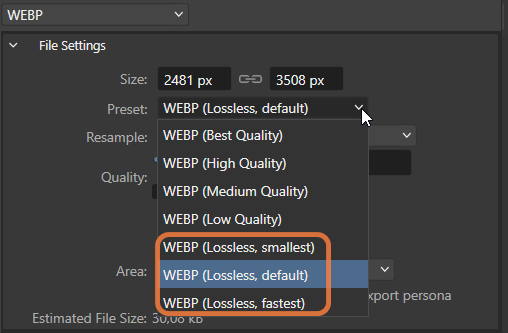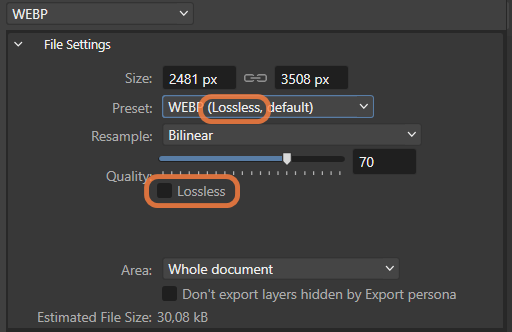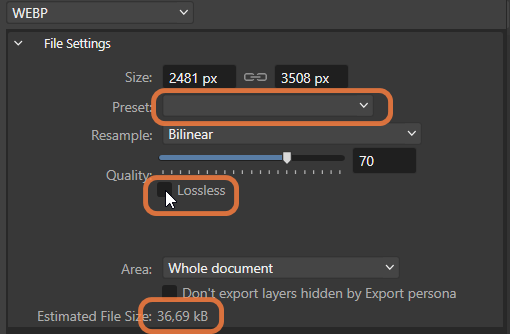Search the Community
Showing results for tags 'webp'.
-
A number of vulnerabilities in Google's WebP image format have recently become known that allow attackers to trigger memory errors (heap buffer overflow) in unspecified ways. This usually means that malicious code can get onto systems and attackers can completely compromise computers. – Therefore, it makes sense to update the Webp library accordingly to prevent and close this WebP gap for Affinity products.
-
Hi NathanC, When I make a preset with jpg and webp in the slices export panel and close and open Affinity Photo, then load the preset Affinity Photo crashes still. First I had the idea that it was because of older version presets, but when creating new presets it is still crashing. This bug was reported by me months ago. I attached the export_config.dat again as well as the bug report from my iMac when the crash happens! Back to version 1 again! David affinity-photo-crash.pdf export_config.dat
-
If a preset with lossless compression is selected, so the lossless compression checkbox is unchecked. However, the function is activated because after checking the lossless compression checkbox, the resulting file size will not change, nor will the name of the preset. If the lossless compression checkbox is unchecked, the resulting file size will increase and the name of the preset will change. So it is probably only a problem with displaying the status of the checkbox.
-
Hi. Am working with webP for the first time seriously, and am struggling to find the solution to being able to see webP image thumbnails in file explorer on windows. googlefu is failing me. can anyone help me with this, because a default Open With app icon on the webP image isn't much help identifying the image, and having to open it to remind myself what it is is a pain. secondly - and this may be a bug - i have the default Open With app set to Microsoft Edge, but the webP image icon is set to Affinity Photo (v2). It was Edge, but it's changed, and would seem to be Affinity taking over the icon after i wrked with a number of webP images. double clicking the image is still opening the image in Edge, as set, but the icon is Affinity. can anyone help me with these two issues?
-
Hello, is webp exporting possible? If not, is this something in the works? It's becoming a real nuissance...
-
Hi, I'd like to batch export image files, mostly JPG, to Webp if possible. I'm guessing this is more possible in Photos than Designer, but I have purchased both—for macintosh—and I'm good either way :) In Photos, I see 5 batch Saves (AFPHOTO/JPG/PNG/PSD/OPENXXR). Is it possible to save as Webp for web optimization? Or if there are add-ons/plugins that can do this? Thanks for your great software and for your time!
-
Affinity Photo version: 1.9.0.820 (Beta) Flow: Start Affinity Photo Open WebP image file Use Crop tool to change image size Affinity Photo unexpectedly closed I attached photo that I tried crop. 1.webp
-
Hello, first things first, Photo and Designer are f* awesome! Please consider adding WebP support in a future release. Would be nice to be able to open webP and of course to save as webP. https://developers.google.com/speed/webp/ Kind regards, Martin
-
Hello, Are going to support the new WebP image format for the Web in a next Affinity photo release ? More info on this new image format: https://developers.google.com/speed/webp/ Thank you.
- 3 replies
-
- webp
- image format
-
(and 1 more)
Tagged with:
-
Hi, I hope webp is finally implemented soon in Affinity. We use is for every website and need other applications now to work with webp. Besides the fact that the most popular browser in the world is using webp (Chrome) more browsers are coming along with the implementation, so it's about time (I hope!). https://www.zdnet.com/article/firefox-and-edge-add-support-for-googles-webp-image-format/ The webp code is here to use for developing in Afinity: API for the WebP Codec The WebP team has provided an extensive API to allow developers to add support to their applications, including browsers, image editing tools as well as native applications. Consult the API documentation for a description of libwebp application programming interface. Regards & Thanks, David
- 2 replies
-
- microsoft edge
- chrome
-
(and 2 more)
Tagged with:
-
Hi, I'm a new Affinity Photo user and till now I like it a lot! The thing that is missing for me is export of the webp extension. We use it every day in our web design studio with "LazySizes" that let's the browser decide to use webp or jpg. It would be nice if it was implemented with the next update, preferable with optimization functions like "lossless"! Regards, David