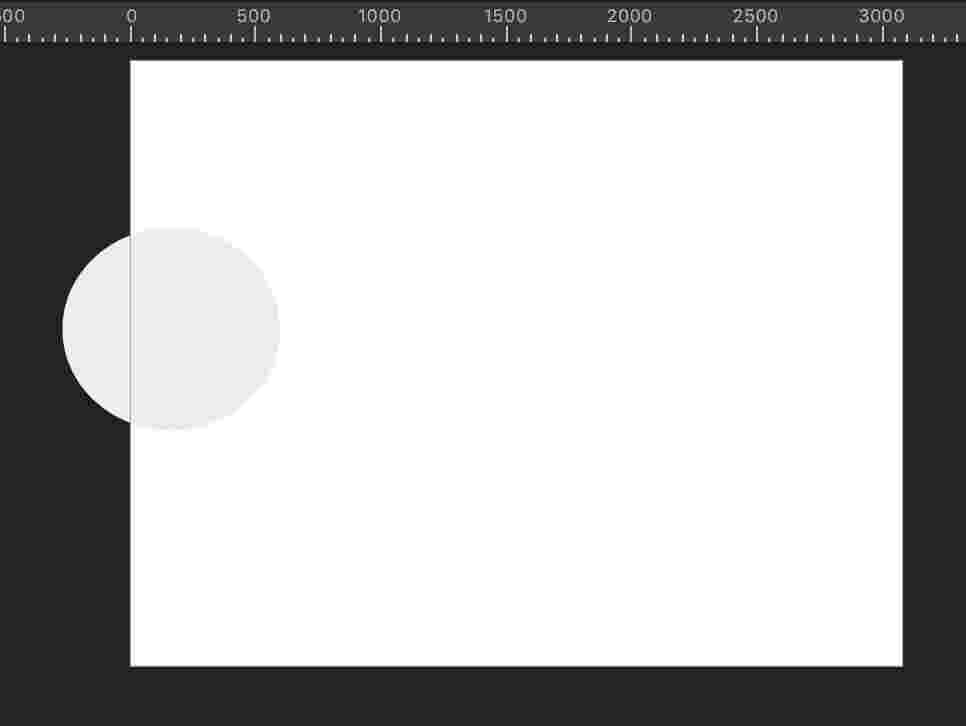Search the Community
Showing results for tags 'views'.
-
Affinity Designer v1.8.2 on Mac Create a new document and draw something Click in the menu bar: View -> New View Now there are two window tabs but only one window is visible and active Is there a way to view both windows side by side? I can't undock any of them from the tab bar in order to rearrange them NOTE: That Window -> Separated Mode shows the windows but also show the desktop of my Mac as background and the tool panels scrambled I also want to see two documents opened side by side.
-
Visual bug when developing a photo on Dual Monitor
RE4LLY posted a topic in V1 Bugs found on Windows
I came across a visual bug that happens every time I work with both of my monitors. I have two views open, one floated on my second screen and one docked on my main screen, while I work in the Development Persona with a .nef file and everything is fine. But when I then develop the picture one view gets brighter than the other(see reference images) which must be a visual bug as the picture itself is not changing its properties. This sometimes happens on my second screen but also sometims on my main monitor and also happens sometimes when using the crop tool with dual monitors, but not as reliable. The fix I found for this is to dock and re-float the bugged view or close and reopen the view if it was already docked. I am using the newest Affinity Version 1.7.2.471 on Windows 10. Reference Before: Referece After:- 1 reply
-
- dual monitor
- brightness
-
(and 3 more)
Tagged with:
-
Your "New View" option is quite handy. With various views on screen, I see no shortcut for moving through the screens. Am I correct? This would make views even better when having them full screen. Otherwise I must keep some part of every view visible on screen so I can click to the desired view, although it is difficult to know which is which unless I leave the top name visible, another limitation.
-
I am an InDesign (user look to switch) working in the Publisher beta for the first time and I'm enjoying getting the hang of the processes. How can i show the content boxes around each individual asset; whether it is a text box, an image, or a shape? I am used to this in my work flow from InDesign and it would be nice if there was a way to turn this visual on. Let me know if you have any info on this! Thanks.
-
I must have pressed something that caused objects to be visible outside of the bounds of the image. It would be nice to know how to toggle this off or on, as I can see how it might be useful in some situations and distracting in others. Thanks.
- 1 reply
-
- affinity designer
- views
-
(and 2 more)
Tagged with: