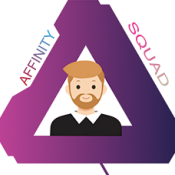Search the Community
Showing results for tags 'video tutorials'.
-
I believe your Photo program has great potential but documentation and support is poorly handled. I'm new to Affinity Photo. After installing the program and working with my fist photo I've spent days being very frustrated in trying to learn the basics of the program (explained below after Video Tutorials). In my search for answers from Affinity resources I found more issues then help: The Quick Start Guide: Is designed as an editorial piece. It is not a quick start tool to learn the basics like the user interface, layout, nomenclature, preference menu, tool functions etc. (A side note: the Affinity Photo Help, should be available for download alongside a rebuilt Quick Start Guide). Video Tutorials: I’ve watched all 18 “Basic” Tutorials. Most are not an introduction to learning the "start here" basics of how the program works. They are mostly tips, tricks or give a narrow, partial or more advance understanding of a “Basic” function. In my first experience with Affinity Photo I wanted to isolate a segment of a photo. It is after all a common request, yes/no? Seeing Quick Mask centered, separate from any groupings and on the top bar made me think this was the GoTo in this app. for isolating a segment of a photo. I tried to work with it but nothing logical worked. After two days of watching videos, searching the quick start guide and trying the Affinity Photo Help, I finally found that I needed the selection tool not the masking tool. The selection tool is listed as a brush on the side and is not a sub group to the “Flood Select Tool” (wizard or magic wand) so I missed it and never considered a brush would be the answer to my quest instead of the prominently placed Quick Mask. A simple mistake easily avoided with clear thought out support. After this experience I’m exhausted with Affinity Photo.
-
When I go to https://affinity.serif.com/en-us/tutorials/photo/desktop/ & enter anything in the search field, it only searches on the first letter of the search term & clicking any of the listed videos has no effect, nor does clearing the search field with the "X" button. Searching works fine for APu & AD videos, just not for AP. I have tried using Safari & Firefox with the same results, so I do not think it is anything on my end causing this.
-
Phew. I've just ploughed through the full set of in-house AP video tutorials, done by the most excellent James Ritson. To help me learn and provide a reference, I made personal notes along the way. Here they are, complete with links to each video, in case they may be of help for you. No guarantees and all that. Update 25 Mar 17: File with notes on change up to 23 March added. Update 30 Mar 17: File with notes on change up to 29 March added. 170314 Affinity Photo Video Notes.pdf 170325 Affinity Photo Video Notes.pdf 170329 Affinity Photo Video Notes V3.pdf
-
Hello everyone this is my playlist on youtube for some greate speedarts on affinity designer end photo (updated daily) https://www.youtube.com/playlist?list=PLRXqbiWpUbhSEGfnzh-dxQAqIiNz5jbpT i hope you like it :)
- 6 replies
-
- speedart
- affinity designer
-
(and 3 more)
Tagged with: