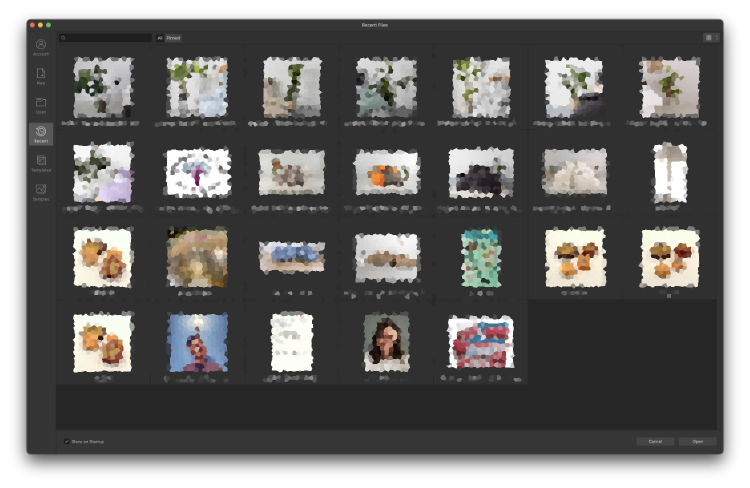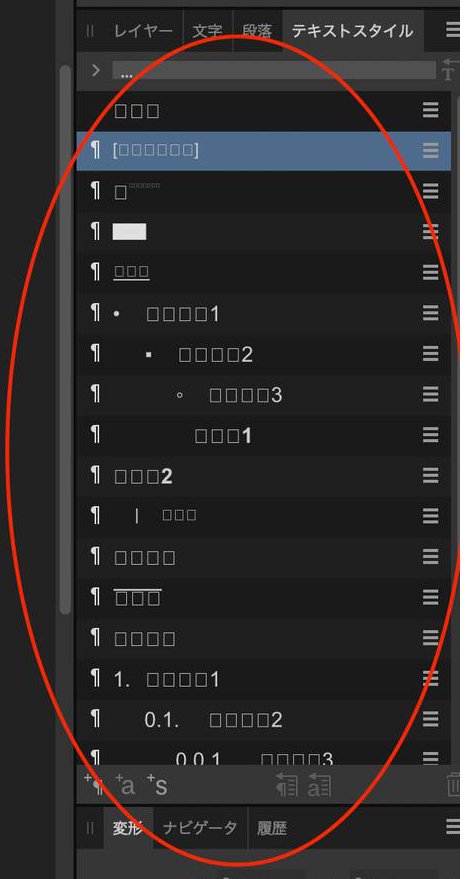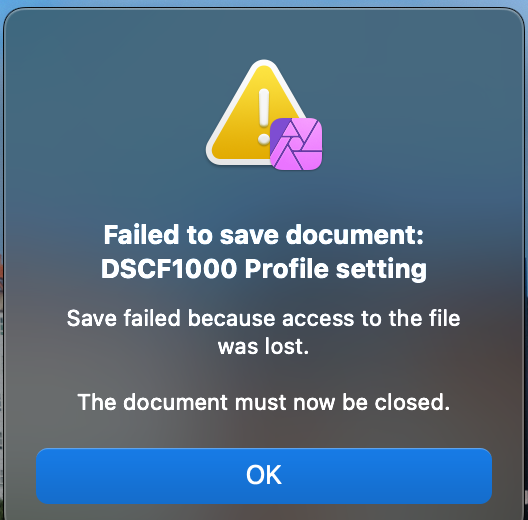Search the Community
Showing results for tags 'ventura'.
-
Hello everyone, I have encountered the following bug on an almost finished Publisher document. I am using Publisher 2.4.0 on a Mac running OS Ventura 13.6.5 (22G621). Problem encountered: - After placing an image and updating an image externally, I closed Publisher. - When I restarted, the (expected) window opened, indicating that I could update the linked document with the Resource manager. - Whether I continued with this process or not, the application froze, with either a color wheel spinning or the complete impossibility of doing anything (for example, 'Export' didn't open the corresponding window, double-clicking a page would not go to this page, etc.). I tried to restart Publisher and my operating system several times with no success. I then tried to open the document in Affinity Designer. Designer then refused to open it, saying that the "Document is already open in Publisher 2", which was not true. I therefore thought that there was an invisible lock file preventing me from using the Affinity applications. Duplicating the file using the Finder did the trick, and my file is now editable as normal. I consider that not being able to open a file in Affinity Publisher due to a corrupted lock file, with no easy way of understanding the problem, is a significant bug that could affect other users, preventing them from opening their files.
- 2 replies
-
- affinity publisher
- macos
-
(and 1 more)
Tagged with:
-
I'm using a trial version of Photo 2 before deciding to replace Photoshop on my iMac, and I'm concerned by the fact that it's periodically crashing my computer without any warning or consistency. (FWIW, I have the same problem with Photoshop, which seems to indicate that it might be related to my computer or OS rather than the application.) Here are the specs for my computer: 2020 27" Retina 5K iMac running iOS 13.3.1 (latest version of Ventura); 3.6 GHz 10 Core Intel Core i9 processor; 64 GB 2667 MHz DDR4 RAM; AMD Radeon Pro 5500XT w/8 GB. Photo settings: Hardware acceleration checked; use only integrated GPU unchecked; undo limit: 1025; RAM usage limit: 65GB; no Photoshop plugins; Retina rendering: automatic I don't have a crash report to share but if you need it, I'll update this topic the next time it happens. Any insights as to why this might be happening will be greatly appreciated. Thanks.
-
Hey all, I noticed today that seemingly exclusively in Affinity Designer, maximising or changing the size of the dialogue causes problems with the UI on recently used files: First of all, zooming in/maximising is barely possible. It seems to be bugged somehow, because zooming in/out doesn't really work and only in very small steps. Maximising with the window options in the top left and another app that allows managing any apps and windows under Mac (Rectangle) results in this appearance (notice the search bar, misaligned title as well as scrollbar and bottom bar/buttons and files😞 In Photo and Publisher the appearance works without any problems: Can anyone confirm this, or am I the only one with this issue? Cheers and thanks!
- 4 replies
-
- affinity designer
- new document
-
(and 3 more)
Tagged with:
-
I apologize if this has been mentioned before, but I couldn't find it in a search. I have had a problem fairly often when trying to make re-adjustments to an existing live filter or adjustment layer in a document. I click on the layer icon to open a previous adjustment (Curves, Unsharp mask, High Pass, or whatever) and the adjustment window briefly blinks into view, then disappears, making it impossible to readjust my settings. I try again and again, but it always vanishes, at least once this problem surfaces. Other adjustment layers in the same document may open fine for re-adjustment, but the layer in question won't allow me access. I've tried repositioning the layer as a child layer, a parent layer, or and individual layer with no parent and child, all to no avail. The only solution I've found is to delete the layer and recreate it. Sometimes, I need to shut down AP and restart it, then it works fine for a while. This usually happens after working with the program for a period of time. More often than not, reopening and readjusting layers works fine, as expected. But, this problem happens often enough that it is very irritating and forces me to delete and recreated the layer, or reboot the program. I don't know if that is a bug in the program itself, or whether there is a conflict with other programs, utilities, the O/S, etc. I'm running a 2017 MacBook Pro, 15" Retina display, OSX Monterrey 12.6. BTW, I've held off installing OSX Ventura because I have read of some issues with v2 software. I'd like to upgrade to Ventura. Is the Affinity Suite working okay now with Ventura, or should I continue to hold off? I don't want to upgrade the OS if it will cause more trouble. Thanks, Lou
- 2 replies
-
- affinity photo
- live filter layer
-
(and 3 more)
Tagged with:
-
Unfortunately, we're aware of an issue affecting users on macOS Ventura when trying to save to an external drive such as a flash drive that has a FAT partition. You will be able to initially save to the flash drive as expected but any subsequent saves to the same file will give the error: "Failed to save document. Save failed because access to the file was lost. The document must now be closed." This issue is logged with our developers for further investigation but saving locally and to a non FAT partitions is unaffected.
-
The style names are garbled when "Show Samples" is on in Japanese UI. This happens in both V1 and V2.
- 1 reply
-
- text style
- japanese
-
(and 2 more)
Tagged with:
-
when the size of the tool is changed with alt / cmd / drag than after the first but sometimes after the second or third use the tool is displayed as arrow instead of the round outside border or content, hitting the space bar brings the correct form back. who the size is changed via the menu everything works fine. ventura on m1 ultra PSA.: just discovered the bug is also related to the tool size, bellow 100px it works !
- 6 replies
-
- bug
- affinity photo 1 & 2
-
(and 3 more)
Tagged with:
-
Hi there. When using v2 apps (All suite) Stage Manager on ventura moves very awkwardly, like dropping frames. It only happens with the V2 apps. V1 and the rest of the apps in Mac working fine. Between other apps, even with v2 open, is smooth as silk. Is just when opening and closing v2 apps when it happens. The "chunkyness" vary, sometimes is just chunky, other times is like watching netflix with bad wanwidth Mac Mini m1 16 gb ram Ventura 13.0.1 Grabación de pantalla 2022-11-11 a las 9.53.44.mp4
-
We're aware of an issue with Affinity V2 apps on macOS Ventura where the Brush Cursor will disappear in-between brush strokes or upon selection of a brush tool. A workaround is to simply zoom in and out to get the cursor back but we hope to fix this issue in a future update.
-
- macos ventura
- ventura
-
(and 3 more)
Tagged with:
-
I recently updated my M1 iMac to Ventura OS 13.0 On two occasions I have not been able to save afphoto files, either after RAW conversion, or after editing. I am advised to close the file. If it is a RAW conversion then I have to reprocess the RAW file but again, I cannot save an .afphoto file. Initially I thought that perhaps the RAW file was corrupted. Today I went to reprocess an existing .afphoto file for printing on a different paper and the same thing happened. I closed it and on reopening I was advised that a recovery file was available. I opened that, made adjustments but on trying to save it I had the same problem. This is the first time I have encountered this problem in six years of using Affinity Photo. I am assuming it has something to do with the Ventura update as that is the only change I have made. I store, recover and save my photo files to an external 2Tb Samsung T5 SSD which I have found fast and reliable. Exporting processed RAW conversions as a JPEG works, but I like to have the .afphoto file as a reference. I have enclosed screenshots of the error messages. Any help would be appreciated. Many thanks.
-
Unfortunately we don't currently officially support Stage Manager on iPad or macOS with the Affinity apps, our apologies. Our team are aware of issues when using this feature (such as slow 'switching' between apps on macOS, occasional crashing when switching apps and lack of full screen external monitor support on iPad) and we're working to hopefully address these issues in a future update.
-
Unfortunately, we're aware of an issue affecting users on macOS Ventura when trying to save to an external drive such as a flash drive that has a FAT partition. You will be able to initially save to the flash drive as expected but any subsequent saves to the same file will give the error: "Failed to save document. Save failed because access to the file was lost. The document must now be closed." This issue is logged with our developers for further investigation but saving locally and to a non FAT partitions is unaffected.
-
Hello. I'm sorry if I will suggest something which already exist in your software. I will be honest, I did not tried it yet but after watching tutorials and after fast look through the forum, I really see no points to try. Why not? I'm long-time user of Ventura (since Xerox Ventura Publisher v.1.1 DOS till the last Corel Ventura v10). And some features which existed in Ventura in 199X still missing in the modern apps - which made modern systems almost unusable for people like me, who have an experience without them, I can see only another clone of InDesign which make no more sense than the original one. Which features I mean to be so crucial? 1. A dedicated "paragraph" tool. Nowadays, all apps I know use the same tool for text and paragraph, but they are different beasts! Give back an ability to select and operate multiple PARAGRAPHS together in a random order. This is crucial for structured texts, like poetry or interviews, texts with multiple subheads, lists and bullets, etc. 2. Give us paragraph styles when vertical position will be related on previous paragraph position (first line's baseligh alignment, breaks, relative indents). It hard to explain, just refer to any versions of Ventura, even earlier DOS version. This is crucial for handling table-style texts, like documentation, without usage of actual table which is way faster and flexible. 3. Multy-column page layouts and Multy-column text frames! And advanced decoration (frames, rules) for frames, to avoid innecessary graphics, which is important for appkucations like magazine layouting. 4. Paragraph styles which can respect or IGNORE colunms. This is very important for a long structured documents - for example, magazine-style or book 2-columns layout with multiple heads breaking the columns. Please, do it, and the army of professionals who remember old good times will be yours Please, refer this manual for Paragraph tool, Paragraph style setyings and Frame Settings: http://www.bitsavers.org/bits/Xerox/Ventura/doc/610E03760_Ventura_Publisher_1.1_Reference_1987.pdf