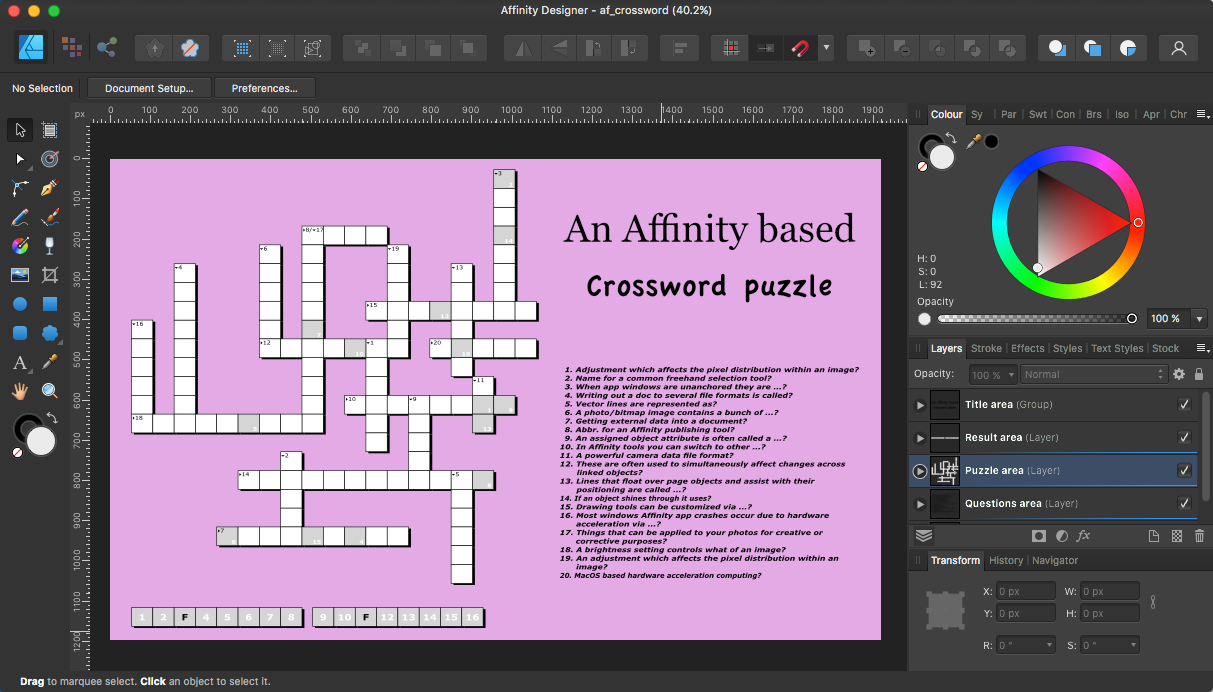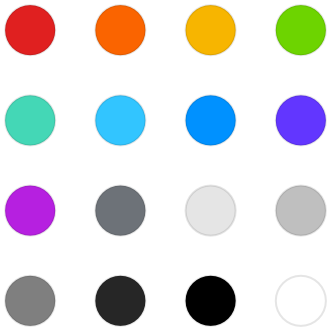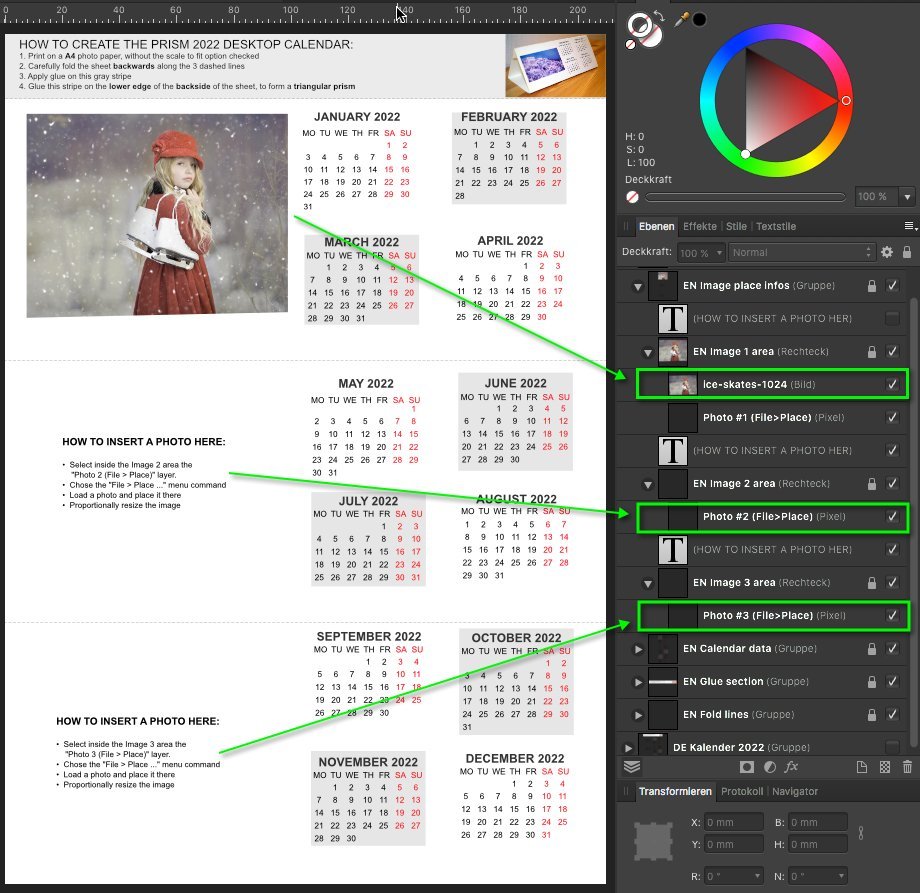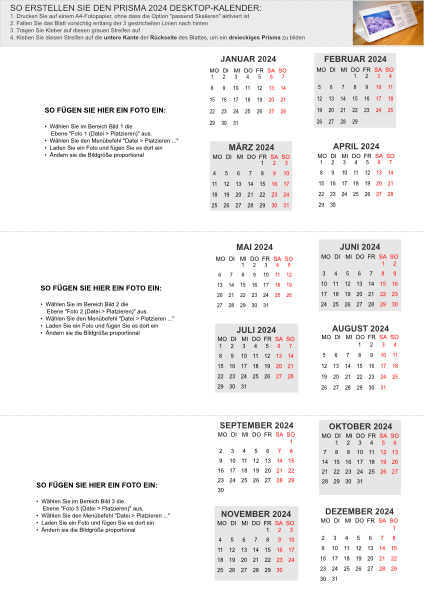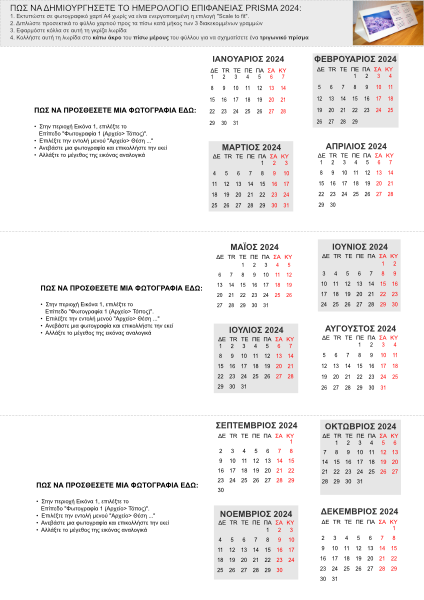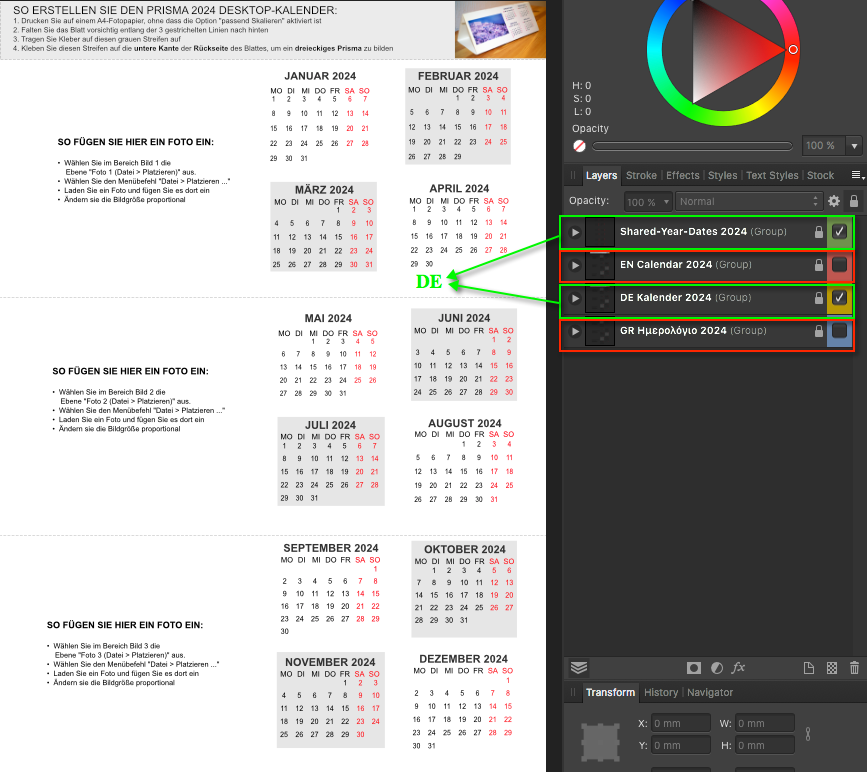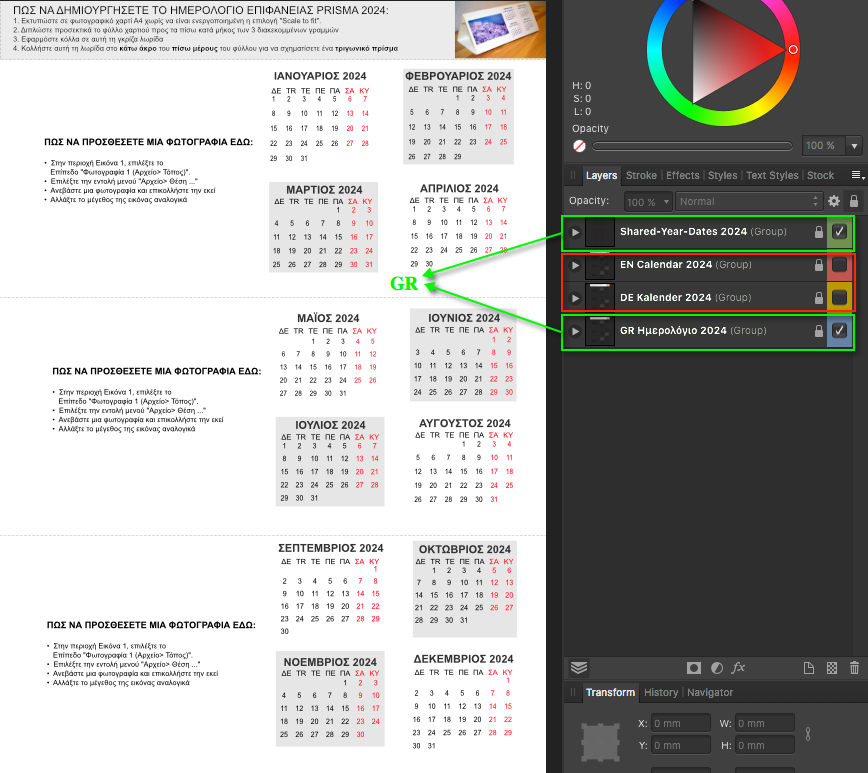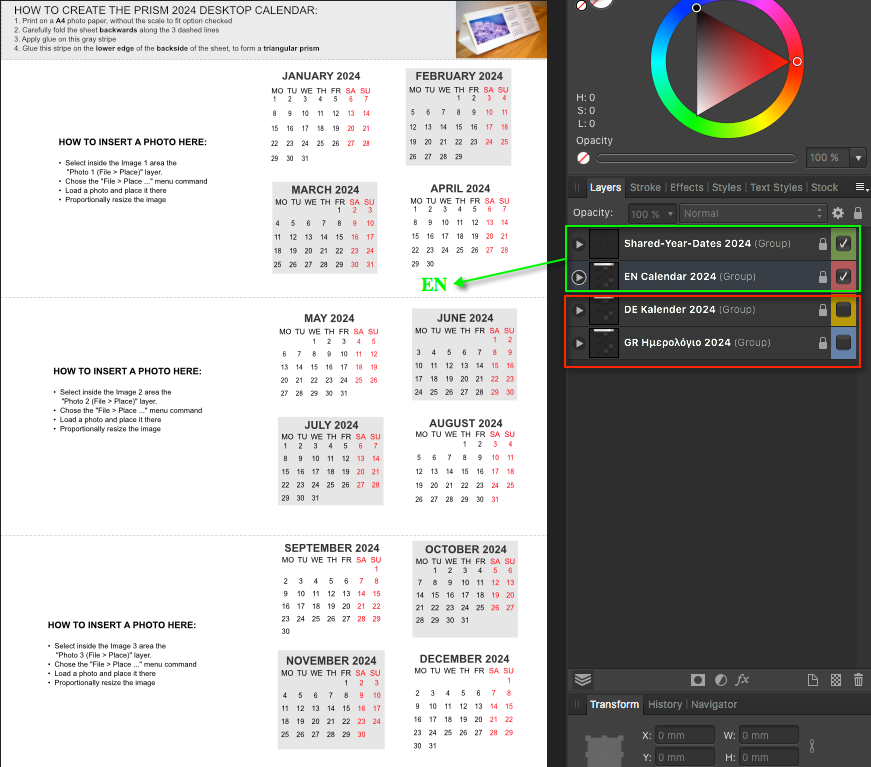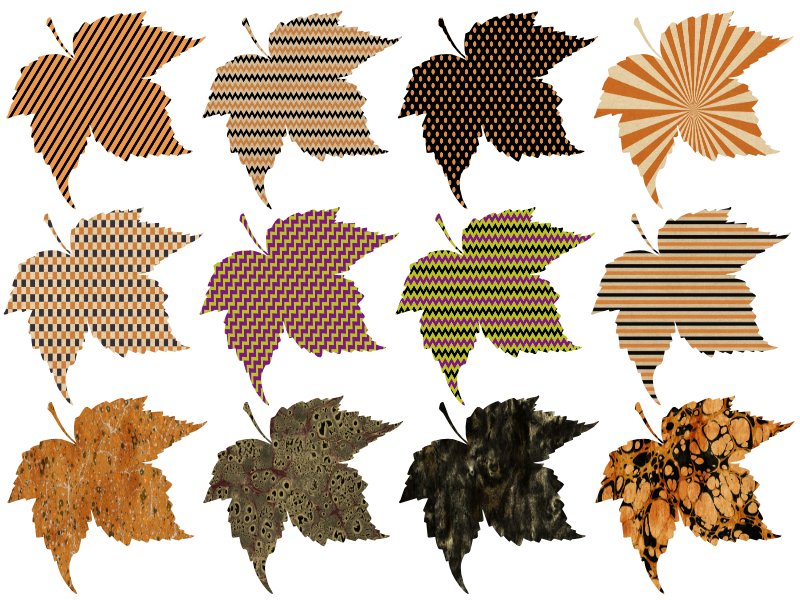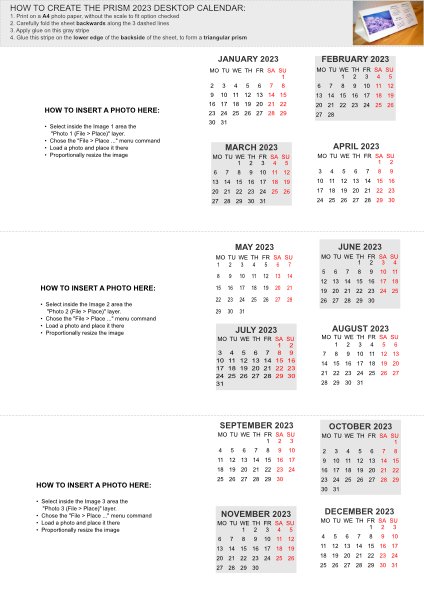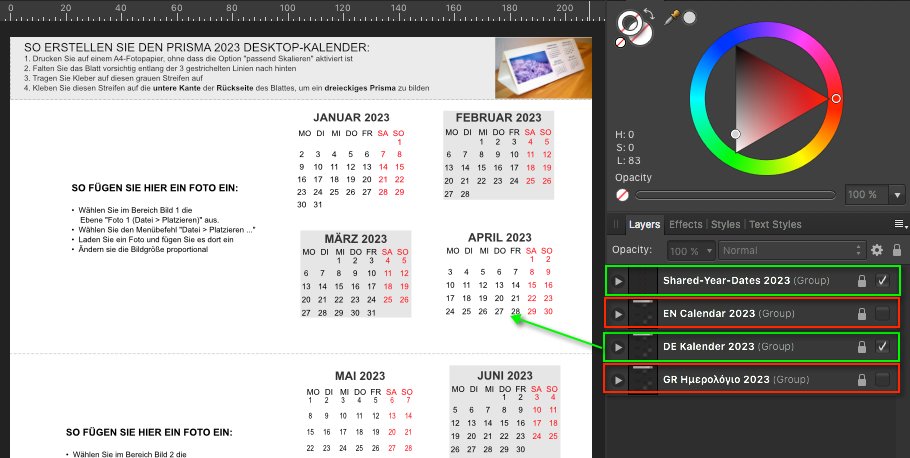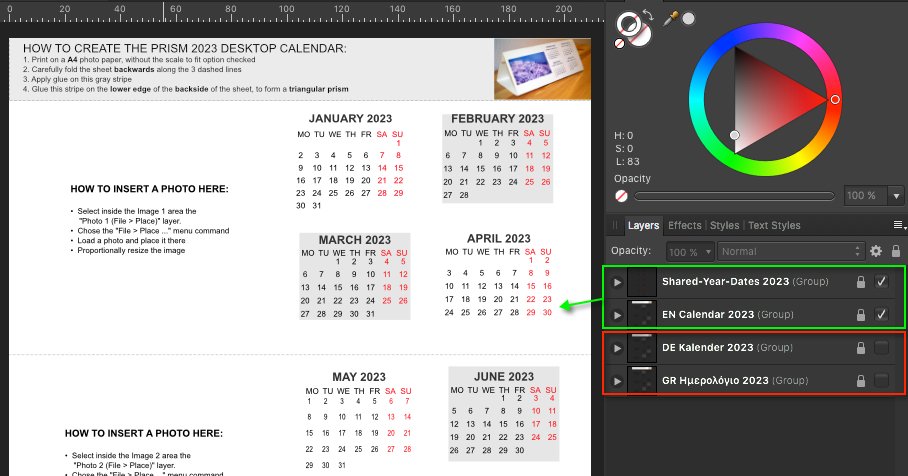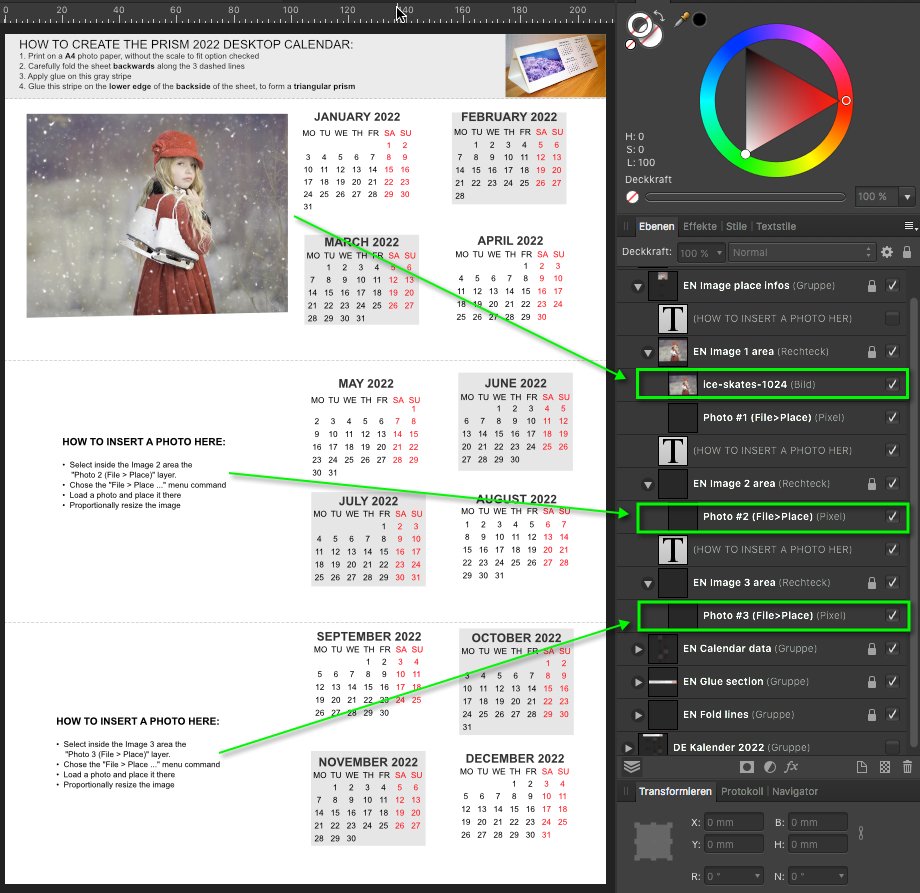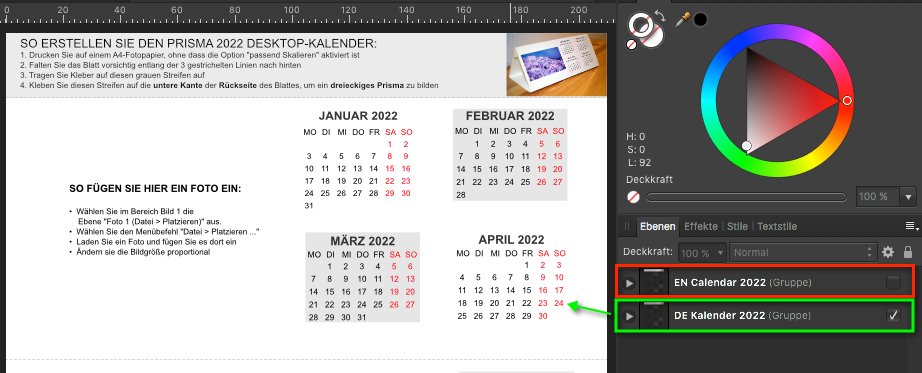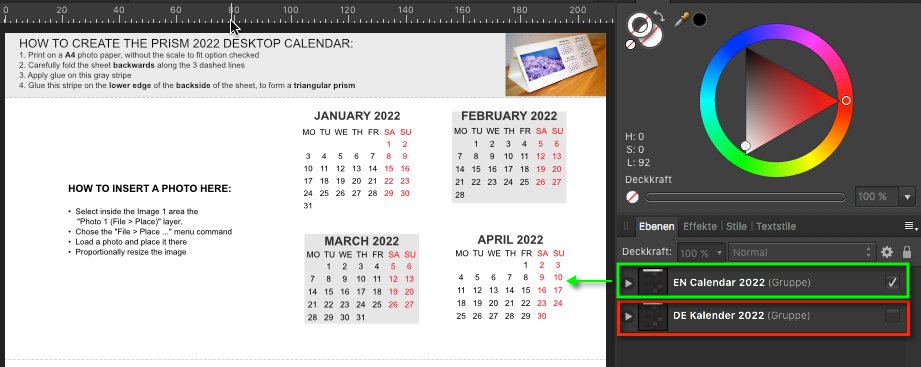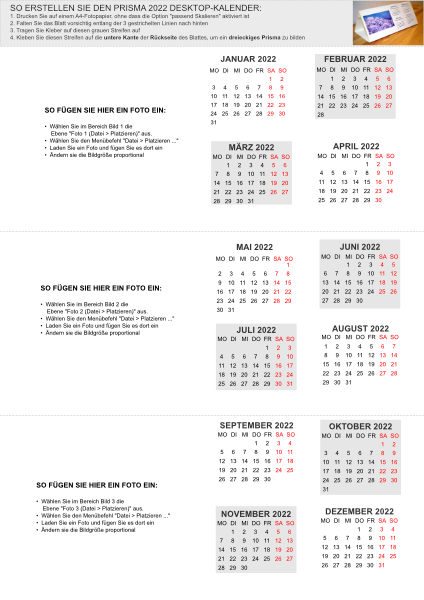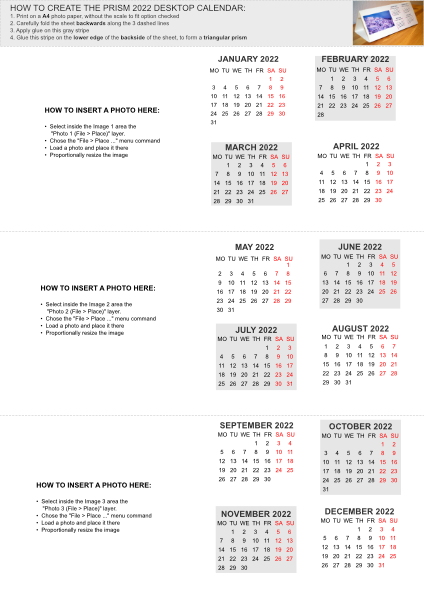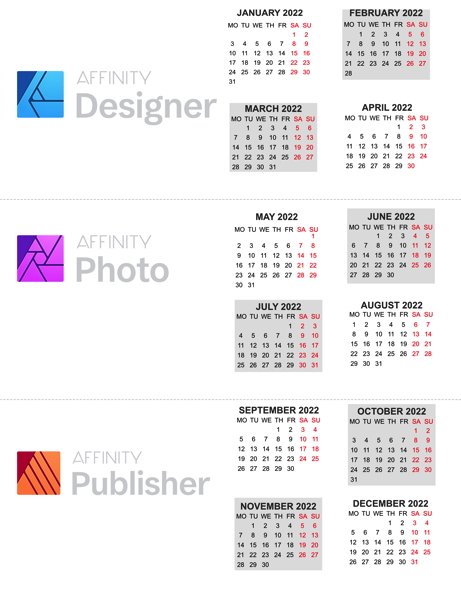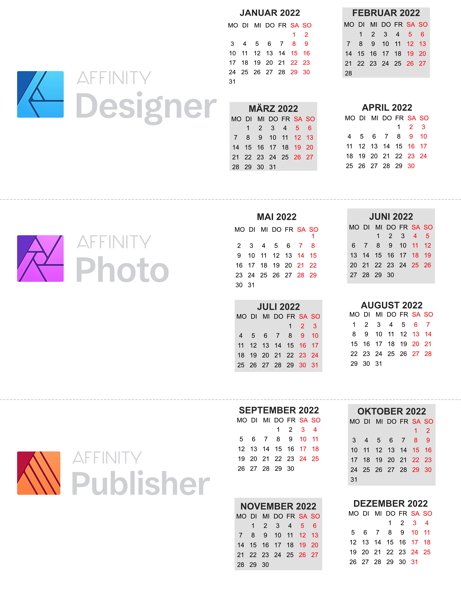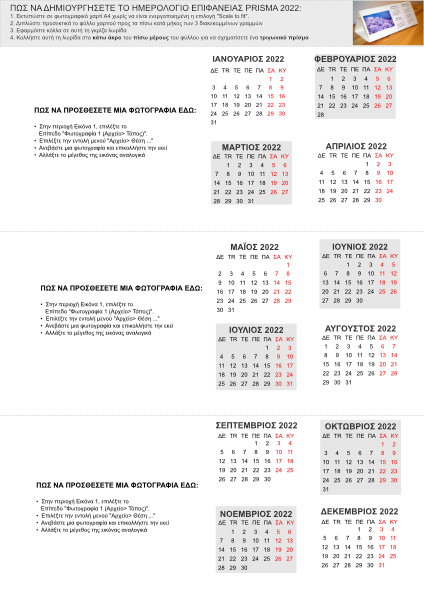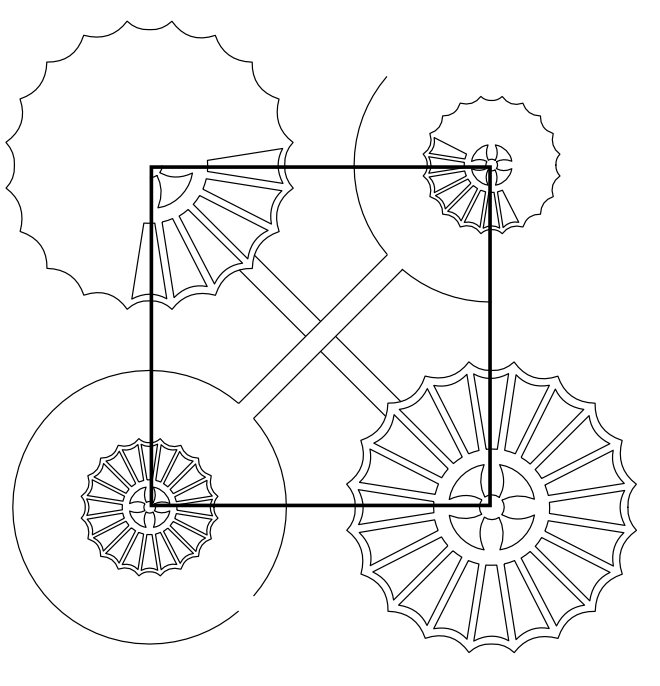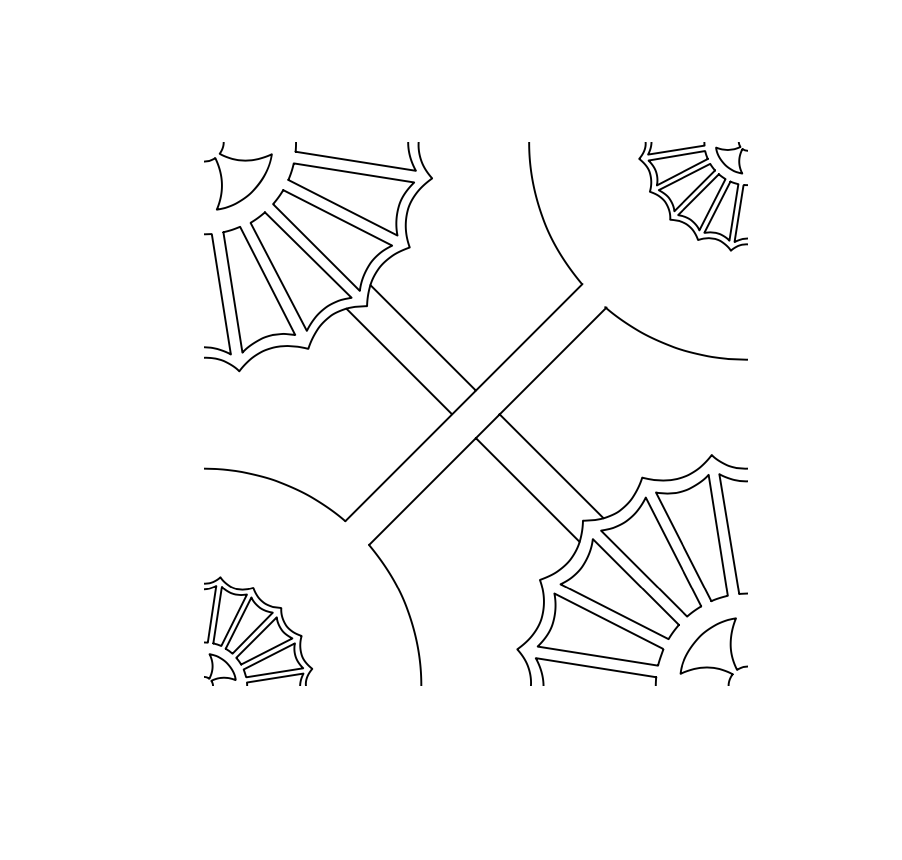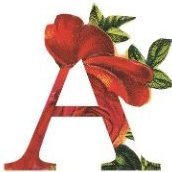Search the Community
Showing results for tags 'vectors'.
-
Hello. I struggle with that problem: I made a design in AD . All my lines were created with vector brush tool. To some, I used "solid pen with pressure"- the basic brush, and to some I used different brush. When in export file as PDF lines that were created with BASIC BRUSH "solid pen with pressure" are beautifully sharp, but lines were I used different brush are pixeled. My settings are dpi 300, rasterise nothing. WHY ? thans, Sara 2.pdf 1.pdf
-
Just for fun ... ... and in case someone want's to give it a try ... ... although the solution should be pretty obvious here!
-
I've been trying to create something like this by... Making a letter with the artistic text tool Converting it to a curve Breaking up the nodes so the letter is made up of four separate vectors Making the fill a gradient Just curious, is there a better method to pulling something like this off? How would you approach this differently?
- 2 replies
-
- typography
- gradients
-
(and 1 more)
Tagged with:
-
🇬🇧 Hello, I was looking for the most official sources possible from Apple regarding macOS interface elements for designing or modifying interfaces. Very complicated, unless you have Sketch installed on your Mac... Here is a series of Affinity Designer files, all vector. Here, the first file concerning the Application icons. I would gradually complete the elements that I could find and then use Affinity Designer. Good reception... 🇫🇷 Bonjour, je cherchais les sources les plus officielles possibles provenant d'Apple concernant les éléments d'interface de macOS pour concevoir ou modifier des interfaces. Très compliqué, sauf à avoir Sketch installé sur son mac... Voici une série de fichiers Affinity Designer, tout vectoriel. Ici, le premier fichier concernant les icônes des Applications. Je complèterais au fur et à mesure des éléments que je pourrais trouver et ensuite reprendre sous Affinity Designer. Bonne réception... Template Icon App.afdesign Migrated Global Colors.afdesign
-

affinity designer New year contemplative firework impressions
v_kyr posted a topic in Share your work
This years contemplative and thoughtful "New Year's Eve" firework impressions ... ... used for some online cards, with the help from some of my firework assets. Some Firework assets Stop the wars and have instead a peaceful and hopefully then world wide much better new year! -
This is the 2024 prism desk calendar, which is localized for german, english and greek (DE/EN/GR) language and thus allows to switch the calendar languages and print for either of the named languages. - This template can be (re)used in all Affinity apps! The calendar dates used in this template do stem from Mensch Mesch. - The ready glued together calendar looks on a desk like the following, but of course instead with upcoming year 2024 calendar month dates ... ... the A4 Affinity Designer 2024 template looks like this, dependent on the language (DE/EN/GR) switch ... You setup and switch the corresponding language like this for the german (DE) calendar part ... ... or like this for the english (EN) calendar part ... ... or like this for the greek (GR) calendar part ... To add your images into the 2024 prism calendar follow the localized instructions like shown & written on the 2024 calendar. Here's an older shown 2022 prism calendar variation screenshot of where to place the images ... Here's the corresponding 2024 prism calendar AD template file, it's a ADe V1 one, so it can be used with Affinity V1 & V2 apps ... prism_A4_calendar_en_de_gr_2024.afdesign Let's hope that we will have in 2024 world wide better & peaceful times then!
- 1 reply
-
- affinity designer
- prism
-
(and 5 more)
Tagged with:
-
Hello! Is there a way to "smelt" vectors? Combine will not do the trick. i want to smelt 2 rings but it won't work. I want these 2 rings to be one curve, but... see yourself: combine.mp4 Thanks for any advice!
-
I am trying to replicate various tutorials and see how far I can get them with Affinity. Here is a small interpretation finished today in Designer V2. I wish we had a full vector custom brushes. Spattering shapes for stars and clouds would have been so much easier. I don't want to mix anything rasterized in vector work. (Well, there is a tiny-winy paper texture layer used.) Original art idea - Wolf by Marko Stupic Deer photo by Hans from Pixabay
-
Here's a thread from 2014... It's crazy to think that you would have implemented this by now (2022) unless you're going the Reason Studios route, "We know what you need, you don't!" unless I'm missing something....
- 30 replies
-
- autotrace
- affinity designer
- (and 8 more)
-
Here's a little fall season set of some assets & styles for the community. Caution: the included Fall & Halloween styles are very huge in size, since these styles are build out of 3600 x 3600 px bitmaps, so they can also be used on demand for higher-res printing purposes here. The corresponding fall assets & styles set files: fall-assets.afassets (275 KB) fall-holloween.afstyles (283 MB) - Have a nice fall time!
-
Here is a template for an A4 sized prism desk 2023 calendar created in AD. This template can be (re)used in all Affinity apps! This 2023 calendar is localized in german, english and greek (DE/EN/GR) and thus allows to switch the calendar languages and print for either language. The calendar dates used in this template do stem from Mensch Mesch. - The ready glued together calendar looks like the following ... ... the A4 Affinity Designer template looks like this, dependent on the language (DE/EN/GR) switch ... You set and switch the corresponding language like this for the german (DE) calendar part ... .. or like this for english (EN) calendar part ... To add your images into the calendar follow the localized instructions like written onto this shown 2022 calendar variation ... ... here is the corresponding AD template file ... prism_A4_calendar_en_de_gr_2023.afdesign Let's have better times then in 2023!
-
I’m trying to convert raster lineart to vector paths, usu color-sample based, default 1.6pm). This is *simple in PSD, a little more effort in AI (outside of Adobe Capture), and yet-elusive in Affinity Designer. While I’ll try in APhoto, I’d appreciate some guidance, if it’s even possible.
-
I’m new to Affinity Designer. Last year I created a kitchen tile splash back using Procreate and Photoshop. This year I’m planning a larger bathroom tile mural. I think it would be more manageable file wise to do it in Affinity Designer with vectors. My main question is, can I start out with a grid which will be easy to print as separate pages at the end? Create a measured by inch/cm grid and then slice? Is it possible to do rectangles eg 8x10” or will I need to find square ceramic tiles for this? I created the separate elements in Procreate then assembled the large mural image in Photoshop last time. Then it was a big old pfaff to break it up again into the specific tile size. My version of Photoshop didn’t allow me to slice it up in the programme. I think I ended up using this online tool https://pinetools.com/split-image I could divide the image up at the end again but the main disadvantage is that I won’t know where the breaks between tiles will be. It will be levelling up if I can sketch the layout around the tiles to start with. I suspect you also lose image quality splitting images using a free online tool. Also I’m a bit confused about vector brushes. If I use vector brushes, will my image be scalable, so my initial file size could be say 1/10 of the wall? Or should I create a file to start with which is actually the size of the bathroom wall? It seems like some people are saying that the vector brushes aren’t truly vectors and go pixelated when enlarged.
-
Hello I have a suggestion. It seems that the majority of content in the vector stores is .EPS and boy do I leave my reservations for .EPS. sure some are pdf and .ai and other various extensions. however as a community I would gladly support a subscription to a website that provides .af files only. I would gladly embark on these quest, however i have many project on my plate at this time. or someone in the community would like to see a website dedicated to only .af files and you would support a $100 a year subscription to such pages? thank you,
-
Here is a template for an A4 sized prism desk 2022 calendar created in AD. This template can be (re)used in all Affinity apps! This 2022 calendar is localized in german, english and greek (DE/EN/GR) and thus allows to switch the calendar languages and print for either language. The calendar dates used in this template do stem from Mensch Mesch. - The ready glued together calendar looks like the following ... ... the A4 Affinity Designer template looks like this, dependent on the language (DE/EN) switch ... You set and switch the corresponding language like this for the german (DE) calendar part ... ... or like this for english (EN) calendar part ... To add your images into the calendar follow the localized instructions written onto this calendar ... ... and here is the corresponding AD template file ... prism_A4_calendar_2022.afdesign prism_A4_calendar_en_de_gr_2022.afdesign Let's have a good time in 2022!
-
hello! trying to make a pattern and want to delete everything that exists outside of a chosen section of a shape/mask. it's easy to do visually but then when exported the hidden lines remain part of the file. it's going into a laser cutter so i need to keep it as vectors (can't flatten) but also for everything outside of the shape to be gone gone gone! sorry if this is a really nooby question i just cant quite figure it out! so far i'm just having to go line by line cutting it at the right point, which is just rather time consuming. file attatched :) basically i have this: and need to turn it into this: pattern one.afdesign
-
-
- illustration
- dragon
-
(and 1 more)
Tagged with:
-
😁 Hello everyone! Creating an ax from scratch using Affinity Designer on the Ipad! Come check out the complete tutorial by visiting the Vectorize Club page https://www.vectorizeclub.com! See You! Reels Live 04.mp4
-
- vectors
- affinity designer
-
(and 1 more)
Tagged with:
-
😁 Hello everyone! Today I want to show you a little more of my art with this preview of a tutorial made for Vectorize Club students, where I create this icon for games! Join us to learn how to use Affinity Designer https://www.vectorizeclub.com, and get access to over 150 tutorials! See you! Reels Live 02.mp4
-
😁 Hey there! This is a preview of my project for my students at the Vectorize Club, where I create this cute panda! Visit our Vectorize Club page and get access to this and many tutorials https://www.vectorizeclub.com! Have a nice day! Reels Live 72 (1).mp4
-
- affinity designer
- ilustration
-
(and 1 more)
Tagged with:
-
affinity designer Affinity Designer practice Space Bum
Robert Wahl posted a topic in Share your work
- 1 reply
-
- space bum
- extraterristal
-
(and 3 more)
Tagged with:
-
Hello everyone, sometimes I really like to switch to the vector viewmode not only for a better workflow, but also to see "the magic" behind my designs. Now I wonder if there´s a way to export the design in the vector viewmode as a non-vector document type like e.g. JPEG. So the end-result I´d like to have would show the countures/vectores only. The only way I see to do this is to remove the fillings and color all the countures the same and add some thickness to them. Is there another? A way to directly export in a specific viewmode?
- 2 replies
-
- affinity designer
- viewmode
-
(and 3 more)
Tagged with:
-
“Space Base” is a vectorial image with a sci-fi theme, created as if it was a still frame from an anime movie. Another vector illustration made with basic shapes, gradients and this time, special brushes for the clouds. This work was also made following a tutorial by visual artist Isabel Aracama, and you can acess her site for this tutorial plus the freebies: www.isabelaracama.com