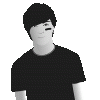Search the Community
Showing results for tags 'vector'.
-
OK, so one of the first things I do when looking at a new piece of software is see if it is "truly" compatible with Adobe illustrator. That is, it can not only import but export a usable file. Just about every software I have used cannot export gradients without breaking down each color into little bands or rasterizing it. Xara Extreme is the only one I have found thats works well, though they only have a PC version. It seems Affinity Designer is one that does NOT work will with exporting eps or svg files with gradients. Although it says that it can, and there is even a check box that allows files to be editable as a vector file, if there is any object overlapping, if there is a gradient, forget it. In fact, I created a box with a single color and one curve, exported as a eps, and it converted it to a bitmap. (see attached). One of the second things I do is see if I can draw a straight line at a specific angle, or at a angle specified in snap mode. I didn't find that feature yet. Anyone? I create stock illustrations and these stock sites insist on editable EPS version 10 files, no bitmaps objects. I'm think I did not find my replacement for Illustrator. ___ This make this software totally unusable for me. SO, I was hoping that someone could prove me wrong and show me how this will work.
-
Some more messing about while I wait for "real" jobs to come in.
- 19 replies
-
- advertising
- retro
-
(and 4 more)
Tagged with:
-
Hi all, Here is a design i'm working on, I started this on my iPhone in a great vector based app called assembly then sent it over to Affinity Designer to do the bulk of the work then added a screenshot. Great workflow and for me it was nice to confirm I can work when I don't have my Mac with me then carry on when i'm back.. FYI I've also worked on a tutorial where I walk through this workflow - https://forum.affinity.serif.com/index.php?/topic/14867-new-tutorial-create-vector-artwork-on-iphone-and-edit-in-affinity-designer/ Allan
-
Hi there! I just wanted to share my illustration "series". It's basically composed by a few movie (faceless) characters, which are pretty recognizable. There are more to come, I hope you like it!
- 5 replies
-
- movie
- characters
-
(and 3 more)
Tagged with:
-
Was trying something different here, attempting to recreate the look of printed material. To this end I've create patterns of 1000s of dots to try and get that letratone/halftone feel. What's impressive is that Affinity Designer's devs aren't kidding when they say the thing never slows down or runs out of memory. It really doesn't. I think this number of objects would have made AI weep tears of blood...
- 7 replies
-
- illustration
- retro
- (and 4 more)
-
affinity designer Dog in the Park - second vector image
jonfuller1004 posted a topic in Share your work
I am really happy with this, knocked it up in about 45 min. This is my second attempt at my wacom and affinity and vector art. I am really happy with the outcome . Please feel free to give feedback. Jon Fuller -
Hey Affinity team, please have a thorough look at the Illustrator plugins from Astute graphics http://astutegraphics.com/to see why Illustrator is way ahead as a professional drawing tool. Their interfaces are astonishing. Especially, look at the tools included in VectorScribe to see how the interfaces for the Pen tool and Node tool can be merged in favor of direct manipulation instead of interfaces relying on modifier keys. Honestly, I think the Astute graphics team has a great set of inspirational UI tweaks that make vector drawing such a more pleasant and precise experience. I wish Affinity would implement many of similar behaviours. Kind regards
-
Hey guys, is there any possibility to create a mask for embedded object or vector layer? Every time I try to paint into that mask it creates a new pixel layer. I don't wanna rasterize that layer. Thank you for your time!
- 3 replies
-
- embedded object
- mask
-
(and 2 more)
Tagged with:
-
I'm new to Affinity Designer (AD), and to vector graphics, so pls bear with me. Amazing piece of software, by the way! Some images that relate to my query below: https://cldup.com/T__1kSZ5pa-3000x3000.jpeg So, I created a vector graphic with AD (v1.3.5) that is to serve as a logo. The client wanted a grunge effect on one part of the graphic, which I did by adding vector grunge textures as layers. Long story short, I needed quite a few to get the exact effect we wanted. They were mostly laid over text. Now I come to export, so the client can use the logo in the real world (i.e., .eps, .svg, and via Illustrator to .ai). Everything works fine when I have a background present in the graphic. But I'm trying to find a way to have a transparent version, too. This would be important for the client, in terms of flexibility of use of the logo. Here, I'm having problems with the grunge texture layers. The Erase option on layers or groups in AD is fabulous. It does exactly what I want. I want to get rid of the colored font, but keep the grunge effect over the font, and elsewhere in this part of the graphic. With Erase enabled in AD in particular layers or groups, when you scale up the graphic in you see precise vector shapes are preserved, no matter how large you go. But when it comes to exporting, there are two options, as we know: 1. Export with rasterising "unsupported effects" (which sadly includes the Erase function); or 2. Don't rasterise, and see the Erase effect lost, and hence the transparency I need lost. In my specific situation, rasterisation is not possible, and the result from Option #1 above is pixelated anyway, which is useless for me. On the other hand, because of the grunge effects, there are literally way too many small shapes to locate and make transparent manually. There are probably 5000+ of these tiny shapes. And I'd not only need to delete what is otherwise a white fill (absent the Erase function), but also the same shape, in place, in the background layers the grunge effects rest on top of. Erase just does this directly. But it's unusable if you need a 100% vector output. I've tried seeking a solution outside of AD. In Illustrator, in iDraw / Graphic, and also Inkspace. In none was I able to work out how to do what I wanted to do. I also tried exporting my AD graphic as .png and running through Vector Magic on the most detailed settings and vectorising again. But the result is at least 50% or more poorer than the original in my AD document. In Illustrator, I could pick all layers with a certain color. But I wasn't able to work out how "cut" those layers *and* all other layers relevant that these shapes or nodes lay over. In Inkspace, the exported .eps was pixelated, even without rasterising. I couldn't immediately see anything in iDraw / Graphic that would help, though the .eps file was clean, just like it is in the original AD file. I couldn't see how to erase, in iDraw / Graphic, globally a single hex color, which is really -- ultimately -- what I need to do. Or otherwise, to force that color to be transparent, from the top of the layer tree to the bottom. So two questions: 1. Is AD close to being able to export a vector with the Erase effect preserved? 2. Does anyone have advice on how to get that effect in a complex vector in the meantime, even if outside of AD (in Illustrator, for example)? I spent all day trying to search for solutions on Google, but I'm not finding what I need so far. I fear that the complexity of the layers I have will prevent a simple solution. Again: Erase does it. But it's not possible, sadly, to output a 100% vector from it. Vector Magic has a great feature when vectorising a bitmap image: you can cut a background out with the press of a button. Given the complexity of the grunge effects, this would not exactly be practical in my instance, but I know the hex value that I want to make transparent throughout my graphic, if anyone knows a way of forcing that. Thanks for reading this far ... and for any advice or input.
- 3 replies
-
- erase
- affinity designer
-
(and 2 more)
Tagged with:
-
If I draw a squiggle in Vector Persona switch to Pixel Persona select the Erase Brush Tool I can erase a portion (or all) of the squiggle I just drew. If I then switch back to Vector Persona draw a second squiggle in Vector Persona switch to Pixel Persona select the Erase Brush Tool I can only erase the second squiggle--the first one is no longer editable. If I draw two squiggles in Vector Persona switch to Pixel Persona select the Erase Brush Tool Again, I can only erase the second squiggle--the first one is no longer editable. That doesn't seem to be correct behavior, as I'd only have one shot at erasing something I drew earlier. What am I doing wrong? Might I have a preference in the Assistant Manager (something the Help files referred to in the EB Tool section) incorrectly set?
-

affinity designer First drawings with Affinity Designer
MilitaryRaiden posted a topic in Share your work
This is one of my first vector drawings. Ever. Couldn't really wrap my head around how to work with the tools in other vector-based software but in Affinity Designer it was a cinch. Apres Tanguy zine drawing 4.pdf -
I had the need for a charcoal textured vector line and found no such texture in the default brushes that come with AD, so I watched some tutorials on creating my own textured vector brush. I did succeed, I might say, but have the feeling there are a few improvements the developers could make: I’d like an option to keep the size of the texture the same when changing the stroke size. Currently the texture (i. e. the image it’s based on) is scaling with the brush. I needed a relatively thin charcoal-style line but the texture was almost not visible anymore, so I had to go back an forth with exporting the properly sized image to use as texture for the exact stroke size I want. That’s not very flexible. Ideally a separate option to scale the texture inside the stroke would be awesome. And one can check a checkbox to either scale with stroke or stay as is. And related to that, I’d appreciate if actual vector graphics could be used as texture images for vector brushes, so that it doesn’t look blurry if the stroke size (and the pattern that is scaled with it) gets larger than the original image. Sorry if it turns out that there is already something like this implemented and I just didn’t see it. In that case kindly point me in the right direction.
-
Hello, Currently, I"m drawing / Sketching by hand on paper, scanning them and importing into Inkscape which automatically traces / converts my drawing into a vector. I import that into affinity designer and continue working on the image. Can Affinity Designer turn Bitmap / pixel images / drawings - into vectors automatically like inkscape can ? Thanks Max
- 2 replies
-
- Trace bitmap
- Affinity Designer
-
(and 3 more)
Tagged with:
-
Hey all, I run an annual collaborative writing event, and used Designer to produce all of the brand materials associated with the event. The designs themselves are all pretty simple / minimal (as you'll see below), but I was impressed with what an intuitive and easy to use environment Designer was to play around with some ideas and refine them from within the program. Materials produced include the logo (below) which was then reused for things like the forum badge shown in my signature. I also produced a design for use on t-shirts and mugs... Like I said, all pretty minimal design but (hopefully you'll agree) good for the purpose and not too in-your-face or distracting.
-
Hey, Would love to see a "Projected Export" option in the export dialog. It would basically create a new file that has expanded and merged all the outline of the elements visible on the canvas. Currently, the process of getting the outline only is just as tedious as any other vector tool, but Affinity Designer can and should do better! Like this:
-
New Illustration (AD⚡AP) of the frozen art ... :) http://b-bertuleit.de/ice-princess/
-
… means Mothership :) Drawn and edited with AD⚡AP (ship), using some free pics (landscape, children), the spaceship is created with AD (Vector). http://b-bertuleit.de/ship/
- 7 replies
-
- digital art
- vector
-
(and 2 more)
Tagged with:
-
Hi folks, here comes a little pretty bird. Vector graphics, no pixels, made with Affinity Designer. The first part of the series is a wireframe :) http://b-bertuleit.de/little-bird/
- 4 replies
-
- illustration
- vector
-
(and 1 more)
Tagged with:
-
Vector illustration (AD), do you like it? http://b-bertuleit.de/luna-d-ray-2/