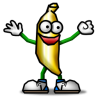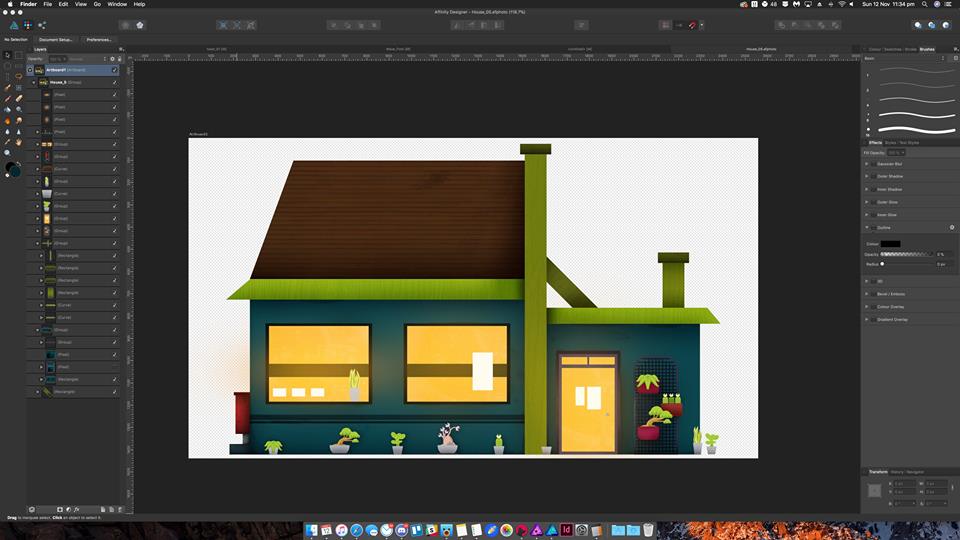Search the Community
Showing results for tags 'vector'.
-
Hi peeps, On first glance you might think of this as a bit of a trolling, or a comedy title which you could apply to a Cartoon Network character project, but in reality I'm really looking for genuine opinion, experience and insight from those of you who have worked in such a manner. Whilst I can appreciate the flexibility inherent to having raster graphics be available within a vector project, it seems also to contradict the basic principle of electing to use vector - that of infinite scalability, particularly given that you can apply filter effects to vector elements and achieve much of what you might want whilst not being incumbered by the limitations of pixels. How do you feel about the practical application of this aspect of Affinity Designer and how might you have applied or perceived it as a workflow?
-
Hello, I'm a web developer and somewhat of a beginner using design software. I have no problem extracting assets to use in development but actually creating things is new for me. Anyway, I'd like to create a series of icons or illustrations in an 8-bit pixel style. I'd like them to be vector based though so I can scale them in size easily. I have both Designer & Photo for Mac and am attempting it in Designer. I want to know if I'm going about this correctly. I started by creating a 500px x 500px artboard and set grid lines to be every 20px so that I have a grid of 25 x 25 squares. I created a 20px x 20px square layer for each section of the grid an duplicated them over and over until I had 625 of them covering the whole board. I filled them with various colors and had a large background layer behind the individual square as well. When I removed the grid lines though I noticed that the individual squares didn't seem to line up correctly even though they were snapping to my grid lines. It looks like the sample I attached. What should I do differently to create these square pixel illustrations? I'd like to be able to export to SVG as well.
-
Hi. Are you planing to add the option for vector brushes to be different sizes on each end?
-
Hi! New here, I've just bought the the soft, great feelings about it, amazing, I love it! But as usual, after few hours on it (the whole week-end, actually), I already have few requests about thing that are lacking for me. I am an illustrator and using Inkscape because there's no alternative in an affordable price. Adobe Illustrator? Well, forget it. Their actual price policy is a no go for me. Inkscape is painful in many ways but is a good program, very useful, and allows great things. But the truth is that it isn't very user friendly, and the workflow is not that good, for many reasons I won't explain, it's not relevant for what I want to request here. I must admit, it shines in few things that AD doesn't have, and I think it's really sad. I've read the roadmap, so I'll try to avoid requests already asked, except the ones I think that they are really important. 1°) Strokes done by vector object(s). Today they can be done plain, or with textures, but textures are in pixel, I'd like to use shapes, objects, samples, whatever. Why? Because we can do very good effects (when the object is stretched, not repeated), and it's not size dependent. Also, today, textures can be divided in 3, head, body (that is replicated) and tail. We could have many bodies and distribute them randomly along the stroke. Also we could add space between bodies/tail/head. Example of uses, music sheet, vegetation in the background, and so on. It's my N°1 request I think. 2°) Effects studio. Like in Inkscape. Its use is a pain, but is very powerful. With a better system (node based for example?) it could be a killer app'. It's essential for me. We don't need 100 effects, but """simple""" things like voronoi, blur (advanced), color modifications, transformations, and the ability to combine them at will, and we could create complex textures from scratch (like in Substance Designer) that are not size dependent. The actual effects available are good but too limited for my needs. 3°) Warp tool in vector. Like everybody here ^^... I know, it's already on the roadmap. 4°) Multiple gradient colors for the shape/stroke. I mean, if I fill a shape for example with a color, it can be a gradient (linear, elliptic, ...). I'd like to have an accumulation of gradients (with blending modes). I already have a workaround (I duplicate the shape, then fill each shape with a different gradient), but it would be time saving, as we can create 10 gradient for 1 shape and show 1 at a time. 5°) Export preferences in a file for all things we can keep in memory. For example, I can create my own pressure diagram for a stroke (if I use a mouse instead of a pencil) and keep it, a small icon appears. But I can't save it in a file. I'd like to. Many set tools set can be kept and reused, but can't be saved on disk. It's sad. 6°) Improve the pressure tool used in stroke and other things. Allow linear trajectories, bigger size for better adjustments... 7°) shapes filled by vector textures. Already asked, but I ask again. Too useful. With many parameters like distribution, size distribution, multiple objects put randomly (example of use: leaves on the ground in autumn), color distribution and so on. The distribution could be driven by other objects under (as rulers) or the color of pixelized textures. It's a little complicated to explain here, I can be more specific if you want. 8°) Perspective shape. I put many objects/layers/curves/whatever in a rectangular shape, and deform it to fake perspective. (like a ground, a wall). If i double-click on it it comes back to its rectangular shape and I can change things, and when I quit, the perspective is shown. Thanks, anyway. I'll update this post if I have other requests. (sorry for my english, it's not my native language)
-
I am trying to subtract from an enclosed vector but I cannot find an option to do this in Affinity Photo. I can do this in PS CS5, I tried doing this in Affinity Photo but I do not see a subtract from mask option. The window on the house vector is an example of what I am trying to accomplish, I watched all the vector cropping Affinity videos but I couldn't find anything about subtracting from a vector mask. If you know how this can be done please let me know, thanks!
- 1 reply
-
- vector mask
- subtract
-
(and 2 more)
Tagged with:
-
Hi, As a long time Adobe Flash user, I'm used to make quick selections and modifications on vector shapes just by selecting a portion with the default cursor (see image). Also in Adobe Flash not every shape is automatically placed in its own seperate layer, instead shapes are automatically added to existing layer or shape. Vector shapes are rather added or withdrawn depending on their color, shapes of the same color are merged into one, while shapes of different colors are divided. I know this way of editing is not for everyone but I would very much like to have the option in Affinity Designer. regards, Ivo van de Grift Grootlicht Interactive Design
-
Hi! I am used to using Adobe package, where is a strict division between software for vectors and software for rasters.I saw that the Affinity moves away from this scheme. Affinity Designer can create vectors, but also raster paintings? In addition, I heard that, both- Affinity Photo and Designer are using the same file extension. So I can open the file with the vectors in Affinity Photo? Could someone explain that to me? :P Which program is better to buy for digitalpainting? (for example, in the style of: http://memod.deviantart.com/gallery/) Thanks for all your help! :)
-
Just wanted to share my take on what was originally a Hokusai ukiyo-e print (Hokusai Katsushika, 1760 - 1849, not me). I'm sorry I can remember the original name of this print but I thought Siren was a good name for it (but keep in mind that is the name of my version and not the actual name of the print that mine is based on). I saw it somewhere on my travels and I snapped a shot of it but the print was not in very good shape so I decided to recreate it using Designer. While Hokusai is most famous for his "Great Wave at Kanagawa" he made thousands of prints and there are many that are just as incredible as the "Great Wave". Thank you for taking the time to look at my work, Hokusai (not Katsushika)
-
Here is my version of DaVinci's "Vitruvian Man". I have always thought that there should be a color version of it. It was all done in Designer and while I don't normally use any of Designer's "Effects", I decided to this time. I hope that you enjoy. Thanks for taking the time to view my work, Hokusai
- 6 replies
-
- davinci
- vitruvian man
-
(and 2 more)
Tagged with:
-
New vector drawing: Julee (Affinity Designer) http://b-bertuleit.de/julee/
-
Hello everybody, I am desperatly trying to edit a normal vector .psd file (no smart object) . Unfortunately erveytime I open the file, I get an ugly bitmap image. The different layers appears correctly, but I am not able to get a pixelfree image (=vector image). I already tried to take .ai copy of the file, unfortunately it didn´t worked out neither. How can I load a.psd vector file without any quality loss? Any clue someone? Thanks in advance!
-
Hi all, I am trying to recreate creases on fabric using affinity designer (in vector) and I am having a hard time in recreating curved shadows in the creases. I.e. recreate something as in the attached (Curved Shadow), but in a much more complex background (with gradients etc.). The one attached I created using a outer shadow and then setting the fill opacity to 0% (see screenshot attached), but the problem with outer shadows is that if the radius is larger then the offset then you will see the shadow all around the shape (see Curved Shadow without rectangle image) and I had to cover it with another shape the same color as the background to hide the shadows I did not want to see. Having a limitation of the offset>radius appears is a big limitation in my case (want to have a very dark edge with a smooth gradient recreating a larger crease). Also in this image it was simple to cover as the background was a solid color, but in more complex images it is impossible to cover it seamlessly. Also things can get messy pretty quickly... Any suggestion? Did someone else resolve this issue in other ways? I tried with gradients, inner shadow, outer shadow, etc. No good solution so far... [Note: new to vector design in general so be kind to me....] Thanks
- 1 reply
-
- affinity designer
- vector
-
(and 1 more)
Tagged with:
-
Hi, I'm very very very very very happy about all the Affinity softwares! The only thing in designer I really feel missing is an autotracer feature. I'd like to import my sketch directly from paper scan! Please, please, add it in your roadmap The workaround i use now is a site (http://www.autotracer.org/ - remove the link if i'm violating any forum rule) that allows me to convert rasters to vectors. BTW thanks anyway for your hard work and keep it up! Alessandro
- 2 replies
-
- autotracing
- raster to vector
-
(and 3 more)
Tagged with:
-
-
Hello everyone ^-^ I've been using Affinity Photo since it first came out on the iPad Pro and now own both Photo and Designer on the Mac and loving them <3 I've started to play around with different styles for some buildings I've been working on for a game. What do you think? Thank you for your time and I hope you have a great day.
-
This morning's random posting. The devil is making work for some very idle hands at the moment. Still – back to the paid work on Monday.
-
Hello ^-^ I was wondering how do clipping mask within a group? For example within Photoshop you can "Alt" click between a layer and a group allowing the top layer to act as a clipping mask within the group or object below it. See image below for an example. But within Designer you can't seem to do this due to the "alt" click is replaced with "blue line" below a layer when pulling it to the right allows it to be nested within the layer tho when its a single object it works just like within photoshop but it dose not wok with a group since nesting the layer above it just puts it within the group. Tho the only work around I've found is to rasterise the group into a single rasterise layer then nesting the layer above it tho now the object is no longer a vector. See image below: Dose anyone know (if you can within designer) are allow to creative a clipping mask (or nest) within a group like within the photoshop example or the example in designer when the object is rasterise? Thank you for your time and I hope you all have a great day.
-
-
What Are Joyful Junctions? I'm working on developing a collection of illustrative, colourful artworks, based on visually memorable junctions in and around Scotland. I started with Glasgow, my home town, but have now expanded out to other interesting areas with varying complexity. I'll post some examples of my favourites here, but if you like, you can see the whole collection on my Behance Gallery. Improvements I'd Like to Make / Affinity Designer Questions It's my first time using a real graphic design software suite beyond Powerpoint, but it's a testament to the developers that Affinity is so easy to get used to. That being said, I was wondering if there's a way to have a curve follow the same curvature as another. For example, when I have one road running parallel to another for some section, and want to maintain a uniform distance between the curves for the duration of that section. If this tool exists in the program, please do let me know!
- 5 replies
-
- illustration
- colourful
-
(and 1 more)
Tagged with:
-
Hi all I bring a time-lapse more than a tutorial for this week. However, I explain how to slow it down so you can follow along if interested. You can also ask me how I did this or that, as usual. Kiss!
-
- time-lapse
- car
-
(and 6 more)
Tagged with:
-
Movies logo in plain style as a testing Affinity Designer... Welcome for your comments Forrest Gump Terminator 2: Judgment Day Total Recall Cast Away Matrix It Up