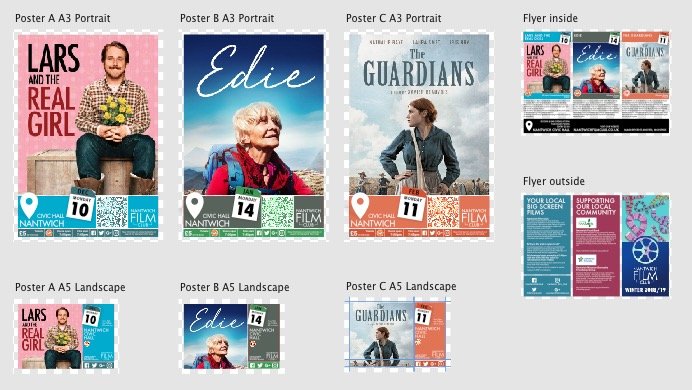Search the Community
Showing results for tags 'variables'.
-
When using export persona in AffinityPhoto version 1.7.1.404 (german language setting) using variables for slicename to save have no effect. See example in Screenshot. Only "Slice1.jpg" is used in exported image.
- 1 reply
-
- export persona
- jpg
-
(and 3 more)
Tagged with:
-
I am currently designing some custom blu-ray covers for my films at home and build everything off a basic template file. When I edit in the release date of the film I have to adjust the year in a text field on the front, on the back, and multiple times in the copyright block below the barcode. I was thinking it would be great if I could edit all of these at the same time so I don't have to hunt down every instance of it. I think the best way to do this would be to have a system of global variables. I could create a custom variable called [Date] and embed that in my template file. When I start to work on a new film cover I would simply set that variable to equal a different year and in one action I will have saved a lot of time. The same logic could apply to graphics as well if a user needed to replace a logo.
-
I've found numerous topics on the subject of adding a mail merge feature to Publisher but couldn't see anything relating to Designer. Appreciating that Publisher might be the best place for it, I can't help thinking it would be an enormous benefit in Designer. I've been producing flyers and posters for a local film club for years. I had templates set up in Pages and each quarter I would have to place the images, change the dates, print to PDF. convert to image, crop, zoom etc. I made it as efficient as I could in that program and it took a lot of initial effort to create the starting templates, so the thought of doing it all over again put me off for a while. This weekend I finally re-did the whole thing in Designer. Symbols are used throughout for the film posters and dates and QR codes and colours. I now have an artboard called Resources that contains all the base elements and compiled symbols: Then the other artboards contain separately the portrait and landscape posters as well as the quarterly season flyer: All I have to do is modify the resources, drop new images into place and change the dates in the calendar, tick or untick the correct layer for the BBFC film rating, drop in a monochrome QR code and it's all done. I can hit one button to export all the posters and flyer and differently sized image slices for social media. What used to be in seven separate documents with a heavy post-process can now be done in literally minutes (hopefully - I'll find out next quarter). However, I would LOVE the ability to have document variables. Variables that can be used in ANY input. Obvious initial examples would be for the film titles and dates. Also applicable to product ingredient lists and allergy warnings in other layouts. The colours used for each panel could also be document variables. At the moment I've just used a pair of squares swatches that are repeated as symbols and stretched to cover the spaces in the final layouts. Being able to define the colour in the palette dialog as [%COL_A%] and the accent as [%ACC_A%] would mean I could just change those variables in the document properties and have the whole theme change. There are loads of places where I could do this rather than have to use symbols and I think it's worth your consideration.
-
A great feature of PagePlus was the ability to create variables, e.g. you could have a document which shows the "Issue Number" at the top of every page. You could change this under Publication User Details and in the case of a multipage document changing this value once, changed it for every page in the document. I have not been able to find this feature in Affinity Publisher. Maybe I am not looking hard enough?
-
Hello, I have one small feature request :-) It would be great to treat user variables in Export Persona - Slices as "globals". To explain further, here is my workflow: I am creating multiple banners with different sizes for multiple products (there are a lot of banner sizes I need to create). For each banner size I create new Artboard. Then I define export file name for each slice based on variables: [slice Name][Width]x[Height]. This works great, but I would like to somehow insert the product name into the file name. This can be done in two ways: 1) Renaming all Artboards and insert the product name there. When I work on other product I need to again rename all Artboards 2) Creating user variable with product name and use it when defining file name: [slice Name][Width]x[Height][Product Name] For the second option however I need to create user variable for each slice so it's a lot of work. Now if the [Product Name] would be global variable, I can just change it once and use it in all slices. I hope the description is not so confusing :-) Thanks! Petr
-
Hey, I need to export a bunch of artboards (hundreds) and their layers separately with their name being something like this: [suffix][Artboard Name]_[Layer Name].png With the Slices panel in export you can already specify the Suffix and Slice/Layer name for multiple exports, but with every artboard name being different you cannot use suffix to specify artboard name. Is there a way to specify user variable for artboard name the layer is in? It would be all the better if this could be done from the Artboards own slice and not specify each layer individually as a separate slice. if not then I would request this to be a feature.


.thumb.jpg.917d15462095103e3b3d430fa3f18a6e.jpg)