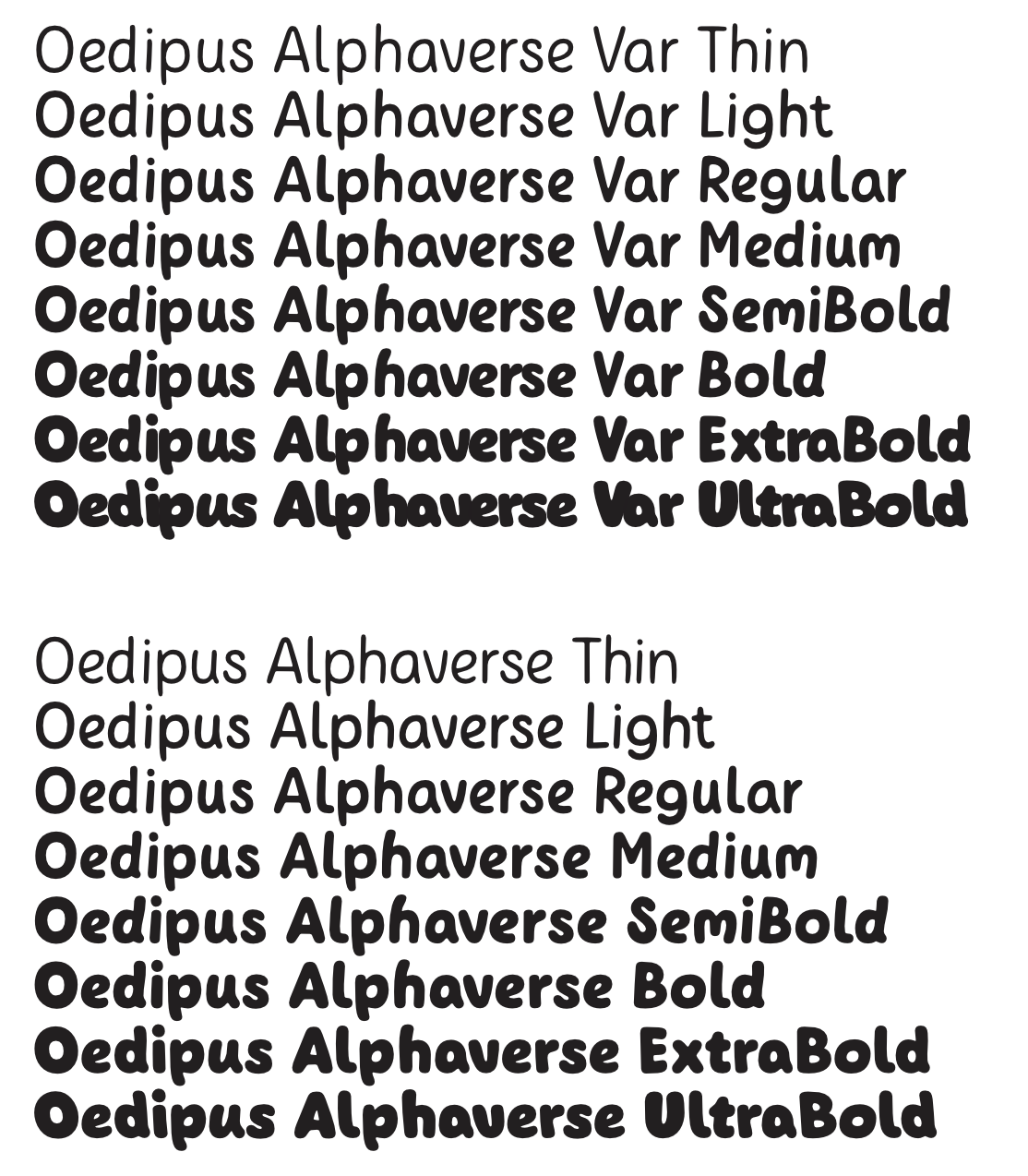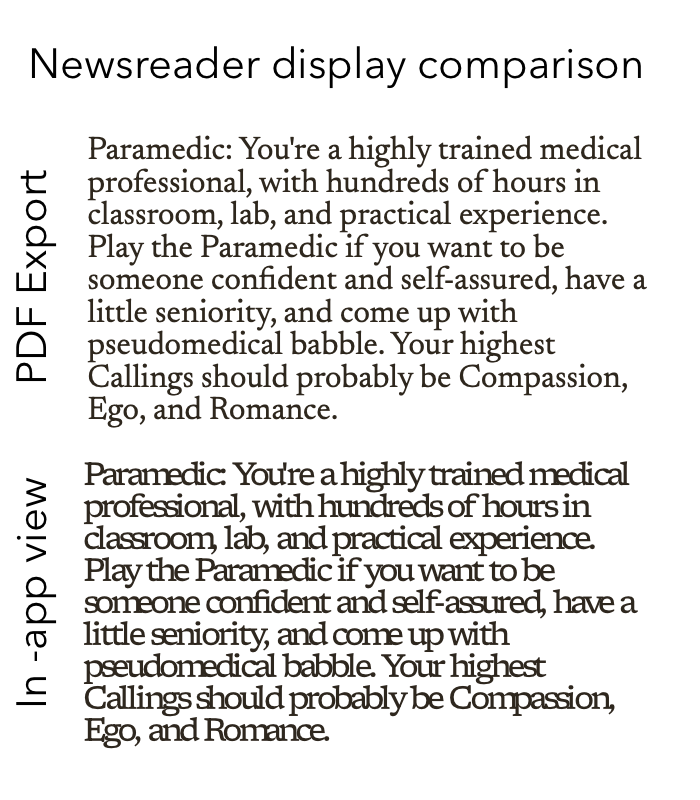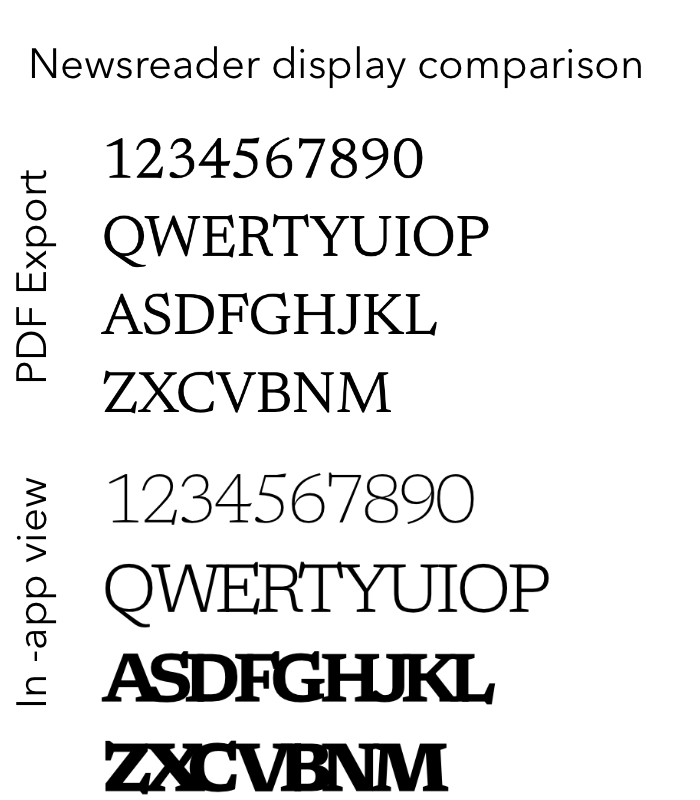Search the Community
Showing results for tags 'variable fonts'.
-
Version 1.8 of OpenType was released in 2016, it included Variable fonts. The feature is mature and widely used nowadays. It would be great to have support for variable fonts.
- 237 replies
-
- variable fonts
- feature request
-
(and 1 more)
Tagged with:
-
Almost every software, including PowerPoint or TextEdit is able to support static instances of Variable Fonts by now. Unfortunately the metrics of Variable Font instances are completely off in Affinity products. It is about time to start supporting Variable Fonts. Screenshot showing static instances of a variable font above, single fonts below. They should act the same.
-
Variable fonts will be the way to go in the future. Having the possibility to adjust your font with high precision is a key feature. And I'm talking for print. There are great typefaces where variable axis play an important role. PLEASE ADD VARIABLE FONT SUPPORT. OUR GOAL IST TO BE BETTER THAN ADOBE.
- 8 replies
-
- variable font
- variable fonts
-
(and 3 more)
Tagged with:
-
Greetings! I've run into a font rendering issue in Publisher 1.10.4. I'm on MacOS 11.6.1. Edit to add: Alfred found a workaround below. Check out the first reply if you're working with variable-width fonts. In the first attachment you can see a Google Font, Newsreader (Regular weight in this case), in both the on-screen view from Publisher and the exported PDF from that same file. The in-app display of Newsreader is so bad that I wondered if I had installed the wrong font, or if there was a more serious issue. The kerning is different, and even the shape of some of the letters is different (look at where the arcs on the "m" connect, or even the shape of the "o"). I find it hard to even work with on screen - it's genuinely difficult for me to read it. Steps to duplicate are installing Newsreader, typing anything into any document in that font, and exporting a PDF for comparison. The screenshot is from a new file. In further bad news, I seem to have found another bug with this particular font while testing and reporting this one, which is that setting the font to "Bold" or "Light" or what-have-you and exporting a PDF again does not get you Bold in the PDF. The PDF retains Medium-weight. Changing the font weight works on-screen but not in export. See second attachment. This makes it really unusable. Any help would be appreciated. P.S.: I have already reported the issue to Google Fonts, and they of course told me to report it here, because getting any kind of help with modern applications is a never-ending-game of "go ask your mother."
-
Hello, Are you planning on adding functionality for the new OpenType variable font technology in Designer, Photo and Publisher? Best, Bauke
- 41 replies
-
- variable fonts
- variable
-
(and 3 more)
Tagged with:
-
Will there be any value of including Variable Fonts accessibility in Affinity products? I see this as being a great time-saver when working on projects requiring a single font in various weights. ** Not heard of Variable Fonts? reads here: https://developers.google.com/web/fundamentals/design-and-ux/typography/variable-fonts/ https://v-fonts.com/ https://developer.mozilla.org/en-US/docs/Web/CSS/CSS_Fonts/Variable_Fonts_Guide https://medium.com/variable-fonts/https-medium-com-tiro-introducing-opentype-variable-fonts-12ba6cd2369
- 1 reply
-
- variable fonts
- affinity designer
- (and 4 more)