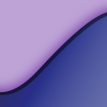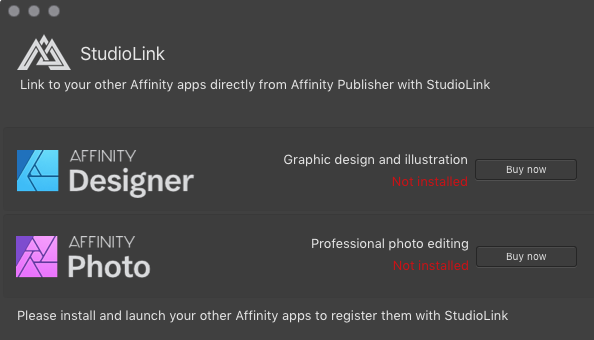Search the Community
Showing results for tags 'upgrade'.
-
I currently have V1 of Affinity Designer, Photo and Publisher for Windows and IOS which I bought from Serif's website. If I upgrade to V2 via the V2 Universal License + Creative Collection offer will I still be able to re-download and use the V1 apps from my Serif account if I ever need to in the future? I ask this because I still use V1 on my older iPad which isn't compatible with V2. I am also aware that V1 projects can be opened in the V2 apps but V2 projects cannot be opened in V1 apps. That's fine with me. Thank you greatly for any answers on this.
-
Hello, 1 I want to upgrade my Affinity Designer and Affinity Photo from V-1 to V-2 with a black friday or cyber monday discount deal on top of the 25% off for upgrading is this possible? 2 Are there any other discount deals that affinity sometimes does during the year? 3 Is this upgrade offer an universal upgrade offer including all three affinity tools for ipad mac and windows or just per 1 upgrade?
-
Even though I have all 3 Affinity V1 programs (and two licences for Affinity Photo!) I see no upgrade path to V2? What happened to brand loyalty or are we all set for a an escalator of V2, V3, V3, V4 when 99% of each program is the same as previous version? I notices SERIF has STOPPED development on the V1 suite many months ago when updates ceased so I was expecting new version but DID EXPECT NO UPGRADE PATH? I think we should be told. Is not a series of V1, V2, V3, V4 the same as Adobes continuously licensing but presented in a different manner? You underestimate the intelligence of your customers.
- 19 replies
-
Hi, what's the Serif upgrade policy concerning Affinity V.1 users? Are you planning to offer us discounted prices for "moving up"? Personally, I bought your delicious apps via Mac App Store.
-
Hey Guys, I couldnt seem to find an answer on this....what is the upgrade pricing policy? I see the current price of the software is $39 and I am very interested, however it appears 1.6 is right around the corner. ARe upgrades free of charge or are they available at a discounted rate? I purchased lightroom outright and still unsure if that was the right move as opposed to paying monthly. Thanks!
-
Hello I'm new here and unfamiliar with marketing practices of serif.com. I noticed Affinity Designer is at v1.6 and often I've noticed software tends to end major version lifetimes before actually reaching v1.9.9 sub-versions. With that in mind, will existing users get Affinity Designer v2 for free or will they need to re-purchase access for it? In either case, does anybody know how long it may be until v2 is released and should I simply wait until then before buying? I didn't see any announcements about v2, but I may not be looking in the right places.
-
Select subject is the feature that is really missing from AP.
- 5 replies
-
- improvement
- upgrade
-
(and 3 more)
Tagged with:
-
Hi all, got some problem updating. As you may see in the screenshot in attachment, something dureing updating AD went worng. Cannot figure what, because Photo and Publisher did it without problems. Maybe it is only me or maybe not… however, if you have any hint/solution to fix it. I would appreciate. Thanks guys! G:
- 2 replies
-
- affinity designer
- osx
-
(and 1 more)
Tagged with:
-
I have the following problems with the upgrade of 1.8.1 which I did directly from the same Publisher programmme. 1. Prepapring a PDF for printing with 1.8.1 ends up weighing not twice but three times more! I had to make a correction on a document I made last year that weighed only 274 MB. I made a correction on the text, and now the same document, following the same settings I used before when exporting as a PDF file for prining, weighs 1,23 GB!!! 2. Problems importing PDF files into your document. This problem I've had since the very beginning with every Affinity programme. I produce a monthly magazine and most of the adverts are sent as PDF files. Every single programme in Affinty (Designer, Photo and Publisher) completely deconstructs PDF files and sorts them out as layers, and if you don't have the exact same font as the one in the pdf, it will replace it for another. The only way I could work this out, is by converting the PDF files into images—using Photoshop! 3. I don't know if pre-flight was available before, as I never noticed it—but with version 1.8.1 it's mandatory! It opens all the time, and according to your pre-flight everything you have done is wrong (all buttons are orange or yellow)! The problem is that all the mistakes it detects are proper names, the names of cities, foreign words or any word that doesn't have a meaning in the English language (which is the one I use). So a name like MacHale, the spelling checker will ask you to change it into 'manhole' or some such absurdity. Is there a way to avoid having the spelling checker check spelling to proper names, cities and/or foreign words? Again, with version 1.8.1 the pre-flight signaled with a red button something wrong with an image, but no explanation. It happened to be a PDF image as mentioned in the above point. So I had to convert the PDF into an image, and then place it back in the document. The pre-flight red button then disappeared. Oddly enough, this same PDF image had been used last year and sent to the printer with no problem. Now PDF images pose a problem with version 1.8.1. 4. This isn't a bug, but rather a question. I have to send a document to the printer by the end of the month, and can't wait another 6 months until these bugs are fixed, so is there anyway of downgrading to a previous version? Do I have to first bin the 1.8.1 version an then re-install an older version? I haven't checked Photo or Designer upgrades yet, but for the time being these are the bugs/problems I have with Publisher 1.8.1. Please I need a reply asap, as I have to send a document to the printer by the end of the month! Best wishes!
-
Hello We started Affinity Designer today. It greeted us with a lovely message telling us to update to the latest version. We downloaded it, ran the installer, it thought for a couple of minutes and said "Install failed". Now, we can't start the version that was working before. We just get a message that the link has expired. Our PC is effectively no use to us, this is the only thing we use it for. We have paid quite a lot of money for this PC and we have supported Affinity because we are a small business like you. We aren't computer people. We just want to be able to do our work. Every time we have tried to do an upgrade to Designer, it's broken our PC. Please let us know how we get working again.
- 3 replies
-
- installation problems
- upgrade
-
(and 1 more)
Tagged with:
-
Please help! Affinity does not open after the last upgrade
-
I'm upgrading my current mid 2010 iMac to a current model with 6 cores, 16 GB ram, and 2 TB fusion disk. I've cloned my current installed software and apps using Apple TimeMachine and will use the resulting file to transfer apps and data from old to new computers. Before my "Affinity Days" I did this when replacing an HDD on my current Mac, worked very smoothly. I read that the latest version of Affinity Photo--installed on my current machine--supports multiple cores. My question: Once installed on my new Mac by the transfer, will the upgraded version of Affinity Photo recognized the multiple cores and use them? Or, do I need to re-download an upgrade package from Serif? I'd appreciate your comments / advice. Paul
-
Hi there When trying to use the Studio Link feature in Publisher (not beta), a dialogue box opens and tells me I need to purchase Designer and Photo first (se attached image). The problem however is that I already have both apps installed on my computer (not trial versions). I figured I may need to upgrade the apps to be able to use the Studio Link feature, but when checking my user account on the Affinity website, the Designer and Photo app (and other purchases I've made) aren't registered. This brings me to my questions: What do I need to do to be able to use the Studio Link feature – do I need the latest upgrades of Designer and Photo? Where do I go to upgrade the apps? (to many of you this is probably a "duh"-question, but I'm not very savvy when it comes to these things) How can I register purchases/downloads that I made before creating an Affinity account? There is probably a simple solution to all this. Help is appreciated though. Cheers from Sweden /Jansson
-
Last weekend I upgraded my Affinity Designer version 1.7.1 from Affinity Designer version 1.6.1 (Beta3) I used this version because I was recommended to use since the regular version of Affinity Designer version 1.6.1 continued to quit unexpectedly when working. Now my problem is that since the upgrade i installed after downloading from the App store the Affinity Designer version 1.7.1 refuses to open any of my files. 'Failed to load document' 'Access to the document file was lost while performing initial loading' See attachment Can anyone help me out with this issue? Got a job to finish and have no longer access to my work.
-
I have downloaded the latest version of Affinity Designer (and upgrade to 1.7) and Photo. The Photo download was successful but I can't get Designer to open. Once I choose the "download" button, I am never asked for my email or product key. I have uninstalled and reinstalled more than once and still can't get it to open. The message I get after the download is "setup completed successfully". I've tried opening projects I've designed and nothing happens. I've spent a lot of time trying to figure this out but I'm not having any luck. Here are some details: I purchased my original version of Designer in 2017 I am attempting to download Designer 1.7 I'm using Windows 10 v.1803 64 bit I get the message that the set up completed successfully Designer will not open I appreciate any help or suggestions you can provide. Thank you!
- 2 replies
-
- affinity designer
- upgrade
-
(and 2 more)
Tagged with:
-
Hello Team ! Hello Everyone ! Glad to make this suggestion for the good of Affinity and Designers or just Users who joined the move and those considering to join the move. My point is about not killing things that we already love but making them even better and i hope this won't become a troll. To my sight, the celebrissime Liquify Persona need to be reviewed and improved, boosted or upgraded (take it as you want). Actually, a persona is not just something we click at but it is an identity to a type of Designer/ Creative Person/People and it is time to make it reflect those of us who identify their style through that Persona. ___________________________________________ Having a Persona to only twirl, Freeze, push etc ... some couple of Pixel is good but ... there is more to it. I suggest the Liquify Persona to be upgraded and maybe renamed to fit with the real style it is supposed to reflect: Photo Manipulation or Photo Composition (here too call like you want). I suggest more tools to be put in there that will help make the Photo Composition/Manipulation happen from that precise place with dedicated tools and even it can be the opportunity to develop new tools that fit the Manipulation/Composition Style. i'm not asking for tool to be removed from the Pixel Persona, not at all but asking for the Pixel/Photo Persona to be less loaded from its first approach for sure a user could decide to customize his toolbox like we currently are allowed to do but if that user is a Photo Manipulator/Compositor then he should load everything he want (photos) using the Pixel/Photo Persona then switch to the dedicated Manipulation/Composition Persona and do his work from that place. The workflow could be like this: 1- Load an image (or many images) on the Pixel Persona then select the object we want to work with 2- click the Manipulation/Composition Persona then be presented with necessary tools for that precise job, from Selection brush, Flood Selection, to inPainting not forgetting all liquify tools but all those should now be in more advanced mode giving more flexibility and settings to fine tune the work. 3- Do the job and when done click on Apply to switch back to the Pixel/Photo Persona which is the central place and see the result. Then do the same again and again with all other layers who need to be transformed or manipulated 4- the upgrade should give the user the opportunity through a button (like the After/Before) to view full stack of layer in low opacity mode which can be increased or decreased (but the user should only be allowed to work on one layer at a time. 5- All Color Grading work can happen in the Develop Persona or in the Pixel/Photo Persona (here for those who need to control) 6- The Tone Mapping Persona wold be helpful for fine tuning the thing with rich presets, LUT or Manual stuffs. Well all this must be given the possibility to be non destructive, meaning i must be able to select a layer in my stack anytime, at any level of progress and switch back to the Manipulation Persona and redo this or fine tune more that etc... More focus in the Non Destructive aspect will actually increase the value of the software. I know the move you are taking with making Designer and Photo to be kind of sub or Persona for Publisher but still Photo should be improved on its own because Photo compositor/Manipulators won't buy Publisher just because it is not what they do but a more enriched Photo software ... Well Yes many would go for it no complex to what already exist. This topic is open to more adds that can help Devs to figure this out. Even if they don't implement it with 1.7 Beta cycle, it is something they may take serious and consider to fine tune and implement in coming version and we can help here. I'm only 1 Brain, yours are needed for more power, Step out of the Purist areas and come help build great with you original ideas. Hope i've posted in the right place and wish you all the best with improving Affinity. Blessings.
-
Hello everyone ! Today i want to ask a question that can lead to something interesting for the Affinity suite (Publisher - Designer and Photo). Well, we have all seen the recent updates and some brought satisfaction when other just brought tears but ... that's not my point here ! Just wanted to know : How will you feel if Serif comes up with a Home Persona or a Home Button ? I'm asking because personally it would be very helpful to be able to see actual working/worked on or simply opened/created project on its specific section. I've had hard time to find recent projects etc ... well i make use of the recently opened stuff or recent documents (whatever it is called)... it's good but it's not enough and dedicated place where i would be able to view miniatures of recent documents (i would limit this to .Af files only - no other format) and just click it to open it knowing what i"m opening. if i'm not wrong it is possible on the iPad version (someone to correct me here if needed) so why not on the desktop version and the current Beta Cycle is the best season to test it. Blessings !
-
As you can see in my signature my Mac Hardware is getting to 'that' age. Affinity Photo quite often responds slowly (slower than I expect it to). Upgrading my setup is a likely cure but - you know what comes next - financially challenging. Originally AP proved to run snappily enough but now goes down regularly (Raf raw files). I have enquired of this site and Serif as to the reason for this with no success. So opinions please. Will a substantial updating eg. iMac 27" maxed out be the solution or is there a mid price option that can do the job. I do know the old adage of top of the range lasts longer but nowI have reached the final upgrade point that seems a little like 'fuzzy logic'. I do not intend moving from Fuji so it is the Raf file handling that is the main ball of contention. Will Serif sort that that for me and the Fuji users or is it just more grunt needed? Confused question, I know but if it wasn't I probably would not be asking it! All responses gratefully received.
-
This is just an idea for later versions of Affinity Photo; I was thinking it would be really nice to have Lightroom Presets compatible with later versions of affinity photo. Although they are different applications, they are still similar so maybe Lightroom Presets could become usable in Affinity photo! (Just an idea but would be very useful) Kind regards! Hanan