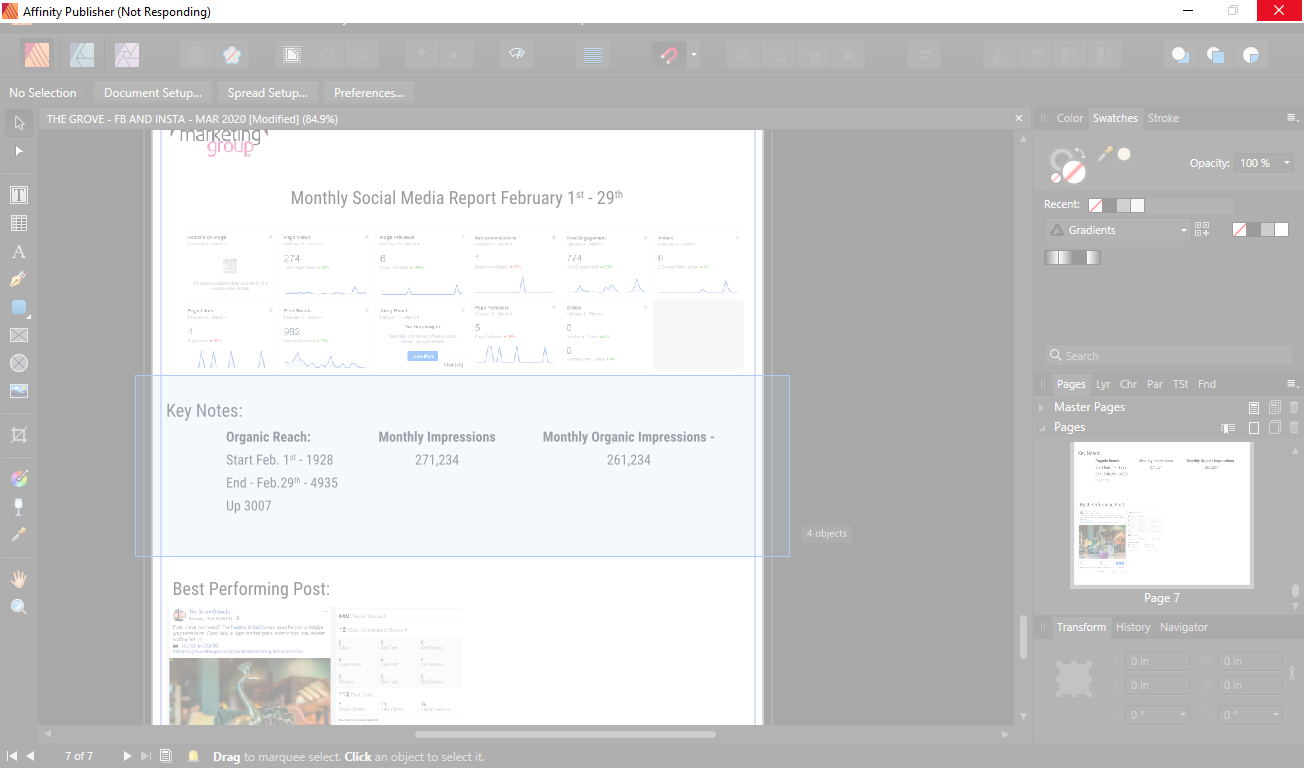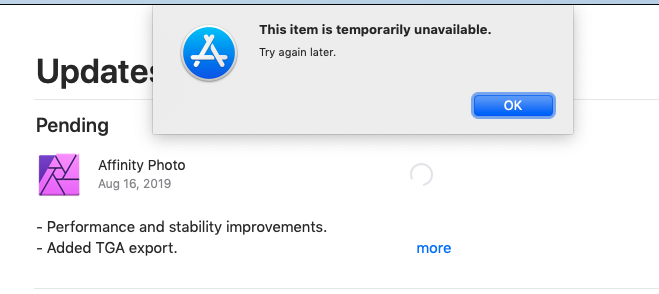Search the Community
Showing results for tags 'update'.
-
Hi! Has anyone noticed since the update that Publisher has been acting very buggy? It freezes after performing five to seven tasks, it starts saying not responding. Screen goes white and then repeats itself. Very annoying...I never had this problem with the update...any advice? Should I go back? thanks drita
- 2 replies
-
- affinity publisher
- update
-
(and 1 more)
Tagged with:
-
We are pleased to announce an update for the MacOS release of Affinity Photo, version 1.8.2 Changes in this build The changes in Affinity Photo for MacOS 1.8.2 over the release build Affinity Photo for macOS 1.8.1 are as follows: Fixes & Improvements: Fixed artefacts when rasterising groups containing live filters. Fixed EXR export problems. Import layer effects on PSD smart objects. Fixed marquee layer selection including locked objects. Fix for PDF export not embedding fonts correctly. The [ and ] keys will step the size of the brush by 1px in the pixel tool. Fix some artefacts on Navi GPUs. Fixed loading low-resolution RAW from Canon 5D Mk II. Improve PNG import when files are corrupt but contain enough image data to be useful. General performance improvements. Fix for crashes when saving documents started using an architectural preset. Honour dock settings when double clicking the title bar. Fixed sporadic PDF load crash. Fixed refine selection crash. Fixed develop persona crash on Mavericks and older. Disabled full screen mode for new document panel. Fixed some blurry non-retina UI. XMP pass through of unknown tags. Further live filter fixes (as reported). Boolean operation fixes. Halftone crash fix with specific document sizes. Added stepper controls to the refine panel. Significant quality improvements to live filter rendering. Fixed focus merge issues (some images would get ignored). Improvements to customisable shortcuts UI. Defringe improvements. Added ability to preview fonts on dark or light background. New document panel - terminology and UI tweaks. New document panel - saves settings between uses. Reinstated double click functionality on zoom, view tools. Improved responsiveness when editing large blocks of text. Fixed blurred toolbar buttons on non-retina displays. Fixed inability to move information page samplers in develop etc. Fixed occasional live perspective transform crash. Fixed luminosity details stepper in develop persona. Fixed mask bugs when resizing documents. Fixed inability to enter white balance temperature correctly in develop persona. Application (bought through MAS) will now run on Lion and Mountain Lion (again) Help and Localisation improvements Earlier changes and fixes in 1.8 made since 1.7 (including the new 1.8 features) are listed in some detail in this 1.8.1 update announcement. UPDATING TO THIS VERSION (Free for existing customers) The software version can be seen on the splash screen and the About dialog (in application menu, Affinity Photo > About). If you’ve purchased from the Mac App Store— updates are done automatically next time you run your software after it is available in the Mac App Store. If this does not happen for you, open the Mac App Store app and go to the Updates page and then Store > Reload page or press CMD+R. This should hopefully force the update to show. Apple sometimes phase roll outs around the world which can mean it may take up to 72 hours for your update to be available. If you’ve purchased from the Affinity Store— each time you start the software it will check for updates and offer to download and install any available update, or in the application main menu there is an option Check for Updates. You can download the latest installer by logging into the affinity store here and find the order in your account and use the "download" button in there. Alternatively, this new release (and previous versions of Affinity Photo for macOS) can be downloaded from this link (that installer is NOT for Mac app store purchases and needs a product key).
-
We are pleased to announce an update for the Windows release of Affinity Designer, version 1.8.2 Changes in this Build The changes in Affinity Designer for Windows 1.8.2 (over the last release Affinity Designer for Windows 1.8.0) are as follows: Fixes & Improvements: Fixed a source of instability when enumerating fonts at startup Added "Use Windows Ink for tablet input" preference (enabled by default, disable to use WinTab) Fixed dashed line expansion when used inside/outside of closed shapes Fixed some geometric operations on curves resulting in curves with no corners, but the Corner tool still recognised the corners Fixed flat EXR export to honour layer blend mode Fixed selection problems with clipped groups Fixed failure to export to vector formats when a document contains a flipped object with line style and scale to object enabled Fixed PDF export outputting some 1-bit masks as inverted, leaving them mostly transparent Fixed crash reordering layers via drag/drop when Layers panel is floating Allow PSD smart object support (like Photo) Fixed crash when switching between artboards with Appearance panel visible Fixed New Document dialog Presets bar incorrectly hidden when switching between Templates and Presets Fixed New Document dialog Template folders with a '.' cutting off subsequent characters Fixed several boolean operations and expand stroke issues on simple geometry or compound objects Fixed unable to paste text into editors after receiving tab focus Fixed New Documents dialog allowing minus values in Document Size, Margins and Bleed Improved performance of Layers Panel when updating previews of Artistic Text Fixed input lag (500ms) when drawing with a pen using Windows Ink Improved text responsiveness Fixed crash when dragging asset containing missing fonts Fixed cursor not getting hidden while resizing brush Changed AlignTo option to disable when no Alignment option is set Fixed parent layer not selected when right clicking an enclosure nodes non-icon area Added 'Zoom' context menu for Pan tool Fixed Enclosure layers not being able to be repositioned to the top level Fixed Enclosure thumbnails being reversed in a collapsed parent row Fixed Node tool Cycle Selection keyboard shortcut not set Help and Localisation improvements. Earlier changes and fixes in 1.8 since 1.7 (including the new 1.8 features) are listed in some detail in this 1.8.0 update announcement. UPDATING TO THIS VERSION (free for existing customers) The software version can be seen on the splash screen and the About dialog (in Help > About Affinity Designer). If you’ve purchased from the Affinity Store— each time you start the Affinity Store software it will check for updates and offer any available update. The latest update will install over the top of any earlier version, with no need to uninstall. You can download the latest installer by logging into the affinity store here and find the order in your account and use the "Download" button in there. Alternatively, this new release (and previous versions of Affinity Designer for Windows) can be downloaded from this link (that installer is NOT for Windows Store purchases and needs a product key). If you’ve purchased from the Microsoft Store— Microsoft Store updates are done automatically by the operating system (each time you start the application). If this does not happen for you, open the Windows Store app and click the three dots in the top right corner of the app and then go to Downloads and Updates. Click Get Updates. This should hopefully force the update to show.
-
This is just a (placeholder) announcement that Affinity Publisher Ver 1.8.2, Affinity Photo Ver 1.8.2 and Affinity Designer Ver 1.8.2 are all live on the Mac App Store (today Monday 16th). The official release of the Affinity Desktop Ver 1.8.2 builds on the Affinity Store and the Microsoft Store will follow shortly, hopefully early this week, after which this placeholder post will be replaced with patch announcements for each application. If you have found these Mac App Store updates on your computer and are looking for the release notes they will be here in this forum tomorrow. If they have not shown up for you, that is quite normal as often roll out worldwide slightly slowly. There are notes here how to find if you are on the latest version
-
We are pleased to announce an update for the Windows release of Affinity Publisher, version 1.8.2 Changes in this build The changes in Affinity Publisher for Windows 1.8.2 (over the last release Affinity Publisher for Windows 1.8.0) are as follows: Fixes & Improvements: General Fixed a source of instability when enumerating fonts at startup Fix for bleed not available in Photo Persona New document panel - terminology and UI tweaks New document panel - saves settings between uses Stability and performance improvements for geometry operations Fix for collecting multiple instances of the same resource image Fixed issue with placed Artboard documents losing selected Artboard ID Help and Localisation improvements Document Management Fixes for slow page operations - adding / deleting /moving etc Stability and performance improvements adding and deleting pages Fixed issue with sections being incorrectly deleted when pages deleted (Win) Fix for inability to scroll through whole document in certain circumstances Hyperlinks Hyperlink Panel wasn't displaying hyperlinks on Master pages Renaming hyperlinks in Hyperlink Panel can detach objects Text Spelling not honouring the language set for the text frames when opening document Fix for ligatures being disabled in justified text Fixes for Catalan Hyphenation IDML IDML Import could create corrupt images IDML Import crash fixes with specific documents IDML Import - crash fixes for specific documents IDML import of hyphenation Other Import / Export Fixed issue exporting caused by hyperlinks PDF Export - Images with a 1 bit mask could be output incorrectly (or not at all) XLSX - File import improvements (Win) PDF Export - PDF X4 convert image colour space was not available Earlier changes and fixes in 1.8 since 1.7 (including the new 1.8 features) are listed in some detail in this 1.8.0 update announcement. UPDATING TO THIS VERSION (Free for existing customers) The software version can be seen on the splash screen and the About dialog (in Help > About Affinity Publisher). If you’ve purchased from the Affinity Store— each time you start the Affinity Store software it will check for updates and offer any available update. The latest update will install over the top of any earlier version, with no need to uninstall. You can download the latest installer by logging into the affinity store here and find the order in your account and use the "Download" button in there. Alternatively, this new release (and previous versions of Affinity Publisher for Windows) can be downloaded from this link (that installer is NOT for Windows Store purchases and needs a product key). If you’ve purchased from the Microsoft Store— Microsoft Store updates are done automatically by the operating system (each time you start the application). If this does not happen for you, open the Windows Store app and click the three dots in the top right corner of the app and then go to Downloads and Updates. Click Get Updates. This should hopefully force the update to show.
-
We are pleased to announce an update for the iPad release of Affinity Photo, version 1.8.2 Changes in this build The changes in Affinity Photo for iPad 1.8.2 (over the last release Affinity Photo 1.8.0) are as follows: Fixes & Improvements: Import layer effects on PSD smart objects. Fixed artefacts when rasterising groups containing live filters. Fixed EXR export problems. Fixed marquee layer selection including locked objects. Fix for PDF export not embedding fonts correctly. Fixed selective colour crashes. Fixed macro playback crashes. Improve PNG import when files are corrupt but contain enough image data to be useful. General performance improvements. Fixed sporadic PDF load crash. Fixed refine selection crash. XMP pass through of unknown tags. Fixed RAW loading from Photos. Fixed persona switching (again). Further live filter fixes (as reported). Boolean operation fixes. Significant quality improvements to live filter rendering. Fixed focus merge issues (some images would get ignored). Defringe improvements. Improved responsiveness when editing large blocks of text. Fixed occasional live perspective transform crash. Added customisable shortcuts for panorama persona. Fixed some non-functioning options when exporting PSD. Removed redundant “Add category” option in macros panel. Adjustment UI now updates correctly on undo / redo. Avoid crashes when trying to use the camera with no permission. Avoid halftone crash with specific document sizes. Fixed OCIO display transform. When switching personas and confirming commit from current persona, switch to the correct persona. Added remaining shape tools from desktop. Ordered shape tools same as desktop. Updated samples / tutorials graphics. Localisation tweaks. Help improvements. Earlier changes and fixes in 1.8.x added since 1.7 (including the new 1.8 features) are listed in some detail in this 1.8.0 update announcement. UPDATING TO THIS VERSION (Free for existing customers) The software version can be seen on the corner of preferences screen. Your Affinity iPad apps should update automatically next time you run them. However, you do need to be logged in with the same Apple ID you used to buy them. If the automatic update does not happen for you, go to the iPad App Store app and go to Updates. Once you’re there, tap near the top of the screen where it states 'Updates' and then hold, pull down and then release. This should manually refresh the updates page. However, don’t contact us if the updates are not available for you yet—Apple sometimes phase roll outs around the world and this can take up to 24 hours.
-
<EDITED> Please note, Affinity Designer 1.8.2 for Mac is now live so this thread is locked </EDITED> We are pleased to announce a major update for the MacOS release of Affinity Designer, to version 1.8.1 Changes in this build The changes in Affinity Designer for MacOS 1.8.1 (over the last release Affinity Designer macOS 1.7.3) are as follows: New Features & Improvements: Template support – save documents as template files to re-use time and time again, share templates across all apps and even access files on multiple devices through cloud storage. New document dialog – it’s now simpler than ever to find, create and manage document presets with customised, saveable presets and thumbnail previews. Unified toolbar – thanks to the integration of window controls and the app’s main toolbar, Mac users (Mojave and above) can now enjoy more usable document space. Boolean operation improvements – add, subtract and combine shapes to create custom designs better than ever before. Updated PANTONE© library – work with a seemingly endless range of colours, including updated PANTONE© Color Bridge and PANTONE© Formula Guide solid palettes (coated and uncoated). Massive expand stroke improvements – get incredibly accurate results with far fewer nodes than before. New Stock panel – quickly access royalty free images through the app’s brand-new Stock panel. Apple keyboard shortcuts for text editing — use Apple default keyboard shortcuts for text editing and entry for an even more streamlined workflow. Many other improvements and fixes. Fixes (some of these are phrased in the negative but nevertheless fixed) Clicking close button whilst in full screen does not close window Symbols: crash when performing non-destructive boolean operation with elements within a symbol in certain circumstances Performing a non-destructive boolean operation inside a group with constraints applied crashes Designer Quick double click to rename an object will fail on macOS Sierra Grid moves position when zooming CMYK waterfall covers sliders Hidden layer's pixel content is lost when exporting to PSD Toggle UI does not work after restarting the app Guides Manager: Remove Guide doesn't work Improvement: Add boolean labelled unison in history Assets: Double Click and drag places assets with wrong aspect. Zoom Tool UI (context toolbar) glitches/truncated while being edited Duplicating a Global Colour should suffix the name with 'copy' Cursor Icons are not rotated to match Canvas Rotation User file: PDF import renders TIFF CMYK image in one of the pages entirely red Alignment is incorrectly labelled as Arrange in Export Persona Bullets and Numbering missing quick character selection drop-down PANTONE swatch palette list is ordered incorrectly Sample download bar hard to see using Graphite accents Using CMD+Backspace in the Swatches Panel causes Affinity to crash Text on path hang - file/font specific Add to swatches > As global colour fails with multiple objects Selecting a large number of objects is way too slow Complex imported PDF slows application down Appearance Panel: Check boxes can swap positions when they shouldn't Appearance Panel: Doesn't refresh if a new Stroke or fill is added with the fly-out present Customer Specific PDF fails to export Tool Settings/Presets saved showing in other applications that don't support them Layer thumbnails on the Layers panel don't get updated after changing a a global colour from the swatches panel User file TIFF Alpha does not render correctly Missing tool-tip on Brushes panel Pixel Selection appears incorrectly when started near page edge File > Export: padlock icon state not honoured in certain circumstances Live filters and PDF export: live filters not being processed/rendered when exporting to PDF Windows menu: Enter full screen and Toggle Full screen - duplicate entry Other minor fixes and improvements UPDATING TO THIS VERSION (Free for existing customers) The software version can be seen on the splash screen and the About dialog (in application menu, Affinity Designer > About). If you’ve purchased from the Mac App Store— updates are done automatically next time you run your software after it is available in the Mac App Store. If this does not happen for you, open the Mac App Store app and go to the Updates page and then Store > Reload page or press CMD+R. This should hopefully force the update to show. Apple sometimes phase roll outs around the world which can mean it may take up to 72 hours for your update to be available. If you’ve purchased from the Affinity Store— each time you start the software it will check for updates and offer to download and install any available update, or in the application main menu there is an option Check for Updates. You can download the latest installer by logging into the affinity store here and find the order in your account and use the "Download" button in there. Alternatively, this new release (and previous versions of Affinity Designer for macOS) can be downloaded from this link (that installer is NOT for Mac App Store purchases and needs a product key). NOTE: This was originally released as 1.8.0 on the Affinity Store and the Mac App Store. Affinity Designer 1.8.0 on the Mac App Store had a single file missing that caused a number of problems. That build has been replaced with an otherwise identical 1.8.1 build. The Affinity Store version did not have this problem, but has been rebuilt to keep numbering systems in sync with the Mac App Store.
-
<EDITED> Please note, Affinity Photo 1.8.2 for Windows is now live so this thread is locked </EDITED> We are pleased to announce a major update for the Windows release of Affinity Photo, version 1.8.0 Changes in this build The changes in Affinity Photo for Windows 1.8.0 (over the last release Affinity Photo for Windows 1.7.3) are as follows: New Features & Improvements: Template support – save documents as template files to re-use time and time again, share templates across all apps and even access files on multiple devices through cloud storage. New document dialog – it’s now simpler than ever to find, create and manage document presets with customised, saveable presets and thumbnail previews. Updated PANTONE© library – work with a seemingly endless range of colours, including updated PANTONE© Color Bridge and PANTONE© Formula Guide solid palettes (coated and uncoated). Lens correction improvements – benefit from manual lens correction override in the Develop Persona, take advantage of the newly added ‘recently used’ and ‘favourites’ lists, and enjoy improved lens correction of RAW files coming from fixed focal length lenses. Big plugin support improvements – experience the power of a range of plugins in the app, including Nik collection by DxO. Better metadata handling – new support for user-editable fields in image metadata, including the IPTC standard for copyright and other information, plus, save and import metadata files (XMP)[enable in preferences], batch whole folders of images and tag with appropriate ownership info, and more. PSD smart object support – any smart objects included in PSD files can now be imported into Affinity Photo as embedded documents [enable in preferences], letting you easily edit layers within any smart object and maintain a non-destructive workflow into Affinity. Canon CR3 RAW support – open and edit your highest quality photographs in Affinity Photo. Many other improvements and fixes. Fixes (some of these are phrased in the negative but nevertheless fixed) Develop stability improvements. Fixed issues when printing/exporting live filters. Fixed crash loading certain JPEG files. Double click to edit embedded docs from layers panel. CMYK TIFF import improvements. Filter effects now support high intensity colours in 32-bit mode. Text field expression improvements. Added a new lens profile selector to Develop. Reimplemented the HSL filter's HSV option. Improved quality & file size of results when exporting JPEG. Switching to a mask node will now automatically switch to the grey colour slider. Improved lens correction of RAW files coming from lenses with fixed focal length. Improved unsharp mask “threshold” slider. Improved selection refinement performance & quality. Improved the noise reduction filter result when applied to JPEGs. Improved precision of Gaussian algorithm (to reduce banding). Improved reporting of file load errors (could previously report file corruption incorrectly). Improved performance of operations with large selections. Improved memory use with alternate futures and when replacing image layers. Fixed Styles to show styles that would normally be invisible. Fixed crash when loading some corrupt JPEGs (valid image data, but corrupt following data). Fixed PSD export of hidden layers. Fixed “Create Palette” from CMYK images resulting in RGB colours. Fixed Pixel Selection appears incorrectly when started near page edge. Fixed rasterising a fill layer goes wrong after changing document size. Fixed Marquee Selection not constraining to a square if you drag across the right diagonal. Fixed mis-identification of some Tamron lenses mounted to Canon bodies. Fixed crash importing PSD files containing embedded colour profiles with unicode characters in their names. Colour Picker fails to average when click dragging Cannot drag objects into Assets Right click does not function for surface pen Strokes not printing correctly Printed line is not correct thickness Crash: Include colour bars with a certain file Wacom Tablet starts drawing straight line after changing focus. Print dialog isn't removing the red overlay on a scaled image User file: missing elements when importing EPS Tools disabled when starting the app with hidden UI Motion Panoramas from a Samsung Galaxy Phone crash the app Unable to alter Mask's visiblity options in Export Persona Open folder in explorer should be greyed out until you've saved the file Changing DPI using Anchor to Page resizes document Create Palette from CMYK images imports as RGB Allow drag-drop of .afmacros files onto UI for import (and automatic Library panel toggle) Flood Fill Tool: Missing Source attribute (consistency with Mac version) Flood Select Tool: Missing Source attribute (consistency with Mac version) Flood Fill Tool: Missing Blend Mode attribute (consistency with Mac version) Procedural Texture > Scrolling up/down in the value field crashes the app Halftone dialog is cramped Flood Select Tool: Refine button missing from the context toolbar on Windows Choosing a specific page in the print dialog prints all pages Brush Outline missing when using Tablet/Surface Studio panels can be wrong size after reset Pointer device triggers straight lines when using the mouse Focus doesn't go to active document when multiple documents are open Extend the limit on the number on favourite fonts New document panel should select Letter as default in the US. Show Left Studio / Show Right Studio need adding to Studio menu Clicking the 'gear-icon' in Panorama Persona locks the app up Unable to set Arrow Keys as shortcuts Tablet cursor jumps about when using High Precision Input Software now requires Windows ink for pressure to work Levels Adjustment, histogram is grey Assorted other small fixes and improvements. Localisation improvements. UPDATING TO THIS VERSION (Free for existing customers) The software version can be seen on the splash screen and the About dialog (in Help > About Affinity Photo). If you’ve purchased from the Affinity Store— each time you start the Affinity Store software it will check for updates and offer any available update. The latest update will install over the top of any earlier version, with no need to uninstall. You can download the latest installer by logging into the affinity store here and find the order in your account and use the "Download" button in there. Alternatively, this new release (and previous versions of Affinity Photo for Windows) can be downloaded from this link. (that installer is NOT for Windows Store purchases and needs a product key). If you’ve purchased from the Microsoft Store— Microsoft Store updates are done automatically by the operating system (each time you start the application). If this does not happen for you, open the Windows Store app and click the three dots in the top right corner of the app and then go to Downloads and Updates. Click Get Updates. This should hopefully force the update to show.
-
Whenever I update Affinity Photo, it is downloaded but the installation does not work. No error message, and after restarting, the old version is still there.
-
<EDITED> Please note, Affinity Publisher 1.8.2 for Windows is now live so this thread is locked </EDITED> We are pleased to announce a major update for the Windows release of Affinity Publisher, version 1.8.0 Changes in this build The changes in Affinity Publisher for Windows 1.8.0 (over the last release Affinity Publisher for Windows 1.7.3) are as follows: New Features: Template support – save documents as template files to re-use time and time again, share templates across all apps and even access files on multiple devices through cloud storage. New document dialog – it’s now simpler than ever to find, create and manage document presets with customised, saveable presets and thumbnail previews. Updated PANTONE© library – work with a seemingly endless range of colours, including updated PANTONE© Color Bridge and PANTONE© Formula Guide solid palettes (coated and uncoated). IDML import – import InDesign® IDML files, including all text styles, master pages, guides, pinned objects and more, directly into Affinity Publisher. Live preflight checking – customise the app’s all new Preflight panel to receive live warnings for possible errors in your document, including poor image resolution, bleed hazards, overflowing text, spelling errors, missing images or font resources, and more. XLSX import – import spreadsheet data from Excel, Apple Numbers or LibreOffice in XLSX format as a standalone table or inline with your text frames. Document merge – merge multiple documents together into a single file and take advantage of text style mapping, index merging and master page control, whether you’re combining whole documents or selecting page ranges to import. Smart master pages – effortlessly swap master pages and migrate edited content from any page to a new master page layout in a single click without losing any of your work in the process. Collect resources – organise all image resources into a single folder location and share with others in your network. New Anchors panel – easily manage anchors in your document and create new ones from selected text. Text column dividing lines – add lines to separate columns in text frame settings. Many other improvements. Fixes List still being compiled Help updates. Localization Tweaks UPDATING TO THIS VERSION (Free for existing customers) The software version can be seen on the splash screen and the About dialog (in Help > About Affinity Publisher). If you’ve purchased from the Affinity Store— each time you start the Affinity Store software it will check for updates and offer any available update. The latest update will install over the top of any earlier version, with no need to uninstall. You can download the latest installer by logging into the affinity store here and find the order in your account and use the "Download" button in there. Alternatively, this new release (and previous versions of Affinity Publisher for Windows) can be downloaded from this link (that installer is NOT for Windows Store purchases and needs a product key). If you’ve purchased from the Microsoft Store— Microsoft Store updates are done automatically by the operating system (each time you start the application). If this does not happen for you, open the Windows Store app and click the three dots in the top right corner of the app and then go to Downloads and Updates. Click Get Updates. This should hopefully force the update to show.
-
Hello, I have some issues with the Designer 1.8. Everytime I select and object and change the color, Designer freezes 😞 I've alreade set it back to default and installed it again. Same problem. It might be a problem with the color pallete dialogue? Is there a log file to find somewhere? Best Regards, Ben Win10, Wacom Bamboo, 8GB RAM, AMD Radeon R7 200
-
After the update to 1.8 I see that lines get vector lines get blurry, when moving a photo around looks choppy. ANY SOLUTION FOR THIS. rgds, Henk Brouwer
-
I have Photo and Designer. I run Catalina on both my desktop and my laptop. These apps showed up to be updated on my laptop but the apps don't show up to be updated ever on my Desktop. I have rebooted. What can I do? Thanks, -John
-
I installed the new update yesterday. I think there are a couple of performance issues but my main one here is the screen panning gets locked. Using *spacebar* to bring up the hand/viewtool shortcut on either mouse or stylus at some point breaks, locking me to the view. I can zoom but no panning across or up/down is possible. At the same time, I can't move objects, again they are locked. I can move points, but there is a serious lag in that. I have to restart the app to get it to revert to expected performance. I've restarted my kit multiple times (I did revert to the previous version but unfortunately it can't open files created in the newer version (really poor dev decision I'm afraid!) so had to update again. Hope this is something another minor update can resolve. Many thanks, Cal
-
After the update to 1.8 I see that vector lines get blurry when moving or zooming in and out, also when moving a photo around looks choppy. ANY SOLUTION FOR THIS. rgds, Henk Brouwer
-
<EDITED> Please note, Affinity Designer 1.8.2 for Windows is now live so this thread is locked </EDITED> We are pleased to announce a major update for the Windows release of Affinity Designer, version 1.8.0 Changes in this Build The changes in Affinity Designer for Windows 1.8.0 (over the last release Affinity Designer for Windows 1.7.3) are as follows: New Features & Improvements: Template support – save documents as template files to re-use time and time again, share templates across all apps and even access files on multiple devices through cloud storage. New document dialog – it’s now simpler than ever to find, create and manage document presets with customised, saveable presets and thumbnail previews. Boolean operation improvements – add, subtract and combine shapes to create custom designs better than ever before. Updated PANTONE© library – work with a seemingly endless range of colours, including updated PANTONE© Color Bridge and PANTONE© Formula Guide solid palettes (coated and uncoated). Massive expand stroke improvements – get incredibly accurate results with far fewer nodes than before. New Stock panel – quickly access royalty free images through the app’s brand-new Stock panel. Many other improvements and fixes. Fixes (some of these are phrased in the negative but nevertheless fixed) Vector brush is slow to draw quick lines and draws them straight instead of curved Cannot drag objects into Assets Right click does not function for surface pen Strokes not printing correctly Printed line is not correct thickness Crash: Include colour bars with a certain file Cog shape only allows up to 48 teeth Wacom Tablet starts drawing straight line after changing focus. Software now requires Windows ink for pressure to work Grids fail to display correctly on Artboards Print dialog isn't removing the red overlay on a scaled image Cannot set margins for artboards using Guides Manager Microsoft Surface - Cursor jump if drawing close to the edge User file: missing elements when importing EPS Tools disabled when starting the app with hidden UI Unable to alter Mask's visibility options in Export Persona Open folder in explorer should be greyed out until you've saved the file Changing DPI using Anchor to Page resizes document Create Palette from CMYK images imports as RGB Global Colour dialog's colour picker always uses RGB Choosing a specific page in the print dialog prints all pages Brush Outline missing when using Tablet/Surface Clip to Canvas should be greyed out for artboards Studio panels can be wrong size after reset Pointer device triggers straight lines when using the mouse Focus doesn't go to active document when multiple documents are open Extend the limit on the number on favourite fonts New document panel should select Letter as default in the US. Show Left Studio / Show Right Studio need adding to Studio menu Unable to set Arrow Keys as shortcuts Tablet cursor jumps about when using High Precision Input Drawing with Wacom creates stepped curves Boolean Add can create duplicate nodes in the same spot Hidden layer's pixel content is lost when exporting to PSD Add to swatches > As global colour fails with multiple objects Tool Settings/Presets saved showing in other applications that don't support them. Add operation fails on curves with only two points Layer thumbnails on the Layers panel don't get updated after changing a a global colour from the swatches panel User file TIFF Alpha does not render correctly Pixel Selection appears incorrectly when started near page edge Live filters and PDF export: live filters not being processed/rendered when exporting to PDF Other minor fixes and improvements UPDATING TO THIS VERSION (free for existing customers) The software version can be seen on the splash screen and the About dialog (in Help > About Affinity Designer). If you’ve purchased from the Affinity Store— each time you start the Affinity Store software it will check for updates and offer any available update. The latest update will install over the top of any earlier version, with no need to uninstall. You can download the latest installer by logging into the affinity store here and find the order in your account and use the "Download" button in there. Alternatively, this new release (and previous versions of Affinity Designer for Windows) can be downloaded from this link (that installer is NOT for Windows Store purchases and needs a product key). If you’ve purchased from the Microsoft Store— Microsoft Store updates are done automatically by the operating system (each time you start the application). If this does not happen for you, open the Windows Store app and click the three dots in the top right corner of the app and then go to Downloads and Updates. Click Get Updates. This should hopefully force the update to show.
-
I have purchased Affinity Photo and Affinity Designer from Apple Store and my laptop runs on macOS Catalina. I do not find the 1.8 updates for the software. For the Affinity Publisher that I had purchased form the your website I did find the update. Why are they not available on Apple Store for macOS Catalina? And when will they be available?
- 4 replies
-
- affinity photo
- affinity designer
-
(and 2 more)
Tagged with:
-
The instructions distributed to update to 1.8 say that if you bought Photo from Affinity it would check for updates when the program is opened. This did not work in my case. However, after logging in to my Affinity account I was able to download the new version.
-
<EDITED> Please note, Affinity Publisher 1.8.2 for Mac is now live so this thread is locked </EDITED> We are pleased to announce a major update for the macOS release of Affinity Publisher, version 1.8.1 Changes in this build The changes in Affinity Publisher for macOS 1.8.1 (made since the last release Affinity Publisher on macOS 1.7.3) are as follows: New Features & Improvements: Template support – save documents as template files to re-use time and time again, share templates across all apps and even access files on multiple devices through cloud storage. New document dialog – it’s now simpler than ever to find, create and manage document presets with customised, saveable presets and thumbnail previews. Unified toolbar – thanks to the integration of window controls and the app’s main toolbar, Mac users (Mojave and above) can now enjoy more usable document space. Updated PANTONE© library – work with a seemingly endless range of colours, including updated PANTONE© Color Bridge and PANTONE© Formula Guide solid palettes (coated and uncoated). IDML import – import InDesign® IDML files, including all text styles, master pages, guides, pinned objects and more, directly into Affinity Publisher. Live preflight checking – customise the app’s all new Preflight panel to receive live warnings for possible errors in your document, including poor image resolution, bleed hazards, overflowing text, spelling errors, missing images or font resources, and more. XLSX import – import spreadsheet data from Excel, Apple Numbers or LibreOffice in XLSX format as a standalone table or inline with your text frames. Document merge – merge multiple documents together into a single file and take advantage of text style mapping, index merging and master page control, whether you’re combining whole documents or selecting page ranges to import. Smart master pages – effortlessly swap master pages and migrate edited content from any page to a new master page layout in a single click without losing any of your work in the process. Collect resources – organise all image resources into a single folder location and share with others in your network. New Anchors panel – easily manage anchors in your document and create new ones from selected text. Apple keyboard shortcuts for text editing —use Apple default keyboard shortcuts for text editing and entry for an even more streamlined workflow Text column dividing lines – add lines to separate columns in text frame settings. Many other improvements. Fixes List still being compiled UPDATING TO THIS VERSION (Free for existing customers) The software version can be seen on the splash screen and the About dialog (in application menu, Affinity Publisher > About). If you’ve purchased from the Mac App Store— updates are done automatically next time you run your software after it is available in the Mac App Store. If this does not happen for you, open the Mac App Store app and go to the Updates page and then Store > Reload page or press CMD+R. This should hopefully force the update to show. Apple sometimes phase roll outs around the world which can mean it may take up to 72 hours for your update to be available. If you’ve purchased from the Affinity Store— each time you start the software it will check for updates and offer to download and install any available update, or in the application main menu there is an option Check for Updates. You can download the latest installer by logging into the affinity store here and find the order in your account and use the "download" button in there. Alternatively, this new release (and previous versions of Affinity Publisher for macOS) can be downloaded from this link (that installer is NOT for Mac App Store purchases and needs a product key). NOTE: This was originally released as 1.8.0 on the Affinity Store and the Mac App Store. Affinity Photo 1.8.0 on the Mac App Store had a permission missing that caused a problem with plugins and Affinity Designer on the Mac App Store had a single file missing causing lots of issues. Those build have been replaced with an otherwise identical 1.8.1 builds. Affinity Publisher did not have these problems, but it has been rebuilt to keep numbering systems in sync with the Mac App Store for StudioLink reasons.
-
I am trying to update my Mac App Store version of Affinity Photo to version 1.7.2, which shows as available. When I click the update button, I get a message as shown – "This item is temporarily unavailable. Try again later." This has been going on for a few days now. Any suggestions how to fix it?
- 4 replies
-
- update
- mac app store
-
(and 1 more)
Tagged with:
-
Hello! I noticed this update changed the behavior of all the watercolor brushes. I was in the middle of a project, and now none of the brushes are doing what they used to. Which means if I finish my painting with these new brushes, it will look completely different from the first half of my project. Is there any place where I can find the settings for the watercolor brushes before the update? That way I can just create the “old” watercolor brush? I’d really hate to have to start over, or have two halves of a painting look different from each other. Any help is greatly appreciated! -Joey
-
Hey, in the new versión it doesn't work CMD+Z, and this function is also not available in the "EDIT" menu. impossible to undo!
- 9 replies
-
- affinity designer
- update
-
(and 1 more)
Tagged with: