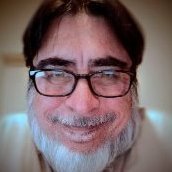Search the Community
Showing results for tags 'update'.
-
We are pleased to announce an update for the iPad release of Affinity Photo, version 1.10.3 Changes in this build The changes in Affinity Photo for iPad 1.10.3 (over the last release Affinity Photo 1.10.2) are as follows: Fixes & Improvements: Fix for layers control issues, introduced in iOS 15.0.2 Fix for text caret failing to move left/right with cursor key input from Magic Keyboard. More sensible options for Navigator zoom input field. Assorted other small fixes. The improvements in 1.10 since 1.9 are listed in some detail in this 1.10.0 Photo iPadOS update announcement UPDATING TO THIS VERSION (Free for existing customers) The software version can be seen on the corner of preferences screen. Your Affinity iPad apps should update automatically next time you run them. However, you do need to be logged in with the same Apple ID you used to buy them. If the automatic update does not happen for you, go to the iPad App Store app and go to Updates. Once you’re there, tap near the top of the screen where it states 'Updates' and then hold, pull down and then release. This should manually refresh the updates page. However, don’t contact us if the updates are not available for you yet—Apple sometimes phase roll outs around the world and this can take up to 24 hours.
-
We are pleased to announce an update for the iPad release of Affinity Designer, version 1.10.3 (note this 1.10.3 build calls itself 1.10.19 in the about box, but is nevertheless 1.10.3 for bug reporting purposes) Changes in this build The changes in Affinity Designer for iPad 1.10.3 (over the last release Affinity Designer for iPad 1.10.2) are as follows: Fixes & Improvements: Fix for layers control issues, introduced in iOS 15.0.2 Fix for text caret failing to move left/right with cursor key input from Magic Keyboard. More sensible options for Navigator zoom input field. Assorted other small fixes. The improvements in 1.10 since 1.9 are listed in some detail in this 1.10.0 Designer iPadOS update announcement UPDATING TO THIS VERSION (free for existing customers) The software version can be seen on the corner of preferences screen. Your Affinity iPad apps should update automatically next time you run them. However, you do need to be logged in with the same Apple ID you used to buy them. If the automatic update does not happen for you, go to the iPad Store app and go to Updates. Once you’re there, tap near the top of the screen where it states 'Updates' and then hold, pull down and then release. This should manually refresh the updates page. However, don’t panic if the updates are not available for you yet—Apple sometimes phase roll outs around the world and this can take up to 24 hours.
-
We are pleased to announce an update for the iPad release of Affinity Photo, version 1.10.2 Changes in this build The changes in Affinity Photo for iPad 1.10.2 (over the last release Affinity Photo 1.10.1) are as follows: Fixes & Improvements: Improved performance of the Infer LUT function. Improved overlay paint / erase brushes in develop. Fixed 3 finger redo tap in iOS15. Fixed gradient midpoints when hardware acceleration is enabled. Fixed lighting filter UI issues. Fixed incorrect window size on the new iPad mini. Fixed spurious brush hardness when changing tools. Fixed issues when refining and outputting as a new layer + mask. Assorted other small fixes. The improvements in 1.10 since 1.9 are listed in some detail in this 1.10.0 Photo iPadOS update announcement UPDATING TO THIS VERSION (Free for existing customers) The software version can be seen on the corner of preferences screen. Your Affinity iPad apps should update automatically next time you run them. However, you do need to be logged in with the same Apple ID you used to buy them. If the automatic update does not happen for you, go to the iPad App Store app and go to Updates. Once you’re there, tap near the top of the screen where it states 'Updates' and then hold, pull down and then release. This should manually refresh the updates page. However, don’t contact us if the updates are not available for you yet—Apple sometimes phase roll outs around the world and this can take up to 24 hours.
-
We are pleased to announce an update for the iPad release of Affinity Designer, version 1.10.2 (note this 1.10.2 build calls itself 1.10.16 in the about box, but is nevertheless 1.10.2 for bug reporting purposes) Changes in this build The changes in Affinity Designer for iPad 1.10.2 (over the last release Affinity Designer for iPad 1.10.1) are as follows: Fixes & Improvements: Fixed 3 finger redo tap in iOS15. Fixed incorrect window size on the new iPad mini. Assorted other small fixes. The improvements in 1.10 since 1.9 are listed in some detail in this 1.10.0 Designer iPadOS update announcement UPDATING TO THIS VERSION (free for existing customers) The software version can be seen on the corner of preferences screen. Your Affinity iPad apps should update automatically next time you run them. However, you do need to be logged in with the same Apple ID you used to buy them. If the automatic update does not happen for you, go to the iPad Store app and go to Updates. Once you’re there, tap near the top of the screen where it states 'Updates' and then hold, pull down and then release. This should manually refresh the updates page. However, don’t panic if the updates are not available for you yet—Apple sometimes phase roll outs around the world and this can take up to 24 hours.
-
We are pleased to announce an update for the macOS release of Affinity Publisher, version 1.10.1 The detailed changes in Affinity Publisher for MacOS 1.10.1 over the release build Affinity Publisher for macOS 1.10.0 are as follows: Fixes & Improvements: Converting text with emojis, underlined text, or text with other attributes to curves would cause the app to crash. Application failed to launch due to downloaded My Account content that contains missing fonts. Fixed a crash that could occur when closing the application. Certain fonts failed to load/be found when language is set to some languages such as Chinese/Japanese respectively. Font Style names do not show when app language is set to some languages such as Chinese or Japanese. Trials have been reset, so anyone who has tried the 10 day trail before can start a new trial. Fixed a crash with global list numbering and composing text. Fixed a crash opening some files containing linked text frames. Fixed a crash selecting pins. Unsplash removed from the stock panel Help & localisation improvements. The improvements in 1.10 are listed in some detail in this 1.10.0 Publisher macOS update announcement UPDATING TO THIS VERSION (Free for existing customers) The software version can be seen on the splash screen and the About dialog (in application menu, Affinity Publisher > About). If you’ve purchased from the Mac App Store— updates are done automatically next time you run your software after it is available in the Mac App Store. If this does not happen for you, open the Mac App Store app and go to the Updates page and then Store > Reload page or press CMD+R. This should hopefully force the update to show. Apple sometimes phase roll outs around the world which can mean it may take up to 72 hours for your update to be available. If you’ve purchased from the Affinity Store— each time you start the software it will check for updates and offer to download and install any available update, or in the application main menu there is an option Check for Updates. You can download the latest installer by logging into the affinity store here and find the order in your account and use the "download" button in there. Alternatively, this new release (and previous versions of Affinity Publisher for macOS) can be downloaded from this link (that installer is NOT for Mac App Store purchases and needs a product key).
-
We are pleased to announce an update for the Windows release of Affinity Designer, version 1.10.0 The detailed changes in Affinity Designer for Windows 1.10.0 (over the last release Affinity Designer for Windows 1.9.2) are as follows: Fixes & Improvements: Improved performance with: Heavily layered documents (faster rendering during panning and text reflow). Placed images. Text. Embedded documents. Low-memory conditions. New Selection options Parent, Top, & Bottom Improved IME text editing for Japanese and Simplified Chinese languages. Improved SVG import/export. Fixed issues with documents that have large numbers of embedded documents failing to load. (The maximum number of allowed open file handles was being exceeded leading to erroneous 'Future Version Error') Added support for most emoji. Added ‘Limit Initial Zoom to 100%’ preferences option. Resource Manager: New "Relink" option for missing resources. Added "File Type" column. EPS files can be linked. Assorted other small fixes. Help & localisation improvements. UPDATING TO THIS VERSION (free for existing customers) The software version can be seen on the splash screen and the About dialog (in Help > About Affinity Designer). If you’ve purchased from the Affinity Store— each time you start the Affinity Store software it will check for updates and offer any available update. The latest update will install over the top of any earlier version, with no need to uninstall. You can download the latest installer by logging into the affinity store here and find the order in your account and use the "Download" button in there. Alternatively, this new release (and previous versions of Affinity Designer for Windows) can be downloaded from this link (that installer is NOT for Windows Store purchases and needs a product key). If you’ve purchased from the Microsoft Store— Microsoft Store updates are done automatically by the operating system (each time you start the application). If this does not happen for you, open the Windows Store app and click the three dots in the top right corner of the app and then go to Downloads and Updates. Click Get Updates. This should hopefully force the update to show.
-
Hi, The title says it all. Please add your installation files to the Chocolatey package manager for Windows . So that I can further optimize and automate my software update processes. Affinity Photo and Designer are one of the last tools on my computer that need to be updated manually. Best regards
-
We are pleased to announce an update for the Windows release of Affinity Designer, version 1.10.1 The detailed changes in Affinity Designer for Windows 1.10.1 (over the last release Affinity Designer for Windows 1.10.0) are as follows: Fixes & Improvements: Converting text with emojis, underlined text, or text with other attributes to curves would cause the app to crash. Application failed to launch due to downloaded My Account content that contains missing fonts. Fixed a crash that could occur when closing the application. Trials have been reset, so anyone who has tried the 10 day trail before can start a new trial. Fixed the "Failed to save" error in documents containing duplicated picture frames. Unsplash removed from the stock panel Help & localisation improvements. The improvements in 1.10 are listed in some detail in this 1.10.0 Designer Windows update announcement UPDATING TO THIS VERSION (free for existing customers) The software version can be seen on the splash screen and the About dialog (in Help > About Affinity Designer). If you’ve purchased from the Affinity Store— each time you start the Affinity Store software it will check for updates and offer any available update. The latest update will install over the top of any earlier version, with no need to uninstall. You can download the latest installer by logging into the affinity store here and find the order in your account and use the "Download" button in there. Alternatively, this new release (and previous versions of Affinity Designer for Windows) can be downloaded from this link (that installer is NOT for Windows Store purchases and needs a product key). If you’ve purchased from the Microsoft Store— Microsoft Store updates are done automatically by the operating system (each time you start the application). If this does not happen for you, open the Windows Store app and click the three dots in the top right corner of the app and then go to Downloads and Updates. Click Get Updates. This should hopefully force the update to show.
-
We are pleased to announce an update for the Windows release of Affinity Photo, version 1.10.1 The changes in Affinity Photo for Windows 1.10.1 (made since the last release Affinity Photo for Windows 1.10.0) are as follows: Fixes & Improvements: Converting text with emojis, underlined text, or text with other attributes to curves would cause the app to crash. Application failed to launch due to downloaded My Account content that contains missing fonts. Fixed a crash that could occur when closing the application. Trials have been reset, so anyone who has tried the 10 day trail before can start a new trial. Fixed the "Failed to save" error in documents containing duplicated picture frames. Unsplash removed from the stock panel Help & localisation improvements. The improvements in 1.10 are listed in some detail in this 1.10.0 Photo Windows update announcement UPDATING TO THIS VERSION (Free for existing customers) The software version can be seen on the splash screen and the About dialog (in Help > About Affinity Photo). If you’ve purchased from the Affinity Store— each time you start the Affinity Store software it will check for updates and offer any available update. The latest update will install over the top of any earlier version, with no need to uninstall. You can download the latest installer by logging into the affinity store here and find the order in your account and use the "Download" button in there. Alternatively, this new release (and previous versions of Affinity Photo for Windows) can be downloaded from this link. (that installer is NOT for Windows Store purchases and needs a product key). If you’ve purchased from the Microsoft Store— Microsoft Store updates are done automatically by the operating system (each time you start the application). If this does not happen for you, open the Windows Store app and click the three dots in the top right corner of the app and then go to Downloads and Updates. Click Get Updates. This should hopefully force the update to show.
-
We are pleased to announce an update for the MacOS release of Affinity Photo, version 1.10.0 The detailed changes in Affinity Photo for MacOS 1.10.0 over the release build Affinity Photo for macOS 1.9.3 are as follows: Fixes & Improvements: Improved GPU rendering Improved Serif Labs RAW engine Improved IME text editing for Japanese and Simplified Chinese languages Improved Lens Correction for Canon, Tamron and Sigma lenses Improved PDF import/export Astrophotography Edit stacked image names for better organisation Stack images for different filters simultaneously using file groups (auto-alignment avoids resampling) Open FITS files directly in Photo Persona (control over demosaicing) Support for FUJIFILM X-Trans sensor images Improved performance with: Panorama stitching Defringing and increased maximum radius Multiple placed Info page samplers Adjustment layers when hardware acceleration is disabled Heavily layered documents (faster rendering during panning and text reflow) Placed images Embedded documents Low-memory situations Converting documents between ICC profiles / pixel formats Documents which contain flattened, opaque layers (usually the result of merge visible) Raw CR3 support (for Canon EOS 850D) Median Blur mode for Frequency Separation filter Added hardware acceleration to Gradient Map adjustment Added GPU acceleration for blend ranges Fixed crop tool issue where all presets were landscape Added support for most emoji Added ability to Load ACM lens profiles Added additional file drag drop options when holding Option key Resource Manager: New Relink option for missing resources New File Type column EPS files can be linked Various stability improvements and assorted other fixes. Help and localisation improvement.. UPDATING TO THIS VERSION (Free for existing customers) The software version can be seen on the splash screen and the About dialog (in application menu, Affinity Photo > About). If you’ve purchased from the Mac App Store— updates are done automatically next time you run your software after it is available in the Mac App Store. If this does not happen for you, open the Mac App Store app and go to the Updates page and then Store > Reload page or press CMD+R. This should hopefully force the update to show. Apple sometimes phase roll outs around the world which can mean it may take up to 72 hours for your update to be available. If you’ve purchased from the Affinity Store— each time you start the software it will check for updates and offer to download and install any available update, or in the application main menu there is an option Check for Updates. You can download the latest installer by logging into the affinity store here and find the order in your account and use the "download" button in there. Alternatively, this new release (and previous versions of Affinity Photo for macOS) can be downloaded from this link (that installer is NOT for Mac app store purchases and needs a product key).
-
We are pleased to announce an update for the Windows release of Affinity Publisher, version 1.10.0 The detailed changes in Affinity Publisher for Windows 1.10.0 over the release build Affinity Publisher for Windows 1.9.2 are as follows: Improved performance with: Heavily layered documents (faster rendering during panning and text reflow) Editing speed with long stories Placed images Embedded documents Low-memory conditions Placed PDFs set to Passthrough Documents containing placed documents (Resource Manager) Smaller PDF export file sizes when multiple copies of the same passthrough PDFs are present. Better output of placed PDFs set to Passthrough exported as PDF formats that do not support Passthrough. Added support for most emoji Improved IME text editing for Japanese and Simplified Chinese languages. Added ‘Limit Initial Zoom to 100%’ preferences option (Windows) Implemented OpenType character variant samples and parameter names. Fixed issues with documents that have large numbers of embedded documents failing to load (The maximum number of allowed open file handles was being exceeded leading to erroneous 'Future Version Error') Import keyboard shortcuts from IDML files. Resource Manager: New Relink option for missing resources. New File Type column. EPS files can be linked. Various stability improvements and assorted other fixes. Help and localisation improvement. UPDATING TO THIS VERSION (Free for existing customers) The software version can be seen on the splash screen and the About dialog (in Help > About Affinity Publisher). If you’ve purchased from the Affinity Store— each time you start the Affinity Store software it will check for updates and offer any available update. The latest update will install over the top of any earlier version, with no need to uninstall. You can download the latest installer by logging into the affinity store here and find the order in your account and use the "Download" button in there. Alternatively, this new release (and previous versions of Affinity Publisher for Windows) can be downloaded from this link (that installer is NOT for Windows Store purchases and needs a product key). If you’ve purchased from the Microsoft Store— Microsoft Store updates are done automatically by the operating system (each time you start the application). If this does not happen for you, open the Windows Store app and click the three dots in the top right corner of the app and then go to Downloads and Updates. Click Get Updates. This should hopefully force the update to show.
-
We are pleased to announce an update for the Windows release of Affinity Publisher, version 1.10.1 The detailed changes in Affinity Publisher for Windows 1.10.1 over the release build Affinity Publisher for Windows 1.10.0 are as follows: Fixes & Improvements: Converting text with emojis, underlined text, or text with other attributes to curves would cause the app to crash. Application failed to launch due to downloaded My Account content that contains missing fonts. Fixed a crash that could occur when closing the application. Trials have been reset, so anyone who has tried the 10 day trail before can start a new trial. Fixed the "Failed to save" error in documents containing duplicated picture frames. Fixed a crash with global list numbering and composing text. Fixed a crash opening some files containing linked text frames. Fixed a crash selecting pins. Unsplash removed from the stock panel Help and localisation improvement. The improvements in 1.10 are listed in some detail in this 1.10.0 Publisher Windows update announcement UPDATING TO THIS VERSION (Free for existing customers) The software version can be seen on the splash screen and the About dialog (in Help > About Affinity Publisher). If you’ve purchased from the Affinity Store— each time you start the Affinity Store software it will check for updates and offer any available update. The latest update will install over the top of any earlier version, with no need to uninstall. You can download the latest installer by logging into the affinity store here and find the order in your account and use the "Download" button in there. Alternatively, this new release (and previous versions of Affinity Publisher for Windows) can be downloaded from this link (that installer is NOT for Windows Store purchases and needs a product key). If you’ve purchased from the Microsoft Store— Microsoft Store updates are done automatically by the operating system (each time you start the application). If this does not happen for you, open the Windows Store app and click the three dots in the top right corner of the app and then go to Downloads and Updates. Click Get Updates. This should hopefully force the update to show.
-
We are pleased to announce an update for the iPad release of Affinity Photo, version 1.10.1 Changes in this build The changes in Affinity Photo for iPad 1.10.1 (over the last release Affinity Photo 1.10.0) are as follows: Fixes & Improvements: Converting text with emojis, underlined text, or text with other attributes to curves would cause the app to crash. Application failed to launch due to downloaded My Account content that contains missing fonts. Certain fonts failed to load/be found when language is set to some languages such as Chinese/Japanese respectively. Font Style names do not show when app language is set to some languages such as Chinese or Japanese. Unsplash removed from the stock panel Help & localisation improvements. The improvements in 1.10 are listed in some detail in this 1.10.0 Photo iPadOS update announcement UPDATING TO THIS VERSION (Free for existing customers) The software version can be seen on the corner of preferences screen. Your Affinity iPad apps should update automatically next time you run them. However, you do need to be logged in with the same Apple ID you used to buy them. If the automatic update does not happen for you, go to the iPad App Store app and go to Updates. Once you’re there, tap near the top of the screen where it states 'Updates' and then hold, pull down and then release. This should manually refresh the updates page. However, don’t contact us if the updates are not available for you yet—Apple sometimes phase roll outs around the world and this can take up to 24 hours.
-
We are pleased to announce an update for the MacOS release of Affinity Photo, version 1.10.1 The detailed changes in Affinity Photo for MacOS 1.10.1 over the release build Affinity Photo for macOS 1.10.0 are as follows: Fixes & Improvements: Converting text with emojis, underlined text, or text with other attributes to curves would cause the app to crash. Application failed to launch due to downloaded My Account content that contains missing fonts. Certain fonts failed to load/be found when language is set to some languages such as Chinese/Japanese respectively. Font Style names do not show when app language is set to some languages such as Chinese or Japanese. Trials have been reset, so anyone who has tried the 10 day trail before can start a new trial. Unsplash removed from the stock panel Help & localisation improvements. The improvements in 1.10 are listed in some detail in this 1.10.0 Photo macOS update announcement UPDATING TO THIS VERSION (Free for existing customers) The software version can be seen on the splash screen and the About dialog (in application menu, Affinity Photo > About). If you’ve purchased from the Mac App Store— updates are done automatically next time you run your software after it is available in the Mac App Store. If this does not happen for you, open the Mac App Store app and go to the Updates page and then Store > Reload page or press CMD+R. This should hopefully force the update to show. Apple sometimes phase roll outs around the world which can mean it may take up to 72 hours for your update to be available. If you’ve purchased from the Affinity Store— each time you start the software it will check for updates and offer to download and install any available update, or in the application main menu there is an option Check for Updates. You can download the latest installer by logging into the affinity store here and find the order in your account and use the "download" button in there. Alternatively, this new release (and previous versions of Affinity Photo for macOS) can be downloaded from this link (that installer is NOT for Mac app store purchases and needs a product key).
-
We are pleased to announce an update for the MacOS release of Affinity Designer, to version 1.10.1 The detailed changes in Affinity Designer for MacOS 1.10.1 over the release build Affinity Designer for macOS 1.10.0 are as follows: Fixes & Improvements: Converting text with emojis, underlined text, or text with other attributes to curves would cause the app to crash. Application failed to launch due to downloaded My Account content that contains missing fonts. Certain fonts failed to load/be found when language is set to some languages such as Chinese/Japanese respectively. Font Style names do not show when app language is set to some languages such as Chinese or Japanese. Trials have been reset, so anyone who has tried the 10 day trail before can start a new trial. Unsplash removed from the stock panel Help & localisation improvements. The improvements in 1.10 are listed in some detail in this 1.10.0 Designer macOS update announcement UPDATING TO THIS VERSION (Free for existing customers) The software version can be seen on the splash screen and the About dialog (in application menu, Affinity Designer > About). If you’ve purchased from the Mac App Store— updates are done automatically next time you run your software after it is available in the Mac App Store. If this does not happen for you, open the Mac App Store app and go to the Updates page and then Store > Reload page or press CMD+R. This should hopefully force the update to show. Apple sometimes phase roll outs around the world which can mean it may take up to 72 hours for your update to be available. If you’ve purchased from the Affinity Store— each time you start the software it will check for updates and offer to download and install any available update, or in the application main menu there is an option Check for Updates. You can download the latest installer by logging into the affinity store here and find the order in your account and use the "Download" button in there. Alternatively, this new release (and previous versions of Affinity Designer for macOS) can be downloaded from this link (that installer is NOT for Mac App Store purchases and needs a product key).
-
We are pleased to announce an update for the iPad release of Affinity Designer, version 1.10.1 (note this 1.10.1 build calls itself 1.10.5 in the about box, but is nevertheless 1.10.1 for bug reporting purposes) Changes in this build The changes in Affinity Designer for iPad 1.10.1 (over the last release Affinity Designer for iPad 1.10.0) are as follows: Fixes & Improvements: Converting text with emojis, underlined text, or text with other attributes to curves would cause the app to crash. Application failed to launch due to downloaded My Account content that contains missing fonts. Certain fonts failed to load/be found when language is set to some languages such as Chinese/Japanese respectively. Font Style names do not show when app language is set to some languages such as Chinese or Japanese. Unsplash removed from the stock panel. Help & localisation improvements. The improvements in 1.10 are listed in some detail in this 1.10.0 Designer iPadOS update announcement UPDATING TO THIS VERSION (free for existing customers) The software version can be seen on the corner of preferences screen. Your Affinity iPad apps should update automatically next time you run them. However, you do need to be logged in with the same Apple ID you used to buy them. If the automatic update does not happen for you, go to the iPad Store app and go to Updates. Once you’re there, tap near the top of the screen where it states 'Updates' and then hold, pull down and then release. This should manually refresh the updates page. However, don’t panic if the updates are not available for you yet—Apple sometimes phase roll outs around the world and this can take up to 24 hours.
-
Hi, I opened affinity photo this morning and it ran an automatic update, since then the programme will not open. I just get the first screen up and then it goes. I have restarted my pc, no different I have uninstalled and then reinstalled, no different. Is there a problem with this update? If so how do I disable it? Thanks Patrick
-
We are pleased to announce an update for the Windows release of Affinity Photo, version 1.10.0 The changes in Affinity Photo for Windows 1.10.0 (made since the last release Affinity Photo for Windows 1.9.2) are as follows: Fixes & Improvements: Improved GPU rendering Improved Serif Labs RAW engine Improved IME text editing for Japanese and Simplified Chinese languages Improved Lens Correction for Canon, Tamron and Sigma lenses Improved PDF import/export Astrophotography Edit stacked image names for better organisation Stack images for different filters simultaneously using file groups (auto-alignment avoids resampling) Open FITS files directly in Photo Persona (control over demosaicing) Support for FUJIFILM X-Trans sensor images Improved performance with: Panorama stitching Multiple placed Info page samplers Adjustment layers when hardware acceleration is disabled Heavily layered documents (faster rendering during panning and text reflow) Placed images Embedded documents Low-memory situations (including Windows OpenCL preventing fall-back from hardware to software) Converting documents between ICC profiles / pixel formats Documents which contain flattened, opaque layers (usually the result of merge visible) Raw CR3 support (for Canon EOS 850D) Median Blur mode for Frequency Separation filter Added hardware acceleration to Gradient Map adjustment Added support for most emoji Added ability to Load ACM lens profiles Added additional file drag drop options when holding Alt key Fixed crop tool issue where all presets were landscape Resource Manager: New Relink option for missing resources New File Type column EPS files can be linked Various stability improvements and assorted other fixes. Help and localisation improvement. UPDATING TO THIS VERSION (Free for existing customers) The software version can be seen on the splash screen and the About dialog (in Help > About Affinity Photo). If you’ve purchased from the Affinity Store— each time you start the Affinity Store software it will check for updates and offer any available update. The latest update will install over the top of any earlier version, with no need to uninstall. You can download the latest installer by logging into the affinity store here and find the order in your account and use the "Download" button in there. Alternatively, this new release (and previous versions of Affinity Photo for Windows) can be downloaded from this link. (that installer is NOT for Windows Store purchases and needs a product key). If you’ve purchased from the Microsoft Store— Microsoft Store updates are done automatically by the operating system (each time you start the application). If this does not happen for you, open the Windows Store app and click the three dots in the top right corner of the app and then go to Downloads and Updates. Click Get Updates. This should hopefully force the update to show.
-
We are pleased to announce an update for the macOS release of Affinity Publisher, version 1.10.0 Changes in this build The detailed changes in Affinity Publisher for MacOS 1.10.0 over the release build Affinity Publisher for macOS 1.9.3 are as follows: Fixes & Improvements: Improved performance with: Heavily layered documents (faster rendering during panning and text reflow) Editing speed with long stories Placed images Embedded documents Low-memory conditions Placed PDFs set to Passthrough Documents containing placed documents (Resource Manager) Smaller PDF export file sizes when multiple copies of the same passthrough PDFs are present. Better output of placed PDFs set to Passthrough exported as PDF formats that do not support Passthrough. Added support for most emoji Improved IME text editing for Japanese and Simplified Chinese languages. Implemented OpenType character variant samples and parameter names. Import keyboard shortcuts from IDML files. Resource Manager: New Relink option for missing resources. New File Type column. EPS files can be linked. Various stability improvements and assorted other fixes. Help and localisation improvement. UPDATING TO THIS VERSION (Free for existing customers) The software version can be seen on the splash screen and the About dialog (in application menu, Affinity Publisher > About). If you’ve purchased from the Mac App Store— updates are done automatically next time you run your software after it is available in the Mac App Store. If this does not happen for you, open the Mac App Store app and go to the Updates page and then Store > Reload page or press CMD+R. This should hopefully force the update to show. Apple sometimes phase roll outs around the world which can mean it may take up to 72 hours for your update to be available. If you’ve purchased from the Affinity Store— each time you start the software it will check for updates and offer to download and install any available update, or in the application main menu there is an option Check for Updates. You can download the latest installer by logging into the affinity store here and find the order in your account and use the "download" button in there. Alternatively, this new release (and previous versions of Affinity Publisher for macOS) can be downloaded from this link (that installer is NOT for Mac App Store purchases and needs a product key).
-
We are pleased to announce an update for the iPad release of Affinity Designer, version 1.10.0 (note this 1.10.0 build calls itself 1.10.X in the about box, but is nevertheless 1.10.0 for bug reporting purposes) Changes in this build The changes in Affinity Designer for iPad 1.10.0 (over the last release Affinity Designer for iPad 1.9.2) are as follows: Fixes & Improvements: Improved performance with: Heavily layered documents (faster rendering during panning and text reflow). Placed images. Text. Embedded documents. Low-memory conditions. Improved SVG import/export. Added support for most emoji. Assorted other small fixes. Help & localisation improvements. (IGNORE NEXT LINE, it is for 1.10.0 and above) The improvements in 1.10 are listed in some detail in this 1.10.0 Designer iPadOS update announcement UPDATING TO THIS VERSION (free for existing customers) The software version can be seen on the corner of preferences screen. Your Affinity iPad apps should update automatically next time you run them. However, you do need to be logged in with the same Apple ID you used to buy them. If the automatic update does not happen for you, go to the iPad Store app and go to Updates. Once you’re there, tap near the top of the screen where it states 'Updates' and then hold, pull down and then release. This should manually refresh the updates page. However, don’t panic if the updates are not available for you yet—Apple sometimes phase roll outs around the world and this can take up to 24 hours.
-
We are pleased to announce an update for the MacOS release of Affinity Photo, version 1.9.2 The detailed changes in Affinity Photo for MacOS 1.9.2 over the release build Affinity Photo for macOS 1.9.1 are as follows: Fixes & Improvements: Assorted performance improvements for assets. Assorted content download improvements and fixes. Added ability to optionally sort brushes by name. Improved performance of export and merge visible, especially in documents with Live Filters. Fixed a crash when using File -> Share after File -> Export. Fixed a bug where some Live Filters would appear to move after save / load. Fixed a crash when opening a brush category context menu with no selection. Fixed a bug which caused adjustment to fail to apply easily when clicking with a stylus. Fixed potential deadlock issue when loading large files. Fixed assorted small registration page issues. Fixed the size of the “General” section in preferences. Misc fixes for My Account feature and content downloads. Fixed inability to add / rename / delete export presets. Fixed issue where UI would remain hidden when a studio page was enabled from the menu. Added ability to organise LUT adjustment presets, including support for multiple categories and import / export as “.afluts” files. Added ability to drag / drop all adjustment presets to reorder them. Added support for OpenType reverse chaining contextual single substitutions. Significant performance improvements for assets (import, export, organisation, etc.). Typography panel performance improvements. Minor improvements to Gaussian Blur performance when GPU is enabled. Assorted visual fixes in the adjustments panel. Further fixes for deadlocks with multiple GPUs. Restored ability to plug an eGPU in while the app is running. Enforce ISO country code character limit. Fixed crashes with malformed ICC profiles. Improved the reliability of panorama stitching. Fixed bugs which were preventing Unsplash stock page items from working. Improved PSD import from recent versions of PS. Output levels (in the levels adjustment layer) are now correctly exported to / imported from PSD. Fixed missing EXIF data for EOS 300D RAW. Fixed a HEIC crash. Localisation improvements. Various stability improvements and assorted other small fixes. Help and Localisation improvements. Changes and fixes in 1.9 made since 1.8 (including the new 1.9 features) are listed in some detail in this 1.9.0 Photo macOS update announcement UPDATING TO THIS VERSION (Free for existing customers) The software version can be seen on the splash screen and the About dialog (in application menu, Affinity Photo > About). If you’ve purchased from the Mac App Store— updates are done automatically next time you run your software after it is available in the Mac App Store. If this does not happen for you, open the Mac App Store app and go to the Updates page and then Store > Reload page or press CMD+R. This should hopefully force the update to show. Apple sometimes phase roll outs around the world which can mean it may take up to 72 hours for your update to be available. If you’ve purchased from the Affinity Store— each time you start the software it will check for updates and offer to download and install any available update, or in the application main menu there is an option Check for Updates. You can download the latest installer by logging into the affinity store here and find the order in your account and use the "download" button in there. Alternatively, this new release (and previous versions of Affinity Photo for macOS) can be downloaded from this link (that installer is NOT for Mac app store purchases and needs a product key).
-
This happens everytime a new version of Affinity Photo comes out. Unlike most software, I cannot find any option anywhere in Affinity to update to the latest version. Nor does any info come up on the Affinity help or the forums. It seems if I bought Affinity Photo directly from Serif, my only option to upgrade it is to buy it again? Surely there's an easier way to update. Thanks for any info, - Jeff
-
I just updated Affinity Photo and Publisher, but cannot bridge between the two. Message comes up to link them via StudioLink, but the Photo keeps messaging that update is required even after I did update.