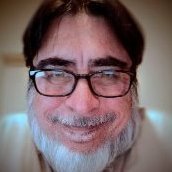Search the Community
Showing results for tags 'update'.
-
We are pleased to announce an update for the macOS release of Affinity Publisher, version 1.10.5 The detailed changes in Affinity Publisher for MacOS 1.10.5 over the release build Affinity Publisher for macOS 1.10.4 are as follows: Fixes & Improvements: Fixed registration failure (will now use the browser to complete registration, rather than attempt it in-app) Fixed possible rendering issues with Raster elements Optimisation when transforming Text Frames. Attempted to fix graphics corruption for some users of earlier macOS versions. Import document user details, metadata and text variables from IDML files. Improved IDML picture frame fitting. Help & localisation improvements. The major improvements in 1.10 since 1.9 are listed in some detail in this 1.10.0 Publisher macOS update announcement UPDATING TO THIS VERSION (Free for existing customers) The software version can be seen on the splash screen and the About dialog (in application menu, Affinity Publisher > About). If you’ve purchased from the Mac App Store— updates are done automatically next time you run your software after it is available in the Mac App Store. If this does not happen for you, open the Mac App Store app and go to the Updates page and then Store > Reload page or press CMD+R. This should hopefully force the update to show. Apple sometimes phase roll outs around the world which can mean it may take up to 72 hours for your update to be available. If you’ve purchased from the Affinity Store— each time you start the software it will check for updates and offer to download and install any available update, or in the application main menu there is an option Check for Updates. You can download the latest installer by logging into the affinity store here and find the order in your account and use the "download" button in there. Alternatively, this new release (and previous versions of Affinity Publisher for macOS) can be downloaded from this link (that installer is NOT for Mac App Store purchases and needs a product key).
-
We are pleased to announce an update for the iPad release of Affinity Designer, version 1.10.5 (note this 1.10.5 build calls itself 1.10.21 in the about box, but is nevertheless 1.10.5 for bug reporting purposes) Changes in this build The changes in Affinity Designer for iPad 1.10.5 (over the last release Affinity Designer for iPad 1.10.3) are as follows: Fixes & Improvements: Attempted to fix graphics corruption for some users of iOS. Optimisation when transforming Text Frames. Assorted other small fixes. The improvements in 1.10 since 1.9 are listed in some detail in this 1.10.0 Designer iPadOS update announcement UPDATING TO THIS VERSION (free for existing customers) The software version can be seen on the corner of preferences screen. Your Affinity iPad apps should update automatically next time you run them. However, you do need to be logged in with the same Apple ID you used to buy them. If the automatic update does not happen for you, go to the iPad Store app and go to Updates. Once you’re there, tap near the top of the screen where it states 'Updates' and then hold, pull down and then release. This should manually refresh the updates page. However, don’t panic if the updates are not available for you yet—Apple sometimes phase roll outs around the world and this can take up to 24 hours.
-
We are pleased to announce an update for the iPad release of Affinity Photo, version 1.10.5 Changes in this build The changes in Affinity Photo for iPad 1.10.5 (over the last release Affinity Photo 1.10.3) are as follows: Fixes & Improvements: Updated the RAW import library. Fixed the Overlay Paint Brush incorrectly starting at the edge of canvas. Live radial blur could show tiling errors on export. Background layer is blurred when re-opening afphoto file. Fixed Metal corruption on canvas when using FX. Partial fix to the Overlay Paint and Erase Tools (Develop Persona): painting "separated dots" (spacing issues) in small brush sizes. Assorted other small fixes. The improvements in 1.10 since 1.9 are listed in some detail in this 1.10.0 Photo iPadOS update announcement UPDATING TO THIS VERSION (Free for existing customers) The software version can be seen on the corner of preferences screen. Your Affinity iPad apps should update automatically next time you run them. However, you do need to be logged in with the same Apple ID you used to buy them. If the automatic update does not happen for you, go to the iPad App Store app and go to Updates. Once you’re there, tap near the top of the screen where it states 'Updates' and then hold, pull down and then release. This should manually refresh the updates page. However, don’t contact us if the updates are not available for you yet—Apple sometimes phase roll outs around the world and this can take up to 24 hours.
-
We are pleased to announce an update for the Windows release of Affinity Publisher, version 1.10.5 The detailed changes in Affinity Publisher for Windows 1.10.5 over the release build Affinity Publisher for Windows 1.10.4 are as follows: Fixes & Improvements: Fixed registration failure (will now use the browser to complete registration, rather than attempt it in-app) Fixed possible rendering issues with Raster elements Optimisation when transforming Text Frames. Import document user details, metadata and text variables from IDML files. Improved IDML picture frame fitting. Help & localisation improvements. The major improvements in 1.10 are listed in some detail in this 1.10.0 Publisher Windows update announcement UPDATING TO THIS VERSION (Free for existing customers) The software version can be seen on the splash screen and the About dialog (in Help > About Affinity Publisher). If you’ve purchased from the Affinity Store— each time you start the Affinity Store software it will check for updates and offer any available update. The latest update will install over the top of any earlier version, with no need to uninstall. You can download the latest installer by logging into the affinity store here and find the order in your account and use the "Download" button in there. Alternatively, this new release (and previous versions of Affinity Publisher for Windows) can be downloaded from this link (that installer is NOT for Windows Store purchases and needs a product key). If you’ve purchased from the Microsoft Store— Microsoft Store updates are done automatically by the operating system (each time you start the application). If this does not happen for you, open the Windows Store app and click the three dots in the top right corner of the app and then go to Downloads and Updates. Click Get Updates. This should hopefully force the update to show.
-
We are pleased to announce an update for the Windows release of Affinity Photo, version 1.10.5 The changes in Affinity Photo for Windows 1.10.5 (made since the last release Affinity Photo for Windows 1.10.4) are as follows: Fixes & Improvements: Updated the RAW import Library (updated libraw to 202110). Fixed registration failure (will now use the browser to complete registration, rather than attempt it in-app) Fixed possible rendering issues with Raster elements Fixed background layer being blurred when re-opening an afphoto file Fixed artefacts on export of documents with a Live Radial Blur Fixed Overlay Paint and Erase Tools in Develop Persona not painting correctly at small brush sizes Fixed Overlay Paint Brush starting at the edge of canvas Fixed corrupt images when entering Photoshop plugins, with hardware acceleration enabled Help & localisation improvements. The improvements in 1.10 since are listed in some detail in this 1.10.0 Photo Windows update announcement UPDATING TO THIS VERSION (Free for existing customers) The software version can be seen on the splash screen and the About dialog (in Help > About Affinity Photo). If you’ve purchased from the Affinity Store— each time you start the Affinity Store software it will check for updates and offer any available update. The latest update will install over the top of any earlier version, with no need to uninstall. You can download the latest installer by logging into the affinity store here and find the order in your account and use the "Download" button in there. Alternatively, this new release (and previous versions of Affinity Photo for Windows) can be downloaded from this link. (that installer is NOT for Windows Store purchases and needs a product key). If you’ve purchased from the Microsoft Store— Microsoft Store updates are done automatically by the operating system (each time you start the application). If this does not happen for you, open the Windows Store app and click the three dots in the top right corner of the app and then go to Downloads and Updates. Click Get Updates. This should hopefully force the update to show.
-
We are pleased to announce an update for the Windows release of Affinity Designer, version 1.10.5 The detailed changes in Affinity Designer for Windows 1.10.5 (over the last release Affinity Designer for Windows 1.10.4) are as follows: Fixes & Improvements: Fixed registration failure (will now use the browser to complete registration, rather than attempt it in-app) Improved performance of artboards with many Text Frames. Fixed possible rendering issues with Raster elements. Help & localisation improvements. The improvements in 1.10 over 1.9 are listed in some detail in this 1.10.0 Designer Windows update announcement UPDATING TO THIS VERSION (free for existing customers) The software version can be seen on the splash screen and the About dialog (in Help > About Affinity Designer). If you’ve purchased from the Affinity Store— each time you start the Affinity Store software it will check for updates and offer any available update. The latest update will install over the top of any earlier version, with no need to uninstall. You can download the latest installer by logging into the affinity store here and find the order in your account and use the "Download" button in there. Alternatively, this new release (and previous versions of Affinity Designer for Windows) can be downloaded from this link (that installer is NOT for Windows Store purchases and needs a product key). If you’ve purchased from the Microsoft Store— Microsoft Store updates are done automatically by the operating system (each time you start the application). If this does not happen for you, open the Windows Store app and click the three dots in the top right corner of the app and then go to Downloads and Updates. Click Get Updates. This should hopefully force the update to show.
-
My wife and I both have Designer. I purchased mine through Affinity. She purchased through the Mac App Store. My version is up to date. Her version is 10.7 and does not update if I open from App Store. I sent her a file to work on that will not open because her version is older. What should we do? Also, when I log into the Affinity store, I can not find my purchase under download and keys. I do see it under registered apps but not under orders. Help
-
hey all! I have a quite urgent question: Today I opened mit afpub file and was surprised that all the linked documents that I have edited many times in publisher are suddenly being overwritten with the original linked documents (all editing gone). This happens a few seconds after opening the file. So in the first seconds you can still see all the edited documents but they are being replaced with the "old" version soon. Is there any way I can stop the replacing with the original documents and keep mit edited ones? 🥺 I still have hope because during the first seconds the edited documents are still visible. but I don't know how to keep them... This has never opened before. I have worked several days on that file and this has never happened before but I have a deadline today... THANK YOU IMG_5840.MOV
- 18 replies
-
- affinity publisher
- publisher mac
- (and 7 more)
-
I am running W10 on my laptop and my desktop. Desktop updated properly but my laptop must have a conflict as it just fails to run the update. I tried running the update as administrator figuring all of the normal junk that loads might introduce a conflict. Still no go. I have run out of ideas other than tossing the program and seeing if it will load as new from Serif. Any ideas?
-
Hello, I am on Windows 10 Home. All three applications have been installed to C:\Program Files\Affinity\ and were then moved to S:\Program Files\Affinity\ After that, C:\Program Files\Affinity\ has been deleted and replaced with a SYMLINK to S:\Program Files\Affinity\. Yesterday I updated Designer to the latest version. The installer first detected the installed program, deleted it, then deleted the SYMLINK and created a folder Affinity in C:\Program Files\. I then did the move again and relinked the folder, this time using a JUNCTION. Today I installed Photo and Publisher, the same thing happened, the JUNCTION got replaced with a physical folder Affinity in C:\Program Files\, though, the Application was found in S:\Program Files\Affinity before update, since it has been deleted from that folder. The report is true for all three applications, Photo, Designer and Publisher. Thanks and greets, Andreas
- 7 replies
-
- update
- installation
- (and 4 more)
-
We are pleased to announce an update for the MacOS release of Affinity Designer, to version 1.10.4 (replacing 1.10.3) (Note: 1.10.2 was an iPad only release) The detailed changes in Affinity Designer for MacOS 1.10.4 over the release build Affinity Designer for macOS 1.10.1 are as follows: Fixes & Improvements: Optimised for new ProMotion 120hz screen, M1 Pro and M1 Max Architecture changes when Metal compute acceleration is enabled to better support M1 Pro and M1 Max Fixed document with 'Save History' failing to save after promoting a Group to a Layer. Fixed PSD import of Linear Burn blend mode being imported as Multiply. Fixed crash on Monterey editing embedded documents Screen and UI corruption (in 1.10.3) on some desktops. Assorted small fixes. Help & localisation improvements. The improvements in 1.10 since 1.9 are listed in some detail in this 1.10.0 Designer macOS update announcement UPDATING TO THIS VERSION (Free for existing customers) The software version can be seen on the splash screen and the About dialog (in application menu, Affinity Designer > About). If you’ve purchased from the Mac App Store— updates are done automatically next time you run your software after it is available in the Mac App Store. If this does not happen for you, open the Mac App Store app and go to the Updates page and then Store > Reload page or press CMD+R. This should hopefully force the update to show. Apple sometimes phase roll outs around the world which can mean it may take up to 72 hours for your update to be available. If you’ve purchased from the Affinity Store— each time you start the software it will check for updates and offer to download and install any available update, or in the application main menu there is an option Check for Updates. You can download the latest installer by logging into the affinity store here and find the order in your account and use the "Download" button in there. Alternatively, this new release (and previous versions of Affinity Designer for macOS) can be downloaded from this link (that installer is NOT for Mac App Store purchases and needs a product key).
-
We are pleased to announce an update for the Windows release of Affinity Designer, version 1.10.4 (replacing 1.10.3) (Note: 1.10.2 was an iPad only release) The detailed changes in Affinity Designer for Windows 1.10.4 (over the last release Affinity Designer for Windows 1.10.1) are as follows: Fixes & Improvements: Fixed Refine Selection as New Layer with Mask preventing rendering of Artboards Fixed Brush Hardness changing when swapping tools Fixed document with 'Save History' failing to save after promoting a Group to a Layer Fixed vector import potentially importing with the wrong document size Fixed PSD import of Linear Burn blend mode being imported as Multiply Fixed some occasionally fonts failing to be recognized at startup Fixed Borderless printing having a border Fixed 'Preset Manager' > 'Shape Presets' being unable to click Fixed hang on My Account page Fixed crash when closing the application Fixed potential crash on launch when a sync'd asset references an unavailable font Fixed 'Convert to Curves' crash with underlined text, emoji etc. Fixed Vector import (SVG etc) can be created at incorrect size Screen and UI corruption (in 1.10.3) on some desktops App hanging on shutdown due to font cache problem Help & localisation improvements. The improvements in 1.10 over 1.9 are listed in some detail in this 1.10.0 Designer Windows update announcement UPDATING TO THIS VERSION (free for existing customers) The software version can be seen on the splash screen and the About dialog (in Help > About Affinity Designer). If you’ve purchased from the Affinity Store— each time you start the Affinity Store software it will check for updates and offer any available update. The latest update will install over the top of any earlier version, with no need to uninstall. You can download the latest installer by logging into the affinity store here and find the order in your account and use the "Download" button in there. Alternatively, this new release (and previous versions of Affinity Designer for Windows) can be downloaded from this link (that installer is NOT for Windows Store purchases and needs a product key). If you’ve purchased from the Microsoft Store— Microsoft Store updates are done automatically by the operating system (each time you start the application). If this does not happen for you, open the Windows Store app and click the three dots in the top right corner of the app and then go to Downloads and Updates. Click Get Updates. This should hopefully force the update to show.
-

Affinity Photo for macOS - 1.10.4 (inc 1.10.3)
Patrick Connor posted a topic in News and Information
We are pleased to announce an update for the MacOS release of Affinity Photo, version 1.10.4 (replacing 1.10.3) (Note: 1.10.2 was an iPad only release) The detailed changes in Affinity Photo for MacOS 1.10.4 over the release build Affinity Photo for macOS 1.10.1 are as follows: Fixes & Improvements: Optimised for new ProMotion 120hz screen, M1 Pro and M1 Max Architecture changes when Metal compute acceleration is enabled to better support M1 Pro and M1 Max Improved performance of the Infer LUT function. Improved overlay paint / erase brushes in develop. Fixed GPU instability introduced in last beta. Fixed gradient midpoints when hardware acceleration is enabled. Fixed crashes in the 32bit colour chooser. Fixed issues with toggling “edit selection as layer”. Fixed lighting filter UI issues. Fixed spurious brush hardness when changing tools. Fixed issues when refining and outputting as a new layer + mask. Fixed refine selection shortcut not being persisted properly. Fixed astrophotography stacking crash. Performance improvements for all integrated GPUs. The benchmark version has been changed to 11020, as results are no longer comparable to results from previous builds. Fixed artefacts when using the legacy shadows & highlights filter. Further fixes to the patch tool in LAB mode. Improve panorama stitching when source images have unusual metadata. Improvements to aligning layers by stars. Improvements to astro-stacking when images contain large stars. Fixed incorrect import of linear burn blend mode from PSD files. Fixed issues with certain DNG files in the develop persona. Fixes crashes opening certain EXR files. Improved export quality when document contains certain live filters. Fixed crashes with pattern layers. Fixed saturation blend mode issues in 16bit RGB. Fixed crash on Monterey editing embedded documents Screen and UI corruption (in 1.10.3) on some desktops Assorted other fixes and improvements. Help & localisation improvements. The improvements in 1.10 since 1.9 are listed in some detail in this 1.10.0 Photo macOS update announcement UPDATING TO THIS VERSION (Free for existing customers) The software version can be seen on the splash screen and the About dialog (in application menu, Affinity Photo > About). If you’ve purchased from the Mac App Store— updates are done automatically next time you run your software after it is available in the Mac App Store. If this does not happen for you, open the Mac App Store app and go to the Updates page and then Store > Reload page or press CMD+R. This should hopefully force the update to show. Apple sometimes phase roll outs around the world which can mean it may take up to 72 hours for your update to be available. If you’ve purchased from the Affinity Store— each time you start the software it will check for updates and offer to download and install any available update, or in the application main menu there is an option Check for Updates. You can download the latest installer by logging into the affinity store here and find the order in your account and use the "download" button in there. Alternatively, this new release (and previous versions of Affinity Photo for macOS) can be downloaded from this link (that installer is NOT for Mac app store purchases and needs a product key). -
We are pleased to announce an update for the Windows release of Affinity Photo, version 1.10.4 (replacing 1.10.3) (Note: 1.10.2 was an iPad only release) The changes in Affinity Photo for Windows 1.10.4 (made since the last release Affinity Photo for Windows 1.10.1) are as follows: Fixes & Improvements: Fixed Refine Selection as New Layer with Mask preventing rendering of Artboards Fixed Brush Hardness changing when swapping tools Fixed Live Filters with Radius or Distance spuriously changing the Azimuth anticlockwise Fixed Toggling 'Quick Mask' not updating until you toggle the mask off and on again Fixed 'Overlay Paint' and 'Overlay Erase' tools in Develop Persona not painting with correct spacing Fixed document with 'Save History' failing to save after promoting a Group to a Layer Fixed vector import potentially importing with the wrong document size Fixed 16-bit 'Saturation blend mode' displaying white pixels Fixed crash painting on empty pattern layer Fixed 'Levels' > 'Output black and white' using the same values when changing channels Fixed files losing quality after a merge or export Fixed potential crash opening an EXR document Fixed crash opening multiple FITS files at once Fixed DNG files not being displayed in Develop Persona with Hardware Acceleration enabled Fixed Astrophotography to cope with Unicode file paths Fixed PSD import of Linear Burn blend mode being imported as Multiply Fixed some occasionally fonts failing to be recognised at startup Fixed Borderless printing having a border Improved 'Uninstall Pack' flow to auto-select the pack Fixed 'Preset Manager' > 'Shape Presets' being unable to click Fixed hang on My Account page Fixed 'Defringe' > 'Also remove complementary colour' Fixed crash when closing the application Fixed potential crash on launch when a sync'd asset references an unavailable font Fixed document pixel resolution being stored in the wrong format within XMP metadata (breaks later parsing of the same data; hides the values from the metadata panel's 'Detail' view) Increased maximum defringe radius Fixed 'Convert to Curves' crash with underlined text, emoji etc. Fixed Astrophotography Stack failing on some DNG's with no warning Improved Astrophotography 'Make Align Layers By Stars' to work for layers in transformed groups Screen and UI corruption (in 1.10.3) on some desktops. App hanging on shutdown due to font cache problem. Help & localisation improvements. The improvements in 1.10 since are listed in some detail in this 1.10.0 Photo Windows update announcement UPDATING TO THIS VERSION (Free for existing customers) The software version can be seen on the splash screen and the About dialog (in Help > About Affinity Photo). If you’ve purchased from the Affinity Store— each time you start the Affinity Store software it will check for updates and offer any available update. The latest update will install over the top of any earlier version, with no need to uninstall. You can download the latest installer by logging into the affinity store here and find the order in your account and use the "Download" button in there. Alternatively, this new release (and previous versions of Affinity Photo for Windows) can be downloaded from this link. (that installer is NOT for Windows Store purchases and needs a product key). If you’ve purchased from the Microsoft Store— Microsoft Store updates are done automatically by the operating system (each time you start the application). If this does not happen for you, open the Windows Store app and click the three dots in the top right corner of the app and then go to Downloads and Updates. Click Get Updates. This should hopefully force the update to show.
-
We are pleased to announce an update for the macOS release of Affinity Publisher, version 1.10.4 (replacing 1.10.3) (Note: 1.10.2 was an iPad only release) The detailed changes in Affinity Publisher for MacOS 1.10.4 over the release build Affinity Publisher for macOS 1.10.1 are as follows: Fixes & Improvements: Optimised for new ProMotion 120hz screen, M1 Pro and M1 Max. Architecture changes when Metal compute acceleration is enabled to better support M1 Pro and M1 Max. Fixed document with 'Save History' failing to save after promoting a Group to a Layer. Fixed PSD import of Linear Burn blend mode being imported as Multiply. Vector import (SVG, IDML etc) can be created at incorrect size. Space incorrectly gets added to text on clipboard if you double click a word to highlight. Fixed bug when deleting multiple pinned objects at the same time. Placed .afphoto documents can cause redraw issues. PDF Passthrough could crash when rendering entire placed document. Positioning pins should not find frames that are not editable. Hyperlinks with 'MailTo' fail to export when containing a space. Miscellaneous stability updates arising from specific cases. Invalid URL hyperlinks prevent PDF export. Fixed crash on Monterey editing embedded documents Screen and UI corruption (in 1.10.3) on some desktops Resource manager display was sometimes incorrect Date & Time field format options not appearing. Help & localisation improvements. The improvements in 1.10 since 1.9 are listed in some detail in this 1.10.0 Publisher macOS update announcement UPDATING TO THIS VERSION (Free for existing customers) The software version can be seen on the splash screen and the About dialog (in application menu, Affinity Publisher > About). If you’ve purchased from the Mac App Store— updates are done automatically next time you run your software after it is available in the Mac App Store. If this does not happen for you, open the Mac App Store app and go to the Updates page and then Store > Reload page or press CMD+R. This should hopefully force the update to show. Apple sometimes phase roll outs around the world which can mean it may take up to 72 hours for your update to be available. If you’ve purchased from the Affinity Store— each time you start the software it will check for updates and offer to download and install any available update, or in the application main menu there is an option Check for Updates. You can download the latest installer by logging into the affinity store here and find the order in your account and use the "download" button in there. Alternatively, this new release (and previous versions of Affinity Publisher for macOS) can be downloaded from this link (that installer is NOT for Mac App Store purchases and needs a product key).
-
We are pleased to announce an update for the Windows release of Affinity Publisher, version 1.10.4 (replacing 1.10.3) (Note: 1.10.2 was an iPad only release) The detailed changes in Affinity Publisher for Windows 1.10.4 over the release build Affinity Publisher for Windows 1.10.1 are as follows: Fixes & Improvements: Fixed document with 'Save History' failing to save after promoting a Group to a Layer. Fixed PSD import of Linear Burn blend mode being imported as Multiply. Vector import (SVG, IDML etc) can be created at incorrect size. Space incorrectly gets added to text on clipboard if you double click a word to highlight. Fixed bug when deleting multiple pinned objects at the same time. Placed .afphoto documents can cause redraw issues. PDF Passthrough could crash when rendering entire placed document. Positioning pins should not find frames that are not editable. Hyperlinks with 'MailTo' fail to export when containing a space. Miscellaneous stability updates arising from specific cases. Invalid URL hyperlinks prevent PDF export. Date & Time field format options not appearing. Screen and UI corruption (in 1.10.3) on some desktops. App hanging on shutdown due to font cache problem. Resource manager display is sometimes incorrect. Help & localisation improvements. The improvements in 1.10 are listed in some detail in this 1.10.0 Publisher Windows update announcement UPDATING TO THIS VERSION (Free for existing customers) The software version can be seen on the splash screen and the About dialog (in Help > About Affinity Publisher). If you’ve purchased from the Affinity Store— each time you start the Affinity Store software it will check for updates and offer any available update. The latest update will install over the top of any earlier version, with no need to uninstall. You can download the latest installer by logging into the affinity store here and find the order in your account and use the "Download" button in there. Alternatively, this new release (and previous versions of Affinity Publisher for Windows) can be downloaded from this link (that installer is NOT for Windows Store purchases and needs a product key). If you’ve purchased from the Microsoft Store— Microsoft Store updates are done automatically by the operating system (each time you start the application). If this does not happen for you, open the Windows Store app and click the three dots in the top right corner of the app and then go to Downloads and Updates. Click Get Updates. This should hopefully force the update to show.
-
We are pleased to announce an update for the iPad release of Affinity Photo, version 1.10.3 Changes in this build The changes in Affinity Photo for iPad 1.10.3 (over the last release Affinity Photo 1.10.2) are as follows: Fixes & Improvements: Fix for layers control issues, introduced in iOS 15.0.2 Fix for text caret failing to move left/right with cursor key input from Magic Keyboard. More sensible options for Navigator zoom input field. Assorted other small fixes. The improvements in 1.10 since 1.9 are listed in some detail in this 1.10.0 Photo iPadOS update announcement UPDATING TO THIS VERSION (Free for existing customers) The software version can be seen on the corner of preferences screen. Your Affinity iPad apps should update automatically next time you run them. However, you do need to be logged in with the same Apple ID you used to buy them. If the automatic update does not happen for you, go to the iPad App Store app and go to Updates. Once you’re there, tap near the top of the screen where it states 'Updates' and then hold, pull down and then release. This should manually refresh the updates page. However, don’t contact us if the updates are not available for you yet—Apple sometimes phase roll outs around the world and this can take up to 24 hours.
-
We are pleased to announce an update for the iPad release of Affinity Designer, version 1.10.3 (note this 1.10.3 build calls itself 1.10.19 in the about box, but is nevertheless 1.10.3 for bug reporting purposes) Changes in this build The changes in Affinity Designer for iPad 1.10.3 (over the last release Affinity Designer for iPad 1.10.2) are as follows: Fixes & Improvements: Fix for layers control issues, introduced in iOS 15.0.2 Fix for text caret failing to move left/right with cursor key input from Magic Keyboard. More sensible options for Navigator zoom input field. Assorted other small fixes. The improvements in 1.10 since 1.9 are listed in some detail in this 1.10.0 Designer iPadOS update announcement UPDATING TO THIS VERSION (free for existing customers) The software version can be seen on the corner of preferences screen. Your Affinity iPad apps should update automatically next time you run them. However, you do need to be logged in with the same Apple ID you used to buy them. If the automatic update does not happen for you, go to the iPad Store app and go to Updates. Once you’re there, tap near the top of the screen where it states 'Updates' and then hold, pull down and then release. This should manually refresh the updates page. However, don’t panic if the updates are not available for you yet—Apple sometimes phase roll outs around the world and this can take up to 24 hours.
-
We are pleased to announce an update for the iPad release of Affinity Photo, version 1.10.2 Changes in this build The changes in Affinity Photo for iPad 1.10.2 (over the last release Affinity Photo 1.10.1) are as follows: Fixes & Improvements: Improved performance of the Infer LUT function. Improved overlay paint / erase brushes in develop. Fixed 3 finger redo tap in iOS15. Fixed gradient midpoints when hardware acceleration is enabled. Fixed lighting filter UI issues. Fixed incorrect window size on the new iPad mini. Fixed spurious brush hardness when changing tools. Fixed issues when refining and outputting as a new layer + mask. Assorted other small fixes. The improvements in 1.10 since 1.9 are listed in some detail in this 1.10.0 Photo iPadOS update announcement UPDATING TO THIS VERSION (Free for existing customers) The software version can be seen on the corner of preferences screen. Your Affinity iPad apps should update automatically next time you run them. However, you do need to be logged in with the same Apple ID you used to buy them. If the automatic update does not happen for you, go to the iPad App Store app and go to Updates. Once you’re there, tap near the top of the screen where it states 'Updates' and then hold, pull down and then release. This should manually refresh the updates page. However, don’t contact us if the updates are not available for you yet—Apple sometimes phase roll outs around the world and this can take up to 24 hours.
-
We are pleased to announce an update for the iPad release of Affinity Designer, version 1.10.2 (note this 1.10.2 build calls itself 1.10.16 in the about box, but is nevertheless 1.10.2 for bug reporting purposes) Changes in this build The changes in Affinity Designer for iPad 1.10.2 (over the last release Affinity Designer for iPad 1.10.1) are as follows: Fixes & Improvements: Fixed 3 finger redo tap in iOS15. Fixed incorrect window size on the new iPad mini. Assorted other small fixes. The improvements in 1.10 since 1.9 are listed in some detail in this 1.10.0 Designer iPadOS update announcement UPDATING TO THIS VERSION (free for existing customers) The software version can be seen on the corner of preferences screen. Your Affinity iPad apps should update automatically next time you run them. However, you do need to be logged in with the same Apple ID you used to buy them. If the automatic update does not happen for you, go to the iPad Store app and go to Updates. Once you’re there, tap near the top of the screen where it states 'Updates' and then hold, pull down and then release. This should manually refresh the updates page. However, don’t panic if the updates are not available for you yet—Apple sometimes phase roll outs around the world and this can take up to 24 hours.
-
Hi, after the update today I noticed that Unsplash is missing in the Stock Panels of all three apps. Is there a good reason for it or is it a bug? I'm on Windows 10.
-
We are pleased to announce an update for the iPad release of Affinity Designer, version 1.10.1 (note this 1.10.1 build calls itself 1.10.5 in the about box, but is nevertheless 1.10.1 for bug reporting purposes) Changes in this build The changes in Affinity Designer for iPad 1.10.1 (over the last release Affinity Designer for iPad 1.10.0) are as follows: Fixes & Improvements: Converting text with emojis, underlined text, or text with other attributes to curves would cause the app to crash. Application failed to launch due to downloaded My Account content that contains missing fonts. Certain fonts failed to load/be found when language is set to some languages such as Chinese/Japanese respectively. Font Style names do not show when app language is set to some languages such as Chinese or Japanese. Unsplash removed from the stock panel. Help & localisation improvements. The improvements in 1.10 are listed in some detail in this 1.10.0 Designer iPadOS update announcement UPDATING TO THIS VERSION (free for existing customers) The software version can be seen on the corner of preferences screen. Your Affinity iPad apps should update automatically next time you run them. However, you do need to be logged in with the same Apple ID you used to buy them. If the automatic update does not happen for you, go to the iPad Store app and go to Updates. Once you’re there, tap near the top of the screen where it states 'Updates' and then hold, pull down and then release. This should manually refresh the updates page. However, don’t panic if the updates are not available for you yet—Apple sometimes phase roll outs around the world and this can take up to 24 hours.
-
We are pleased to announce an update for the iPad release of Affinity Photo, version 1.10.1 Changes in this build The changes in Affinity Photo for iPad 1.10.1 (over the last release Affinity Photo 1.10.0) are as follows: Fixes & Improvements: Converting text with emojis, underlined text, or text with other attributes to curves would cause the app to crash. Application failed to launch due to downloaded My Account content that contains missing fonts. Certain fonts failed to load/be found when language is set to some languages such as Chinese/Japanese respectively. Font Style names do not show when app language is set to some languages such as Chinese or Japanese. Unsplash removed from the stock panel Help & localisation improvements. The improvements in 1.10 are listed in some detail in this 1.10.0 Photo iPadOS update announcement UPDATING TO THIS VERSION (Free for existing customers) The software version can be seen on the corner of preferences screen. Your Affinity iPad apps should update automatically next time you run them. However, you do need to be logged in with the same Apple ID you used to buy them. If the automatic update does not happen for you, go to the iPad App Store app and go to Updates. Once you’re there, tap near the top of the screen where it states 'Updates' and then hold, pull down and then release. This should manually refresh the updates page. However, don’t contact us if the updates are not available for you yet—Apple sometimes phase roll outs around the world and this can take up to 24 hours.