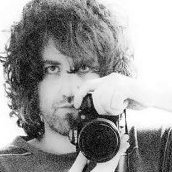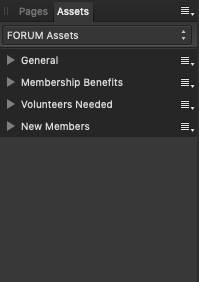Search the Community
Showing results for tags 'unresponsive'.
-
On Affinity Photo 2.2.0 (bought from Affinity store) installed in a Mac Mini M2, 24GB memory, OS 13.5.2, sporadically (and unpredictably), the application “freezes” (become unresponsive). The application will stop responding to mouse clicks (e.g. when attempting to change from a brush to an eraser tool or showing to hiding a layer). This happens with files with many layers and also with just a few layers. No error message ever appears. The only way to overcome this is by quitting the application which usually means loosing the last few actions. This behavior was extremely rare on my old Mac mini Intel. Now it happens in at least 30% of my photo editing sessions.
- 3 replies
-
- mac m2
- photo 2.2.0
-
(and 2 more)
Tagged with:
-
Hello everyone. When I try to make a simple selection with the Selection Brush Tool in one of my documents CPU gets to 100%, AF2 takes like 1 minute to complete the selection and meanwhile becomes unresponsive. After that the whole program behaves buggy and super slow to render. I've tried closing the program, trying again and most of the times encounter the same problem. Tried disabling hardware acceleration with no luck. I've been testing AF2 since a week ago and this is the first document I've experienced this problem. I'm attaching the file for further tests (I just covered my niece for privacy reasons). How to reproduce: 1) There's a purple 4-shaped floater on the picture. Zoom in to it at 100% (CTRL+1) 2) Use the Selection Brush Tool and roughly select the floater or part of it. 3) Again use the Selection Brush Tool while holding ALT key to deselect part of it. If AP2 does not become unresponsive or really slow to render repeat some times steps 2 and 3. test.afphoto
- 3 replies
-
- unresponsive
- slow
-
(and 3 more)
Tagged with:
-
Having a laptop with 4k screen and 2 external screens, both 1920x1080, when using Winkey-shift-arrow(left/right) to move the application to the third screen, the interface doesn't respond to hovers and clicks anymore, so is completely unresponsive and unusable (freezing UI). The software itself doesn't freeze though, as it's still possible to move it back to either screen 2 or screen 1 with winkey-shift-arrow and there it still works. Other software is not having this issue, so this seems to be Affinity-only. When, instead of using winkey-shift-arrow to move the application to the third screen, I just move the Affinity-window from the first to the third screen by mouse, this issue doesn't occur and the application still works on the third screen. Also, weirdly enough, on the second screen, which is also 1920x1080, just like the third screen, it also just works, so also when using winkey-shift-arrow to move the window there. So to me this means this isn't a resolution thing, or at least it shouldn't be, as mon 2 and mon 3 both have the same resolution and refreshrate. Using windows 10, build 19042.1288
- 4 replies
-
- unresponsive
- freeze
-
(and 1 more)
Tagged with:
-
Hello, After I completed my workflow and tried shutting down the app it hung and became unresponsive. The workflow was Create New Document (Cmd-N) with custom dimensions-Import a png image - Apply modifications - Export - Quit without saving. The last action caused unresponsiveness. I'm attaching a process sample here. Sample of Affinity Designer.txt
-
Hi, I hope someone can help me. I'm working on a picture/drawing in Affinity Photo - size of file 1.37GB and Image is 600dpi on MacBook pro OS Mojave (wacom messed up too much with catalina so I reverted back and am too scared to upgrade again). I've scanned my images (sketches) and have layered each element and I'm having several functional issues. I'm finding that suddenly some layers are flickering, or disappearing - I can make it appear by copying and pasting the layer but then sometimes those then disappear. Some layers inexplicably cannot be edited such as using the erase tool. I can move its position but not erase pencil lines not draw onto it. When I'm using the pen to erase some sections, big pixel chunks start flickering - particularly if I'm working zoomed in. I have added new layers that do not function - eg, I tried to have a filled layer but nothing happened (no colour fill). I copied this layer, opened it in a new file and still, nothing there. Though in the new file, I can create a new layer and fill perfectly fine and then copy that over back to my original piece. TIA
-
I made the mistake of clicking on the minimization arrow in the Assets Panel because I didn't want to see a sub-Category. Now I cannot open any of the Asset sub-categories, and I need to access something there! I've tried going to Window > Studio, and removing the Window from view & re-adding. I've tried resetting the studio view. I can select nothing in the Assets panel aside from the options and the dropdown to select another category. I've also tried restarting my computer. I'm out of ideas on how to get these to open again. Help! Running Affinity Designer Beta 1.7.0.257 on MacOS 10.14.3.
-
Hello all, my app crashed fo an unknown reason and and since then I have not been able to re-open it any more. I have tried to uninstall it and reinstall again several times. I have tried to delete all related AP files. Without success. Each time I try to open the app, I need to force quit, otherwise it eats up all my ressources on my MAC Someone any idea what is wrong and how to solve the issue? Many thanks Chris System macOS Sierra Processor: 3,3 GHz Intel Core i5 Memory: 8 GB 1867 MHz DDR3
- 2 replies
-
- crash
- unresponsive
-
(and 4 more)
Tagged with:
-
Hi all, Please feel free to move this post to appropriate forum. I am completely new to both Affinity and Mac updates. Having purchased and installed Affinity a few days ago, had started using it without problems, yesterday was prompted by iTunes to upgrade to yosemite on mac air. Now Affinity is unresponsive. I tried uninstalling and reinstalling but now it is showing 'waiting' on the install page. where do i go, people? what should i do?