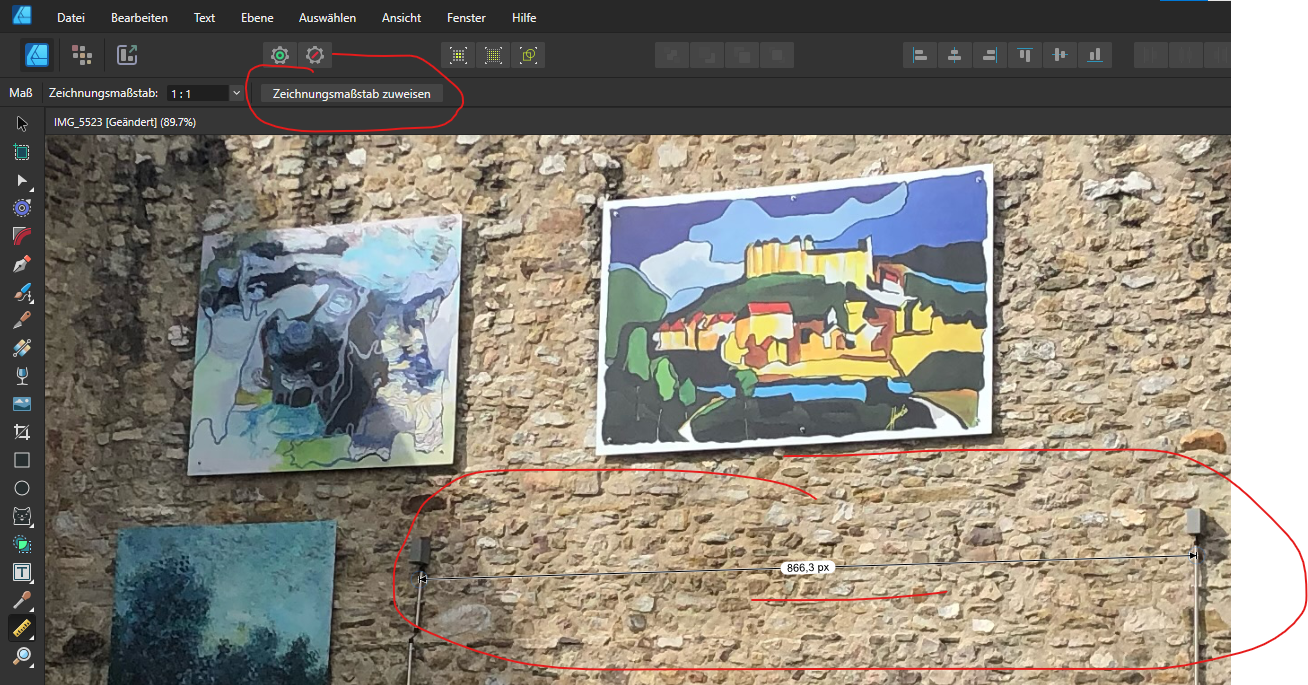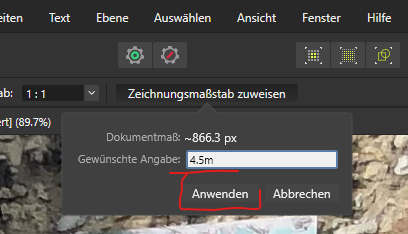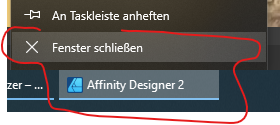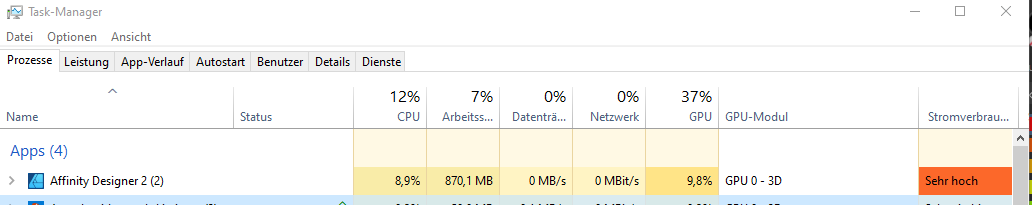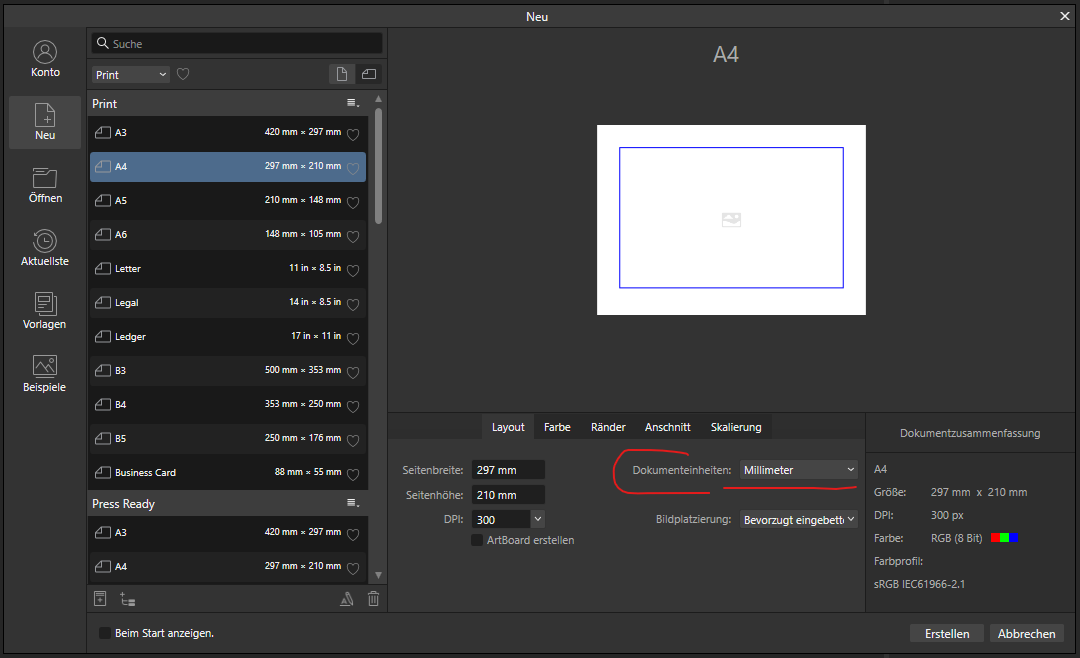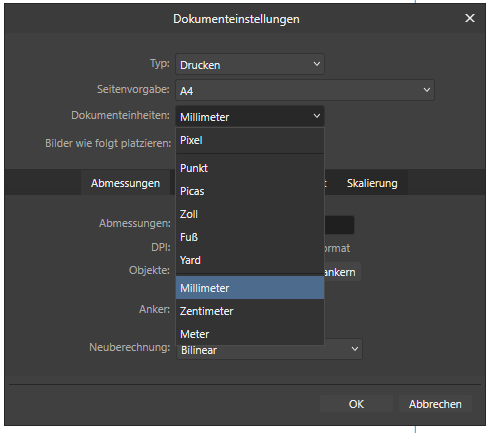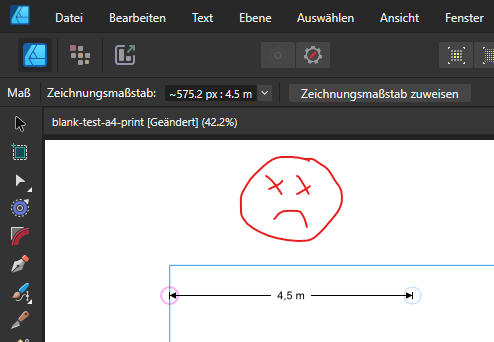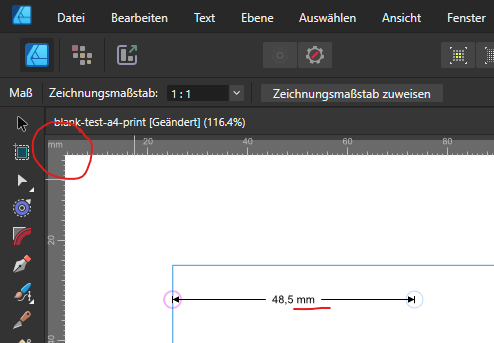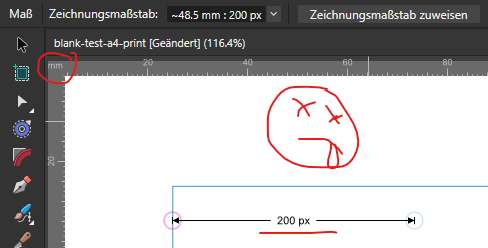Search the Community
Showing results for tags 'units'.
-
I am trying to export SVG files from Affinity Designer and bring them into a range of programs for generating tabs / notches and then outputting for laser cutting. In Adobe Illustrator it is very simple - you set the document units to mm, design something with specific dimensions, and export your SVG. What comes out will be interpreted by other software, and by the laser cutter at the exact dimensions. With Affinity Designer, I've spent hours troubleshooting and digging through the forums and no matter what I do dimensions seem to vary depending on the DPI and all sorts of other options, and even slices of objects with the same height will export at different dimensions. It makes it practically impossible to predict what size your object will be. (as an aside, I thought DPI was completely irrelevant to vector - why is it even an option in a vector format?!) So is reliable scale something Affinity Designer just can't do? How are people delivering documents for print if they don't know how the printer will interpret the dimensions of their final files? I dumped Creative Cloud, bought the Affinity hoping to replace AI and now am faced with going back to Creative Cloud and getting stung with higher fees as a result of leaving. For my line of work this seems like really simple stuff...
-
Hi, this bug happens constantly with the following file and new blank documents. IMG_5523.afdesign 1) I open a JPG in Designer -> save as .afdesign 2) Use measurement tool and measure a distance A/B in pixels 3) Open "set scale" dialog -> enter "4.5m" and click "Anwenden" The dialog closes -> the widget now shows the computed distance in Meters -> Designer freezes The app does not recover. If i try to close the app via taskbar -> "Fenster schließen" i get the Save dialog but can't click any of the three buttons. The dialog is also freezed - can't click or move it. Have to force shutdown via the taskmanager: This error happens in 100% of all tests. Regardless of hardware acceleration on or off. EDIT I found this weird context 1) If i try this workflow with a fresh blank DIN A4 document (file -> new -> preset print, DIN A4 document unit Millimeter) there is no crash. Can use the tool after setting the scale to "4.5m" and continue work. Tool now shows distances in calculated scale and Meters. Document and Scale units are both metric blank-test-a4-print.afdesign 2) Now in the existing document I change the document unit settings from Millimeter to Pixel After that i do the above workflow again: measurement tool, measure A/B, set scale -> OK -> Designer freezes Have to force shutdown Designer via windows task manager. 3) The same crash appears even without changing the document units to pixel. It's enough to set the the scale units to Pixel when the document units differ (Millimeters): Conclusion: the whole scale units conversion (Pixel to Meters or vice versa) breaks the app.
- 2 replies
-
- measurement
- scale
-
(and 7 more)
Tagged with:
-
Preferences > Tools > Nudge Distance & Modifier Nudge Distance Default units are px. Tapping on the value like "1 px" opens an input window where the value and the units can be changed: mm, cm, pt, px, you name it. Upon changing the units e.g. to mm and clicking OK, the units are reset to px. Same on APh and ADe. iPad "no attribute" 8 gen, iPadOS 15.7.1
- 1 reply
-
- units
- nudge distance
-
(and 1 more)
Tagged with:
-
When drawing elements to be cut on a laser cutter, setting up a document in mm is very helpful. Unfortunately, the common interchange file format for this kind of device is SVG. While the file format supports measurements in defined units, Designer converts to pixels during the export, which means that after import, the dimensions have to be recalculated. Therefore, it would be great to have the option to preserve the units from the document during export, such that a 50x150mm rectangle is exported just as such.
-
Bug: When the document is exported to SVG format, the units and values are compromised Proposed Solution: Respect the unit configuration in the document setup, and don't do any conversions, just export the values as they are in the document. Description: When the document setup has units set to mm, the exported SVG defines the dimensions in pixels. Actually regardless of any setup, the export of SVG is in pixels. It's frustrating that there is no DXF support, so can you at least fix the SVG dimensions to export in proper units? I've tried every combination of export SVG "more" options, but no luck. Technically what seems to be happening is that you are calculating the pixels based on the document DPI setting and making a viewBox with the most awkward "user coordinate system" that is in pixels derived from the DPI against the unit used. Honestly, DPI should have nothing to do with this, and it seems that this DPI setting in Affinity Designer is unnecessarily creating problems where it shouldn't be, here and in other places. What is concerning is if you import an SVG from another application that has mm units, it is imported with the expected identical structure. When you use the export provided by Affinity Design, and then reimport it to the same program, it is not identical, but rather distorted in very strange ways. Clearly his is a side effect from the erroneous unit conversions. Comments: Do you understand how much easier it would be for you to simply skip the DPI and skip the calculations and just give straight 1:1 unit definition in the xml output? It really seems that you are overcomplicating the situation and doing unnecessary conversions, which even if they did coincidentally match up with the current DPI, would still be slightly off due to the floating points that are being rounded. You do realize that SVG has built in unit support right? You can explicitly set all dimensional properties in mm (height="20mm")
-
So I imported a PDF into Designer on ipad, which is a floor plan with units set to mm in the original Illustrator-file. However if I open it in Designer, the units are obviously set to pt. I found no way to reset it back to mm, so I would be able to make measurements on this plan. Am I missing the document-setup?
-
Just as I was testing the fantastic new IDML conversion, I noticed Publisher tries to match layer effects (drop shadows) pretty good. The only problem is: the offset and radius is displayed in px not in mm anymore. Is that even possible in Publisher?
-
Hi. I read the only way to scale using specific values is by applying for.ex. =/2 within the dimension box. It works for me, sometimes it does and sometimes it does not. Is this a bug or I am missing something ? Sometimes I need to select my lines and de-select them and then select them again. Now is not working regardless of what I do. Any insights about this? Not other method to scale by a number/percentage? Thanks
- 5 replies
-
- scale
- percentage
-
(and 2 more)
Tagged with:
-
I am not sure if this is the right place for my post. I started doing design work with Photoshop and Freehand and later, when Adobe first bought and subsequently killed Freehand, with Illustrator. A few months ago I played around with Designer and Photo on both, an iMac and an iPad, and liked the experience. Most of all I liked that finally someone tried to come up with an alternative to Adobe. Sadly, since I decided to try and do a real paying design job on an iPad Pro using Designer and Photo my experience has been quite frustrating. Rather than doing actual design I had to search forums for the most basic (in my opion) features. Changing units from pt to mm? “Resize” in my opinion is a quite unlikely spot. Want pagerulers? No, this feature hasn’t made its way to the iPad yet. I am aware that I am surely stuck in the Adobe logic of where I expect to find certain functions and tools and how I expect them to operate but I am most certainly not the only one. As things stand right now with every step I want to make design wise I have to expect it to either not work or only after a considerable amount of time in the forums, this, simply, isn’t an option and step by step it takes me closer to goodbye Affinity and a sad hello Illustrator. In terms of actually asking something: - Rulers: really (really?) still not implemented in both iPad apps? - Guides: is there way to add guides to a specific artboard at a desired position without mathematical shenanigans? How can I edit and remove specific guides?
-
document units vs font units
Clavote posted a topic in Feedback for Affinity Publisher V1 on Desktop
Hi Its difficult for me to switch mentally from displaying pt. (the usual unit of font size) to mm (the usual layout unit of page layout ) I would find it much more easy for me to have all fonts sizes always in pt. and all other measurements in mm the switch thru the prefs is clumsy I'm evidently not a grafic designer as my question may be ridiculous for the pros Clavote Ps I know that I can enter sizes in any supported units in the entry boxes -
intelligent_rulers_upd2.afdesign Because some are waiting tooooooooo long for better rulers including a “change origin point” feature, we made a flexible ruler for dm, Berthold points, Pica points, Didot points, DTP Cicero and other units that you can change easily for your own needs just in seconds. Even if you need furlong, light-nanoseconds, Fournier point … no problem. Now you can have many rulers with different units at the same time. And they even can measure curves. Some backgrounds can be found somewhere. Have fun and help to improve Affinity apps. The old ones: intelligent_rulers.afdesign intelligent_rulers_upd.afdesign
-
Today I learned that pasting elements between Designer documents with different resolution results on different object size. This is a normal behavior on bitmap software, like Photo or Photoshop, because they work with pure pixels and must adapt to the number of pixels the pasted image has upon the resolution, but is a complete hassle on vector apps like Designer, where the key is that you usually design on physical objet size, independently of resolution. This is specially hard when you are working with exact measures, like packaging or any technical illustration. I suggest three possible solutions A: Document or application setting to allow users to select their preference on copy pasting. B: Let the app auto select the pasting behavior based on the measure unit for the documents. (Preference to resolution if pixels unit, or preference to real size if a measure unit is selected) C: Special paste command for "paste preserving size" Hope I'm not the only one finding this important on his workflow. cheers!
-
We need this for macros. Hi, can we have a percent option as a unit everywhere? For example, you would have a percentage option here (resize canvas). I would like it if you could change the rulers to % or sometimes I need to re-size the canvas in percentage terms too. I know you can do this by "whatever units the document is using, just type 75%" but it does not remember a percentage in the macro, just the unit value. That is why I would like to see % as an option everywhere. Thanks.
-
I'm new to Affinity Designer, and to vector graphics in general, so sorry if my question seems stupid. So far I created only graphics for the web, mostly images and illustrations for web sites and social network. Since I needed several versions of the same design, I used a lot the "artboard" feature of Designer to keep all my work together, and set my document unit to pixels. Now I'm asked to design both a banner for the web and a poster that will be printed. So my doubt: how should I set units to keep all my work in the same document? Should I use px or mm? thanks in advance for any suggestion, gerlos
-
I am already smitten by Designer and Photo! I have worked with digital design apps since the late 1980s, starting with the 1.0 versions of Freehand, and PageMaker, and with Photoshop since the early 1990s. I see these as viable "next steps" for my current CS6 suite, which is now pretty much frozen in time. Since I'm mainly a "type" guy, one missing feature that stands out for me as soon as I open the apps is an option to show measurements in picas and points. It may not be as important with painting and drawing programs on their own, but I still work with print publications where it really is easier (and for me, native) to think of measurements as 12 to the pica, and roughly 6 picas to the inch. I'd love to see another unit option that allows for this (go with digital picas if you prefer to keep it a straight 72 points / inch). This would add an important underpinning for your upcoming Publisher product, where I guarantee many of us who work with type will demand it. Thanks, and I'm going to go back and play with these new toys now… -- Matt
-
In the release thread there was a mention of using pixels only in some dialogs, so I decided to check on older oddity: Earlier AD seemed to automatically convert 1 pt line to 1 px line, it doesn't now, an improvement alright. However, it still apparently treats all dimensions as pixels, as can be seen in the video. Specifically: 1) Create a rounded rect, the tooltip shows dimensions in mm, yay! (~28s) 2) change stroke to 2 pt, stays that way, another yay! (~48s) At this point all my units are resolution independent. (You think you know where this is going, right? There is a surprise coming ;-) 3) Change the document resolution, and yes, the rounded rect has 6 pt stroke and is bigger, BUT (~1:08) 4) It is not selected, kinda OK, but I have to select it from layers to resize, and correctly, the resize doesn't affect stroke (~1:48) 6) Now after resizing when I change document resolution back (~1:58) 5) Its graphic and selection rectangle have separated and stroke is thinner, but not the original 2 pt (~2:02) I would really like AD to do calculations in the units indicated, at least for all vector stuff, there supposedly is a reason I use these units (or believe AD when it is telling me what units I'm using). The Transform panel is also showing mm:s so I do believe that I'm using resolution-independent units. Cheers, ZaqZaq ResolutionChange-AD1.5b14.mov
-
Somebody asked why he cannot use " for inches … Can we have an overview of the allowed unit abbreviations in fields, please? And will it be possible to add units? For example if you want to use other typographic units. Please? If not, just add one single variable, please? 10^-6 is possible why not µ and dm?
-
Is there a place to set the default units to inches? I'm constantly changing all the tools from pixels to inches.
- 1 reply
-
- units
- preferences
-
(and 1 more)
Tagged with:
-
It's really usefull when you need to change pixels to inches while you're in the image size panel.