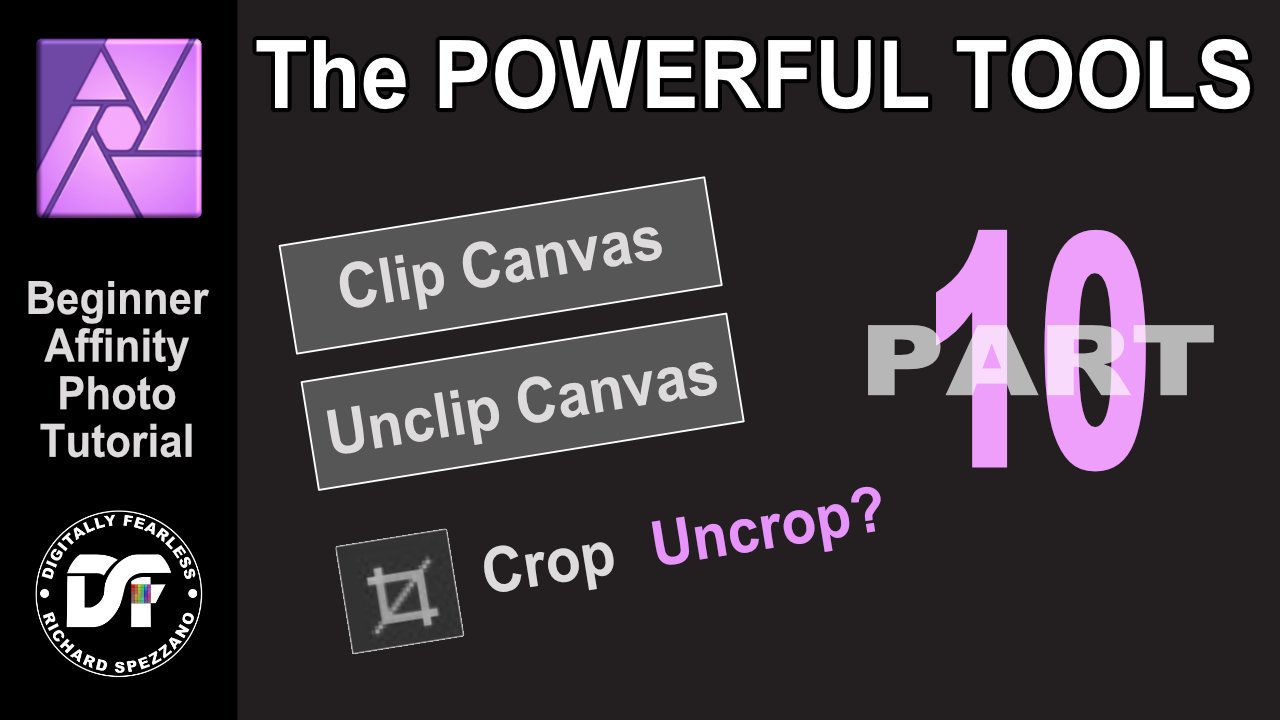Search the Community
Showing results for tags 'unclip'.
-
Did you ever want to uncrop? The Powerful Tools Part 10 This beginner Affinity photo tutorial is part 10 of my Digitally Fearless powerful tools playlist and shows you how to do that, clip canvas and more. https://youtu.be/UP-4HHoFd90
-
- affinity photo
- clip
-
(and 4 more)
Tagged with:
-
Great work so far. Very impressed. Issue: 1) When creating images for stock I will generally create an illustration in AI, then when finished I drag that file into Photoshop. When photoshop opens I am prompted to set the overall size I want. Once open I output one image full size (JPEG). Pretty straight forward. 2) One site I upload to requires preview image of 380w x 400 h. So, I resize the illustration (in Photoshop) to one of these two dimensions (whichever is smaller) and then adjust the CANVAS size (either the height or width) to make up the difference. I then output the JPEG. Questions: 1) When opening the illustration in AP I don't have the option to select the image size that I want it to be. If I upsize the image after it opens, will I lose resolution or does it somehow resize like a vector? I tried to resize a test image (from a EPS vector file) and it looks pretty darn good so... 2) I can't seem to be be able to resize the canvas (so my image fits in the 380w x 400h area). Is this feature not active yet? What is the Unclip Canvas function do. Would this solve my #2 issues?