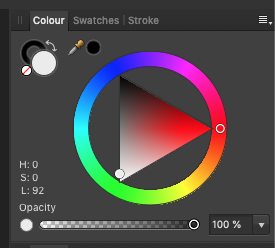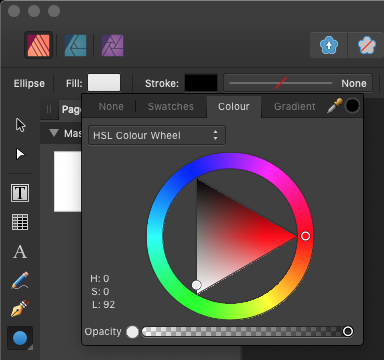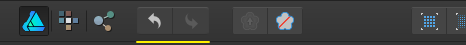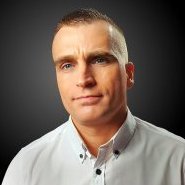Search the Community
Showing results for tags 'ui'.
-
Hey everyone! It would be great if there was a way to rearrange the UI (tools and icons like layers or symbols). Also, including tools like gaussian blur, that can be added as optional tools on desktop, would be great. Best wishes, Shu
-
Hey everyone! It would be very helpful if, when using tools, all of the UI, except for the icon on the top right that lets users enable the UI again, could be automatically hidden. There could be a timer, which shows the UI again after a period of time. The amount could be set in settings. Procreate has this automatic full screen mode and it's very useful. Best wishes, Shu
-
Hey, please make the Resource Manager available to the Studio palettes for better integration in the UI. I need it right by my side all the time like the Layers and Pages panels. Please also add more options to pieces of information like Color Space, Transparency, Rotation, Dimensions, File Path etc already in the list. Cheers Benny
-
Since I've already expanded a lot on the subject on my last post, I'll keep it short and to the point: Affinity apps almost completely disregard the macOS system-wide option “Full Keyboard Access: In windows and dialogues, press Tab to move keyboard focus between: All controls”, in the Keyboard prefpane. In fact, they don't even honour the alternative and default “Text boxes and lists only” on all places, which would include the very useful input fields on many different palettes. There are issues on important dialog boxes such as “New Document”, and the only palettes where fields are properly addressable via tabbing are, AFAIK, the Transform palette, and only partially so. Some allow for tabbing between one or two items, and all of them, regardless of the number of fields, drop the user into the “Tab to hide the Studio” behaviour, instead of cycling back to the first field like in Adobe CC. This behaviour is, for lack of a nicer term, undesirable and unintuitive, and I could also reproduce it in the Windows beta of Publisher; seeing how I can also reproduce it in the MAS versions of Photo and Designer, I'm willing to bet that it's also reproducible in the release-quality Windows versions of those as well. I also noticed input field and UI control ordering inconsistencies between the Mac and the Windows versions of Publisher. I am aware that fixing this would require an overhaul (or at least an internal review process) of six different codebases across two different OSes (though the fact that some palettes and dialogues are rather similar across apps, so there should at least be some economies of scale at work there), and introduce further overhead in your development process from now on (because it does indeed require a change in philosophy, as tabbing has up until now been added just as an afterthought and only in the places where we specifically asked for it, instead of everywhere, organically and by default, following a predictable scheme and behaviour), but this is yet another thing which I believe you also must do in order to be taken seriously by design professionals who actually use your apps for UI and UX work; you must lead by example, because many of your users will know a lot about that very subject. For the same reason, Adobe was the butt of all jokes for the better part of a decade on account of their lack of polish and consistency (there's even a Tumblr page called “Adobe Gripes” [formerly “Adobe UI Gripes”] dedicated to their misgivings: https://adobegripes.tumblr.com ), but even they got their act somewhat together as of late (there are still inconsistencies between different apps of their suite, but at least most of these nitty-gritty UX issues are pretty much solved by now). Seeing how you're still in the beginning of your expansion in the market, and only have 3 apps in two platforms to contend with, please take the opportunity to polish all of them before the arguably momentous 1.7 release, which will mark the completeness of the originally announced Affinity 1.x suite. All eyes will be, then and once more, on you, and some reviewers will possibly go through all those details (maybe even making brand-new reviews of the original first two apps), and call them all unpolished or unfinished. I know I would, because that's the way they feel, at least on this major point in particular.
-
As someone who likes to have a full, always floating UI on desktop in Designer and Illustrator without having to hunt for everything, will there be any option for supporting this on iPad? I spend so much time tapping around it frustrates me a little. I have a 12.9” Pro so screen real estate isn’t really an issue for me. For example, I’d love to have layers, colour, and typography always open adjacent to each other instead of one or the other in the Vector persona.
-
I haven't this been suggested before. I think it would be pretty useful to have pie menus for quick tool switching. I haven't seen this in image editors, but I think it's pretty common for 3d modeling: In this app, for example, you can customize them to have multiple levels, you can have quick color selections, etc. I think it allows for very a very quick access to common options.
-
I noticed a bug in the appearance of the navigator palette. I'm viewing this on a non-retina-display. the zoom-percentage (186%) is slightly blurred, while for the swatches pallette, the opacity percentage (100%) is sharp(er) Although I know, text has to be a little bit antialiased, but this seams to be a bug.
-
Bonjour, J'ai 60 ans et je dois avouer que la taille de la police de caractères de l'interface utilisateur est particulièrement petite. N'y aurait-il pas la possibilité de proposer 3 tailles différentes (petite, moyenne, grande) ou de paramétrer soi-même la taille désirée. Ma remarque est également valable pour Aff Designer et Aff Photo.
- 2 replies
-
- taille
- caractères
-
(and 1 more)
Tagged with:
-
Hello. I don't speak English very well, so I will try to show everything with examples. P.S. I love this application.
-
I have the bug in publisher where I have two tool windows next to eachother, the character panel docking to the left, then for instance the glyph browser next to it. However, this causes problems when picking fonts, as the fonts dropdown menu goes behind the glyph browser window. see screenshot.
-
Hi, I'm often using Affinity to draw with a pen on my windows laptop and the most frustrating part is undoing strokes. When using the laptop as a tablet, the keyboard is folded away and I can't press Ctrl+Z. While I've read that there's no touch based interface planned, I would love to be able to add shortcuts to some basic actions like undo/redo to the toolbar like this for example: Actions I would use in the toolbar would be: Undo/Redo Changing selection mode (add to selection, remove from selection, new selection) for objects on the canvas and for layers Grouping selected Layers
-
Right hand is always holding the pencil, and left hand is free. It will be much more convenient if the undo button is on the left side.
- 3 replies
-
- iPad
- affinity photo
-
(and 1 more)
Tagged with:
-
I noticed two minor things today: 1) When detatching a symbol, the corresponding objects in the layers palette still have the orange bar that denotes a symbol 2) Highlighting two characters (asterisk and closing bracket) and clicking on the Superscript button didn't do anything to the characters. They just stayed as they were.
-
Hello again, I have few other questions: • Is it possible to choose another color for highlights? There is already quite much blue and I'de rather had them in a warmer easier way to see the highlghts immediately. • How can one fix a hard space (to avoid having a ":" at a sentence beginning)? • When searching a glyphs (":" in my case), they appear all in a list, but won't be highlighted all at once. • When clicking on a found element in the list, the highlight happens only if I select the "A" icon in the UI. It turns back to "A-frame" each time I click on the next searching line. With few dozen of the identical glyphe to be checked, it soon gets heavy. RECTIFICATION: In the meanwhile, Publisher quitted, and something changes when reopened. I went on with correcting the none hard spaced ":" and notice that, with "A-frame" icon on, a grey highlight appears now with search line selected.
- 1 reply
-
- personalising
- all blue
-
(and 3 more)
Tagged with:
-
Using Affinity Designer, I made a UI of a make-belief browser called Surfer. When ever I search the web, I need to be organized, and I need to browse in style. I feel that there are some areas in browsers that can be improved, so I decided to present my idea here. Let me know what you think.
-
The UI for changing the text styles in the main window is robust and of high quality. It would be useful if it were easier to redefine existing text styles, or create new ones based on the customised text we already have established via overrides. The current version, where you have to create new text styles manually via the text menu is a little awkward.
-
I use separated mode and as someone told me in the Affinity Designer-Forum, this mode is officially considered broken. This needs to be addressed, as it should be an "easy" thing to repair. Yeah I really mean this. First: as I found out in Designer, the transform palette (even in publisher) has the wrong order when "tabbing" through them to key in your values – it should be: x > y > width > height, not x > width > y > height. Second: the CMYK-palette goes completely bananas: I type in my cyan-value, press tab and the magenta-field is highlighted but as I type a number this keypress is recognized by other parts of the program.. then when I tab again i invoke "Toggle-UI" which is set to TAB (as it works in Indesign well enough without these issues...)
-
Great product, first of all! 1. On my computer, every time I start up APub it takes about 30 secs to load the UI. 2. More annoying: Opening the "Character", "Paragraph" or "Text Styles" tab for the first time takes up to 10 secs, each. I have about 350 installed fonts. My Specs: Affinity Publisher 1.7.0.57 WIN 10 Home, 64-bit i5-7300HQ 16 GB RAM GTX 1050ti 4GB WIN, Fonts and APub installed on SSD
- 2 replies
-
- performance
- ui
-
(and 1 more)
Tagged with: