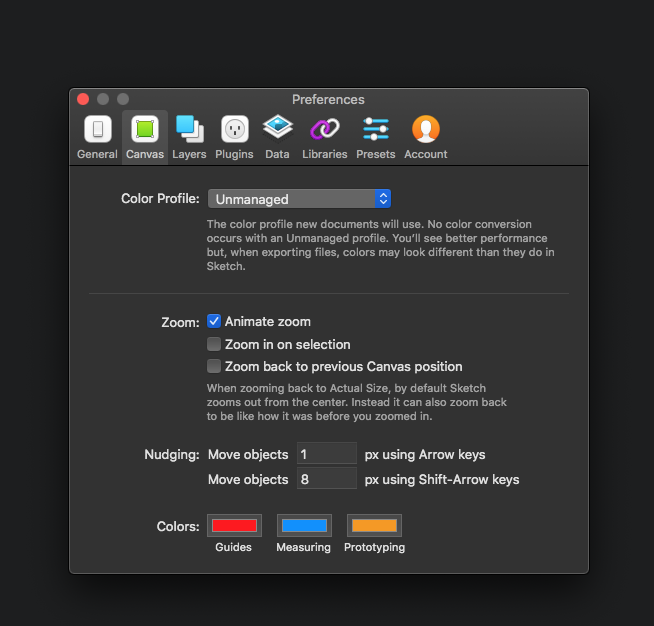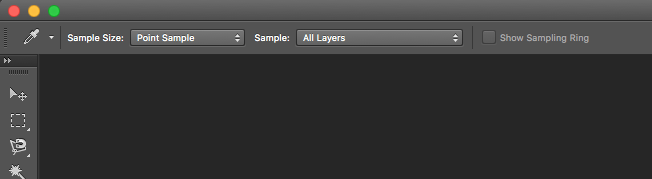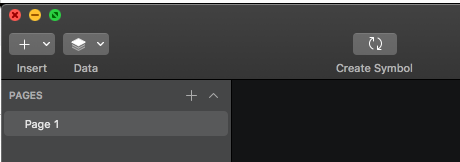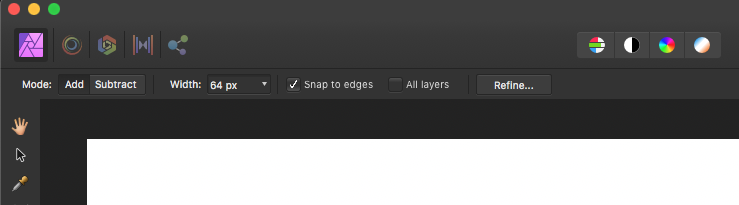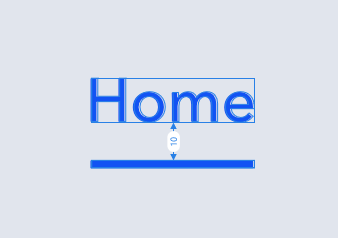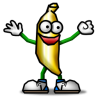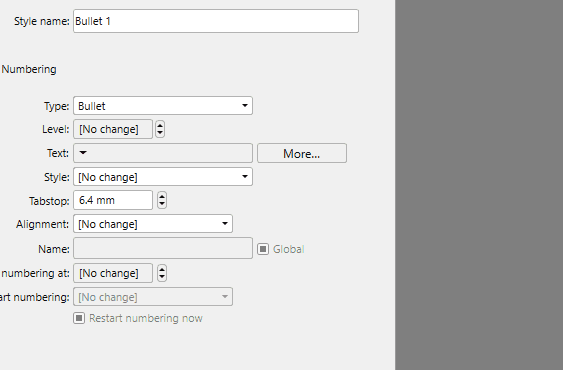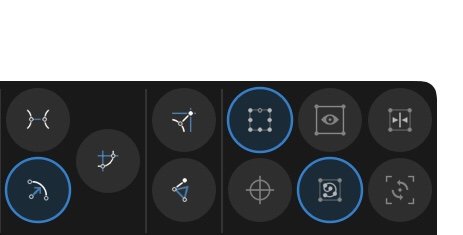Search the Community
Showing results for tags 'ui'.
-
UPDATE: OOPS - THIS BELONGS IN PHOTO FORUM Just some quick notes on the New Panorama UI and related issues. I was trying to stitch a 10 image panorama. I had a very slow workflow. In the UI presented when tapping the button to select photos from Apple's Photos app, there is no option to deselect the square crop view; seeing the entire photo and its orientation helps identify which images to select. Currently it's not an intuitive process. Also, there seems to be quite a bit of unused space all around the "Images" list and "Panorama" list in the main Panorama UI, which forces one to excessively scroll on the left Images list while trying to decipher the tiny icons' orientation. Same for the Panorama preview list on the right, it is tiny as well. I'm working on an 11" iPad Pro with more limited real estate than the 12.9" Keep up the great work, the apps are incredible and you guys are trailblazing bringing desktop feature set to mobile device
-
Usually when I make my UI, I get white shadows that I don't add when it's uploaded to the cloud and then when I see my uploaded UI image, I see it. How can I overcome this issue and remove it? I know Adobe XD doesn't have this sort of issue when you export the UI design.
- 16 replies
-
- vector-based
- ui
-
(and 2 more)
Tagged with:
-
Hello, I noticed that after installing the newest version of Affinity Photo the white balance in in the whole program was of by a significant bit. It's not my Monitor because it only happens in Affinity Photo. Its not only the picture view but also the color picker and other color related tools. When rendering it uses the correct colors so it needs to be a Preview or UI problem. Does anyone had the same problem and knows how to fix it? Thanks in Advance
-
I recently decided to try Affinity Photo after Photoshop CS6 stopped working in macOS Catalina. However, the application's UI size on normal large monitors (2560x1440) is a literal pain to look at because the fonts are blurry and tiny. No other UI I have on my mac is like this. The screenshots below show the difference between Photoshop CS6 and Sketch app, which have UIs that work well, and Affinity Photo, which has a UI that's blurry and hurts my eyes to look at. Is there any way to adjust Affinity Photo's UI to either make the fonts bigger or at least smooth them out so they're not grainy/blurry? PS CS6 Preference window: Sketch Preference window: Affinity Photo Preference window: PS CS6 app UI: Sketch app UI: Affinity Photo app UI (notice how grainy/blurry "Snap to edges" and "All layers" are):
-
The new Affinity designer for iPad looks and feels awesome. I would love to see a similar version of the Designer on Windows 10 which uses the full potential of the Windows 10 touch functionalities. A direct copy of the iPad UI could be awesome.
- 24 replies
-
- ipad
- affinity designer
-
(and 3 more)
Tagged with:
-
Hi Affinity team! I worked for years on Adobe CC and I transitionned recently to the Affinity suite (death to Illustrator!). I work on a big screen and I'm used to have several layer of panel clipped on each side of my screen, like in the exemple. I find it really convinient when you want to access a lot of fonctions really fast and, more important, keep those fonctions in the same place at all time. Sadly that feature isn't part of the affitinty apps. You can clip just one row of panels to the sides of the screen, the second row just floats and I tend too drag it by mistake. I would love to have this feature in affinity, it's one of the few problems I have with your apps. Thanks !
-
Windows 10 Home 1903, Publisher 1.7.2.471 Watch the attached GIF. The right-hand side of the canvas is overlaying the panels, and the Pages/Assets panels cannot be seen. This is the only time I have seen this so it could be a total one-off. I’ve no idea if switching Personas has anything to do with it but it was something I was doing often. I’ll leave the document open in Publisher as long as I can (maybe next two hours) in case anyone needs me to do any live checking.
-
Some of the dialogs are a bit too tall for my computer's native resolution. The bottom of the dialog is below the bottom edge of my screen, or under the taskbar. If I try to move it up, I can grab the top and move it just a bit but not far enough sometimes to reach the "Okay" or "Cancel" buttons. If I'm out and about with just my laptop this will be a problem. If I'm at home and able to plug into my large external monitor, then it won't be an issue. I'm sure I could change the resolution or something but that just messes up every other program on the computer. If the dialog were made to have a built in scroll bar if it's too tall, then it would be more universal.
-
hi, I've been using affinity designer since 1 full year, so I think it's time to place my thoughts here as professional User, for long period of work I really miss more customization by the user side, as I work with vector pieces, sometimes is really time-consuming to click on the buttons to apply some simple changes, so I think the toolbar top options should also be available to apply as hotkey, because I can't see these options as option to use in my keyboard. I think this would be very helpful during my daily work and for all users as well. thanks
- 2 replies
-
- ui
- affinity designer
-
(and 1 more)
Tagged with:
-
After scrolling using a trackpad and switching to a wacom, scroll bar covers all the checkmarks. It probably should 'move' the UI elements to the side, not cover them.
-
I am designing a 24x24 pixel icon, and for optimal workflow I want a 1500-3000% zoomed window AND a 100% zoomed window. I was very happy that Affinity seems to support this, AND update both windows in real-time! Super well made, and absolutely awesome! However, the selection behavior suddenly becomes extremely strange an erratic. It actually seems as if the zoomed window has proportionally the selection size of the small window, in that I can click way off an object, and it will still get selected, and resizing handles will be active way, way outside of the highlighted object, and snapping (which I didn't think I had turned on) goes across great distances. Can anyone tell me if I'm doing something wrong or if this is a bug?
-
Hey everyone! It would be useful to be able to hide the menu on the lower part of the screen (especially in full screen mode). I know it hides when I move there, but most of the time I don't know if I need to move there since it's blocking the view. Best wishes, Shu
-
There's an odd and ugly "floating" circular "close" element on some of the info panels in Affinity Designer. Visually it doesn't even seem to belong to the info box (see screenshot, the black thing with the cross behind the window). Personal Opinion: Why are there two separate elements offering the same function on such small panel? Wouldn't the normal and proper "Close" button be enough?
-
Hi, I created a file manager concept. This is my first share project. Please subscribe me in youtube: https://www.youtube.com/channel/UCGRzriqreZDQ124aNylD7CQ I currently have 0 subscribers
-
Hey everyone! Please consider including saving and loading the studio layout to and from file (windows, toolbar content, tools position and content) for Designer, Photo and Publisher. This would speed up things when - using the software on multiple Macs - having the layout set back by an update (e.g. 1.7) - going from a beta version to the store version It took me about 45 minutes to setup the UI for Affinity Publisher, including Designer and Photo persona, on two Macs. Also, I think the Designer and Photo personas of Publisher should read the UI layout of Designer and Photo. Best wishes, Shu
-
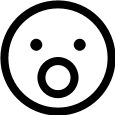
Open or close curve tool
andmocychmen posted a topic in Pre-V2 Archive of Affinity on iPad Questions
I’m new to Affinity Designer and used to working with Inkscape. Concerning notes and curves, there is a tool in Inkscape to open or close a curve which I cannot find on Affinity Designer. Where can I find it? Or are there different ways of achieving the same result? Specifically I’m trying to merge the three nodes highlighted in blue here and get rid of the loop that I crossed out in red: -
(latest version of Affinity Designer 1.7.1 from the Apple Store, OS X 10.10 with the "latest" updates) After changing the document dimensions with "File > Document Setup…" I experience refresh issues on the background area of the document (doesn't seem to matter if the background is transparent or a color). This especially happens very often after adding extra space to a document by using the "Anchor to Page" option. Perhaps related to the fact if it has to trigger a new zoom level afterwards or not. Usually on the right side of the document parts are missing then or I get bars in the UI background color. See the vertical bar in the screenshot (no such rectangle part of my test document). Moving the document around in the viewport will repaint those areas properly. This is easily reproducible.