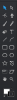Search the Community
Showing results for tags 'ui'.
-
I am excited to share with you the official announcement of my new Affinity Designer course on Lynda.com. It been out for a couple of weeks now and just getting around to sharing with those of you who might of missed it. Much of the course was based on the features found in Affinity 1.4, but I think their a good amount of tips and techniques in this short 1hr and 18 minute course. I made this course for the designer/developer who need to get up to speed on UX/UI specific tools and features fast. Anyway, check it out and again thank you all for your continued interest and support! CLICK HERE TO VIEW THE COURSE Course Description Learn how to incorporate Affinity Designer's features into your own design process. Here Ronnie McBride shows how to set up your preferences, use artboards, create custom color themes in the Swatches panel, apply styles and gradients, and create wire-frames, mock-ups, UI assets, and hero graphics—all with Affinity Designer's versatile tool set. Once you find out what you can do with Affinity Designer, you may never go back to expensive design software again. Topics include:Setting up your preferences and interface Creating new documents Using artboards Creating a wire-frame or mock-up Creating UI assets Exporting for prototyping ` Check out my other titles in my signature below.
-
The one thing that stops Affinity Designer from being the perfect tool for UI design for me is the lack of an ability to set up a guide layout. There is almost this functionality in the grid set up options, just without the ability to make grid tiles the full height of the artboard and add a default margin on the left/right/top/bottom independent of the gutter. The ability to save a guide layout preset in the Guide Manager and load it up in future documents has been mentioned previously, and this is potentially another great way to solve the problem, so +1 to that idea too. My issue is just that when setting up a new document I need to be able to quickly set up the bootstrap grid as guides before I start. My current workaround is to set up the guides in a document and use that as a template for any web UI work I need to do. Please consider adding a Guide Layout feature and/or Custom Guide Presets (honestly the Guides Manager is currently brilliant, it just needs extending). I'm so very close to being able to replace PS/AI with AF. Cheers
-
Hi - I just started using Affinity Photo a couple of days ago. Thanks for making a great program and getting me out of the clutches of Adobe. Looking forward to 1.5 and batch editing/renaming. I noticed that in the tutorial videos, the tool icons have color accents. How do I switch this feature on? Thanks!
-
Hello, Some actions could be placed as a button / handle on the top left / right side of the art board itself, as : 1- zooming ( click and drag, zooming centred on a selected shape ) 2- fit to screen ( if there is one ) the artboard itself if no shape is selected, or the shape itself if selected 3- isolating ( if there is one ) a selected shape from its surrounding context = make invisible all except the selected shape Thank you
-
Improve Measurement Tool in Designer
veddermatic posted a topic in Older Feedback & Suggestion Posts
Two related requests: 1. It would be nice to be able to read measurements using the Measurement tool without having to zoom in to 1600% all the time. 2. It would also be nice to have measurements be visible on blue objects. Sketch does this very, very well. Attached is a screeenshot of the same objects at 100% in both apps with measurements displayed using the default measurement tools (Option-hold in Sketch, CMD-hold in Affinity Designer). I recolored the background in the AD for a second screenshot to highlight that the text on measurements should probably change when the background is near the same blue as the default font color.- 3 replies
-
- designer
- measurement
-
(and 1 more)
Tagged with:
-
Hello. I very excited to work with Affinity Designer. It's awesome. But I would like to point out some shortcomings in GUI and workflow. First of all, my eyes becomes tired after some time working with AD. I found a problem. It is a Layers palette. There're too many visual noise. Why need to keep checkboxes on each layer bar? Maybe it's enough to put only checkmark without box? Or reverse it: visible layers hasn't any marks and invisible has a small icon (strikethrough eye). Then why need to keep triangle inside circle? It looks like "Play" button from audio player, not like expand/collapse icon. I like how it looks in Sketch (triangle) or even better in Photoshop (sign >). No need to keep circle, I guess. It only adds a noise. Then I don't like to see small layer previews at left side. It's redundant in many cases. It may be helpful only when a layer is a small and simple (like icon or logo). I always turn off layer thumbnails in Photoshop. And it is very nice in Sketch. So maybe will be good idea to add optional things in Settings panel? Now, when I click on a small gear icon on right side of top, I see incomprehensible Blend Options, while I expect to see Layers palette settings like in Photoshop. Where I can turn off thumbnails. So, removing thumbs, circles and checkmarks will make Layers palette more useful, clear and understandable. Also I have an issue with Esc key. It is very good idea to go up in the layers structure like in Sketch: I select an object, press Esc and now I have selected the parent group. Again Esc - and level up etc. But now Esc just deselects the object. It is not right paradigm, it's outdated. I like Sketch's workflow. It's very simple and useful. Please make like it, don't look what Adobe's doing. Thanks. p.s. Sorry for ugly English.
-
Hi, is it technically possible to let the value-lists of the comboboxes of the tool bar hover over the floating windows, to be able to use the list? To choose between all values? This would allow to continuously work. No need to "Esc" the combobox, move the floating window away and start over. Cheers, Stefan. AD_Improvement_ToolComboBoxOnTop.mov
- 4 replies
-
- ui
- floating menu
-
(and 6 more)
Tagged with:
-
I am new to Affinity and am having problems changing the font in Preferences for the User Interface. Could you please tell me how to make the user interface fonts and or icons larger on a MacBook Pro.
- 10 replies
-
- User Interface
- Preferences
-
(and 2 more)
Tagged with:
-
Hello guys, Just a humble suggestion for improving the user interface. I noticed that the toolbar has no hover effects on the tool-icons. This makes navigation a little bit less comfortable than on certain competition programs. I also noticed that the behavior of button is quite different from button to button. So what do you think of making a very subtle hover effect on the tools and buttons as you already have on (some of) the buttons in the top bar (beneath the menu)? Though the effect there is a little bit to weak, so I'd enchance it a little more. Some Buttons are great in that case (for example the little icons for layer effects, mask layer etc. in the layer panel but some don't have any (for example the dropdown-icon (opacity,...) or the 'Properties'-button in the stroke panel. I attached a little screenshot as an example for the hover effect. before (without (easy visible) hover effects): after (with (enhanced) hover effects): Cheers, Jay
-
Hi! It would be great to be able to hide artboad labels. For instance, if you want to zoom out and look at your artboards, the labels are overlapping and don't look good at all. Plus, hiding the labels gives you a better idea of what the design looks like.
-
Hi, I am new to AD but used PS/AI a lot and I have problem in work efficiency / speed when it comes to select objects. Normally I press "V" and I can be sure that I am in the move tool and start to click-drag a marquee selection. Unfortunately in AD I'm not. Because if the move tool is already active "V" toggles to the last used tool. And if I start my click-drag action to create the marquee selection - something other happens, e.g. I paint or what tool is ever active then. I couldn't find a setting option in the preferences to prevent that behavior. Is there something I overlooked? Thanks. Also thanks, for that great software package.
-
I am currently using the Affinity Beta for PC and altough I am thinking to switch from Illustrator to Affinity Designer, there are some points that could need some polish. Most of them are minor UI changes. One of them, and maybe the biggest, is how Affinity handles layers. I cannot count how often I just wanted to drag one layer on top or below a certain one and ended up masking them or grouping together. I know there is a dedicated button to do that but I want to know exactly where my layer is right now and not guess and count how often I pressed to "move layer up" button. Second issue I had is the way Artboards are managed. Right now they simply behave like a regular layer which often leads to unwanted selections or movement of the artboard, when I just wanted to select an object. This could be easily improved by giving the Artboard tool more "power" and just allowing to resize or change artboards when the Artboard button is clicked. Otherwise I like the clean UI of Affinity Designer very much and hope that the developers will improve the software wisely and avoid it to become a second Photoshop or Illustrator with 1000 hidden menus and functions nobody can find anymore. Keep up the great work! Regards
- 3 replies
-
- usability
- affinity designer
-
(and 1 more)
Tagged with:
-
I chose English as my Affinity Photo UI preferred language. My main OS chosen language, however, is Canadian-French. When I want to access Help from its menu, I get the Canadian-French version, which is not ...helping. Now, I can switch the OS language to English but then the keyboard mapping is all messed up. Any ideas?
-
Hey Serif, is there (in aff designer) an option to minimize the studio panel tools to single icons as its implemented in PS? I work often on my 15" inch laptop with fullhd and i have lack of place here because the studio has its own minimal width and cannot be minimized. Viewport is much better in PS thanks this and i will appreciate this feature in designer too, because i actually replaced PS by your sexy software :) Thanks. Sorry for possible topic duplicate - i couldn't read every feature request here. Tom
-
Hey guys, check out this nice interface for the Offset Path command in Autodesk's Fusion 360. I think something like this might be great for AD's command as well, similar to the current implementation of the Corner Tool UI
-
Hello, I have been waiting with excitement for the Affinity BETA to come out on windows. After opening Affinity, i was not convinced. I really got this "not bad" feeling.. This is because of 1 main issue; i don't like the user interface. Functionally speaking, its great. It beats photoshop in my opinion. But its not even close to what i had hoped for.. I am a big fan of "minimalism" and "flat" design, not just for its looks, but for the overall experience. I came accross a photoshop redisign made by Aurélien Salomon on Behance: https://www.behance.net/gallery/19600227/Photoshop-redesign This is how a modern and new photo editor app/program, in my opinion, should look like. Design is contantly evolving, so the tools that are used to create design should be designed with this in mind. My suggestion: create an user interface that works with templates. Give the user control of how Affinity looks like. What would be better then an editor that by itself gives inspiration to create more beautifull & smart designs?
-
Hey there, in a document I changed the color of the grid in the "Grid and Axis Manager ..." from default lightgrey to a darker one and sved the document. After reopening the document the grid turns back to the lightgrey and I have to change it agian. Also the opacity sliders look wrong compared to the one in the bottom of the color-panel.
-
See the attached image - fonts aren't antialiazed at all, and this bug is in Affinity Designer only - other programs' UIs have smooth and nice fonts. Windows 7 PRO SP1 processor i7-4790 video GT 630 memory 8GB 1TB HDD I've installed the update for windows that affinity asked for, and enabled aero (hate it, but oh well).
- 32 replies
-
- ui
- text render
-
(and 1 more)
Tagged with:
-
I am experiencing a few display errors (in 1.5.0.2 and still in 1.5.0.4): On the View menu I can only see the top half of the 'Grid and Axis Manager' option below 'Snapping Manager...' Going down the menu with the arrow key there are a nine presses when the 'selection' is off screen, so I presume there are at least nine more options? Also the last option visible on the Layer menu is 'Fill Mode' but from the down arrow key there is at least one more. When searching Help, only the top half of the final line of text in the results shows. Extending the height of the pop-up window does not help. When clicking the Snapping options drop down menu, the options in the bottom two grey rectangles do not display properly: there is no text, just what looks like cropped check boxes. This is on a 1366x768px Windows 8 (not 8.1) laptop. A couple of comments on the environment: Everything seems so BIG on a 1366x768 screen. The minimum width of the docked panels takes up a quarter of the screen width, that seems too much. It is more than AI, Corel Draw or Draw Plus (but similar to Inkscape) on the same resolution screen. Also a small icons option would reduce the top area which is about a fifth of the screen - about double that of AI (and bigger than CD, DP and IS). Finally, I agree with many others that a lighter environment would be good as an option - I generally prefer a neutral surround but it would be nice to have the choice of light, dark or inbetween. Grumbles aside, thank you for all the hard work and effort you are putting in to this.
-
On trying to reorder and configure the right sidebar panels to my liking, I have found that the drag and drop is pretty temperamental, in that sometimes it will think I want to add a tab to a panel when I would like a new panel, or vice versa. So this makes it tough to configure the sidebar the way that I would ideally like it to be, however because of this behavior I have been able to consistently crash Designer for trying to move/order panels. I think that part of the reason is that I collapsed the panels and tried to move multi-tab ones, but also I noticed that trying to reorder a panel to be at the top is hard. I would assume that more tolerance for how and where to place these tabs/panels would probably help with the behavior a little. Application: Designer.exe Framework Version: v4.0.30319 Description: The process was terminated due to an unhandled exception. Exception Info: System.InvalidOperationException at Serif.Windows.UI.Studio.Controls.DockingManager.CreateUndockingScope(Serif.Windows.UI.Studio.StudioObject, System.Windows.Point, Serif.Windows.UI.Studio.Controls.UndockMode) at Serif.Windows.UI.Studio.Controls.DockHelper.Undock(Serif.Windows.UI.Studio.StudioObject, Serif.Windows.UI.Studio.WindowProfile, System.Windows.Point, Serif.Windows.UI.Studio.Controls.UndockMode, System.Windows.Rect) at Serif.Windows.UI.Studio.PageManager.OnPageHeaderDragStarted(System.Object, Serif.Windows.UI.Studio.Controls.DragAbsoluteEventArgs) Exception Info: System.Reflection.TargetInvocationException at System.RuntimeMethodHandle.InvokeMethod(System.Object, System.Object[], System.Signature, Boolean) at System.Reflection.RuntimeMethodInfo.UnsafeInvokeInternal(System.Object, System.Object[], System.Object[]) at System.Delegate.DynamicInvokeImpl(System.Object[]) at System.Windows.RoutedEventArgs.InvokeEventHandler(System.Delegate, System.Object) at System.Windows.RoutedEventArgs.InvokeHandler(System.Delegate, System.Object) at System.Windows.RoutedEventHandlerInfo.InvokeHandler(System.Object, System.Windows.RoutedEventArgs) at System.Windows.EventRoute.InvokeHandlersImpl(System.Object, System.Windows.RoutedEventArgs, Boolean) at System.Windows.UIElement.RaiseEventImpl(System.Windows.DependencyObject, System.Windows.RoutedEventArgs) at Serif.Windows.UI.Studio.Controls.DockingHeaderControl.OnMouseMove(System.Windows.Input.MouseEventArgs) at System.Windows.RoutedEventArgs.InvokeHandler(System.Delegate, System.Object) at System.Windows.RoutedEventHandlerInfo.InvokeHandler(System.Object, System.Windows.RoutedEventArgs) at System.Windows.EventRoute.InvokeHandlersImpl(System.Object, System.Windows.RoutedEventArgs, Boolean) at System.Windows.UIElement.RaiseEventImpl(System.Windows.DependencyObject, System.Windows.RoutedEventArgs) at System.Windows.UIElement.RaiseTrustedEvent(System.Windows.RoutedEventArgs) at System.Windows.Input.InputManager.ProcessStagingArea() at System.Windows.Input.MouseDevice.Synchronize() at System.Windows.Input.MouseDevice.PostProcessInput(System.Object, System.Windows.Input.ProcessInputEventArgs) at System.Windows.Input.InputManager.RaiseProcessInputEventHandlers(System.Windows.Input.ProcessInputEventHandler, System.Windows.Input.ProcessInputEventArgs) at System.Windows.Input.InputManager.ProcessStagingArea() at System.Windows.Input.InputProviderSite.ReportInput(System.Windows.Input.InputReport) at System.Windows.Interop.HwndMouseInputProvider.ReportInput(IntPtr, System.Windows.Input.InputMode, Int32, System.Windows.Input.RawMouseActions, Int32, Int32, Int32) at System.Windows.Interop.HwndMouseInputProvider.System.Windows.Input.IMouseInputProvider.CaptureMouse() at System.Windows.Input.MouseDevice.Capture(System.Windows.IInputElement, System.Windows.Input.CaptureMode) at Serif.Windows.UI.Studio.Controls.DockingHeaderControl.BeginDrag(System.Windows.Point) at Serif.Windows.UI.Studio.Controls.DockingHeaderControl.OnInitialized(System.EventArgs) at System.Windows.FrameworkElement.TryFireInitialized() at MS.Internal.Xaml.Runtime.ClrObjectRuntime.InitializationGuard(System.Xaml.XamlType, System.Object, Boolean) Exception Info: System.Windows.Markup.XamlParseException at System.Windows.Markup.XamlReader.RewrapException(System.Exception, System.Uri) at System.Windows.FrameworkTemplate.LoadTemplateXaml(System.Xaml.XamlReader, System.Xaml.XamlObjectWriter) at System.Windows.FrameworkTemplate.LoadTemplateXaml(System.Xaml.XamlObjectWriter) at System.Windows.FrameworkTemplate.LoadOptimizedTemplateContent(System.Windows.DependencyObject, System.Windows.Markup.IComponentConnector, System.Windows.Markup.IStyleConnector, System.Collections.Generic.List`1<System.Windows.DependencyObject>, System.Windows.UncommonField`1<System.Collections.Hashtable>) at System.Windows.FrameworkTemplate.LoadContent(System.Windows.DependencyObject, System.Collections.Generic.List`1<System.Windows.DependencyObject>) at System.Windows.StyleHelper.ApplyTemplateContent(System.Windows.UncommonField`1<System.Collections.Specialized.HybridDictionary[]>, System.Windows.DependencyObject, System.Windows.FrameworkElementFactory, Int32, System.Collections.Specialized.HybridDictionary, System.Windows.FrameworkTemplate) at System.Windows.FrameworkTemplate.ApplyTemplateContent(System.Windows.UncommonField`1<System.Collections.Specialized.HybridDictionary[]>, System.Windows.FrameworkElement) at System.Windows.FrameworkElement.ApplyTemplate() at System.Windows.FrameworkElement.MeasureCore(System.Windows.Size) at System.Windows.UIElement.Measure(System.Windows.Size) at MS.Internal.Helper.MeasureElementWithSingleChild(System.Windows.UIElement, System.Windows.Size) at System.Windows.Controls.ContentPresenter.MeasureOverride(System.Windows.Size) at System.Windows.FrameworkElement.MeasureCore(System.Windows.Size) at System.Windows.UIElement.Measure(System.Windows.Size) at System.Windows.Controls.Control.MeasureOverride(System.Windows.Size) at System.Windows.FrameworkElement.MeasureCore(System.Windows.Size) at System.Windows.UIElement.Measure(System.Windows.Size) at MS.Internal.Helper.MeasureElementWithSingleChild(System.Windows.UIElement, System.Windows.Size) at System.Windows.Controls.ContentPresenter.MeasureOverride(System.Windows.Size) at System.Windows.FrameworkElement.MeasureCore(System.Windows.Size) at System.Windows.UIElement.Measure(System.Windows.Size) at System.Windows.Controls.Border.MeasureOverride(System.Windows.Size) at System.Windows.FrameworkElement.MeasureCore(System.Windows.Size) at System.Windows.UIElement.Measure(System.Windows.Size) at System.Windows.Controls.DockPanel.MeasureOverride(System.Windows.Size) at System.Windows.FrameworkElement.MeasureCore(System.Windows.Size) at System.Windows.UIElement.Measure(System.Windows.Size) at System.Windows.Controls.Grid.MeasureCell(Int32, Boolean) at System.Windows.Controls.Grid.MeasureCellsGroup(Int32, System.Windows.Size, Boolean, Boolean, Boolean ByRef) at System.Windows.Controls.Grid.MeasureOverride(System.Windows.Size) at System.Windows.FrameworkElement.MeasureCore(System.Windows.Size) at System.Windows.UIElement.Measure(System.Windows.Size) at System.Windows.Window.MeasureOverrideHelper(System.Windows.Size) at System.Windows.Window.MeasureOverride(System.Windows.Size) at System.Windows.FrameworkElement.MeasureCore(System.Windows.Size) at System.Windows.UIElement.Measure(System.Windows.Size) at System.Windows.Interop.HwndSource.SetLayoutSize() at System.Windows.Interop.HwndSource.set_RootVisualInternal(System.Windows.Media.Visual) at System.Windows.Window.SetRootVisual() at System.Windows.Window.SetRootVisualAndUpdateSTC() at System.Windows.Window.SetupInitialState(Double, Double, Double, Double) at System.Windows.Window.CreateSourceWindow(Boolean) at System.Windows.Window.ShowHelper(System.Object) at Serif.Windows.UI.Studio.FloatingWindowManager.ShowFloat(Serif.Windows.UI.Studio.StudioFloatSite, Boolean) at Serif.Windows.UI.Studio.FloatingWindowManager.AddFloat(Serif.Windows.UI.Studio.StudioFloatSite) at Serif.Windows.UI.Studio.PageManager.OnViewSitesChanged(System.Object, System.Collections.Specialized.NotifyCollectionChangedEventArgs) at System.Collections.ObjectModel.ObservableCollection`1[[System.__Canon, mscorlib, Version=4.0.0.0, Culture=neutral, PublicKeyToken=b77a5c561934e089]].OnCollectionChanged(System.Collections.Specialized.NotifyCollectionChangedEventArgs) at System.Collections.ObjectModel.ObservableCollection`1[[System.__Canon, mscorlib, Version=4.0.0.0, Culture=neutral, PublicKeyToken=b77a5c561934e089]].InsertItem(Int32, System.__Canon) at Serif.Windows.UI.Studio.StudioGroup+OwnershipCollection`1[[System.__Canon, mscorlib, Version=4.0.0.0, Culture=neutral, PublicKeyToken=b77a5c561934e089]].InsertItem(Int32, System.__Canon) at Serif.Windows.UI.Studio.Controls.DockHelper.Undock(Serif.Windows.UI.Studio.StudioObject, Serif.Windows.UI.Studio.WindowProfile, System.Windows.Point, Serif.Windows.UI.Studio.Controls.UndockMode, System.Windows.Rect) at Serif.Windows.UI.Studio.PageManager.OnPageHeaderDragStarted(System.Object, Serif.Windows.UI.Studio.Controls.DragAbsoluteEventArgs) Exception Info: System.Reflection.TargetInvocationException at System.RuntimeMethodHandle.InvokeMethod(System.Object, System.Object[], System.Signature, Boolean) at System.Reflection.RuntimeMethodInfo.UnsafeInvokeInternal(System.Object, System.Object[], System.Object[]) at System.Delegate.DynamicInvokeImpl(System.Object[]) at System.Windows.RoutedEventArgs.InvokeEventHandler(System.Delegate, System.Object) at System.Windows.RoutedEventArgs.InvokeHandler(System.Delegate, System.Object) at System.Windows.RoutedEventHandlerInfo.InvokeHandler(System.Object, System.Windows.RoutedEventArgs) at System.Windows.EventRoute.InvokeHandlersImpl(System.Object, System.Windows.RoutedEventArgs, Boolean) at System.Windows.UIElement.RaiseEventImpl(System.Windows.DependencyObject, System.Windows.RoutedEventArgs) at Serif.Windows.UI.Studio.Controls.DockingHeaderControl.OnMouseMove(System.Windows.Input.MouseEventArgs) at System.Windows.RoutedEventArgs.InvokeHandler(System.Delegate, System.Object) at System.Windows.RoutedEventHandlerInfo.InvokeHandler(System.Object, System.Windows.RoutedEventArgs) at System.Windows.EventRoute.InvokeHandlersImpl(System.Object, System.Windows.RoutedEventArgs, Boolean) at System.Windows.UIElement.RaiseEventImpl(System.Windows.DependencyObject, System.Windows.RoutedEventArgs) at System.Windows.UIElement.RaiseTrustedEvent(System.Windows.RoutedEventArgs) at System.Windows.Input.InputManager.ProcessStagingArea() at System.Windows.Input.InputProviderSite.ReportInput(System.Windows.Input.InputReport) at System.Windows.Interop.HwndMouseInputProvider.ReportInput(IntPtr, System.Windows.Input.InputMode, Int32, System.Windows.Input.RawMouseActions, Int32, Int32, Int32) at System.Windows.Interop.HwndMouseInputProvider.FilterMessage(IntPtr, MS.Internal.Interop.WindowMessage, IntPtr, IntPtr, Boolean ByRef) at System.Windows.Interop.HwndSource.InputFilterMessage(IntPtr, Int32, IntPtr, IntPtr, Boolean ByRef) at MS.Win32.HwndWrapper.WndProc(IntPtr, Int32, IntPtr, IntPtr, Boolean ByRef) at MS.Win32.HwndSubclass.DispatcherCallbackOperation(System.Object) at System.Windows.Threading.ExceptionWrapper.InternalRealCall(System.Delegate, System.Object, Int32) at System.Windows.Threading.ExceptionWrapper.TryCatchWhen(System.Object, System.Delegate, System.Object, Int32, System.Delegate) at System.Windows.Threading.Dispatcher.LegacyInvokeImpl(System.Windows.Threading.DispatcherPriority, System.TimeSpan, System.Delegate, System.Object, Int32) at MS.Win32.HwndSubclass.SubclassWndProc(IntPtr, Int32, IntPtr, IntPtr) at MS.Win32.UnsafeNativeMethods.DispatchMessage(System.Windows.Interop.MSG ByRef) at System.Windows.Threading.Dispatcher.PushFrameImpl(System.Windows.Threading.DispatcherFrame) at System.Windows.Application.RunDispatcher(System.Object) at System.Windows.Application.RunInternal(System.Windows.Window) at Serif.Affinity.Application.RunSingleInstance() at Designer.Application.Main(System.String[])