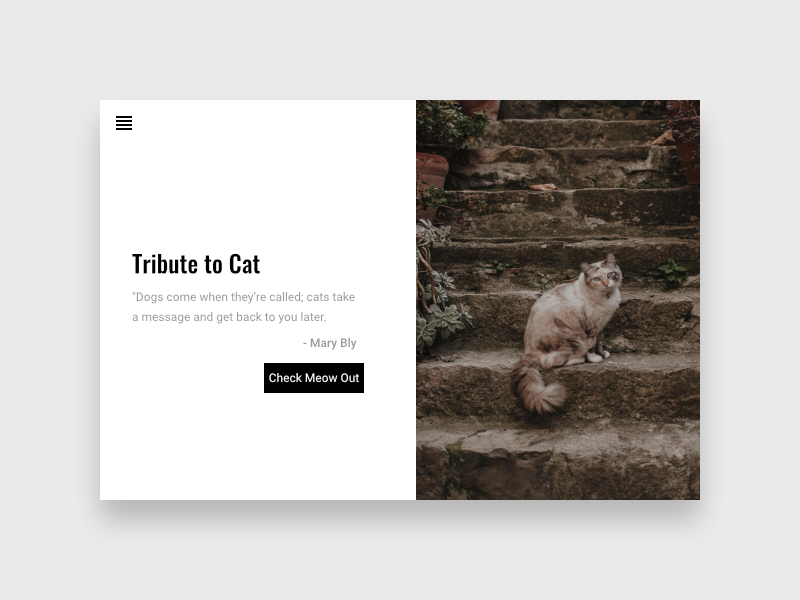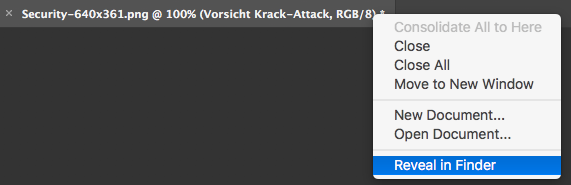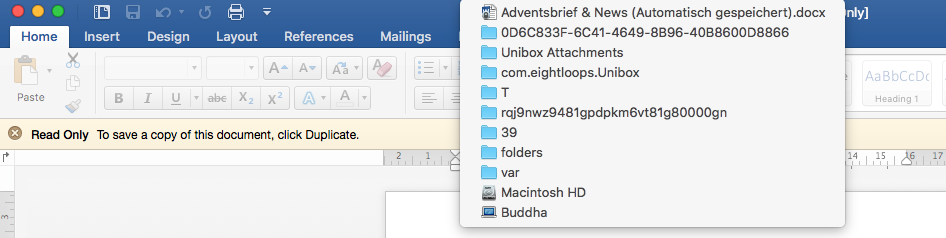Search the Community
Showing results for tags 'ui'.
-
Hello, I made these login pages templates in my spare time. They're for Affinity Designer. Maybe it will be useful to someone. You will need the free "Chivo" font from Google Fonts to edit the file - https://fonts.google.com/specimen/Chivo Enjoy! Login Template FernandoLins.zip
- 2 replies
-
- website
- affinity designer
-
(and 5 more)
Tagged with:
-
This isn't too big but I'd like a new starting screen to appear in Affiniy Designer. I would like one that is more like Illlustrator with different tabs for different templates and presets such as Mobile, Web, Video, Print, and Art and Illustration and the ability to create your own custom templates and presets and import other templates and presets. It could also be cool if you could create your own tabs!
-
Request: please explain the reason behind the "Tool Toggle" function in Affinity Designer. It the reason, speed and efficiency? (that's the only reason that I can think of) But it doesn't work because, to my knowledge, there is no paradigm in digital (software) or non-digital (by hand) layout design in which "reaching for" a tool, has the possibility of returning one-or-the-other tool. I am interested in understanding the reasoning behind the "Tool Toggle" function, to understand the implications of requesting it be removed or provided optionally, in Affinity Designer. Thank you so much for your excellent software, as well as your customer assistance.
-
In AF i'd like to change colors used for checkerboard pattern. When working on UI elements document for my game, I use white for icons and color them in game engine. All I see in AF is parts that are on light gray. Checkerboard pattern needs to be close to 50% brightness.
- 5 replies
-
- transparency
- ui
-
(and 2 more)
Tagged with:
-
-
- ios
- app design
-
(and 5 more)
Tagged with:
-
I think that Affinity Designer needs to be able to create animations of transformation and transition of an interface and more generally the UI/UX prototyping. Thanks. I love this software.
- 8 replies
-
- animation
- animations
-
(and 7 more)
Tagged with:
-
One of my biggest pet peeves about Affinity Designer is that I am always trying to move text around, and I hit the shortcut for the move tool [V] and all of my text is replaced by a "v". I get it, that's a letter.... but sometimes I'm not even double-clicked on the text. Am I missing a super helpful shortcut that already exists? Cheers. -Smity
-
One of my biggest pet peeves about Affinity Designer is that I am always trying to move text around, and I hit the shortcut for the move tool [V] and all of my text is replaced by a "v". I get it, that's a letter.... but sometimes I'm not even double-clicked on the text. Am I missing a super helpful shortcut that already exists? Cheers. -Smity
-
Basically what title says - if there's many objects and snapping is enabled for anchors/boundaries then moving any object is very laggy. I get that calculations for all those snap points must be done and that takes power, but some optimization in this area is necessary, as I never experineced such behavior in other vector drawing apps. Also I find snapping dialog and it's options too messy - why not stick just with objects and page/layout? Or at least give us option for easy switch between presets
-
Hi! I am slowly going from Adobe and Sketch over to Affinity, but have some "hiccups" in features. Some of the features I wish for. 1. RGBa 2. Material design assets 3. padding functions on buttons, so that buttons change size based on the text. 4. A function to add "Symbols" in the Assets panel so that if I change one symbol, they all change. 5. Google Material design color swatches. Someone made this 6. Make assets connect to the Affinity account, so when I use a different computer, all my assets will be there. 7. add new Page presets in the "new document" settings. 8. Flowchart 9. Plugin support 10. export to CSS 11. export to XML 12. copy SVG code 13. Pages 14. Shadow options like they have in the sketch app. BTW! I am now only working on AD and AP! love how my workflow has changed and how much more I get done.
-
Is there a panel which displays basic file information - dimensions, color mode, size on disk etc.? Kill me, but I can't find it anywhere...
- 5 replies
-
- document
- properties
-
(and 2 more)
Tagged with:
-
I see the roadmap posted from 2014 shows multiple pages on the roadmap. Any news or update? I currently use Omnigraffle for wireframing. AD have several attractive feature that could make it a Omnigraffle killer. Symbols, Full drawing features, Pixel preview, responsive design... But I can't image managing and organizing projects of any significance without pages. Each screen gets its own page. Every page has layers that can be turned on for each page mode, notation, actions, data-model... Art-boards aren't a substitute. If i flattened a whole web site into one page space, I'd have 100s of unmanageable layers.
-
The ability to dock panels, toolbars, and the main window toolbar, in Separated Mode just like in the Mac version of Adobe products, Macromedia FreeHand, or older versions of Microsoft Office, would allow for much neater workspace organization. It would also make everything cleaner when placing panels on secondary monitors in Non-Separated Mode. A setting to have these screen-edge docks collapsed and only open up when moving the mouse to the screen edge (just like the OS X Dock with "Hide Dock" activated or the menu/toolbar sliding in on regular OS X applications like Safari in full screen mode) would further improve usability on small screens such as smaller laptops. The ability to arrange documents next to each other in all modes would be very useful. The nicest implementation of this is probably in Microsoft Visual Studio, where it is very easy to arrange documents in a variety of different ways just by dragging the tabs. Adobe products can sort-of do this, but not when using floating windows because it cannot dock two views in one window, it only works when activating their Application Frame. Currently, Affinity Photo has a very useful option "View > New View" that opens up a new document tab for the same document, but this is utterly useless in non-separated mode since there is no way to actually put the two views next to each other to work on detail while looking at the whole document. In separated mode, it would be useful to be able to split the tool options from the main window toolbar so one doesn't have to drag the bulky main window toolbar around with it In separated mode, currently the status bar completely disappears, and in non-separated mode on the other hand, there seems to be no way to hide it The Character/Paragraph buttons in the text tool options bar only show these panels, but they don't open them if they are collapsed. Chances are that a user wants to actually use them, so un-collapsing them would make sense. It might also be confusing if these are already on the screen in collapsed state since it will then appear to the user as if nothing happens when they press the button.
-
- separated mode
- ui
-
(and 3 more)
Tagged with:
-
Looking at the 'What's new in Version 1.6' announcement, there's a mention of an optional Light User Interface. I want to introduce a friend to Designer (and Photo) and this sounds ideal. Where is it?
- 2 replies
-
- ui
- light user
-
(and 1 more)
Tagged with:
-
When I work on projects in which pixel accuracy is important, often after scaling elements I need to manually adjust the coordinates in the transform tab. It would be nice if there were buttons for rounding coordinates on this panel. When clicking with the [ctrl] key, it could round all parameters. I painted it on attached screen. It would be very convenient at work when you working on many objects. Instead of correcting 4 fields on the keyboard.
-
I wanted to use a horizon line above the top boundary of the canvas, so I added a horizontal guide line with the value -20%. The line did not show up. So I added an artboard because I used that to show objects outside boundaries - no such luck. Now I have to create an artboard plus a nasty curve in order to see it. Not very elegant since I am going to add more guides with normally invisible parts in current version of Affinity. It would be nice to have a "show things outside boundaries" feature. Thanks in advance
-
Hello It would be very efficient If I could get to the location of an opened file as in many other Mac Apps - by right click onto the docuent's titlebar or its tab. See the two samples from Photoshop (rightclick on tab of File) and MS Word (right click onto the docuent's titlebar). This is sooo handy. Is there a way already that I don't know?... Thanks for any hints or consideration. Alex
-
One of the issues that I've been encountering is, dragging a large file (14mb PDF) onto the dock icon to open and there is no indication that the program is actually reading/opening the file. I wait a bit and try again, because there is no new window or tab in Designer, no alert dialog, etc. I try to quit thinking it's a bug, but then a dialog does pop up saying something like... can't quit program, still opening file. So maybe a dialog that says opening file... or some kind of indication that the program is doing something, so I don't force quit thinking the program crashed. I'm running macOS 10.12.6 with Affinity Designer 1.6.0 (Beta 8). I've also experienced the same issue on Affinity Photo Beta 1.6.4 (Beta 4).
-
Hello. In Affinity Photo, when I use the crop tool, there is no way top align the crop to the edge of my document, Which makes it easy to go overboard and end up with transparent parts in the image after the crop. See attachment for example. Would be glad if there will be an option to "lock" the crop within the document (or layer) boundries. Thanks! Netanel
-
Not sure if this could be considered a bug or not, but this is the closest tab I could find relating to the situation. I don't know if I pressed something by accident or what, but my Layer and colour picker thing (the bar on the far right) has just completely disappeared and I can't find a way to get it back.
-
Hi, In the dark UI Style of Affinity Designer (Windows) the colour of the tab of the active document isn't easy to determine. The colours of the active and non active windows are too close in shade and if there are only 2 doucments open it isn't obvious which is the active document. Do others have similar confusion? Thanks, Ray
-
I've been living with this for a long time now, thinking perhaps I might get used to it, but I haven't, and it still feels like it is unnecessarily slowing down my workflow. There are two issues here, but they feel related to me: Selection outline fade out when deselecting an element I either want to see a selection or I don't. Having a second in between every time I deselect something is quite frustrating. I want to work on something, see how it looks, repeat. Not working on something, wait a second, see how it looks. Outline appears after about a second of hovering over an element I'm not sure I if I need this hover feature at all, but if I do want to use it, I certainly don't want the delay. I am never going to sit with the mouse still and wait for it. I'm guessing this delay was added to prevent constant highlights, but I think holding down a key to get the highlight would be much preferable to a time delay. Additionally, I'm not sure why it fades out again almost immediately. This feature as it is just means I get shapes fading in and out every now and again, which is quite distracting. These two issues seem like things that could be configured in preferences, but I can't see a way to do so currently.
- 2 replies
-
- affinity designer
- ui
-
(and 2 more)
Tagged with:
-
I think the snap tool need a better ways of communicating to what it snap to and better UI. Because, right now, it looked like a mess. I think about a separate windows for the snapping settings so you don't need to click to the snapping settings icon on the top every time. I change my snapping settings oftenly and it's not comfortable to always need to go to the top of the interface and look at the block of text everytime. If there is already existed a way to make it a separate window please let me know.
-
Sorry if this is a repeat, I tried to search for something in the same vein, and nothing came up. I recently upgraded my laptop to a Windows 2-in-1 compatible with the wacom ink pen (so I can look at my hand while I draw.) This puts me in tablet mode, and that's where there is a bit of a break down, as much of Affinity is in menus and hot keys, really. (Undo/redo, selection options, transform, etc) For now I'm thinking of trying at 180* setup (to remain in PC mode) with a mouse and wireless keyboard to the side, but I hope that in the future there will be a more touchscreen-friendly user interface for PC users. I imagine that the mac tablet product design could be ported to PC with relative ease? Even a custom toolbox that maps selected menu commands to a button would make a huge benefit. Also, an option to make the drawing window only recognize pen input would be lovely. (The note program Squid has something similar.) Hovering close enough to activate the pen recognition but not draw a dot before resting my palm is pretty tricky sometimes.