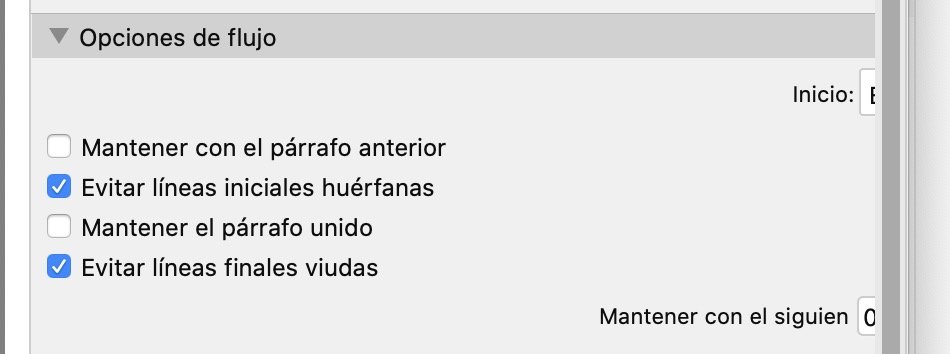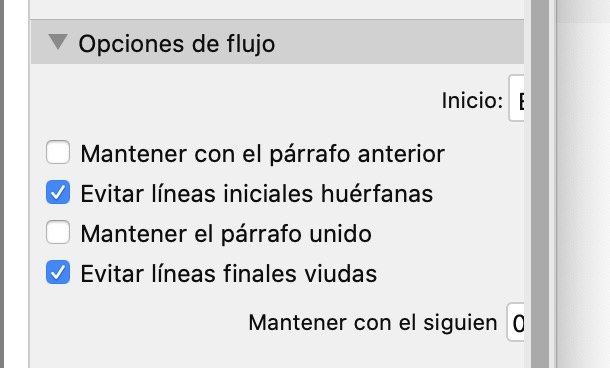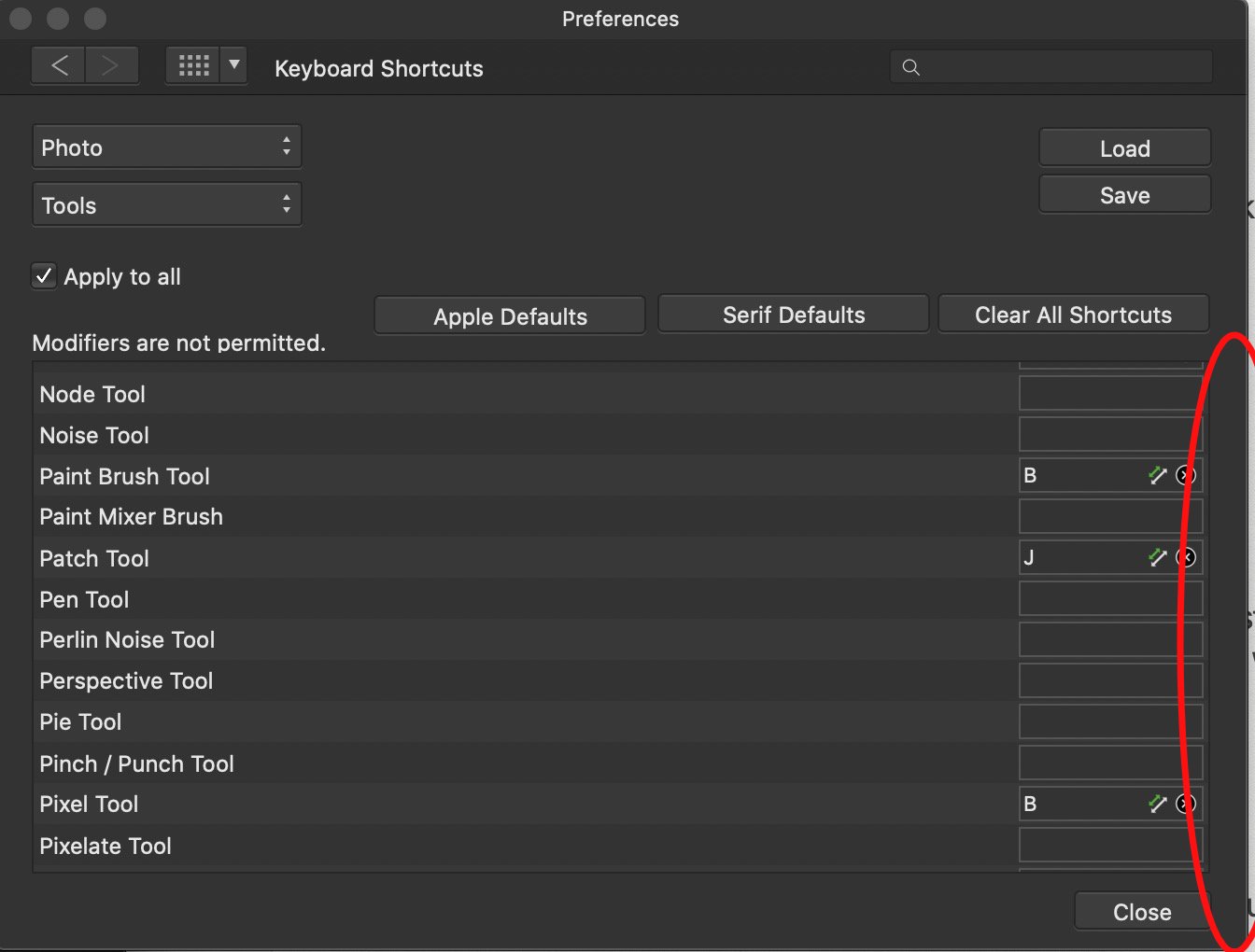Search the Community
Showing results for tags 'ui bug'.
-
I have an issue with UI scaling the brush variable settings on the side of the workspace when in my usual landscape orientation (iPad) The three options for hardness, size & opacity bleed off the screen and make them unusable at the higher or lower values (see pictured example) These options fit on screen just fine in portrait mode, however I almost never work in portrait mode, and having to flip my iPad around every time I need to change brush values is annoying. Is there a future fix for this?
- 4 replies
-
- ipad
- affinity photo
- (and 7 more)
-
-
Macbook Pro here, Mac OS X Catalina 10.15.3, Affinity Publisher 1.8.1 (spanish language) The Paragraph (Párrafo) Panel does not resize correctly and hides the right portion of Flow Options (Opciones de flujo) section (see images):
- 5 replies
-
- ui bug
- paragraph panel
-
(and 1 more)
Tagged with:
-
I noticed a fairly annoying UI issue with Affinity Photo on Mac. Like many, I am coming from Photoshop to Affinity Photo and am trying to organize things like the tools to match my previous workflow, and I've set up keyboard shortcuts to help me work more quickly. Since I dislike any keyboard shortcut that toggles through tools (I just one one tool per keyboard shortcut), I have B for brush, V for move, L for Lasso and so on. What I find very strange is that, if I select a tool that's already selected, I get system error message, as you can see in the video below. I am selecting the Move tool (V) while it's already selected, resulting in an error beep, as if I've done something wrong. I believe this behavior should be removed as it's not useful to the user. Screen_Recording_2021-01-21_at_3_41.58_PM.mov
- 2 replies
-
- affinity photo
- beep
-
(and 2 more)
Tagged with:
-
Using Affinity Photo 1.8.6 on a fully updated Intel iMac running Mac OS 10.15.7 (19H15), I have the following repeatable bug: It's great that we can exercise such control over things like keyboard shortcuts for our tools. I noticed that there's a bug that results in the "slider" (the visible UI element you pill up and down when scrolling up and down manually) is "active" even though it's not visible (because it disappears after a few seconds). So when I clicked the X box to remove some shortcuts, it caused the keyboard shortcuts to scroll up and down as if I'd scrolled. I have to click on the left side if the X circle to get it to register removal, rather than scroll my options up or down. A very small bug but one I thought 'd bring to your attention.
-
Hi Affinity Team I watched Youtube video "Editing Metadata". And I tried this work, however, in Detail Window, white color fill to background. Another metadata pull-down menus are nothing happened same issue. My gears: Affinity Photo 1.8.1 / macOS High-Sierra / MacPro 2010 Thanks for your power and development!! 💪
- 1 reply
-
- affinity photo
- 1.8.1
-
(and 3 more)
Tagged with:
-
Hi I was using the common CMD-J when I made a layer selection. I thought that the CMD-J function wasn't working because the icon layer was blank (black actually but no image inside of it). I later realized that the CMD-J function does work but that the image was not updating. A minute later the pixel layer thumbnail did show there was an image there. It was just very slow to update.
- 4 replies
-
- affinity photo
- ui bug
-
(and 1 more)
Tagged with:
-
The value of the stroke width on the context toolbar is not displayed correctly, if two digits or more. affinity-designer-beta 1.5.0.17, in past versions as well
- 11 replies