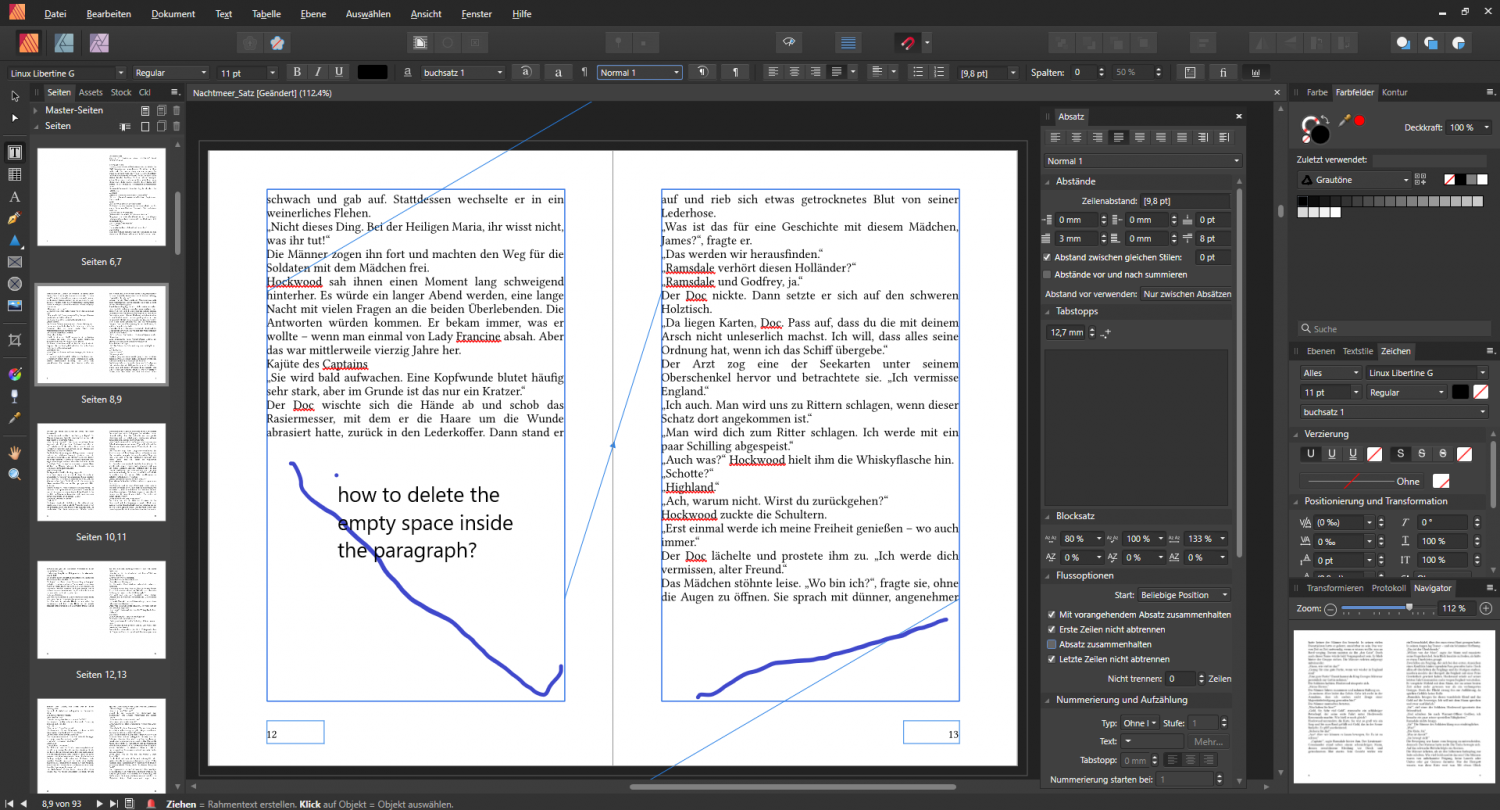Search the Community
Showing results for tags 'typesetting'.
-
Can you add a forum for discussing typesetting issues in Publisher? Most typesetting sites online assume InDesign. It would be nice to have a place to discuss typesetting where everyone is using Publisher. Thanks.
- 13 replies
-
- new forum request
- typesetting
-
(and 2 more)
Tagged with:
-
Hi, i paste the text "without formatting" from a Word file. The paragrafs don,t flow correctly from one side to another. I am clueless now and running out of options. What can i do ti fix it. I view a lot of tutorials and there it always works. Naturally i guess 🙂 I,ve attached a screenshot of the problem. I will thank you for your hints.
- 9 replies
-
- textflow
- paragraphs
-
(and 1 more)
Tagged with:
-
I have a lot of book typesetting and test Affinity Publisher from time to time. I have always tried to publish a project. I have not yet been able to set a single book with Publisher. It is simply impossible to work professionally with Affinity Publisher (neither v1. 7. 3 nor Beta v1. 8. 0. 523). The orphan and widow settings are a joke and so not usable. Footnotes are completely missing. Book function not available. The speed is so slow that it is unacceptable for a modern program. All in all, in my opinion the software has no sense in this way. For a few flyers or business cards there are enough alternatives. But for book typesetting? Serif I think this will take few years befor Publisher can be named so.
- 28 replies
-
I’m loving everything Affinity is putting together. Also will there be an addition of type controls (leading / tracking / kerning )with the hot keys( option key + arrow keys) for ipad. Option plus left and right controlling the tracking and kerning. Option plus up-and-down controlling the leading like adobe hot key. once learned this hot key in the adobe its been tough on ipad trying to keep ip my type placement speed with out it.
-
- typography
- tracking
-
(and 8 more)
Tagged with:
-
Hi Affinity, I mostly use the Multiple option in the leading adjustment panel because it's dynamic. For my tastes, a value of 1.25 is often ideal for paragraphs and headings, as 1.5 is typically too loose and 1.0 too tight. 1.25 is not an option in the dropdown menu, so I'm forced to enter this manually, which is a nuisance. Would you consider the following suggestions: Adding presets to the Multiple options at .25 interval; instead of what's currently there: 0.5, 1, 1.5, 2, 2.5, etc... it'd be: 0.25, 0.5, 0.75, 1, 1.25, 1.5, 1.75, 2, etc... Adding the option for the to user edit the defaults or enter their own custom leading presets. Make the arrow key value adjustment shortcut correspond better to the Multiple option, so instead of increasing or decreasing by full integers, it would move up and down at .25 increments. Thanks so much and keep up the fantastic work!
-
- typesetting
- leading
-
(and 1 more)
Tagged with:
-
Hi! I know this is far from being prioritized, but it would be great if there was a way to write math in Affinity Designer without having to manually draw lines for fractions, etc. Perhaps implementing just a few typesetting features from LaTeX would greatly help in my scenario, which I will most likely still encounter a lot of times in the future. Thanks!
- 3 replies
-
- math
- typesetting
-
(and 3 more)
Tagged with: