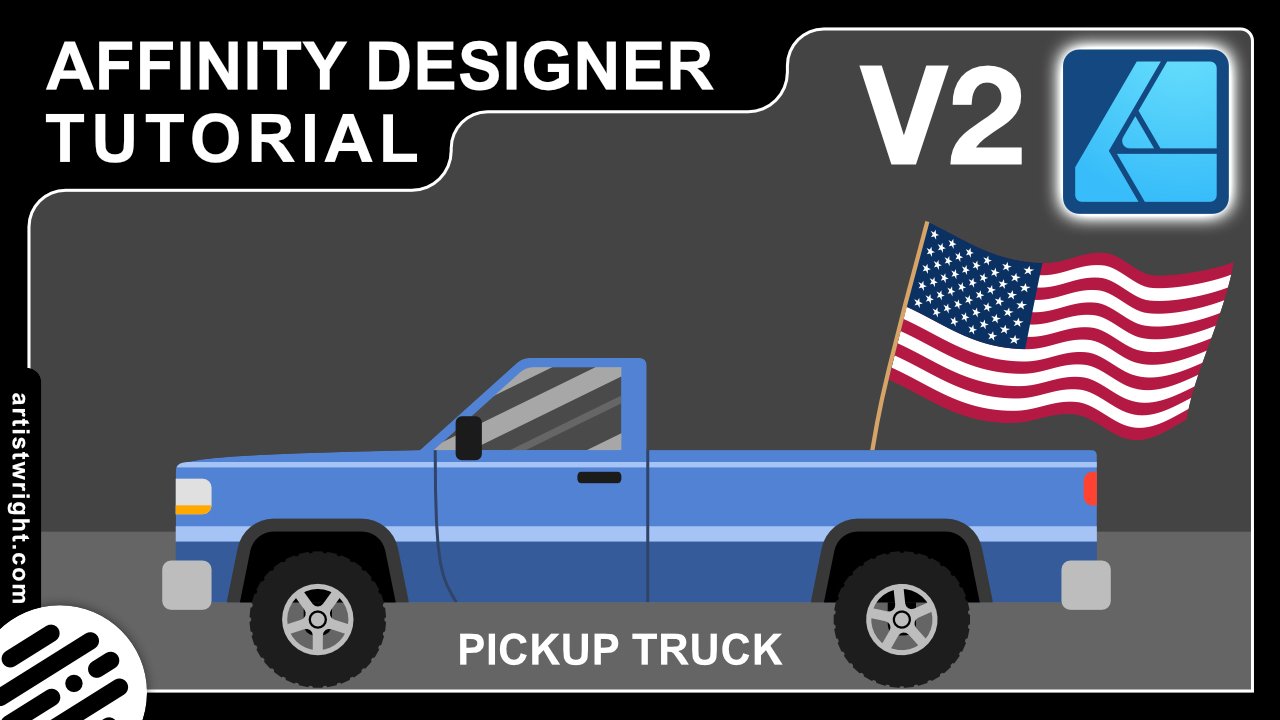Search the Community
Showing results for tags 'tutorial'.
-
Covering many tools in this tutorial, and all broken down into easy manageable chapters. https://youtu.be/IKSNeoU_iAI
-
- affinity designer
- tutorial
-
(and 2 more)
Tagged with:
-
In this Affinity Photo Tutorial I show how to use abstract motion blur artistically. Technically, this is not motion blur, but rather zoom blur, because a vanishing point must be observed. I'll first show how to apply the zoom blur to just the train. Then I'll show how you can do it exactly the other way around. This requires some preparation, such as determining the vanishing point, creating a selection, and of course, understanding the difference between motion blur and zoom blur. Of course, you can apply the effect to anything that moves: a car, a dog, a projectile. I wish you much fun. Ciao Jack
-
- affinity photo
- tutorial
- (and 6 more)
-
Hi, In this Affinity Photo Tutorial I show a typical situation: The photo of the sunrise or sunset has become disappointing compared to reality. Simple techniques are shown here on how to bring back colors and dynamics. The Video-Tutorial has english subtitles. (You can activate english subtitles with the gear icon in the YouTube window.) I wish you fun. Your Affinity Jack
-
- affinity photo
- tutorial
- (and 8 more)
-
In this video we are going to create a pickup truck. It’s beginner friendly and we will cover many many tools https://youtu.be/aReIBk3VXjo
-
- affinity designer
- tutorial
-
(and 2 more)
Tagged with:
-
Hi, in this Affinity Photo Tutorial I show how to capture this hotspot with a beautiful mood. The Charles Bridge in Prague is beautiful, but also very crowded. If you're unlucky with the weather, your short vacation seems to end without a nice photo. Here I show important steps from taking photos to editing. I wish you fun & inspiration (perhaps for getting out early in your city). Ciao Jack
-
- affinity photo
- tutorial
-
(and 6 more)
Tagged with:
-
If your design has hundreds of objects, select similar objects can be very difficult…but it's easy with the Select Same feature. In this video we’ll look at how to select objects with the same fill, stroke, shape, and more.
-
- affinity designer
- trentl
-
(and 1 more)
Tagged with:
-
Hi in this affinity photo tutorial I show how to photograph St. Peter's Basilica at night and then edit it. The challenge is the big difference between light and shadow. The colors are adjusted slightly and people are removed. I wish you inspiration and a merry christmas. Ciao Jack
-
- affinity photo
- tutorial
-
(and 7 more)
Tagged with:
-
Hi, in this Affinity Photo Tutorial I show how to photograph and edit a small waterfall. The waterfall is small and romantic, but at the same time mystically located in the Lost Place. Since it is only a small waterfall, it obviously has to be processed differently than a large one (there will also be a tutorial on this). I wish you fun and inspiration with this video. Ciao Jack
-
- affinity photo
- tutorial
-
(and 4 more)
Tagged with:
-
Hi, in this Affinity Photo V2 tutorial, I show how you can correct a failed white balance with correspondingly incorrect colors. Another main content is the brightening of shadows with two different methods. Other processing techniques are also shown. I wish you fun and inspiration. Ciao Jack
-
- affinity photo
- white balance
- (and 7 more)
-
Hi, in this Affinity Photo Tutorial I show a typical situation. When you go on vacation, you want to have nice photos of it. You will often be disappointed with the result if the midday sun makes the whole photo look hazy and bland. In this tutorial I'll show some steps on how to improve these photos mit Affinity Photo V2. I wish you fun Ciao Jack
-
- affinity photo
- tutorial
-
(and 4 more)
Tagged with:
-
Welcome to our channel! In this tutorial, we'll show you how to effortlessly achieve a mesmerizing glossy text effect in just a matter of seconds using the powerful 'Macro' feature in Affinity Photo. Whether you're a beginner or an experienced user, this step-by-step guide will take you through the process of creating a professional-looking glossy text effect that will add a touch of elegance to your designs. No need for complex editing - let the 'Macro' feature do the work for you! Join us as we explore the wonders of Affinity Photo and unlock the potential of this time-saving tool. Watch now and take your text designs to a whole new level! Don't forget to like, subscribe, and hit the bell icon to never miss an update. Let's get creative together!
- 4 replies
-
- affinity photo
- text effect
-
(and 6 more)
Tagged with:
-
FREE Exceptional Amazing Fundamental or Basic of Logo Designing Tutorial Guide or Technique ebook PDF for beginners, university graphic course students or new designers, download it here: English Version: https://drive.google.com/file/d/13jBHhjkDK4Wr4fzCACb-YzdIutIrOZOX/view?usp=sharing Malay Version: https://drive.google.com/file/d/17NFjfaiP87VTww9KZqZKNbOHyWl_ajCS/view?usp=sharing And here is my Affynity Designer V1 Basic Tutorial Playlist in Malay language. Some simple technique including this video which uses a series of circles and pen tool to create a bird logo in Affinity Designer, quite similar as Virtual Segment Delete in Coreldraw. This video is in Malay Language. Note: If your shape contains a straight line, make it an L shape.
-
Hi, this Affinity Photo tutorial is all about enhancing the sky. The subject is complex because there are different types of sky. Pale blue, completely overcast or bulky clouds. So I show 8 ways to improve skies using 3 different photos. I wish you fun and inspiration. Ciao Jack
-
- affinity photo
- tutorial
-
(and 6 more)
Tagged with:
-
Hi, in this Affinity Photo tutorial I show many small steps how to enhance each color individually. Ciao Jack
-
- affinity photo
- tutorial
-
(and 3 more)
Tagged with:
-
Hi guys! Learn how to create impressive symmetrical designs with the Symbol Tool in Affinity Designer by following our tutorial in the link, which teaches you how to use it in just a few simple steps.😆 See you there, enjoy!
-
- affinity designer
- symbol
-
(and 3 more)
Tagged with:
-
Hi, In this Affinity Photo tutorial, I show how to photograph high-rise buildings at night that you can't otherwise capture. They are put together with panorama stitching and then the photo edit will follow. Ciao Jack
-
- affinity photo
- tutorial
-
(and 3 more)
Tagged with:
-
Hey guys! I've just released a new video tutorial for Affinity Designer! You will learn how to vectorize a cartoon hand FROM scratch! Yes! a video for beginners 😁 Check this video below: See you there, enjoy!
-
- tutorial
- begginer tutorial
-
(and 3 more)
Tagged with:
-
In this Affinity Photo V2 tutorial Desktop version, I use show how to create multi colored outer glows plus add texture and lighting https://youtu.be/sTxKHA7Grpo Note that I also have an iPad version of this tutorial
-
- multi colored outer glow
- texture
- (and 6 more)
-
Hey guys! I made a video to teach you about how to make Real shadows in Affinity Designer ✅ Creating the Silhouette - Duplicate the Object ✅ Transform the Layer - To Distort ✅ Color Overlay - FX - Make the silhouette in Black ✅ Gaussian Blur - to dissolve the Light ✅ Transparency Tool - for opacity and blending I hope you will enjoy and learn a lot with these tips To watch just click the button below Regards Jhon Silva - Vectorize
-
- affinity designer
- shadow
-
(and 2 more)
Tagged with:
-
Hi, In this Affinity Photo tutorial I show how to create a manipulation of a noble monkey. This effect also works with your own photos, maybe pets or people. For a kind of art or for funny effects or for a gift ... I wish you fun with the video. Ciao Jack
-
- affinity photo
- tutorial
-
(and 8 more)
Tagged with:
-
Hey there! I just want to bring here to your inbox a new awesome tutorial This is a tutorial about a method to create Stylized Texts! A very easy step-by-step to guide you in getting better at using Affinity Designer 2! You will learn this: ✅ How to Insert Text ✅ Creating a Symbol ✅ Generating a Seamlessly Pattern ✅ Texturing ✅ Export PNG ✅ Duplicate Text ✅ Import BITMAP on Text ✅ Text Layer Effects Overlay You can watch here below Many awesome methods in a quick tutorial, See you there, enjoy!
- 1 reply
-
- affinity designer
- tutorial
-
(and 1 more)
Tagged with:
-
Hi, in this Affinity Photo Tutorial I will introduce you to the RAW engine, the so-called Develop Persona. I would like to encourage you to shoot in RAW format, which is even possible with the iPhone. With overlays you can then create layers and masks and thus limit the processing to certain areas. Have fun Ciao Jack
-
- affinity photo
- v2
- (and 5 more)