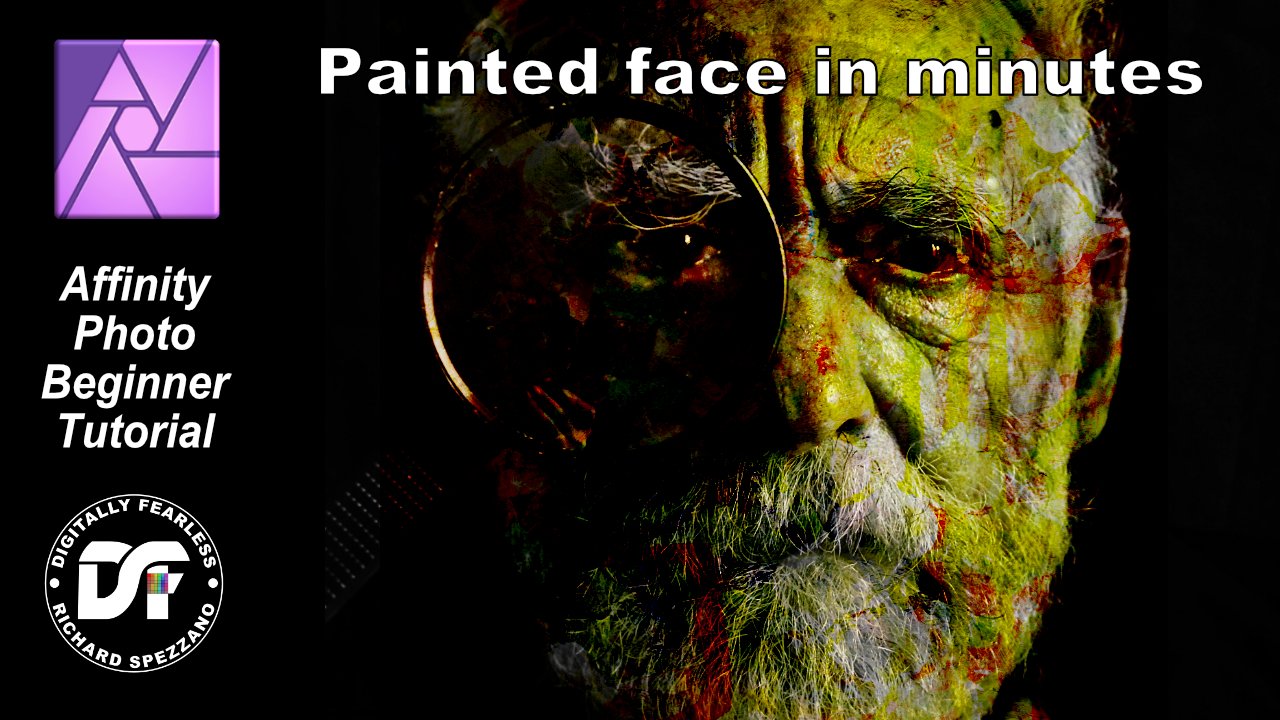Search the Community
Showing results for tags 'tutorial'.
-
Pop Art Face comic style. Affinity Photo Tutorial requested by one of my Digitally Fearless subscribers. This tutorial uses blend modes, FX and a double half tone. https://youtu.be/9R1w1pRsAgU
-
- affinity photo
- tutorial
- (and 7 more)
-
Hey guys! Today I played around with the displace live filter. It’s a very nice and powerful tool to simulate folds of cloths, but also cracks in walls (like shown in one of the official tutorial videos by Affinity), grainy paper textures and so on … This is my first »tutorial« … ever. If you may call it one. So forgive me for eventual mistakes. Though It’s pretty much self-explanatory and not that hard to follow, I think. ;) Like I captioned the video: basically you want to create a separate image with a greyscale profile (at least that’s how I do it), reduced noise and texture plus a good balance between high, low and mid values. Grey fabrics work best if you want to change the colour afterwards. Maybe this helps, have fun playing around with different backgrounds! ;) Cheers Dennis
-
Youtube Link: Affinity Publisher + Studio Link - 2020 Calendar Template Tutorial Hi, This video shows the making of "2020 Calendar Template" using Affinity Publisher + Studio Link & Unsplash Photos. Download This template now on Elathi. (Link below) # Product Title: "2020 Modern Desk Calendar Design Template" # Product Download Link: https://www.elathi.com/product/2020-modern-desk-calendar-design-template/
- 3 replies
-
- studio link
- tutorial
-
(and 3 more)
Tagged with:
-
Painted Face in Minutes! Affinity Photo beginner tutorial on how to give a face a painted look in just minutes. The tutorial uses black and white photos and a black background to manipulate the photo. https://youtu.be/lhoqEDRjELQ
-
- photo manipulation
- affinity photo
- (and 8 more)
-
Hey guys! - I'm just plugging a YouTube tutorial I did on how to create your own beskar steel using Affinity Photo & Affinity Designer. I've also got a few other tutorials up on my page that you might wanna check out. I suspect forum users are already pretty savvy to a lot of the techniques etc, but there may still be something of interest there for some of you. Hope everybody's doing well and hanging in there during these chaotic times. Cheers! Beskar Steel Tutorial
-
- tutorial
- beskar steel
-
(and 3 more)
Tagged with:
-
Learn how to actually use the Displacement Effect in Affinity Photo. Here are some awesome tricks to make it work and get great looking results.This quick fix for the broken Displacement Effect in Affinity Photo. With this solution you can get rid of the ugly outer edges. If you know my channel, you know that i always add some extra insights. So we are going to use the Blend Ranges and an ambient Light Layer to make it look even better and really create the illusion of a Text painted onto the wall. ORIGINAL VIDEO - Watch and Subscribe to Digitally Fearless: https://www.youtube.com/watch?v=Zi6Or1fFQOw&feature=youtu.be Support me on Patreon: https://www.patreon.com/sarikas Follow me on: https://www.facebook.com/sarikastutorials https://www.instagram.com/sarikasat/ Join us on Reddit: https://www.reddit.com/r/AffinityPhotoTuts/ Images Used: https://unsplash.com/photos/RoqDml-KUn8 https://unsplash.com/photos/77kp2TbcPxo
-
Reflective chrome This Digitally Fearless Affinity Photo tutorial shows you how to create chrome letters and then take it to the next level by adding the reflection of its surrounding area. Best of all the chrome and effects on the reflection are live, so you can make changes as you design. This uses the affinity distort filters, 3d, and many effects ( FX ). The video gets you started, but you can do so much more with this. Adding curves, gradients, color splashes contrast etc. That is up to you. I did not want the video to go to long. I hope you find it useful. https://youtu.be/-wnkLmjuNiY
-
- affinity photo
- chrome
- (and 5 more)
-
Grunge Art in Affinity Photo Affinity Photo video tutorial adding photos and text to create a grunge style photo manipulation with the use of threshold, perspective, artistic text, overlay, blend mode and more. https://youtu.be/YaPtXfZ9iYs
-
- affinity photo
- photo manipulation
- (and 7 more)
-
Hi guys, I just uploaded a new tutorial video about how to easily remove any kind of dirt like dust, freckles, or scratches from your photo using secret filter in Affinity Photo. I hope you enjoy and found this video useful, thanks for watching!
-
- affinity photo
- tutorial
- (and 3 more)
-
Hi there! I love designing with repeating patterns. Now I found a good workflow to design and apply repeating patterns in AD. I recorded a tutorial that shows you how to design them, build a style library and apply patterns. They blend nicely with color fills using blend modes. The pattern and the color fill are in one shape, so no duplicates! --> https://vimeo.com/443692483 If you prefer the short explanation: I design vector patterns in a separate document using symbols to get the tiling right, export as bitmaps, use bitmap fills to build up a Style Library and apply those in drawings on iPad and desktop.
-
Hi guys, I just uploaded a new tutorial video about how to change skin color. I hope you find it helpful. Thank you!
-
- affinity photo
- basics
-
(and 3 more)
Tagged with:
-
I felt very inspired by the tv show "Dark" I did this design during the live streaming to teach people my process using #AffinityDesigner Visit the youtube channel - Vectorize symbol tool is awesome! thanks affinity! insta: @jhonatan.ssilva
-
Hello, I have now all products of Affinity and it seems, that publisher will replace QuarkXpress. Great Product! I life on the countryside and have a terrible internet-connection. Is there a possibility to download the great Video-Tutorials? To watch it in my browser (Vivaldi, Opera) on Resolution to recognize all, it is mostly waiting, watching 10 seconds, waiting. Kind regards, Wolfram
-
In this video, I continue working on the image I opened up as a RAW original. This time, I’m inside the Photo Persona crafting the final look. I cover the Inpainting tool, masking, reusing selections, blending a texture layer, using blend ranges, dodging and burning and using the High Pass tool for sharpening.
-
- affinity photo
- ipad
-
(and 1 more)
Tagged with: