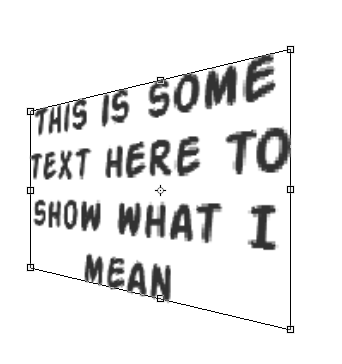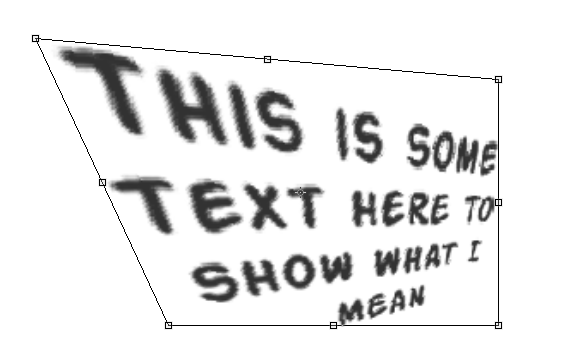Search the Community
Showing results for tags 'transfrom'.
-
When transforming linked layers, e.g. With vector shapes, the transformation is carried out as if the linked objects were one object with a common transformation point. I would expect that every linked object, e.g. during a rotation, revolves around its own transformation point.
- 2 replies
-
- linked layer
- transfrom
-
(and 1 more)
Tagged with:
-
How do I do this again? I cannot replicate it. All I can do is CTRL Z & CTRL Y to see that it can be done. AligningToStroke.mp4
- 16 replies
-
- curves
- curves nodes
-
(and 4 more)
Tagged with:
-
Is there a way in Designer that, with or without converting to curves, I can take text and transform it so that one side is longer than another, giving it a trapezoidal shape? Alternately, can I take my curves or text and distort ir arbitrarily by moving a corner, similar to Photoshop's "distort" transform function. Basically, I just need to have a block of text that is larger on one end and gets smaller at the other end...without changing the font of every single character one at a time to gradually increasing (or decreasing) size. I can find out to resize it, rotate it, skew it, but no way to stretch it like that. Examples from Photoshop:
- 3 replies
-
- affinity designer
- text
-
(and 1 more)
Tagged with:
-
Affinity Power tools Part 14 Transform Objects Separately. A Digitally Fearless beginner Affinity Photo tutorial. https://youtu.be/Y3fxnnU1xzo
-
- affinity photo
- transfrom
- (and 4 more)