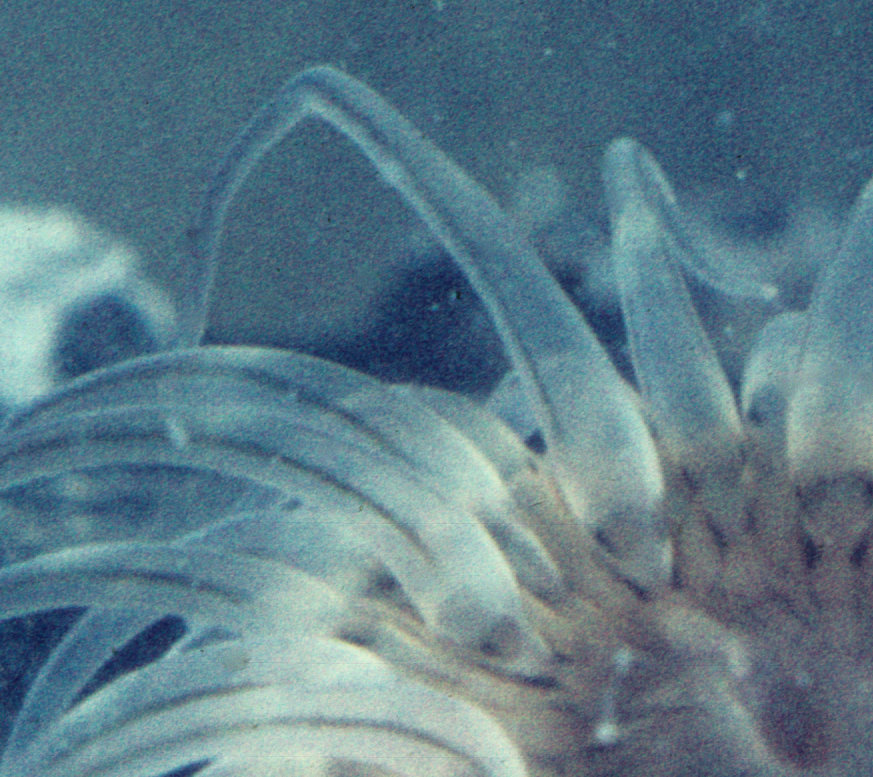Search the Community
Showing results for tags 'topaz denoise ai'.
-
Last November I updated my Topaz Bundle. From this, Adjust v106, Sharpen v335 and Studio are working fine as plugin in Affinity Photo (on Windows 10). DeNoise v342 did not work, its log-file says 'Boost shim not ready: The system cannot find the file specified.' I contacted Topaz Support, but they stopped responding some weeks ago. So I tried which version would still work: v302 gave the same error, but version 236 works. This version is from December 2020. Is there something wrong with my configuration and should a more recent version work also ?
-
There have been several reports of problems with Topaz DeNoise AI recently, including from myself. I have been using DeNoise recently with the latest version of Photo and can report no problems. I started with a scanned slide of the Sea Anemone Sagartiogeton undatus. The original had a fair amount of noise from the emulsion in the original slide. This shows the original at 100% showing this noise. I used Toapz Denoise AI, initially with just 100% Denoise, but it still looked fairly soft, so I added the 100% Enhance Sharpness. The result was: Much cleaner. I would strongly recommend Topaz DeNoise AI for cleaning up scanned slides. John
- 3 replies
-
- photo
- topaz denoise ai
-
(and 3 more)
Tagged with:
-
I'm on a Mac and by now way I can't make the Topaz Denoise AI Plugin running as filter in Affinity Photo 1.10.0. I really appreciate if someone has a workaround to make this work on Macs. A video says more than 1000 words, please check this
- 4 replies
-
- affinity photo
- plugin
-
(and 4 more)
Tagged with: